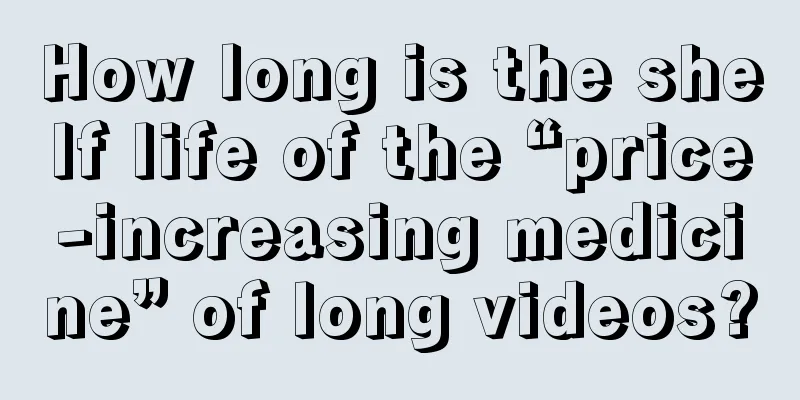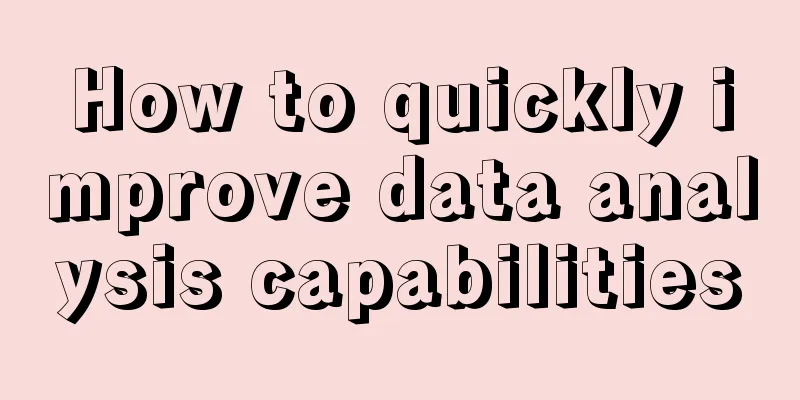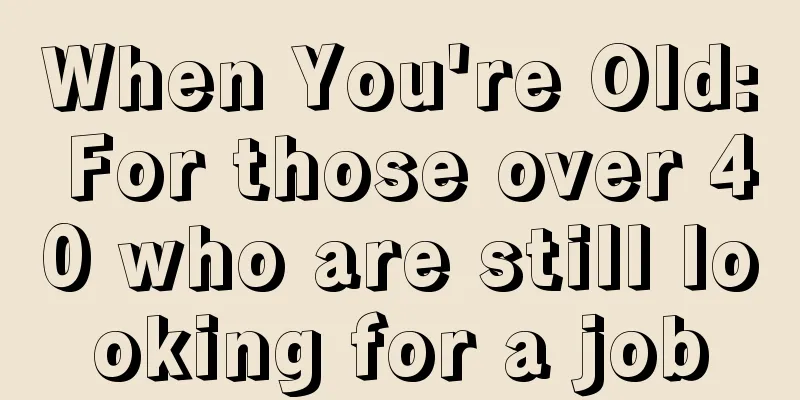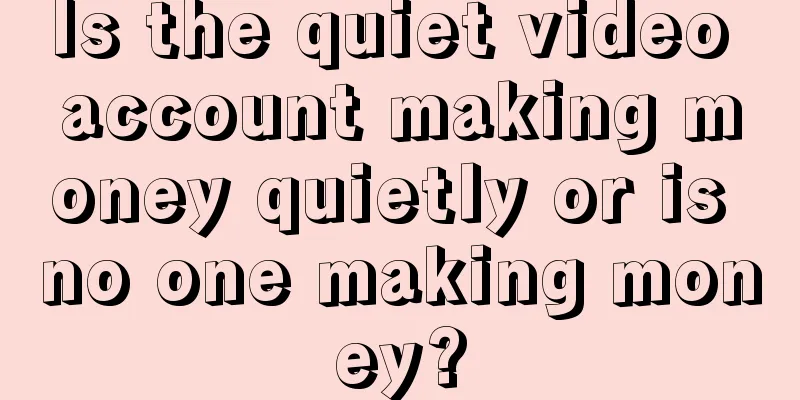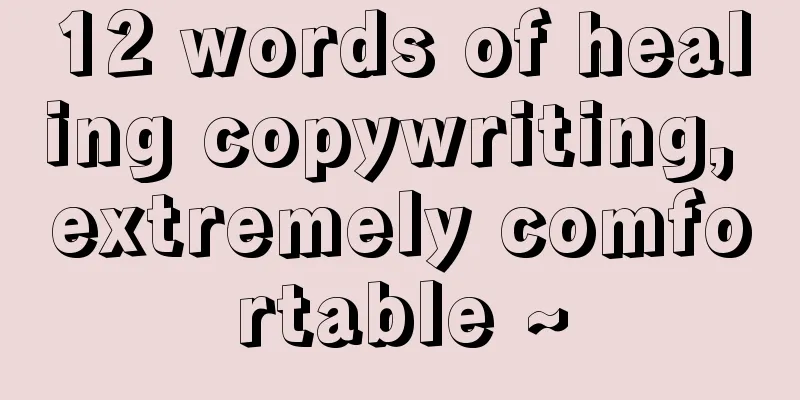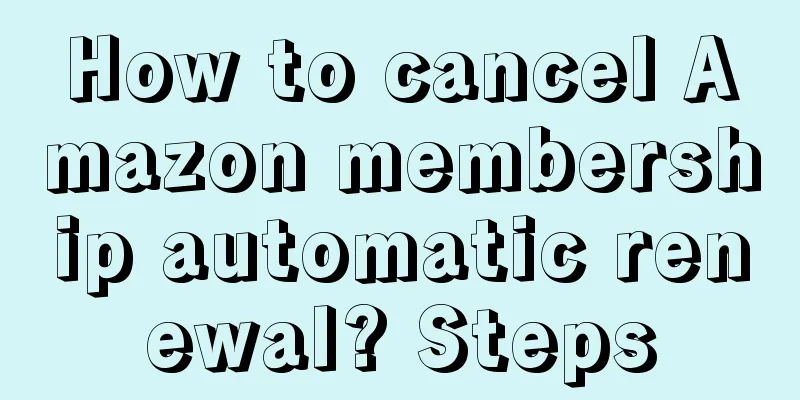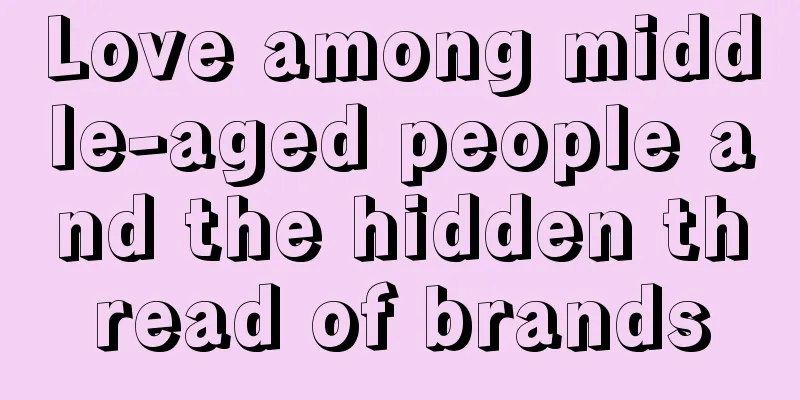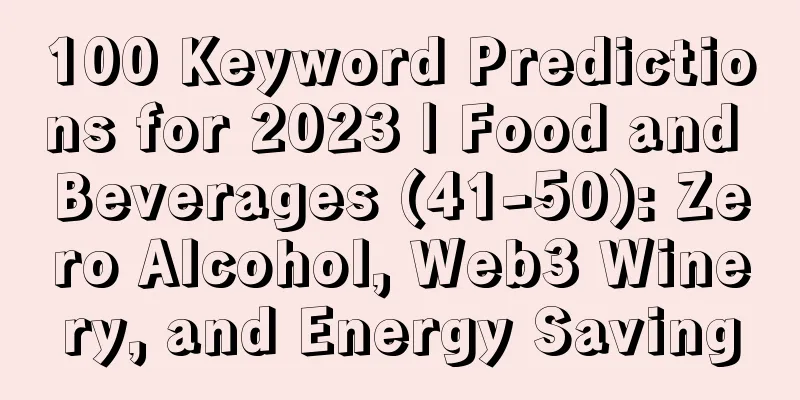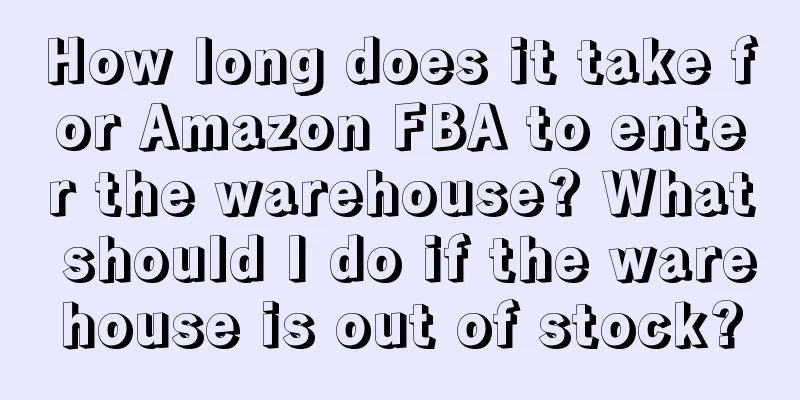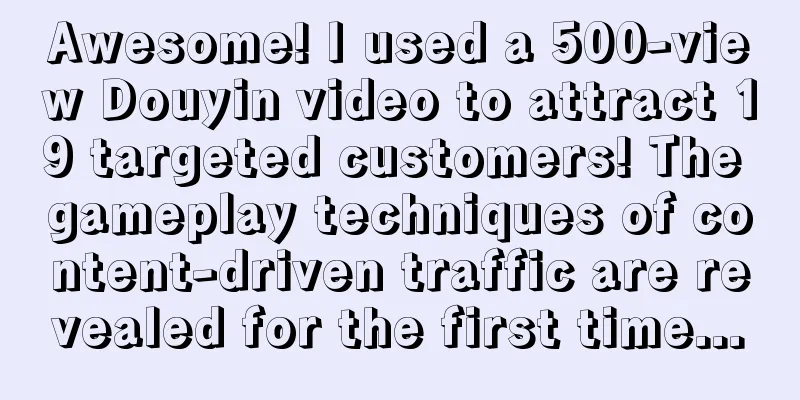WeChat has updated several new features for video accounts!
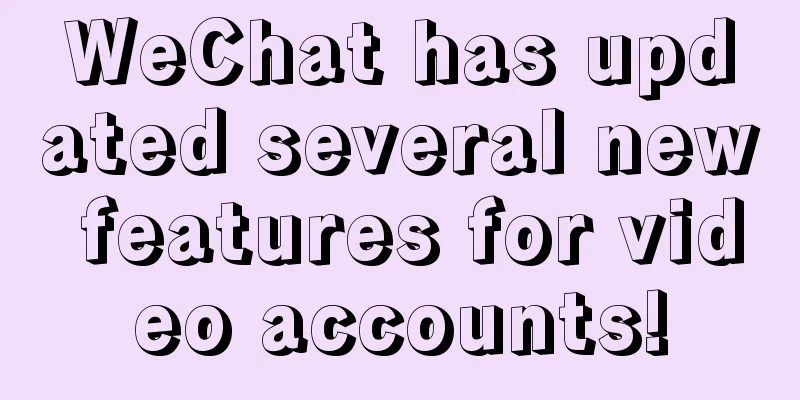
On January 31, iOS WeChat released the official version 8.0.47! It has only been two weeks since the last version of WeChat was released. This new version of WeChat has updated many functions, including new changes to video accounts, subscription accounts, etc. At the Tencent annual meeting a few days ago, Ma Huateng fully affirmed the video account business and said that he would fully develop video account live e-commerce in 2024. Now, the new version of WeChat video account has more small changes, let's take a look! 1. You can @ other accounts in the video account comment areaIn the comment section of a video account, you can directly @ other video accounts! When watching a video, enter @ in the comment area and select the video account you want to @ or the video account of a friend you follow. This feature provides more interactive space for video account users. When they see a video they like, they can directly @ their friends or related accounts. For video account creators, it provides an additional function to passively increase followers. 2. Video account messages can give away red envelope coversYou can now send red envelope covers to fans in the "Messages" section of the video account. Enter the "Message" notification page of the video account. In each notification message, there is a "Thank You" operation button. After clicking it, you can send red envelope covers to users you follow, like users, etc. This feature can help creators express their gratitude to fans and further enhance interaction and stickiness with fans. However, this feature is a limited-time feature during the Spring Festival, and it will prompt "From now until the Spring Festival, you can send red envelope covers to your fans who like you." 3. New Super Fan Group for Video Account Live BroadcastIn addition to the previous ordinary fan group, a super fan group has been added to the video account live broadcast. Users need to pay more WeChat Beans to join the Super Fans Group. In addition, by joining the Super Fans Group, users can obtain different logos and different rights, such as upgraded entry special effects and exclusive viewing privileges. Joining a super fan club means that fans and creators have a closer relationship. 4. New changes to the “Watching” functionAfter the user finishes reading an article, click "Reading" in the lower right corner, and a new line of text will appear: Already watching, go to Discover > Watch. After clicking, you can jump directly to "Take a look". You can see the article you just clicked "Reading", and you can also see more friends' articles being read. The whole jump process is very smooth. This new reminder can guide users to take a look and see more articles that their friends have read. It also provides a new traffic entrance for excellent articles, making it easier to jump. 5. Changes in Subscription Account Information Flow "Discovery"In the latest version, when reading articles from subscription accounts, you will see "discovery" articles recommended by the system, and these types of articles are marked with "breaking news". Does this mean that breaking news articles will be recommended to more people? 6. Added a send button to the emoticon packageWhen chatting with friends on the chat page, if you want to send emoticons, you will find a new "Send" button. There was no such button in the past, so you no longer have to worry about sending the wrong emoji due to shaking hands! The above are the latest changes we found in this new version. What other functional updates have you found? Go to the update and check it out. Welcome to interact in the comment area and leave your new discoveries. Author: Chen Shan Source: WeChat public account "Jianshi" |
Recommend
Earn an extra 5,000 per month by writing headlines with this system!
In the Internet age, high-quality content creation...
What is Shopbop's delivery method? What are the methods?
Everyone should know Shopbop. It is a cross-border...
6000 words of marketing truth: 7 brand and marketing suggestions for managers!
Brand positioning is the foundation of a good bran...
Tik Tok live streaming is accelerating its “land grab”: lowering the threshold for starting broadcasts and developing gameplay…
Douyin live broadcast has come up with a new trick...
Increasing, integrating, and theatricalizing, the short drama track is crowded with "cross-border" players
With the rapid development of the short drama mark...
Data analysis is sometimes not science, but human nature
The author of this article will share some experie...
How to close the account if the Amazon store is frozen? Do I need to apply?
After an Amazon store opens, it must follow the pl...
Young people are starting to consume in reverse!
Young people who engage in reverse consumption wil...
Analyzing the five classic advertisements of the creative marketing giant "Mixue Ice City"
Mixue Ice City, a ready-made beverage company that...
What are the conditions for listing products on Wish? How to run a good Wish store?
In the process of opening a store on Wish, some me...
What are the rules for Amazon's flash sales? How can I participate in Amazon's flash sales?
As one of the world's largest e-commerce platf...
Activity operation|Isn’t it just writing an activity operation plan?
Editor's note: The activity operation plan is ...
Can the Amazon Transparency Program be canceled? What is the Amazon Transparency Program?
As a cross-border e-commerce platform, Amazon has ...
The driving force behind "junk takeout": mass replication of stores, 20 million yuan in franchise sales
In the fast-paced urban life, food delivery has be...
In the AI-native era, ByteDance wants to replicate its third growth miracle
The development and promotion of AI--various APPs ...