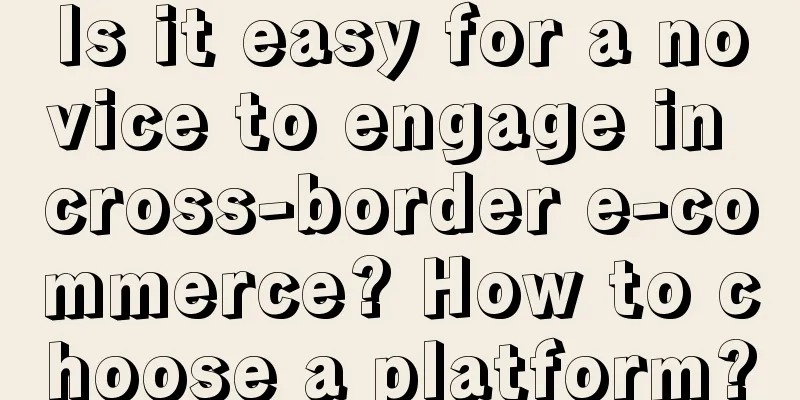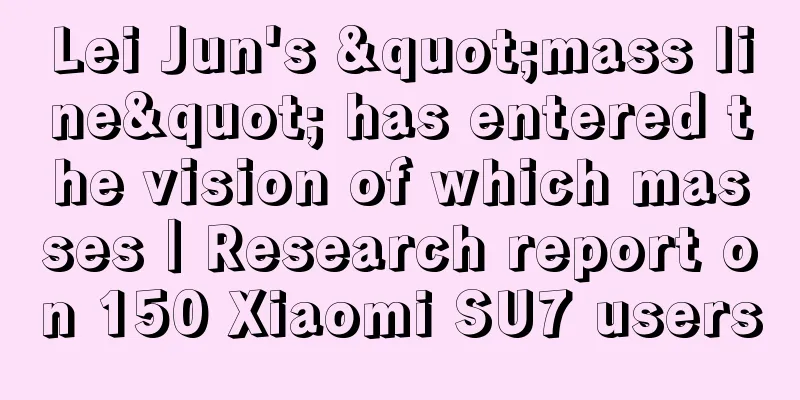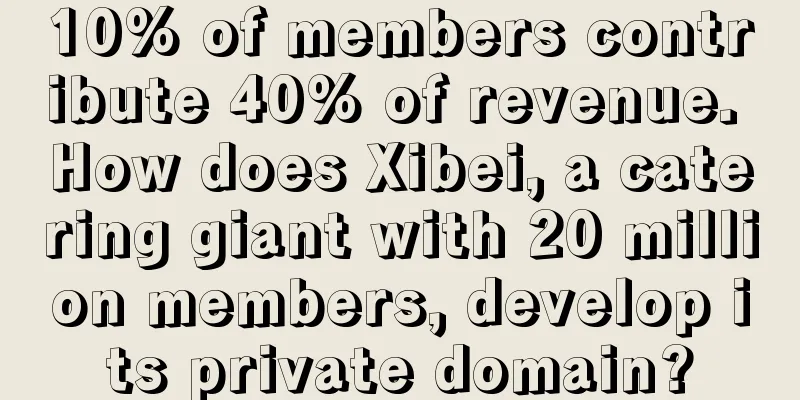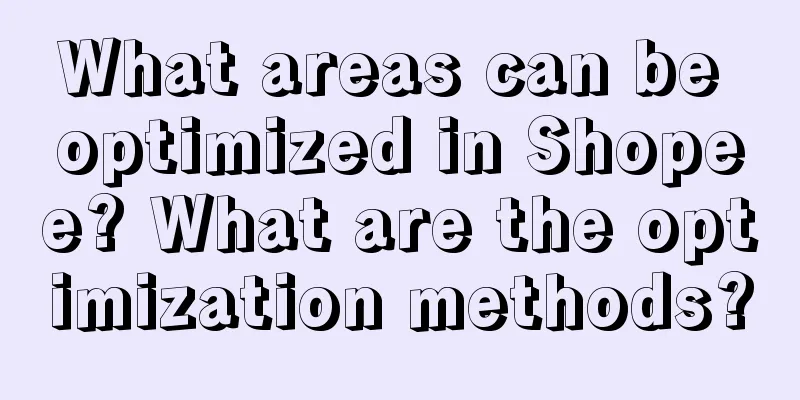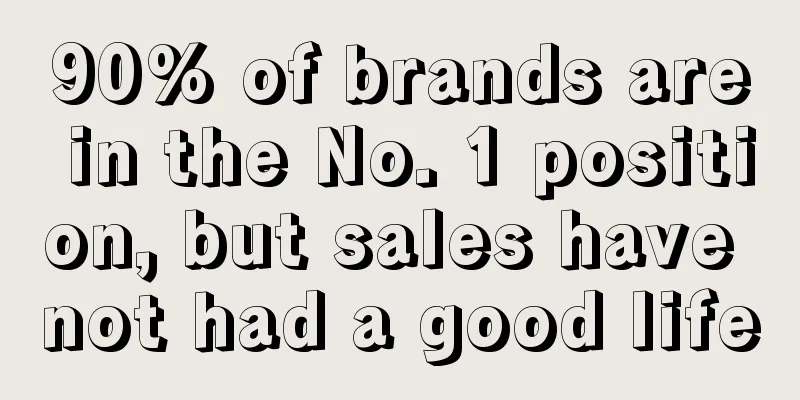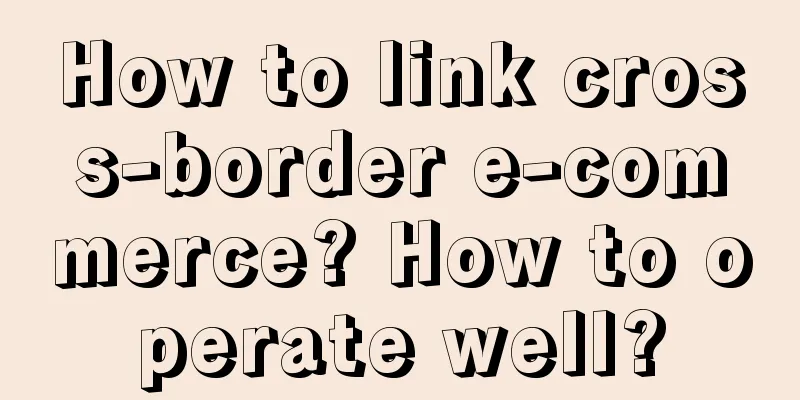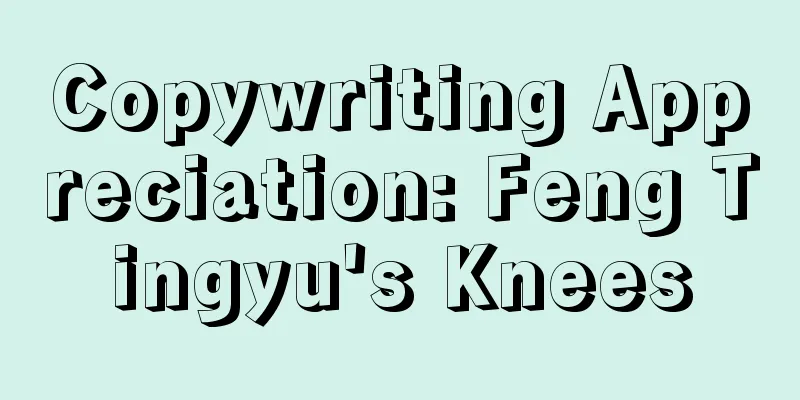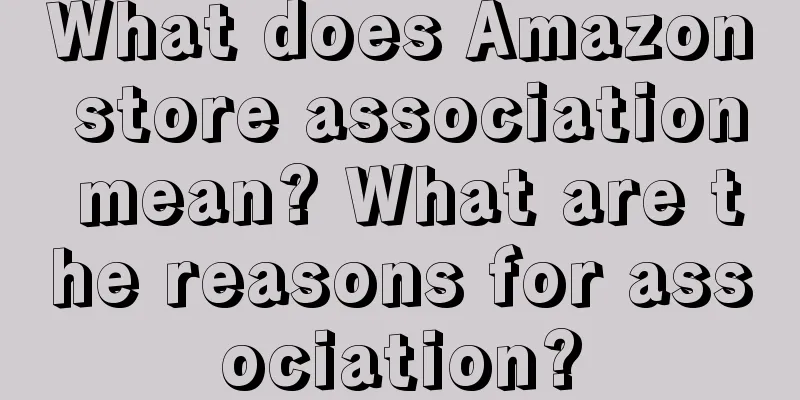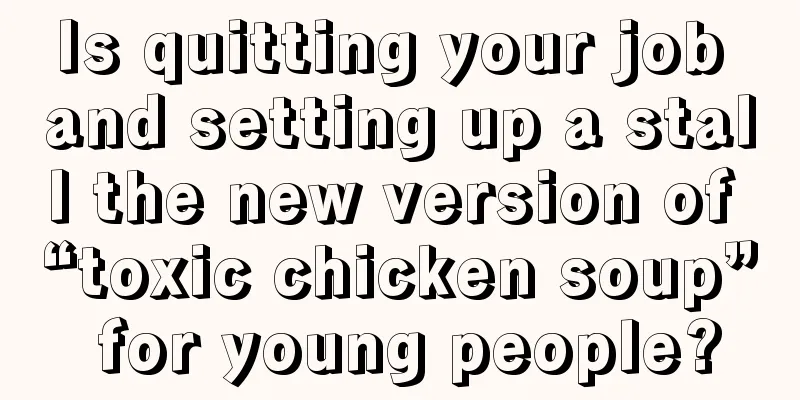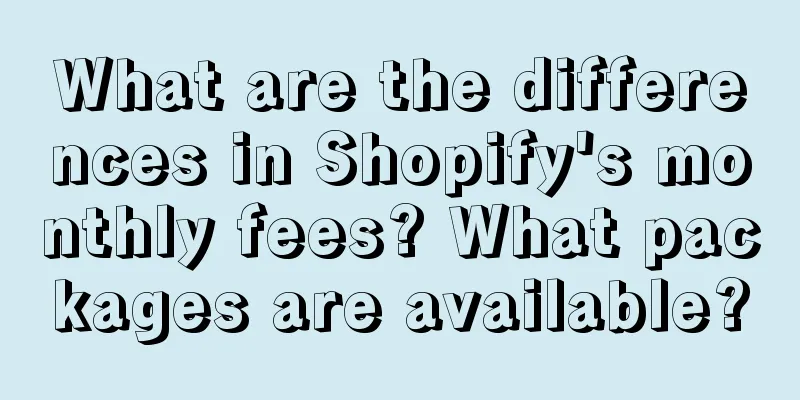How to modify the customer address on Shopee platform? How to switch countries on Shopee?
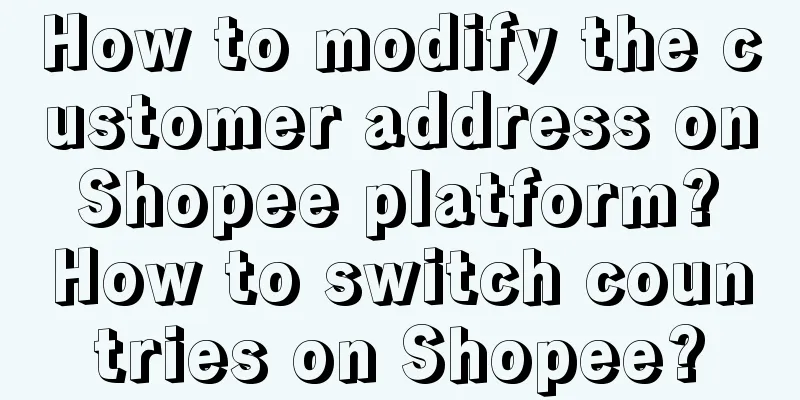
|
During the shopping process, sometimes customers need to change the delivery address of the order, which may involve switching countries or regions. This article will discuss in depth how to change the customer address and how to switch countries on the Shopee platform to meet shopping needs in different regions. 1. How to modify the customer address on Shopee platform Shopee platform allows customers to modify the delivery address of their orders under certain conditions. Here are the general steps to modify a customer's address on Shopee: Log in to your Shopee account: First, customers need to log in to their Shopee account and make sure they can access their order page. Enter the order page: After logging in, customers can click options such as "My Orders" or "Order Management" on the page to enter the order page. Select the order to be modified: On the order page, customers can find the order whose address needs to be modified and click to enter the detailed information page of the order. Edit Shipping Address: On the order details page, there is usually an option to "Edit Address" or "Change Address". Customers can click on this option to modify the shipping address. Fill in new address: On the Edit Address page, customers can fill in new shipping address information, including country, city, street address, zip code, etc. Save changes: Once the new address information is filled in, the customer needs to click the "Save" or "Confirm" button to save the changes. Confirm the changes: After saving, the system usually prompts the customer to confirm the changes. The customer needs to carefully check the accuracy of the new address and confirm the changes. Waiting for confirmation: After changing the address, the Shopee seller will receive a notification and confirm the address change. The customer needs to wait for the seller to confirm the changed address. It should be noted that different sellers and orders may have different modification policies. Some sellers may not allow address changes, or only allow changes before the order is shipped. Therefore, before changing the address, customers need to carefully check the order status and the seller's policy. 2. How to switch countries on Shopee Sometimes, customers may need to switch countries or regions on Shopee to access products from different regions or enjoy region-specific discounts. Here’s how to switch countries or regions on the Shopee platform: Use the Shopee official app: Shopee's official app usually automatically identifies your geographic location and displays products and activities in your country or region. To switch countries or regions, you can try the following methods: Clear the app cache: Try clearing the app's cache and reopening the app. This can sometimes trigger the app to re-identify your location. Change your geolocation settings: In the app settings or on your profile page, you may find an option to change your geolocation settings. You can try changing the settings manually to switch the country or region. Using Shopee: If you use Shopee, you can also try the following method to switch countries or regions: Use Shopee's websites in different countries or regions: Shopee usually provides websites in different countries or regions, for example, Shopee Indonesia, Shopee Taiwan, etc. You can try to visit Shopee websites in different countries or regions to view products and activities in different regions. Change the site language: Some Shopee sites allow you to change the site language, which may affect the products and information you see. Try changing the site language to view content in a different region. Please note that the available features and content of Shopee may vary by region. Certain countries or regions may have specific products, offers, and policies. Before switching countries or regions, it is recommended to carefully check whether the required products and policies are applicable to the region you choose. |
<<: Can I register my own brand on Amazon? How much does it cost to register an Amazon brand?
>>: How do new Amazon sellers create product images? Do you know how to use these mapping software?
Recommend
How to follow the sale of Wish? Can I follow the sale of Wish?
On the Wish platform, follow-selling is a common s...
The explosion of urban IP: the cultural potential and emotional power behind traffic
From Zibo barbecue to Tianshui spicy hot pot, and ...
How to calculate the reply rate of Shopee chat? What are the rules?
The Shopee cross-border e-commerce platform has so...
NIO biscuits are sold out. What lessons can we learn from this for car marketing?
In the automotive industry, traditional marketing ...
How does shein toys become a hit? Hot sale analysis method
As a fashion e-commerce platform, Shein not only s...
When promoting e-commerce on Douyin, it is essential to have a shelf market
In Douyin e-commerce, the importance of shelf fiel...
What is the advertising slogan for new Amazon sellers? How to advertise?
As one of the world's largest e-commerce platf...
Is it easy to be an Amazon customer service representative? Is it hard to be an Amazon customer service representative?
As the global e-commerce giant Amazon grows strong...
How to collect payments when running a local store on Shopee? How does the Shopee platform transfer payments?
There are two types of stores on the Shopee platfo...
The total number of online views exceeded 3 billion, and "scare yourself" swept the screen, controlling abstract netizens
In this era of information explosion and content b...
After disliking the internet-famous road sign, look at the city on the road
This seems to be the established route for popular...
The King of Dramas is born, a turning point emerges, Joy of Life 2 reveals a new trend in the marketing of big dramas
The popularity of "Joy of Life 2" has le...
From SQL Boy to Manager: Five Stages of Data Analyst Growth
This article mainly introduces the five major deve...
How is it for a novice seller to enter Amazon? How much money can a novice seller usually make on Amazon?
For new sellers, they are often curious and confus...
Young people who save money have their wallets taken advantage of by discount stores
Compared with large supermarkets with relatively h...