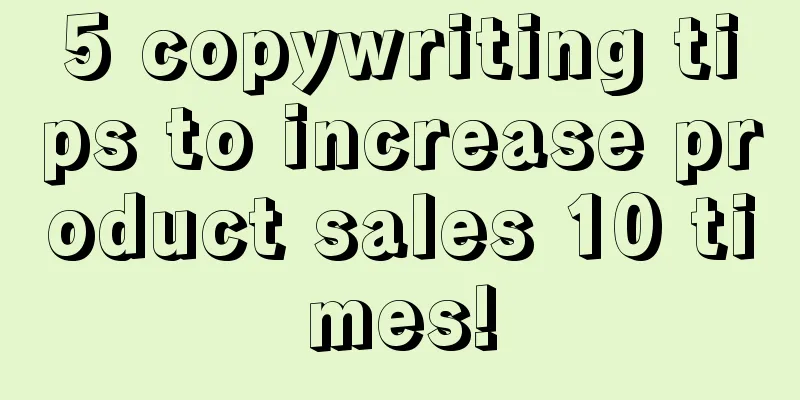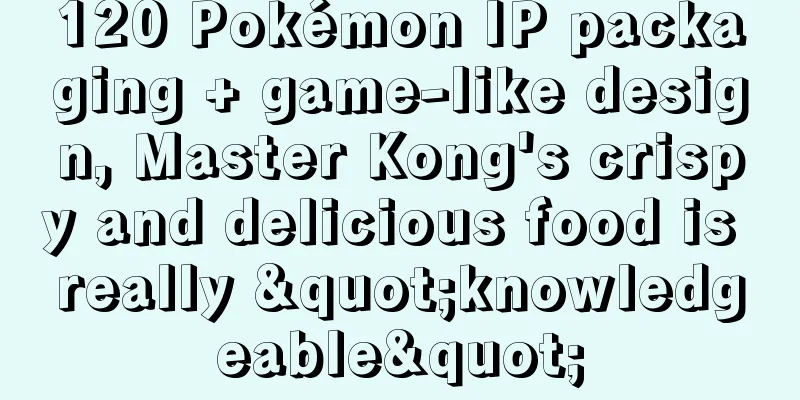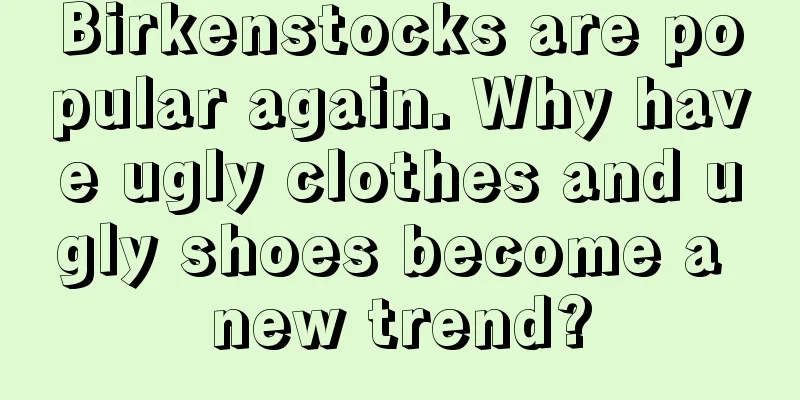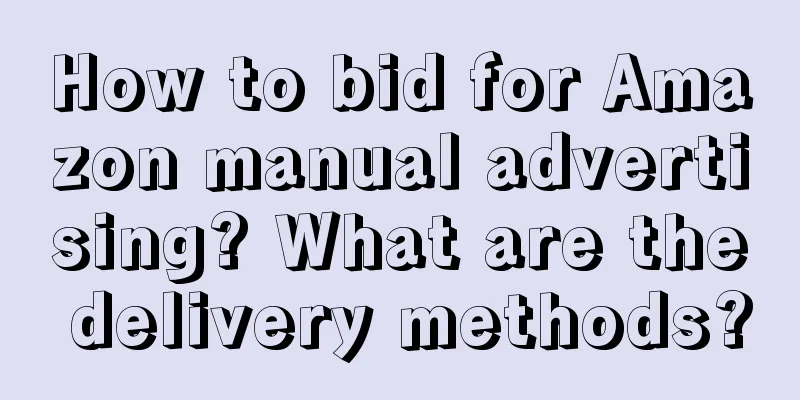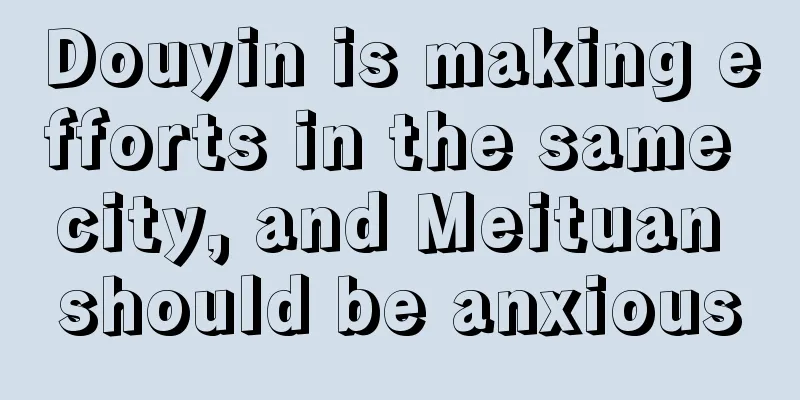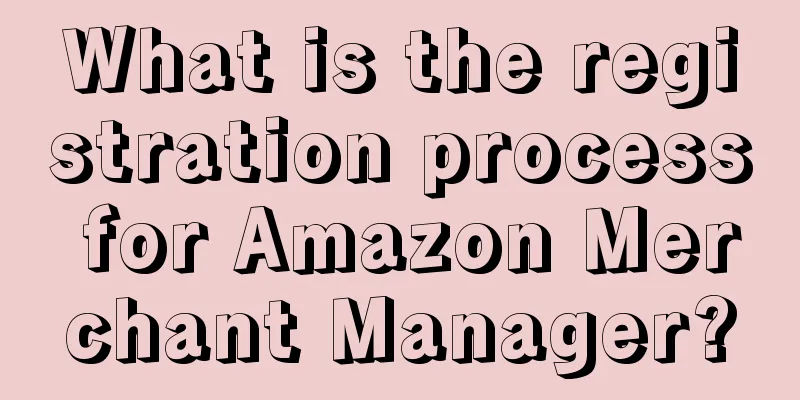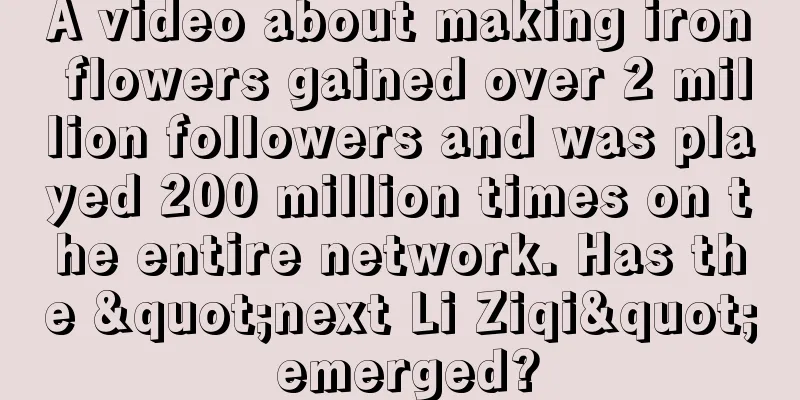Can I register my own brand on Amazon? How much does it cost to register an Amazon brand?
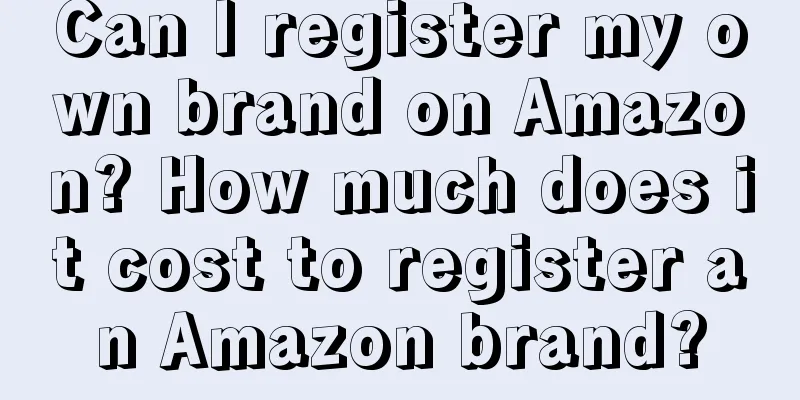
|
In this huge market, building your own brand is an important competitive advantage, but many sellers may have a question: Can I register my brand on Amazon? This article will discuss in depth the conditions, fees, and processes of Amazon brand registration to help sellers better understand the process. 1. Amazon Brand Registry Requirements There are some conditions that need to be met to register your own brand on Amazon, including but not limited to: Brand Ownership: First, you must own the brand or have the legal authority to register it. This means you cannot register a brand owned by another company or individual. Brand Name: You need to have a unique brand name that cannot conflict with an existing Amazon brand name. Trademark Registration: While Amazon does not require you to have a registered trademark, a registered trademark is often the best way to protect your brand and products. Having a registered trademark can increase your brand recognition and provide additional legal protection. Valid business proof: Amazon usually requires you to provide valid business proof documents related to the brand to prove that you own the brand. Compliance rules: You need to comply with Amazon's platform rules and policies, including brand policies and intellectual property policies. 2. Cost of Amazon Brand Registry Amazon Brand Registry generally requires a fee, which varies depending on how and where you register. Here are some of the fees that may be involved: Trademark registration fees: If you choose to register a trademark, you will need to pay the relevant trademark registration fees. These fees vary by country and region. Amazon Brand Registry Fees: Amazon may charge a fee for brand registration. This fee is usually relatively low, but it also varies by region. Professional service fees: If you decide to seek professional help to register your brand, you may need to pay for consulting or agency fees. 3. Amazon Brand Registration Process Here is the general process for registering a brand on Amazon: Prepare relevant documents: Prepare relevant documents of the brand, including trademark registration certificate (if any), business certificate, brand name, etc. Log in to your Amazon seller account: Log in using your Amazon seller account. Go to Brand Registry: In Seller Central, find the Brand Registry page or related link to start the Brand Registry process. Fill in brand information: Fill in brand-related information according to the instructions, including brand name, trademark information, etc. Upload relevant documents: Upload the required documents such as trademark registration certificate and business certificate. Submit your application: Once you have completed all required information, submit your Brand Registry application. Waiting for approval: Amazon will review your application, which may take some time. You can check the status of your application at any time while waiting for approval. Brand Registry Success: Once your brand is registered, you can start using your brand on Amazon. |
>>: How to modify the customer address on Shopee platform? How to switch countries on Shopee?
Recommend
You watched the crisis public relations of BMW and MINI, and I saw the “5S airplane model” of workplace crisis management
For operations, you may encounter situations where...
How long does an Amazon account suspension last? What are the consequences?
When using Amazon accounts, you need to pay attent...
What does Douyin want to do by guiding businesses to sell products not through live streaming or short videos?
"You don't need to broadcast or shoot sho...
What is the difference between Lazada local stores and cross-border stores?
Lazada has both local stores and cross-border stor...
Video account monetization model and 6 common tracks
The content of video accounts is becoming more and...
What are the cross-border e-commerce platforms in China? How to choose?
Nowadays, you need to find a suitable platform to ...
How do self-media people who earn 10,000 yuan a year and 300 million yuan a year create a gap?
In an age where everyone is a self-media, why is i...
With monthly sales of 500 million and surpassing Oriental Selection, what wealth code does Lao Zheng, who has only 850,000 fans, have mastered?
Have you ever heard of jade live streaming? How ca...
Jiugongge live broadcast makes people rich: "Big Brother" spends tens of millions on rewards, and the anchor earns 200,000 yuan a month
Jiugongge Live has recently launched a low thresho...
Mini Program e-commerce enters "junk time"
Driven by the wave of digitalization, mini-program...
Friends' conversation records: Detailed explanation of Guanxia's 4 "emotional marketing" methods
Introduction: This article starts with Guanxia’s f...
How to commercialize AI applications? 40 leading AI products tell you
The commercialization of AI applications is gradua...
What are the payment risks of cross-border e-commerce? How to reduce the risks?
With the continuous development of global trade an...
How often does Amazon update its best sellers? Why does the organic ranking drop?
Merchants who open stores on Amazon will pay atten...
How much does it cost to open a store on eBay? What are the tips?
There are many cross-border e-commerce platforms. ...