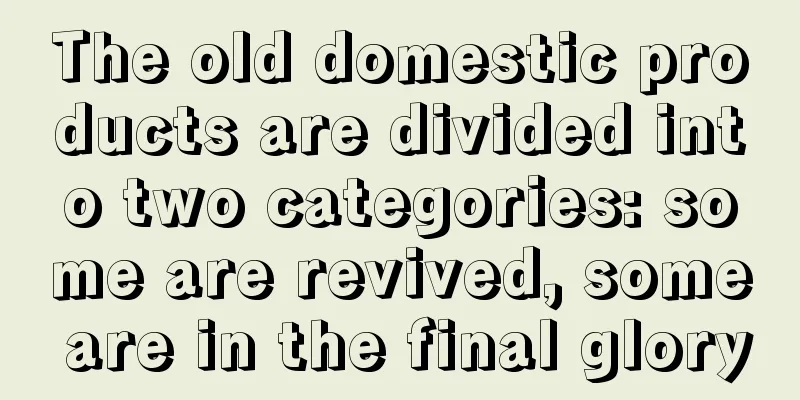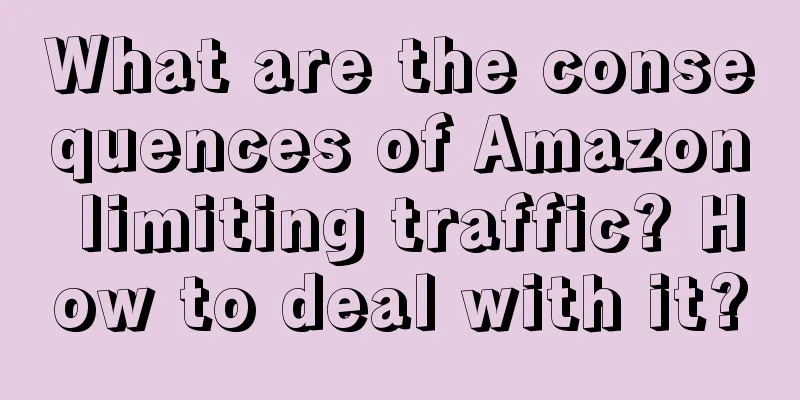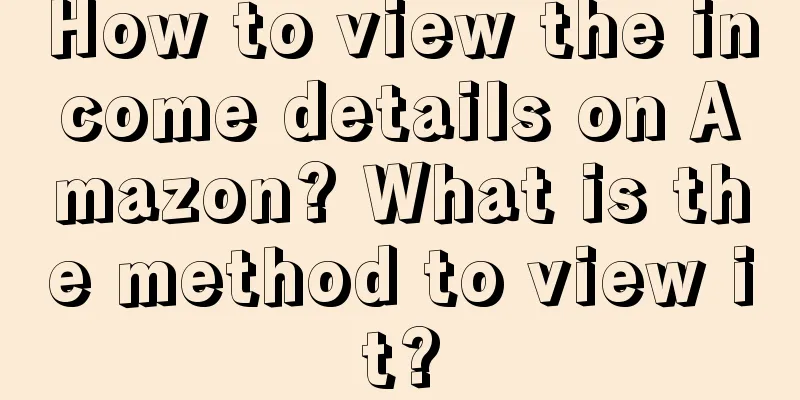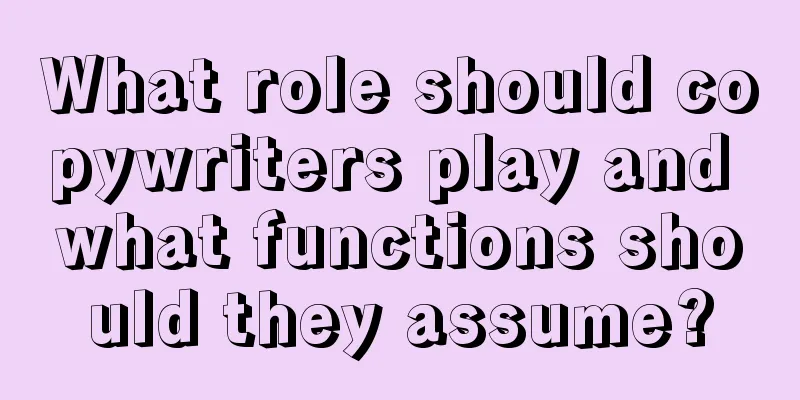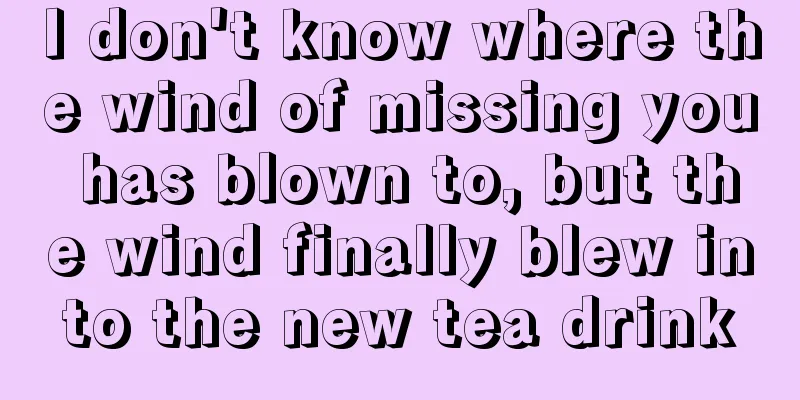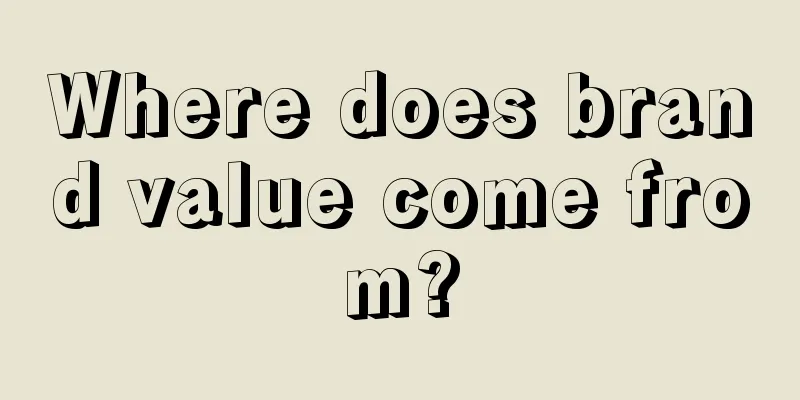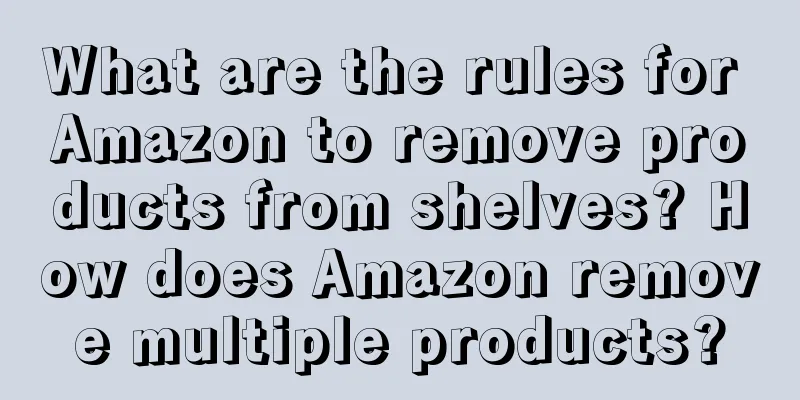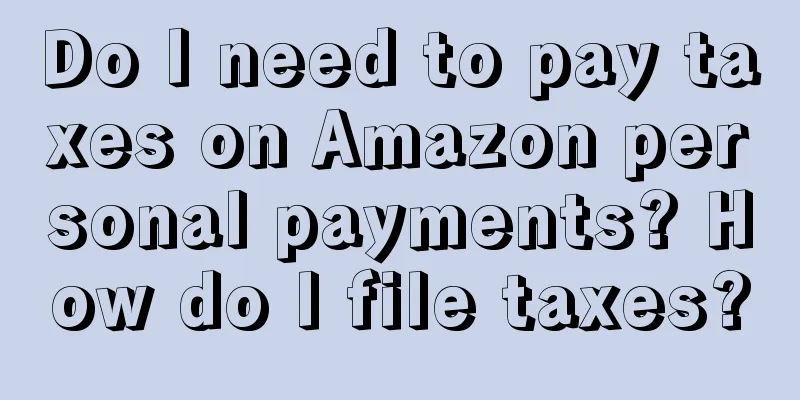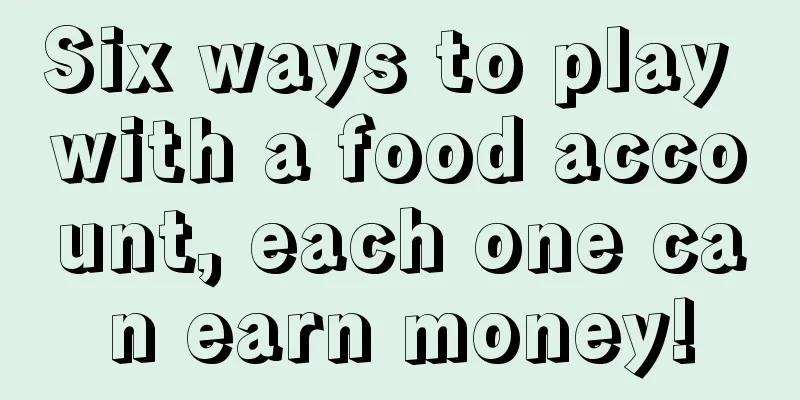How to do cross-border e-commerce on Amazon? Process Introduction
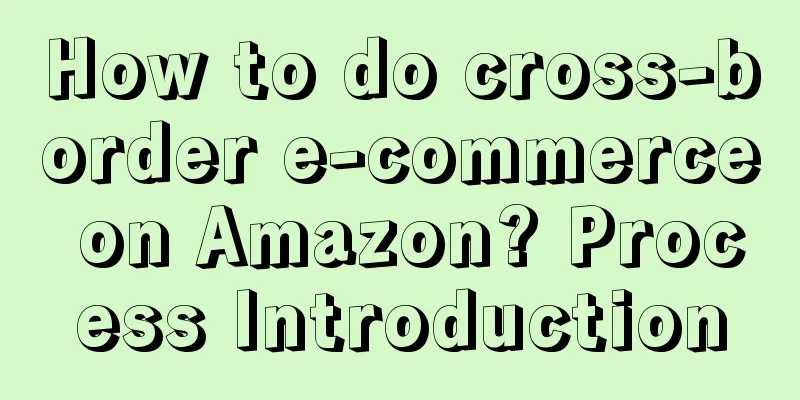
|
Amazon's cross-border e-commerce platform has a wide coverage, attracting an average of 200 million users every month, and is mainly aimed at developed countries and regions with high consumption levels. So how to do Amazon cross-border e-commerce? 1. First of all, you need to have an Amazon seller account. As for what materials are needed for registration, what the process is, and the second-instance issues, you can find relevant information for details. 2. To understand how the platform works, you need to have a basic understanding of how the Amazon platform works. After choosing a platform, you need to fully understand the rules of your platform. First, you can go to the platform's own learning website, such as eBay University, then you can learn on the foreign trade forum website, and finally use the various theories you have learned to gradually master them through specific backend operations. 3. Product selection. Product selection is the most important part of doing business on Amazon. Amazon attaches great importance to brands, so novice sellers must avoid minefields to avoid infringement. 4. Find a factory and place an order. There are two commonly used online platforms: one is 1688 and the other is Alibaba International Station. Generally, all operations can be completed online. If you are close to the source of goods, you can also discuss offline. 5. Create a listing and put products on the shelves. 6. Before shipping to Amazon warehouse, please remember to affix the FBA label on the outer box. Amazon warehouse relies on the outer box label to identify your goods. 7. Promotion. Since new products have almost no exposure when they are put on the shelves, you need to push your product ranking up to get exposure. Generally speaking, if you want to do cross-border e-commerce on Amazon, you must first have an Amazon seller account, then choose the site you want to sell on, then select products, and then create listings for the products. |
>>: What products can you sell on Amazon Japan to make money? These categories are easy to sell!
Recommend
With 4.8 million private domain users and GMV exceeding 100 million, how does beauty retail giant Sephora plan its private domain?
Beauty and cosmetics are one of the fastest growin...
A brief discussion on Douyin e-commerce in 2023
As a huge growth point for Internet e-commerce in ...
Flavored rice, high-priced drug scams, disfiguring injections... the list of 315 items exposed!
Recently, a group of companies were exposed by CCT...
What are the three types of Amazon sellers?
In addition to different sales models, Amazon also...
Turning hot spots into brand memories, reviewing 5 best marketing cases of the year
There are only a few days left until the new year....
Shut down live streaming sales, is Brother Yang going to quit?
The live streaming e-commerce market has recently ...
Recent observations: Fancy ways to pay for knowledge
Through the author's personal experience and o...
DHgate.com adds Misses Kisses brand intellectual property protection announcement
The announcement shows that recently, Dunhuang.com...
Why is the new Chinese-style marketing only popular but not explosive?
This article explores why the new Chinese-style ma...
What is a reasonable acos for new products on Amazon? How to optimize it?
When opening a store on Amazon, you must pay atten...
Can Shopee only deliver to one official warehouse? What are the delivery steps?
Can Shopee only deliver to one official warehouse?...
How do you play the local life services that platforms must compete for?
Meituan’s adjustments have caused major brands to ...
Is there anyone placing an order on the Starday platform? How can I place an order as quickly as possible?
Cross-border e-commerce platforms are not just the...
【Real Money Experience】The rhythm and strategy of big promotion marketing
Promotion is becoming more and more difficult. In ...
You may not know the benefits of building a personal brand IP?
Personal brand IP seems to be the most attractive ...