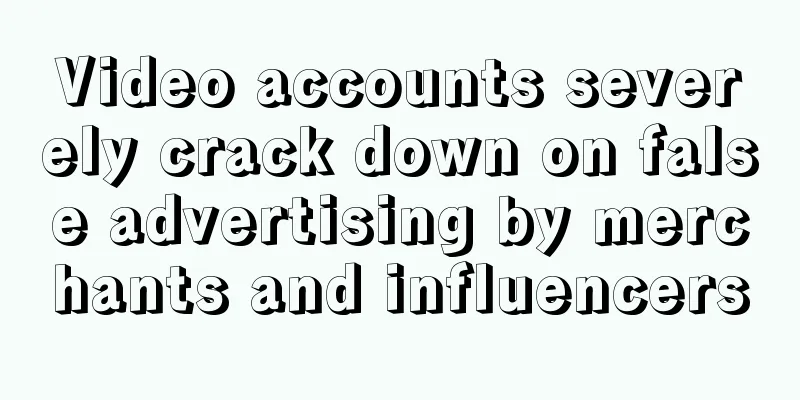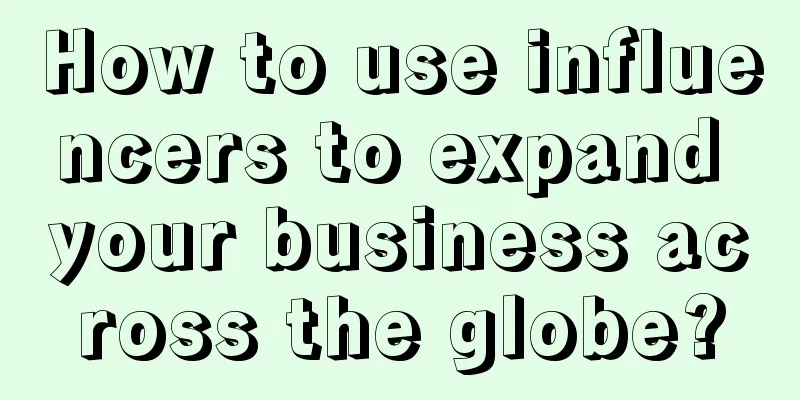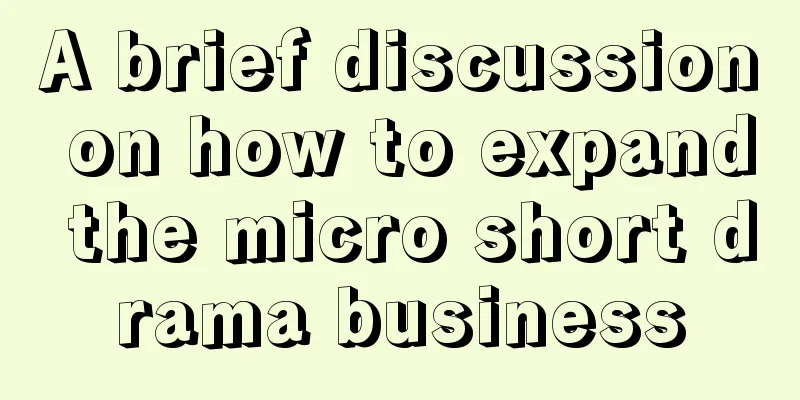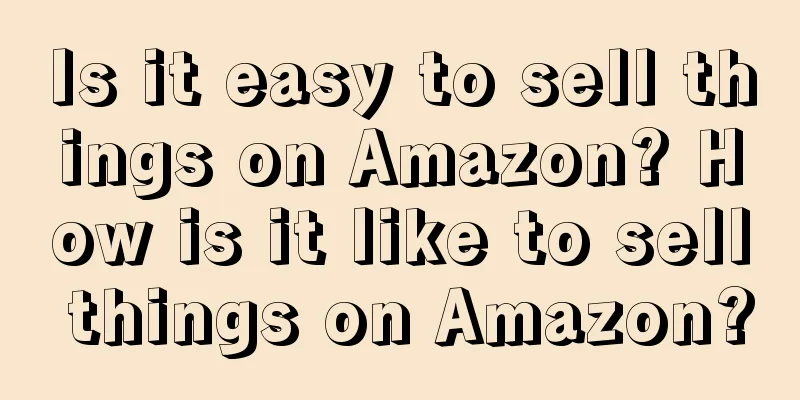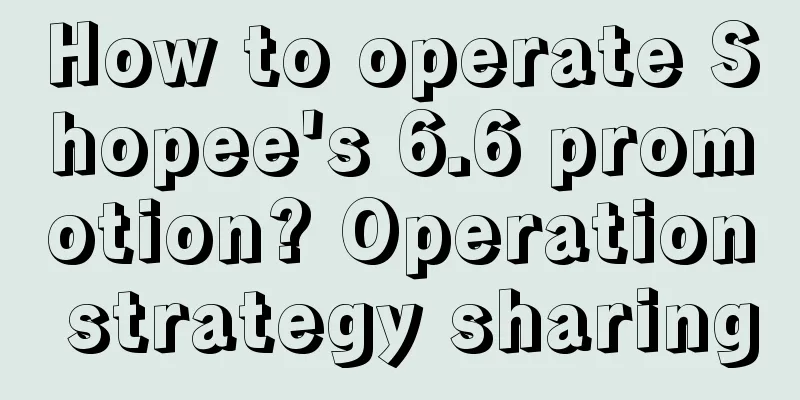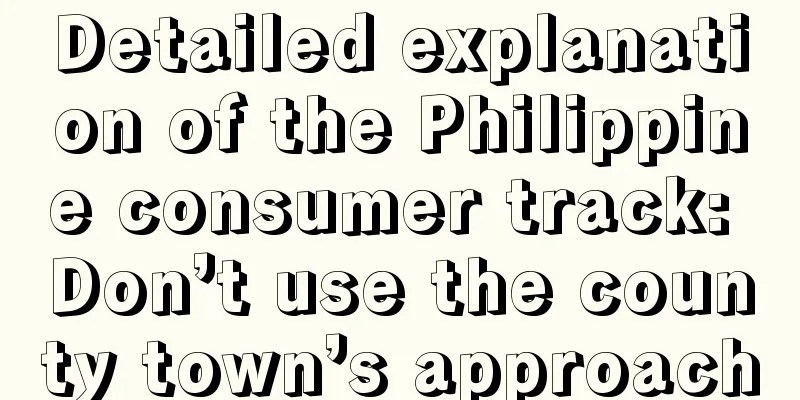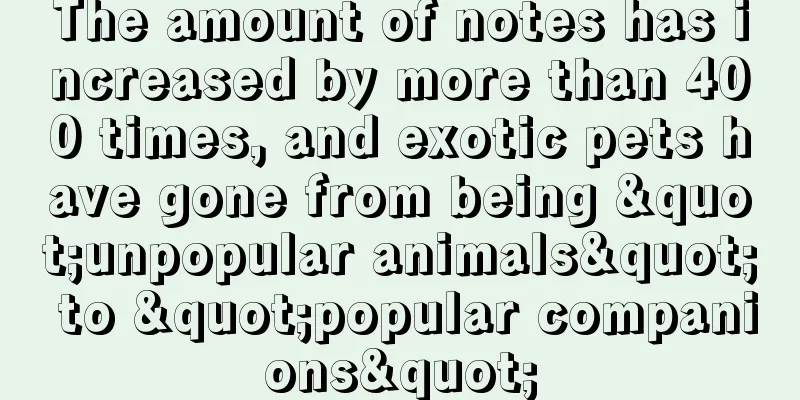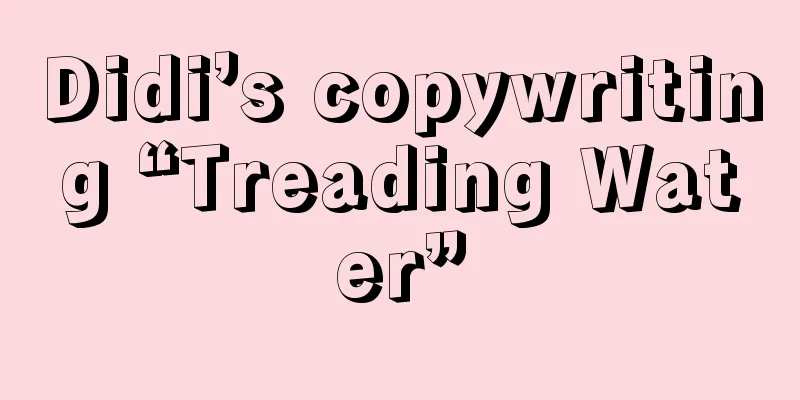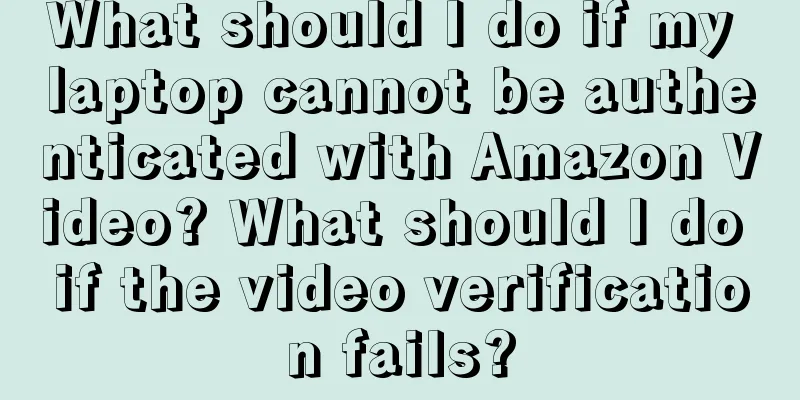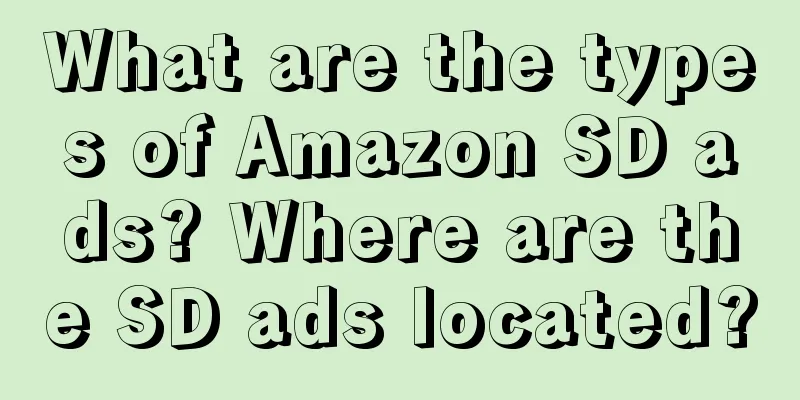What is the tutorial for Shopee merchants to upload products? Tutorial sharing
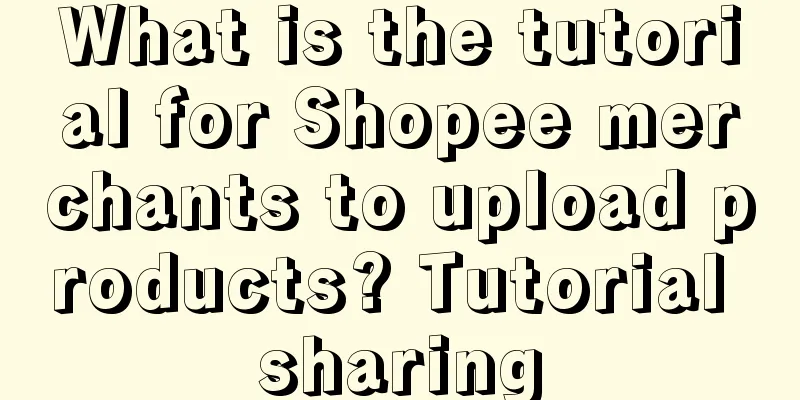
|
Shopee is a relatively easy-to-use platform in cross-border e-commerce, and it also has a large number of users. If Shopee merchants want to gain traffic, one of the ways is to upload new products. So what is the tutorial for Shopee merchants to upload products? 1. Products published on mobile APP: Step 1: Go to your "Me" page and click "My Shop". Step 2: You need to click on “Add New Product” to add a new product. Step 3: Select the product you want to add, upload the product image, and edit the product image. You can add up to 9 photos for each listing. Step 4: Fill in product details such as category, price, stock, variations, weight, shipping cost, and shipping date. Don’t forget to publish your product to make it visible to buyers! 2. Publish products on Shopee: Step 1: Click on “My Product” Step 2: Click "Add New Product" to add a new product Step 3: Enter your product name, and the system will prompt related categories based on your product name. Step 4: Enter your product details and brand Step 5: Enter your product price and stock. You can attach up to 9 product images. Step 6: Enter the product weight, select the courier service you want to use to deliver the item, save the product listing and publish it 3. ERP published products Since there are many ERPs on the market, let’s take Dianxiaomi as an example: 【1】Click the Create Product button 【2】Store: Select the store where you want to publish the product Note: Due to interface limitations, only the main site of Sip currently supports publishing products through Xiaomi, and other sites do not support Category: Click [Select Category] to select the category to which the product to be published belongs When a product is released, the system will remember the category. When you create a product later, you can directly select it in the product category drop-down list. Product attributes: Fill in the product attribute information. Different sites and different categories have different attribute information. The above is the tutorial sharing of Shopee merchants uploading products. This article mainly shares three methods of uploading products, you can take a look. |
<<: How to increase traffic on Shopee? Traffic diversion strategies shared
>>: What are the tips for running a Shopee store? Tips to share
Recommend
文案火锅「一」
Have you heard of copywriting hotpot? How to write...
Positioning, some people believe it and find it is wrong, and some people do not believe it and find it is also wrong
Brand positioning is very important, but we often ...
What should I do if Amazon does not ship orders? Method introduction
Many merchants on Amazon use the self-delivery mod...
"Zibo Ding Zhen" duck head brother breaks into the world of live streaming
When his 15 minutes of fame came to him, the young...
Travel live streaming has no top streamers, and Oriental Selection wants to take the lead
There has never been a "top streamer" in...
The love-hate entanglements of contemporary people are all in the emotional live broadcast room
Behind the popularity of emotional live broadcasts...
Pinduoduo practical case: How did I achieve monthly sales of 500,000 in 30 days without a price advantage?
This article uses a real operational case to show ...
The traffic tide of Douyin determines the fate of merchants
Is the current status of Douyin e-commerce promisi...
Zhihu novels are conquering Douyin, who will be the next Xiaoshuai and Xiaomei?
Anyone who frequently uses Douyin must have seen t...
New product launch, a must-answer question in the marketing circle in 2024
On average, a new product is launched in the Chine...
Talk about unemployment! 6 steps to quickly screen Xiaohongshu bloggers suitable for brand placement!
This article analyzes the experience and evaluatio...
What benefits are available to new sellers on Amazon Japan? How can I claim them?
In order to help sellers open stores in Japan and ...
How to write the business scope of a foreign trade company? What is the scope?
If you want to open a foreign trade company, you m...
The "618" test is here: the melee is escalating, low prices are in circulation, and merchants are under pressure
What are the characteristics of this year's 61...
“Subject Three” has gone viral, why is Haidilao always able to take advantage of the traffic?
Recently, Haidilao has become popular again with i...