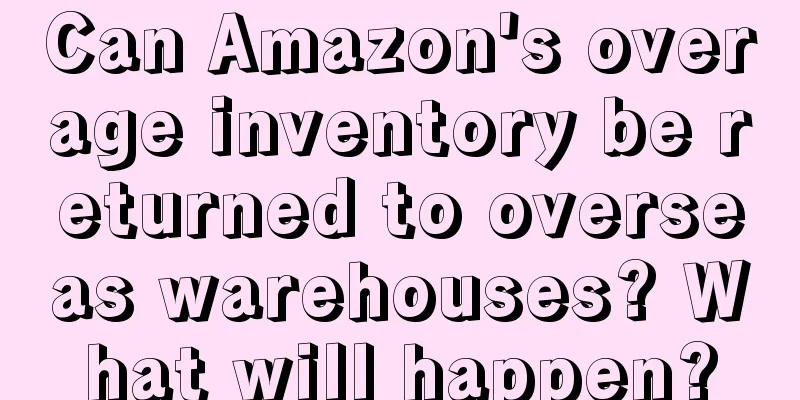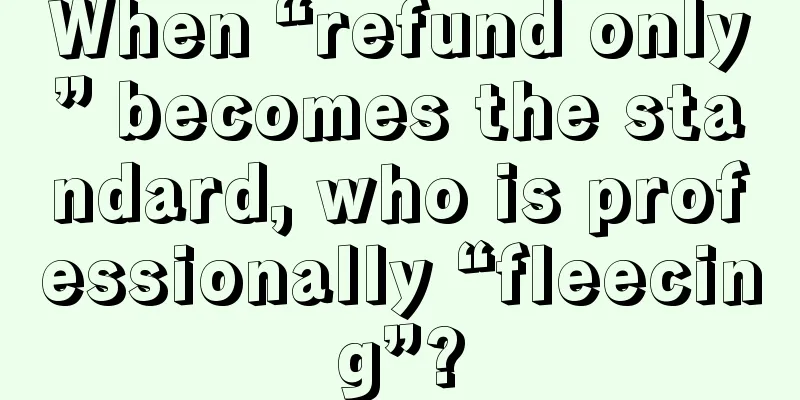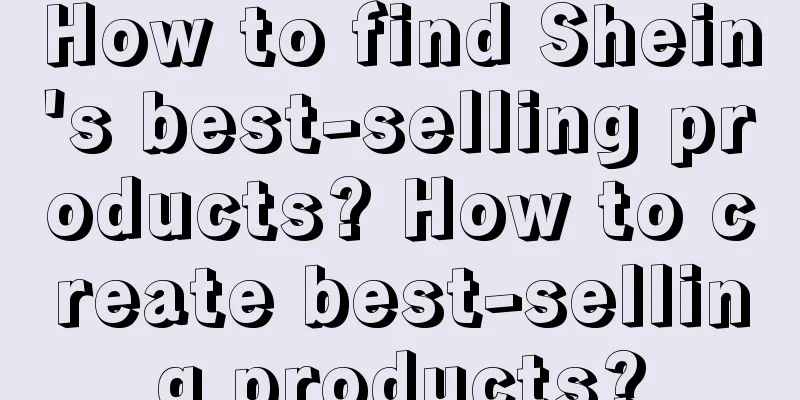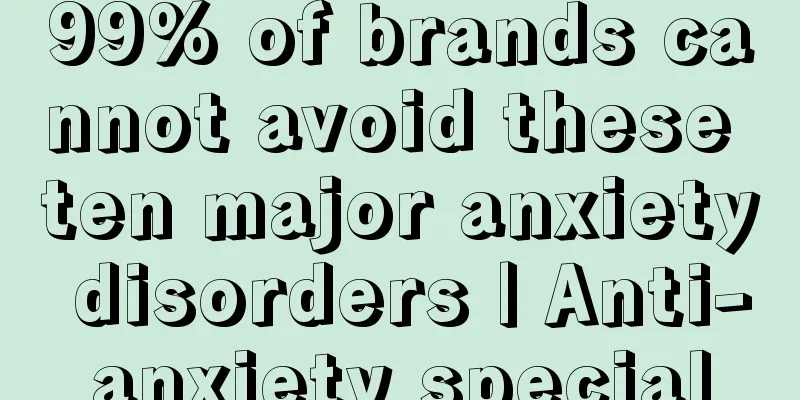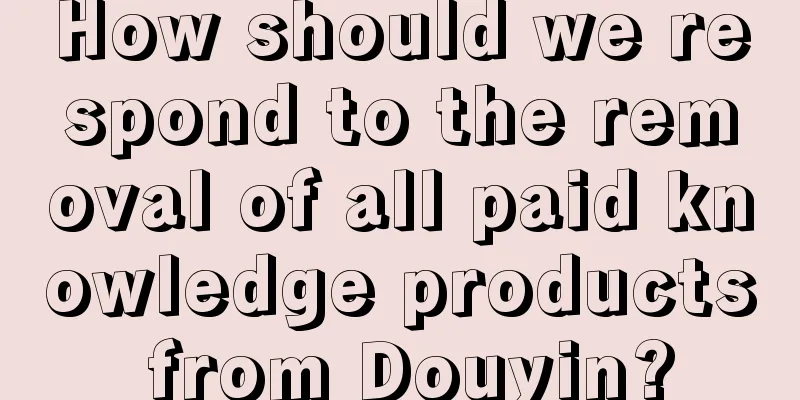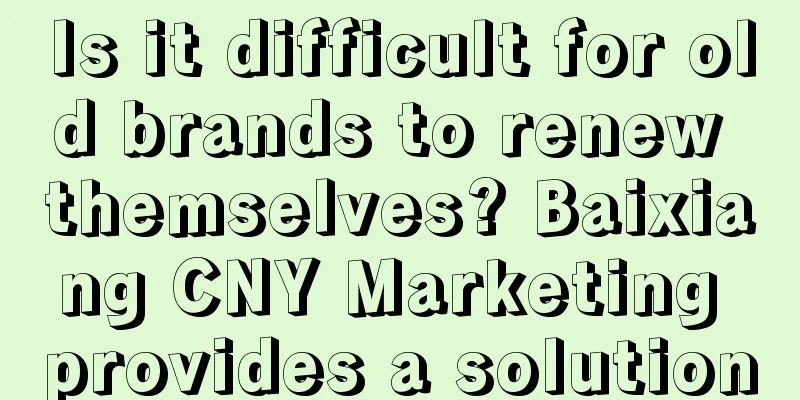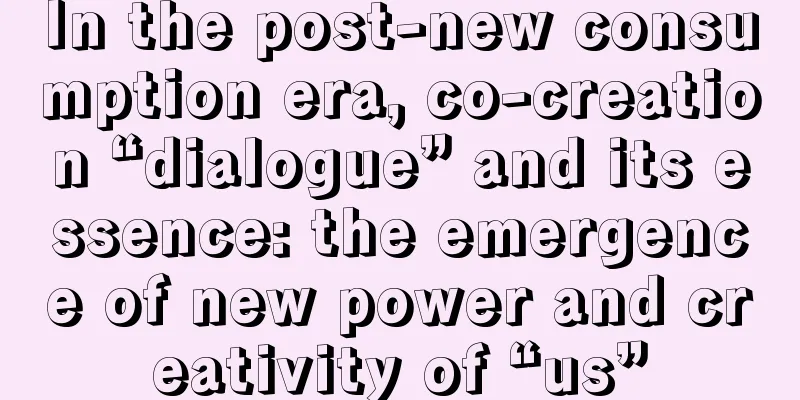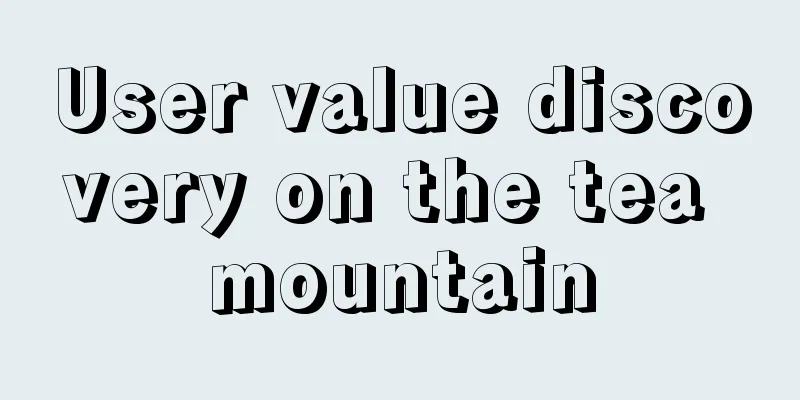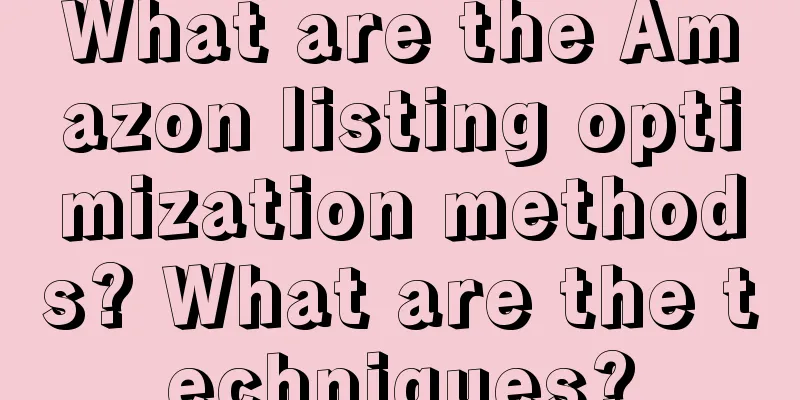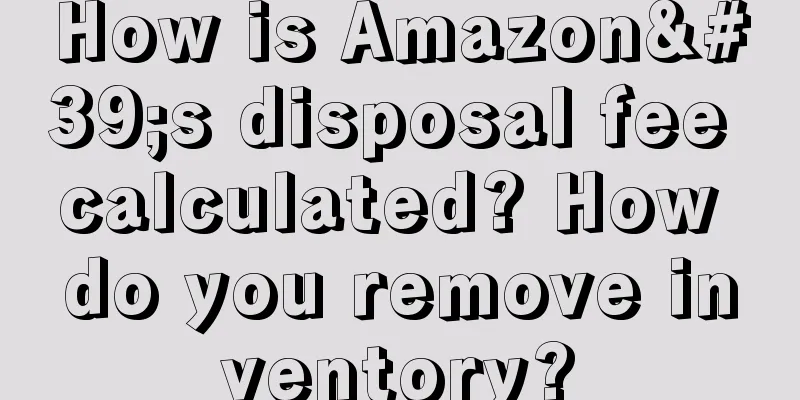What materials do you need to prepare to open a Shopee store?
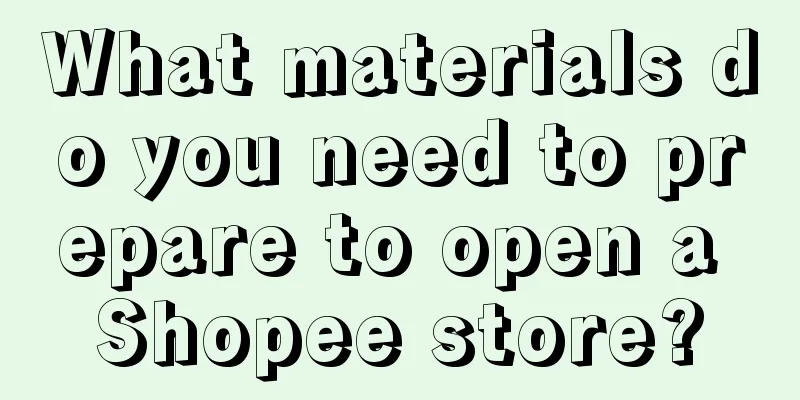
|
The following is a summary of Shopee store opening questions, answering the questions that need to be paid attention to before and after the store opening application, including APP download, store opening materials, flow templates, corporate WeChat and novice tasks and other high-frequency content, to help Shopee sellers quickly settle in Shopee and open a store easily! 1. Before applying for store opening 1. Where can I download the APPs of each market? It is recommended that you go to the top of the Shopee market front desk to download the APP. Taking the Malaysian market (my) as an example, the Shopee front-end URL link is: https://my.xiapibuy.com/. Other markets only need to modify the abbreviation according to this format. 2. What are the review materials required for registration? Legal person real-name authentication: Submit a photo of the legal person's ID card and record a short video for face recognition as required. Note: This is a system authentication, and if the authentication fails, it cannot be submitted for preliminary review; Original photo of business license of a company registered in mainland China or Hong Kong or business license of a self-employed business (copies are also acceptable). The photo information must be clear and complete, and the business license must have never been registered on Shopee, and the three certificates must be combined into one, the business is operating normally, and has a unified credit code; Screenshots of order flow in the past three months of domestic and foreign trade e-commerce platforms and corresponding store links (if you hold a business license and select "traditional foreign trade/traditional domestic trade/no experience" for past operating experience, you do not need to fill in the screenshots of order flow and store links); Other authenticity-related materials (you can submit them proactively in other videos, or submit them according to the review requirements); Company office address, for example: Building ***, No. ***, Guiping Road, Xuhui District, Shanghai. 3.What are the requirements for the uploaded business license? You need to upload a photo of the original business license of a company registered in mainland China or Hong Kong or a business license of an individual business owner, and the business license must have never been registered on Shopee, the three certificates must be in one, the business is operating normally, and it has a unified credit code. Before submitting for review, please log in to the National Enterprise Credit Information Publicity System https://www.gsxt.gov.cn/ to check whether the company has an expired business license or abnormal operations to avoid the review being closed. Whether you hold a self-employed business license or a corporate business license, you can open up to 10+ cross-border markets. Each business license can open up to 3 stores in each market. For specific opening matters, please ask your account manager after opening a store. 4.Do I need cash flow to open a store? How do I prepare the relevant materials? Sellers with past experience in traditional domestic and foreign trade or no experience and holding a business license can enter without transaction records. Other types of sellers need to provide additional transaction information. For the link of the previous main store, provide the screenshots of the store's transaction information for the last three consecutive months, and the number of orders for two of the months is greater than 0. Sellers should pay attention to fill in the store link that meets the transaction conditions. The transaction screenshot needs to show the store name and at least three months of order status. 2. After applying for store opening 1. What are the novice tasks? What are the consequences of not completing the novice tasks? The novice task is one of the things that sellers who have been in Shopee for 0-3 months must complete. You must activate Shopee Enterprise WeChat, add 50 new products and take the novice exam within 14 days of receiving the email notification of the Shopee novice task. If you fail to complete the task on time, you will miss the opportunity to connect with a dedicated account manager and some activity resources. You will need the assistance of a manager to open a new store, submit an activity, and connect with the platform's resources and benefits. 2. How to activate WeChat Work? The WeChat Work invitation notification will be sent to the personal WeChat account of the mobile phone number you reserved when you signed up (or an invitation SMS will be sent to that mobile phone number). After receiving the invitation notification, please download the WeChat Work APP or log in on the computer and log in with your mobile phone number to complete the activation. 3. What should I do if I don’t receive an invitation from WeChat Work? Generally, after the entry review is passed, the system will invite the seller to join the enterprise WeChat within 5 working days after the seller activates the first store. Please wait patiently. If you have not received an invitation notification, it may be that your contact information is missing or incorrect. Please contact the customer service hotline 400-126-8888 for processing. 4. What does it mean to launch 50 new products? How to launch new products? 50 products refer to 50 different products. Different specifications of the same product are counted as 1 product, for example, the S, M, and L sizes of a piece of clothing are counted as 1 product. You can operate in [Backstage Seller Center >> My Products >> Add Products], or click Batch Tools to upload. If you have upgraded to the China Seller Center (CNSC), product uploading is mainly divided into the following steps: ① Set the three elements of product price adjustment (market exchange rate, site price adjustment ratio, and activity service exchange rate); ② Add global products; ③ Publish store products. Click to visit the [Seller Learning Center] for details. 5. When can I start the novice exam? How many chances are there? After activating corporate WeChat and entering the novice task group, you can start the exam by logging in to the [Exam Platform] to take the exam. Within 14 days of receiving the Shopee novice task email notification, you can take the exam up to 12 times, and there is no chance to retake the exam. 6. I have completed all the novice tasks on time and passed the exam. When will I be assigned a manager? ① For weekly audits completed before 12:00 noon on Monday, if the audit is passed, you will receive an email notification from the manager on Thursday of the same week; ② If the task is completed near 12:00 on Monday, there may be a delay in system data entry, and the audit may not be completed in time, and you need to wait to enter the next audit batch; ③ Those who complete the task after 12:00 noon on Monday will enter the second week review batch, and will receive an email notification in the second week if the review is passed. |
<<: What does Shopee store to store mean? What is logistics?
>>: What industry does Amazon do without supply? Does it make money?
Recommend
When you have an idea, you write it.
This article is about writing when you have an ide...
Can you make money by doing cross-border e-commerce at home? Is it easy to do?
To do cross-border e-commerce, you need to first u...
Taobao only refunds the money it receives for rectification, and comes up with a "black and white list"
Taobao recently made important adjustments to its ...
How to do Wish? Can I make money?
Wish, as one of the world's largest mobile sho...
What should I do if my Amazon account is at risk? How can I solve it?
Speaking of Amazon account status, some people may...
Don’t do Mother’s Day marketing! Unless you let “love and gratitude” enter her alveoli
The author of this article talks about many exampl...
How to do foreign trade? What are the models?
With the introduction of the epidemic, many friend...
60 million paying members, performance growth against the trend, 4000 words to dismantle Watsons membership operation
As an offline beauty retailer, Watsons has been ab...
From wild growth to "getting on the right track", the evolution of the short drama industry
The transformation of short plays from "rough...
What are the payment platforms for Amazon? Which is the best third-party payment collection service for Amazon?
Amazon plays a pivotal role in the global e-commer...
How can the marketing customer acquisition team be data-driven?
How can the marketing customer acquisition team be...
8 favorite sentences in January
Unconsciously, we have passed the first month of 2...
The underlying logic of brand assets and customer mindset
This article delves into the underlying logic of b...
In the era of private domains, why are brand mini-programs starting to build content communities?
In recent years, private domain traffic has change...
How to buy things on Amazon in China? How much does it cost to join Amazon?
Whether it is an international brand or an indepen...