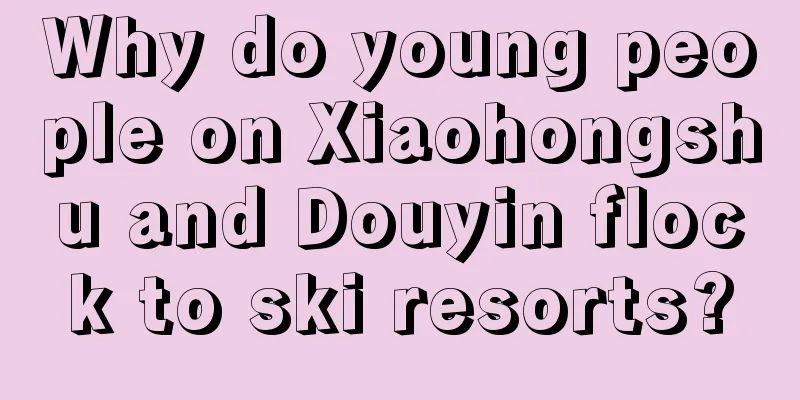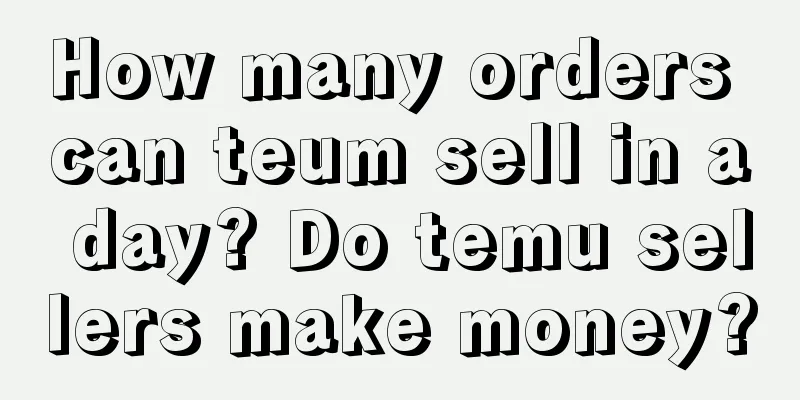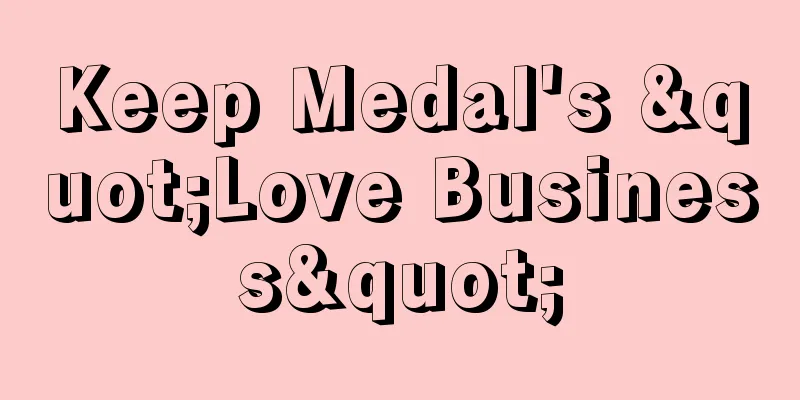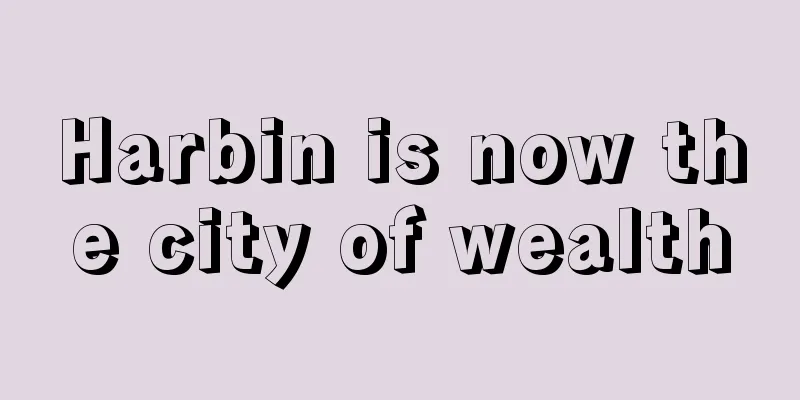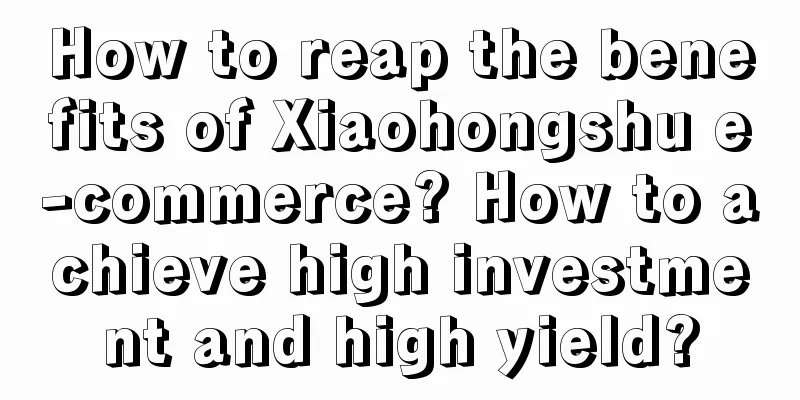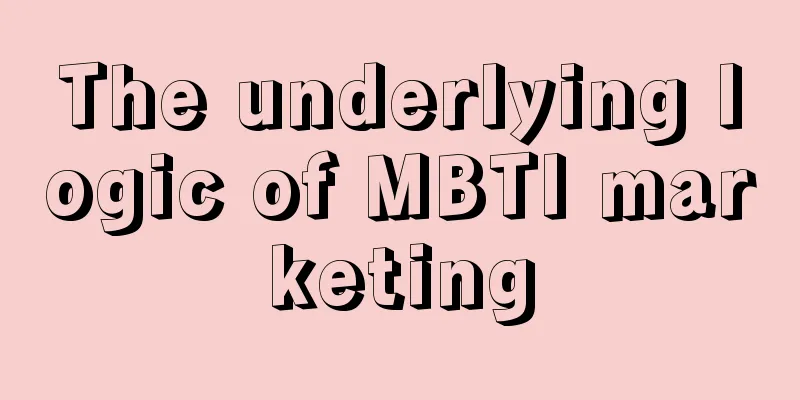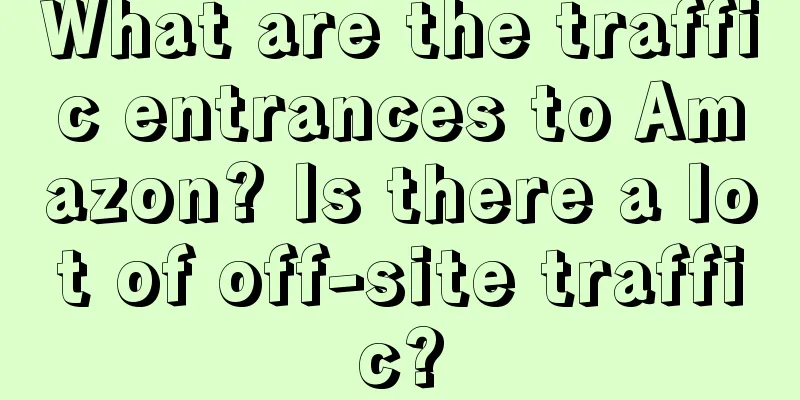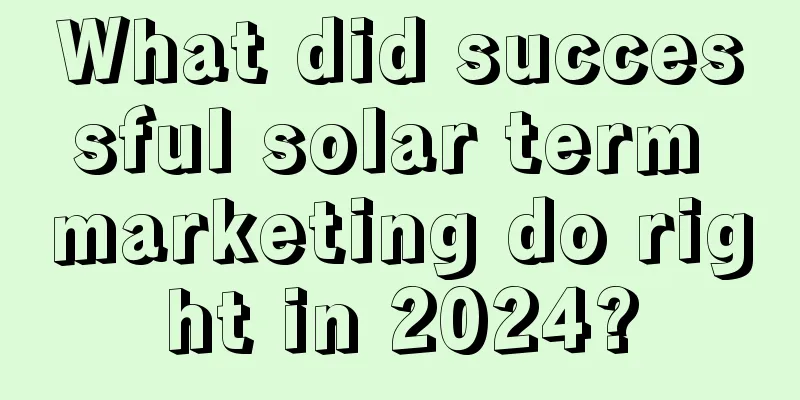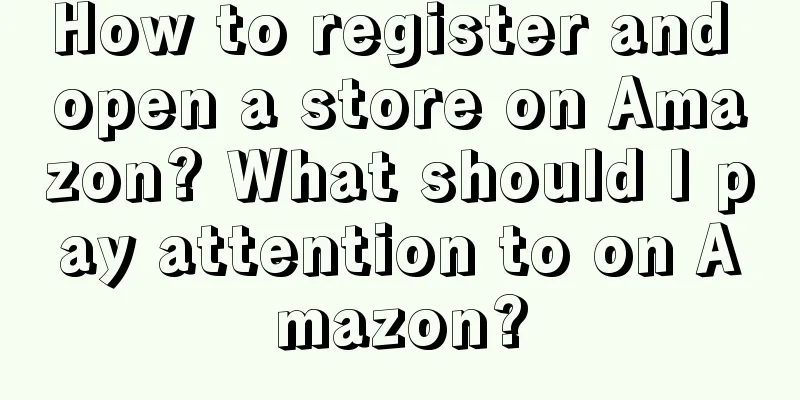What are the requirements for binding a credit card to Amazon? How to unbind a credit card?
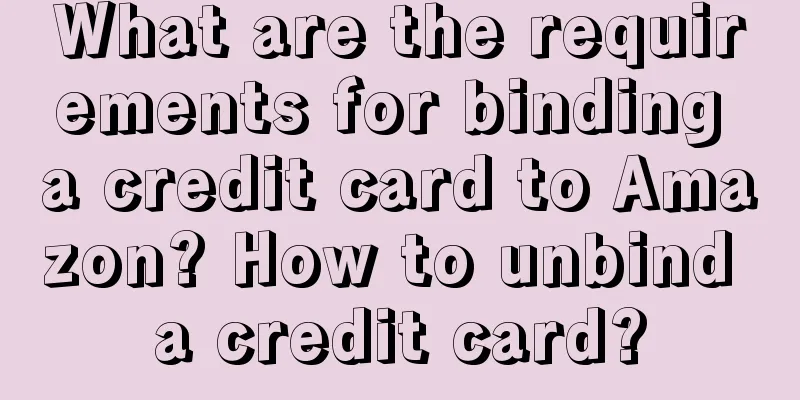
|
We can buy some overseas products on the Amazon platform. There are still many kinds of goods here. If you want to shop, you can use a credit card. So what are the requirements for binding a credit card to Amazon? The following is an introduction for you. What are the requirements for linking credit cards to Amazon ? To register an Amazon account, you must use a credit card, and it must be a dual-currency card with foreign currency payment and online payment functions enabled. The system will attempt to pre-authorize the credit card to verify that the credit card has credit limit, and the cardholder may receive a pre-authorization reminder from the issuing bank. You can change your credit card information at any time during registration and account operation. This credit card is used for account settlement. If your account balance is not enough to offset the relevant amount, the system will deduct the monthly fee or other fees from your credit card. Not all credit cards can be used to register an Amazon account. Amazon does not accept prepaid credit cards, gift certificates, checks, or online payment systems such as PayPal. Domestic sellers recommend using VISA and MasterCard. The valid billing address must be located in an eligible country/region, which is also more convenient. When sellers bind their credit cards, Amazon will also verify whether the credit card is available. The common method is to charge a monthly service fee or $1 (excluding VAT) from your credit card. Many Amazon merchants want to know whether the Amazon platform supports unbinding credit cards? The answer is no. Because Amazon currently does not support sellers to delete the credit card specified as the payment method, you can only pay by adding a new card or selecting another card from the list of cards you have entered in your seller account. If Amazon merchants want to update their credit card information, they can do the following: 1. Go to [Settings] and click [Account Information]. 2. In [Payment Information], select [Payment Method]. 3. Click [Change payment method] to add the credit card you want to change to, and then select the mall to which you want to assign the new payment method. 4. Select the [Add a new credit card] option or select an existing credit card in the seller platform. Enter the information you want to fill in accurately according to what is shown on the credit card statement. Finally, all Amazon merchants need to note that the Amazon platform will regularly verify the credit cards bound to the merchants to ensure that the credit cards are always available, and at the same time verify that you are the cardholder of each credit card provided to Amazon to ensure the security of the account. It is recommended that sellers confirm the binding of credit cards when registering an account, and do not change the relevant information at will afterwards, because changing Amazon account information and other operations will trigger the second review; once the second review fails, your account will be invalid. Therefore, everyone must prepare a compliant credit card according to the platform's requirements, and then you can avoid many unnecessary operations and ensure the normal operation of the account. On the Amazon platform, credit card settlements are often accurate to the merchant, so the bill is very clear, while the merchant information on debit card bills is generally not so detailed. For those who are too lazy to keep accounts, this is a good automatic accounting tool. Recommended reading: Why is Amazon's automatic advertising not exposed? What is the reason? How many SKUs can be listed on Amazon at most? What should I pay attention to when creating products? How to return goods from Amazon in China? What documents do I need to prepare? |
<<: Lazada’s 9.9 promotion sales exceeded 75 times of normal days
Recommend
This collaboration with Luckin Coffee is definitely a step above Moutai’s reach!
In the past two days, Luckin Coffee launched a hot...
Apple, no more magic
Still brainwashed by the "far ahead" slo...
The last mile of the car industry’s mind: Video account
The last mile of the car circle's mind in this...
How does Jiaoxia expand its product categories? You can learn from Xiaohongshu’s successful experience
The Jiaoxia brand is a rising star that focuses on...
SHOPLINE launches smart landing page
SHOPLINE has launched a smart landing page, provid...
Saying goodbye to the free era, is Xianyu anxious to make money?
Recently, Xianyu announced that it would implement...
How much does it cost to open a store on Amazon? A summary of Amazon platform fees
To know how much profit you can make on the Amazon...
Three copywriting methods to gain insight into users’ hearts
In our daily work and life, we often see some touc...
This is too exciting. This operation analysis strategy is really on point.
Faced with data fluctuations, operators often feel...
Research Report | The Evolution of Social Media Marketing in the AI Era by 2024
In the AI era, social media marketing is undergo...
An unacceptable fact: Side jobs are not about the level of skills, but about stable customer demand.
After working in the workplace for many years, I a...
How to increase Xiaohongshu’s traffic 10 times?
In the world of digital marketing, Xiaohongshu, as...
Brands, seize the dividends of small categories
This article focuses on branding strategies in the...
Lululemon, L'Oreal, and Adidas all set up stalls. What happened to the big-brand marketing?
Many brands now choose to set up stalls instead of...
Which one has higher traffic, Lazada or Shopee? Which one is more profitable?
Nowadays, there are many friends who do cross-bord...