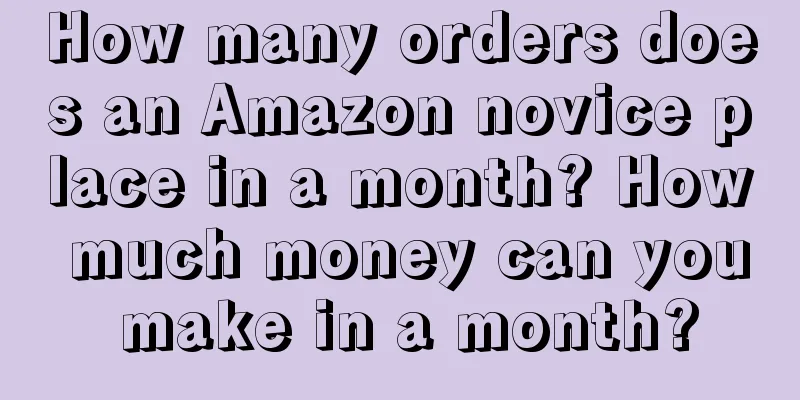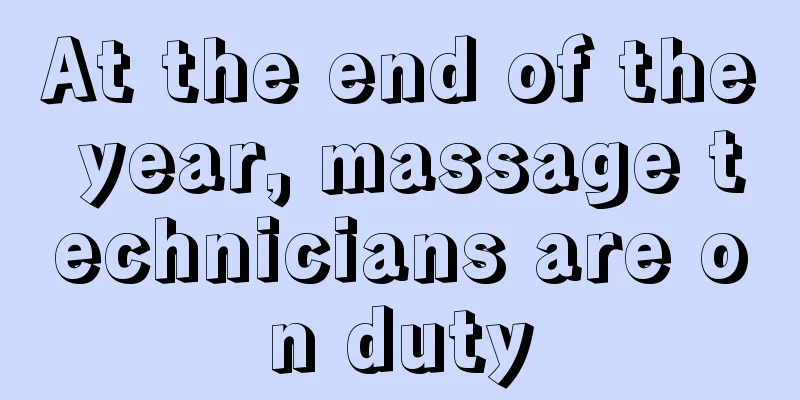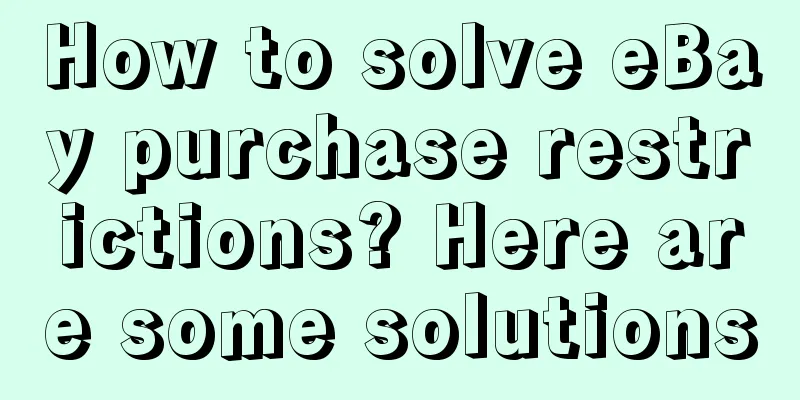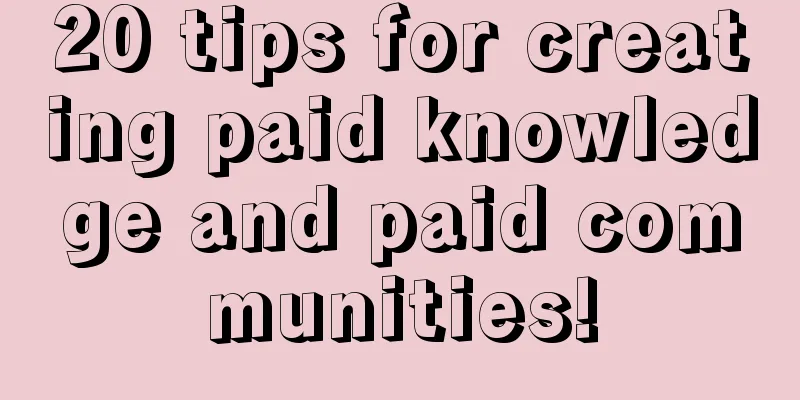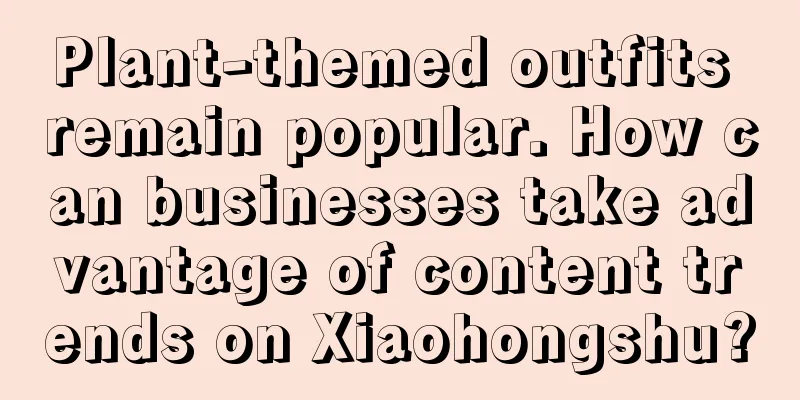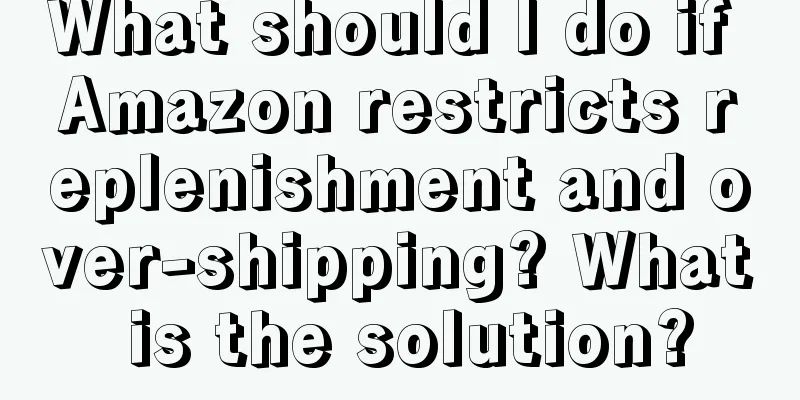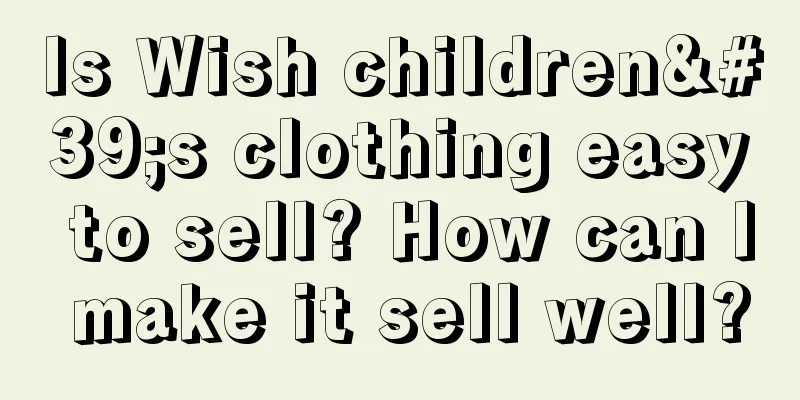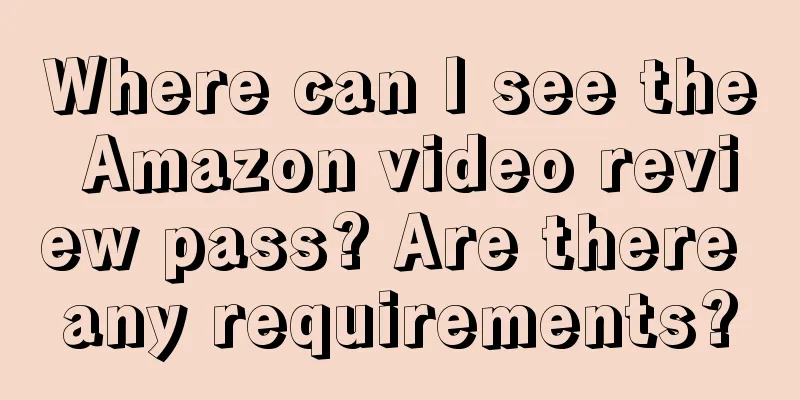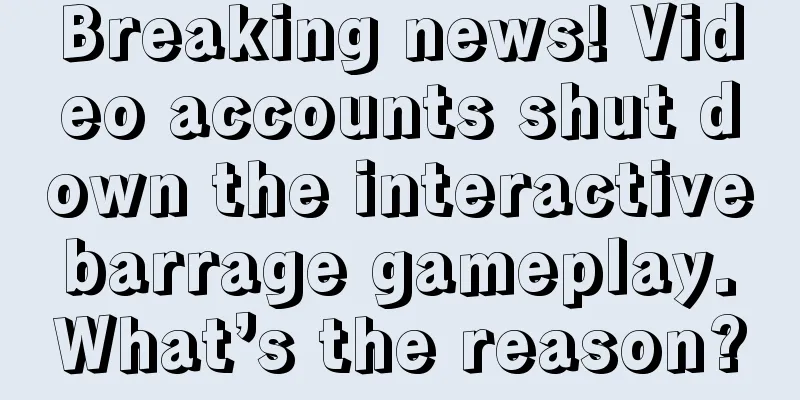How to compress images after uploading them to Amazon? How to optimize images?
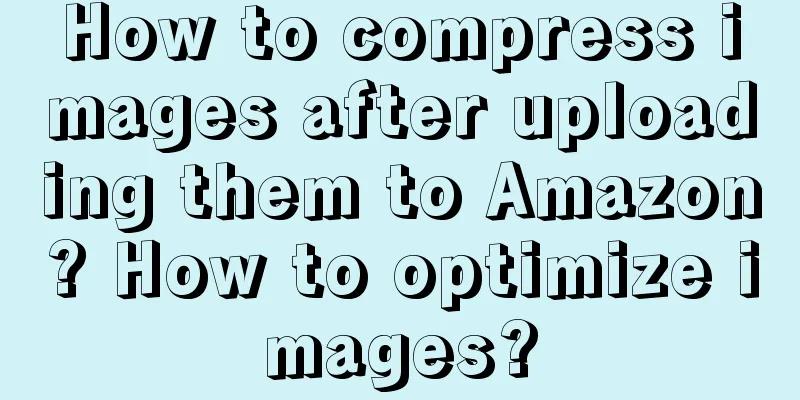
|
On the Amazon platform, high-quality product images are essential to attract potential buyers and increase conversion rates. However, oversized image files may not only increase upload time, but also affect buyers' browsing experience. Therefore, image compression becomes a necessary step. So, after uploading Amazon images, how should we effectively compress images? 1. How to compress images after uploading them to Amazon? Use an online compression tool: There are many online image compression tools to choose from, such as TinyPNG, JPEGmini, etc. These tools usually support batch compression and are easy to use. You only need to upload the image to the tool, select the appropriate compression option, and then download the compressed image. When using online tools, be sure to protect your personal privacy and copyright and avoid uploading sensitive or confidential information. Use image processing software: Professional image processing software such as Adobe Photoshop and GIMP also provide image compression functions. These software usually allow users to customize compression parameters such as compression quality and file size. When using professional software to compress images, it is recommended to save a backup of the original image file in case there is a problem during the compression process. Amazon’s image processing capabilities: The Amazon platform itself also provides certain image processing functions, including image compression. When uploading images, Amazon may automatically optimize the images to speed up loading. If the quality of the images after Amazon's automatic compression is still acceptable, sellers can choose to use these images directly without additional processing. 2. How to optimize pictures? Choose the appropriate image format: For images that need to show rich colors and details, the JPEG format is usually recommended. For images that need transparent backgrounds or simple graphics, the PNG format may be more suitable. Choosing the right image format can reduce file size while ensuring image quality. Adjust image resolution: Adjust the image resolution appropriately according to product features and display requirements. Too high a resolution will increase the file size, while too low a resolution may affect the image clarity. It is recommended to reduce the file size as much as possible while maintaining the clarity of the image. Optimize image content: Remove unnecessary elements from the image, such as extra background, watermarks, etc. Use concise and clear pictures to highlight product features and selling points and increase buyers' willingness to buy. On the Amazon platform, compressing and optimizing images not only helps improve the overall image of the store, but also enhances the buyer's shopping experience. By choosing the right compression method and optimization techniques, sellers can reduce file size and speed up loading while ensuring image quality, thereby attracting more potential buyers and increasing conversion rates. Recommended reading: What reason should I choose for an Amazon refund? Do Japanese people use Shopify a lot? What platforms do Japanese people use for shopping? What to do if the product on Shopee has no traffic? Method introduction |
<<: How to check the product listing time on Amazon? How to list products?
>>: How many words should be put in an Amazon ad group? How many SKUs should be put?
Recommend
The best underwear brand on the Internet, with monthly sales of 500 million on Douyin
On the Douyin e-commerce platform, a Chinese brand...
How to appeal Amazon account association? What are the steps?
Many people on the Amazon platform did not pay att...
Is Amazon's payment pure profit? How to withdraw cash?
For Amazon merchants, once a consumer places an or...
Tea and coffee shops are eyeing young people’s breakfast
Milk tea and coffee are the "life-saving reme...
With sales of 5 million overnight and an increase of over 4 million followers, it took on the heat of the "business war", but is the challenge just beginning?
As the incident of a head anchor fermented, the he...
Give it to Ouyang Nana, a brand starting idea worth a thousand gold
Recently, the celebrity Ouyang Nana launched the b...
Short dramas are fierce, brands are entering the market, who is making money in the multi-billion market?
The popularity of short dramas has attracted the a...
How do I register a seller account on Wish? What are the requirements for seller registration?
To open a store on Wish, you need to register a se...
Is there a chance for Xiaohongshu to win the Double 11? How to do it?
The annual Double 11 Shopping Festival is approach...
Ask AI, how did I do it?
AI conversations are completely different from hum...
How should maternal and infant e-commerce platforms attract new customers?
As a data analyst, it is very important and valuab...
How does Wish prevent association? How do I set up association?
As a world-renowned e-commerce platform, Wish atta...
How many sales models are there for Amazon sellers? Advantages and disadvantages
Product selection is the key to opening a store on...
How to make a brand younger?
Times are changing, and brands need to change too....
2023 Revelation丨The Year of Virtual Humans
In 2023, the emergence of large models has given t...