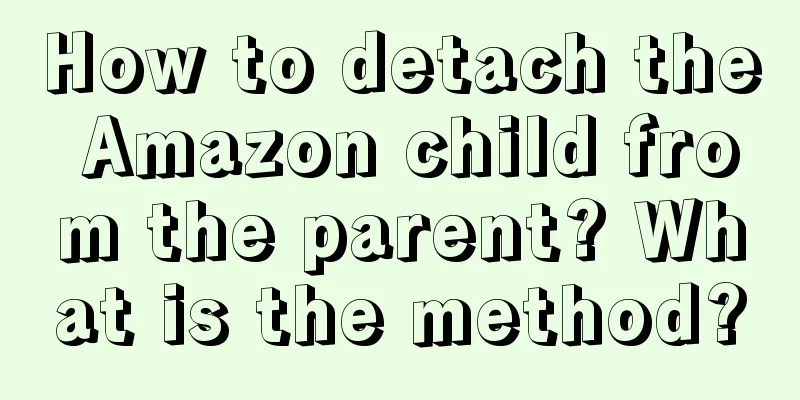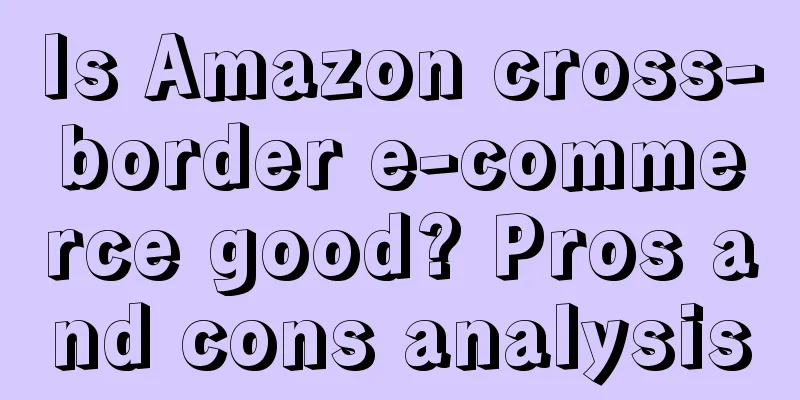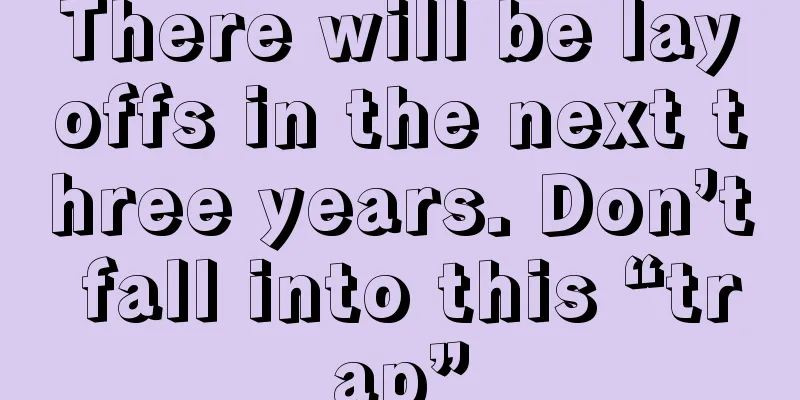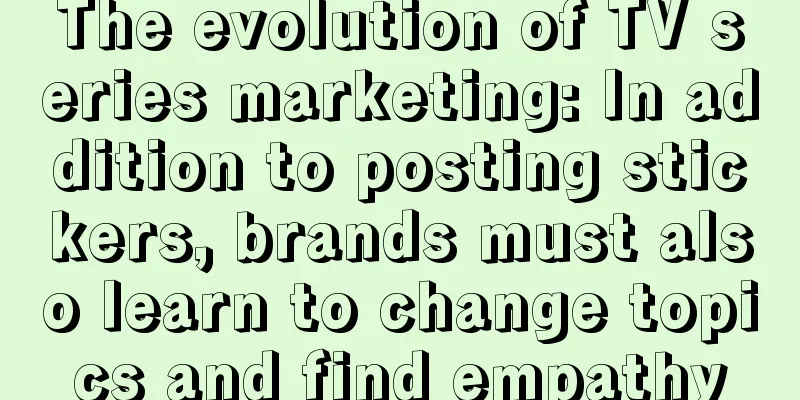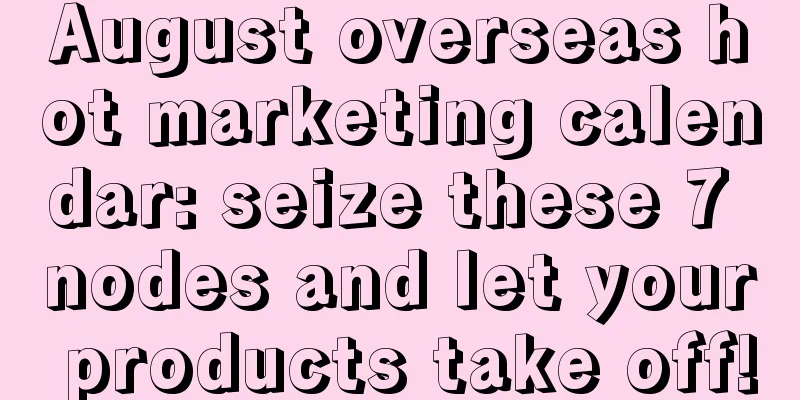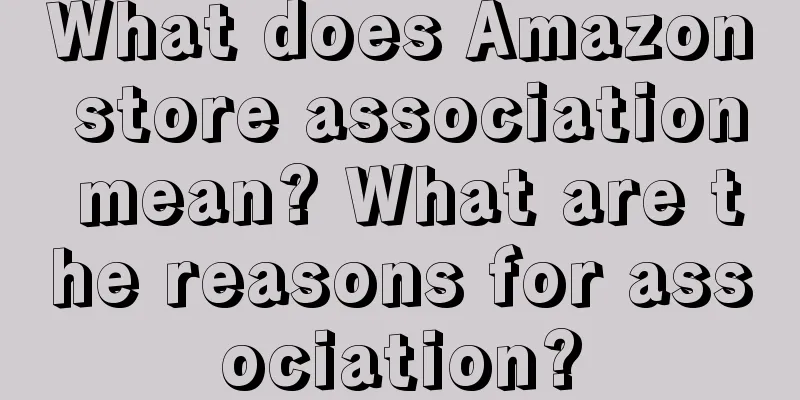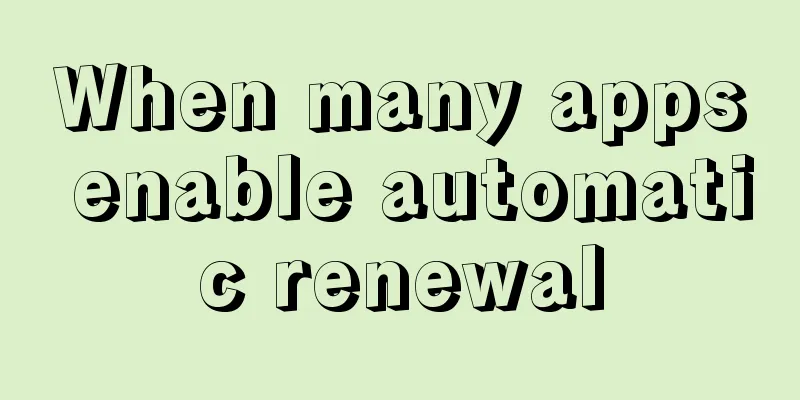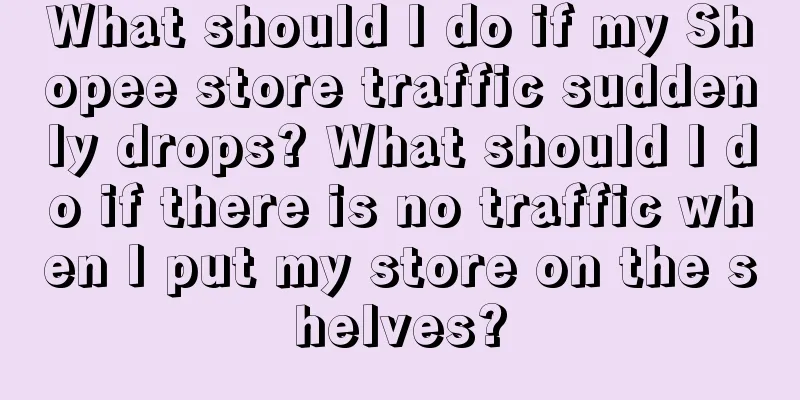Can the SKU deleted by Amazon still be used? How to add SKU to Amazon?
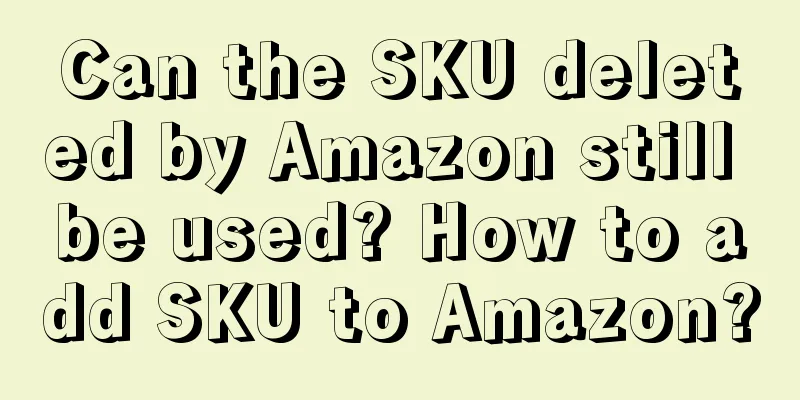
|
Amazon is one of the world's largest e-commerce platforms. For sellers, SKU (Stock Keeping Unit) plays an important role in identifying and managing products. However, some sellers may have questions: Can the SKU deleted by Amazon still be used? 1. Can the SKUs deleted by Amazon still be used? When an Amazon seller deletes an Amazon SKU, it is usually impossible to restore the deleted SKU. After deleting the SKU, the product information, sales records, and reviews associated with the SKU will also be permanently deleted. Therefore, the deleted SKU cannot be directly reused. If you need to reuse the SKU, the seller needs to take the following measures: Create a new SKU: Sellers can choose to create a new SKU to re-identify and manage products. The new SKU can be a number related to the original SKU, or created according to other rules and naming methods. Update product information: When a seller creates a new SKU, the product information needs to be updated and associated with the new SKU. This includes product title, description, price, image, etc. By updating the product information, you can ensure that the new SKU is associated with the actual product. Re-establish sales records: Since deleted SKUs cannot be restored, sellers need to re-establish sales records. This means that the sales data and reviews previously associated with the SKU will no longer exist. Sellers need to accumulate new sales records and reviews from scratch. It should be noted that although the SKU deleted by Amazon cannot be used directly, the product itself can still be sold through other SKUs. 2. How to add SKU on Amazon? For new sellers, adding SKU is a necessary step to better manage and identify products. Here are the methods and steps for Amazon to add SKU: Log in to Seller Central: Go to Amazon Seller Central and log in with your seller account. Go to the Inventory menu: On the homepage of Seller Central, find and click the Inventory menu, then select Add Product. Create a new product: On the "Add Product" page, select "Create New Product". Fill in the basic information of the product according to the product type and category, including title, description, price, category, etc. Set SKU: When filling in the product information, you can set the SKU. SKU can be any number or identifier you think is appropriate to uniquely identify the product. Make sure each SKU is unique so that you can better manage and track your products. Complete product information: Continue to fill in other relevant product information, such as stock quantity, delivery method, packaging size, etc. Make sure to provide accurate and complete information so that buyers can understand the characteristics and conditions of the product. Image upload: Upload high-quality images for your product. Amazon requires product images to meet its prescribed size and requirements to show the appearance and features of the product. Save and Submit: After confirming that all product information is filled in, click the "Save and Submit" button. Amazon will review the product information you submitted and put the product on the shelves after passing the review. SKUs deleted by Amazon cannot be used directly. Sellers need to create new SKUs to re-identify and manage products. Deleted SKUs cannot be restored, and related product information, sales records, and reviews will also be permanently deleted. Therefore, sellers should be cautious and ensure that the deletion of SKUs is fully considered. Recommended reading: Can Amazon SKU be modified? What are the methods to modify it? What is the difference between Amazon SKU and ASIN? Is SKU better? What does Amazon sku mean? What are the Amazon sku coding rules? |
<<: Can I fill in any random shipping address on Amazon? What are Amazon's shipping requirements?
Recommend
Fashion bloggers who don't show their faces? They earn over 10,000 yuan with just one picture or article
"Fashion bloggers who don't show their fa...
After reading this, you will be amazed! 99% of people don’t know about the management of Xiaohongshu
Although everyone knows that Xiaohongshu is a traf...
Live e-commerce "kills" 618
Under the general trend of the integration of cont...
48,000 followers, advertising price of 12,000: Chinese health care "supports" post-95 bloggers
As the pressure on young people increases, sub-hea...
With more than 10,000 followers per month, AI beauties are invading Xiaohongshu
As the AI craze continues to grow, AI-generated ...
How do I register a seller account on Wish? What are the requirements for seller registration?
To open a store on Wish, you need to register a se...
What does Amazon KYC audit mean? What are the audit requirements?
Merchants who open stores on Amazon sometimes enco...
Which logistics does shein platform use for delivery? How to choose?
The most important thing for everyone is the logis...
Four hardcore ways to make money with IP on video accounts
This article starts from the perspective of self-m...
Is the fate of workers in the hands of AI interviewers?
AI interviews are becoming a new trend in recruitm...
Do I have to pay immediately after successfully bidding on eBay? What are some auction techniques?
There are many ways to place orders on eBay. In ad...
What kind of logistics does Allegro platform provide? Is Allegro platform easy to operate?
For many people, Allegro is one of the largest onl...
What’s so interesting about Bilibili’s MATES crowd asset model?
"Bilibili's crowd asset model is a new ma...
B station "horizontally"
Bilibili changes the playback volume indicator, an...
What are the specifications of Shopee's delivery notes? How to print Shopee's delivery notes?
There are still many merchants opening stores on S...