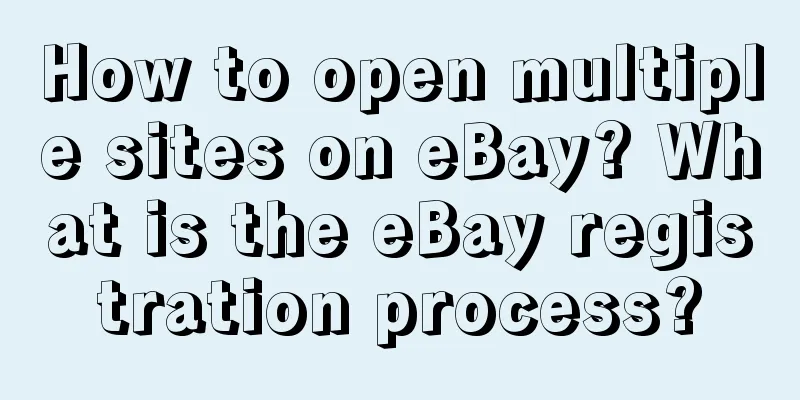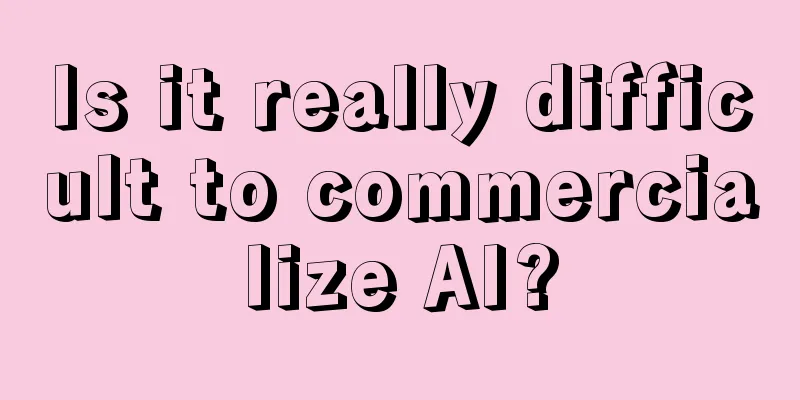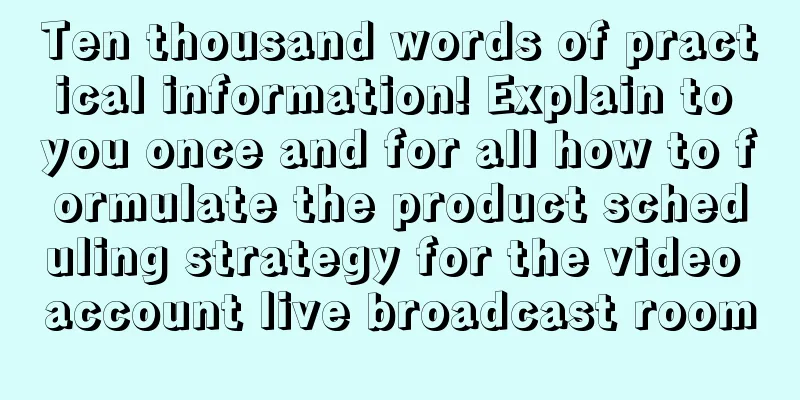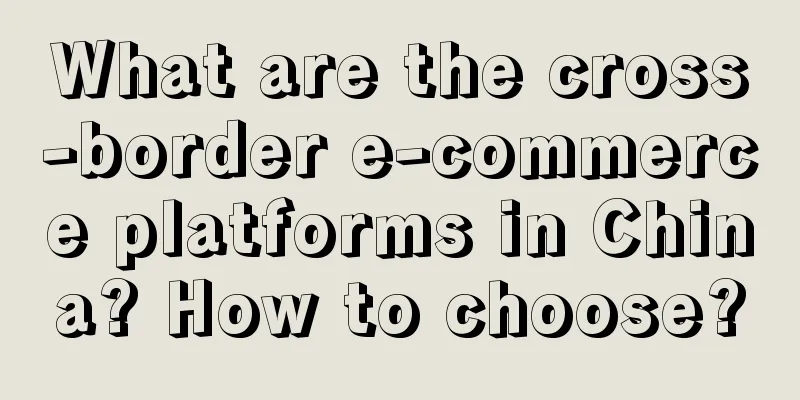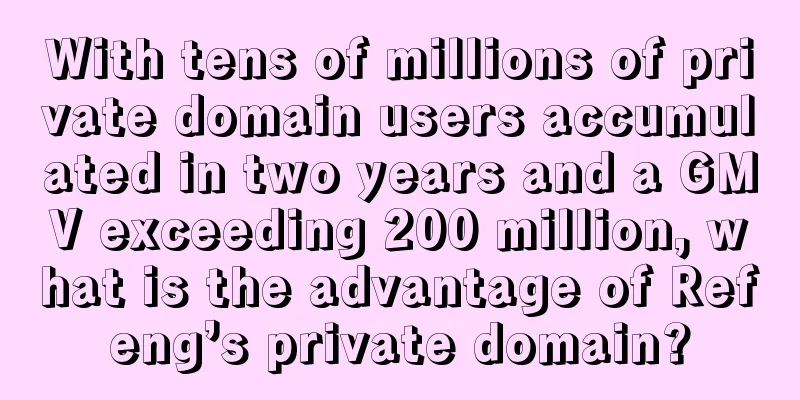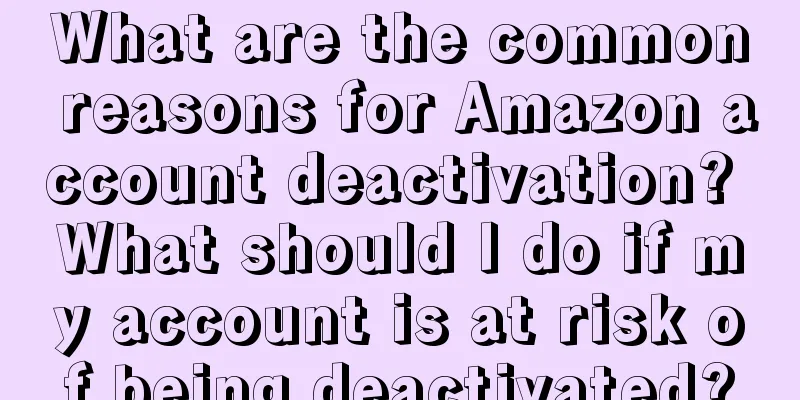What are the steps to apply for Amazon VAT? Amazon VAT application process
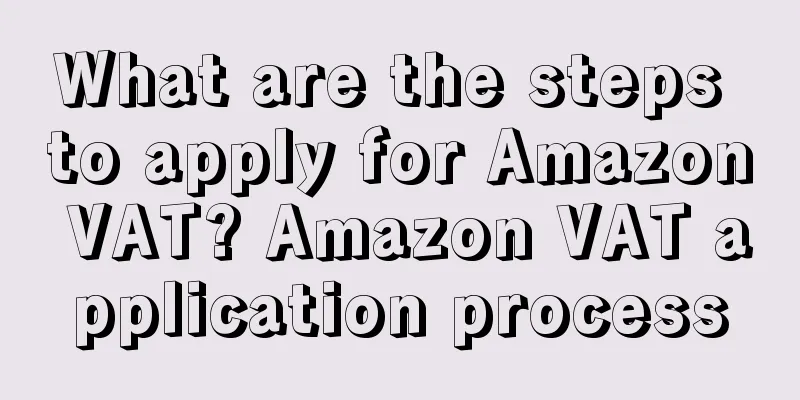
|
The most important thing for cross-border e-commerce is VAT! VAT is actually value-added tax. When opening a store on Amazon, the most important thing for merchants to do is to register VAT, otherwise they will not be able to buy and sell goods. So what are the steps for Amazon VAT application? Next, we will explain this aspect to you. 1. Go to the UK website, click "Money and Tax" to enter the UK tax authority website; click "VAT", find and click "VAT Registration" in the list to jump to the registration page; 2. Click "Next" and create a Gateway account; fill in real information such as name, email, password, etc. The name must be consistent with the VAT subject; after creation, log in to this account and select the tax type VAT to continue registering VAT; choose individual registration or company registration according to personal circumstances. 3. Select "Making or intending to make taxable supplies" as the reason for applying for VAT; fill in the contact information, address and other real and valid information according to the actual situation; 4. On the About you page, check "I do not have a National Insurance number", select "China" in the box below and enter the tax identification number in the "Tax identification number" line; fill in the home address information, and select the next step to verify the length of residence; when filling in the contact information here, you need to add the international area code 86. Regarding the business address, HMRC will use this as the mailing address. It is recommended that this address be consistent with the residential address. Confirm the business contact information. HRMC will contact you about the application through the information you provide, which can be consistent with the personal contact information; 5. You need to fill in the details of current sales and VAT in the UK, fill in the business information, and do not include punctuation marks; select the relevant business type for industry type; confirm whether the information filled in is accurate; 6. Fill in the estimated sales data truthfully. You can check "YES" on this page to apply for an EORI number; 7. Confirm the fixed tax rate declaration information, time period and payment method; We can complete the VAT application according to the above process. After the VAT application is completed, the merchant must declare and pay VAT regularly. Delays, tax evasion, etc. will result in severe penalties for the store! |
<<: How much is the VAT fee for Amazon Europe? What is the VAT fee for Amazon Europe?
Recommend
Doing "Hi Lao" and "rescuing people" at concerts, what exactly does Haidilao want to "rescue"?
Haidilao’s new marketing model is more exciting an...
The "solution" you choose determines how expensive your product can be sold!
This article raises a question: There are countles...
Internet giants are increasing their investment in new consumption. How attractive is this "side business"?
Have big companies also entered the new consumptio...
How to use digital credit cards? How to swipe the card?
Driven by the wave of digitalization, digital cred...
Snacks are very busy, and marketing is booming
As mass-market snacks become increasingly popular,...
What happens if Amazon credit card charge fails? Where can I view the charge?
When shopping on Amazon, many people choose to use...
How did JD.com perform in the assignment of 10 billion yuan in subsidies?
On March 6, the JD.com "10 billion subsidy&qu...
Will the Spring Festival affect Amazon Japan? What should I pay attention to?
Nowadays, many friends will buy products online. A...
Among the top ten consumer trends in 2022, which ones are growing faster and which ones are slowing down?
2022 is coming to an end. In this year, there are ...
Can Shopee cross-border stores avoid going to transit warehouses? What are the regulations?
Shopee cross-border store is a platform for foreig...
Can the AI anchor in the live broadcast room create a new world?
Recently, the live streaming industry has been tre...
How do Internet newcomers choose careers, industries, and companies (Part 2)
Continuing from the previous article, in this arti...
Which country is the Vova cross-border e-commerce platform from? Which country is it mainly targeting?
With the rise of global cross-border e-commerce, m...
Is it easy to apply for Amazon Plan Zero? What is Amazon Plan Zero?
Today I will introduce you to some content about A...
The popular village super, you can't learn
What lessons can we learn from the Guizhou Village...
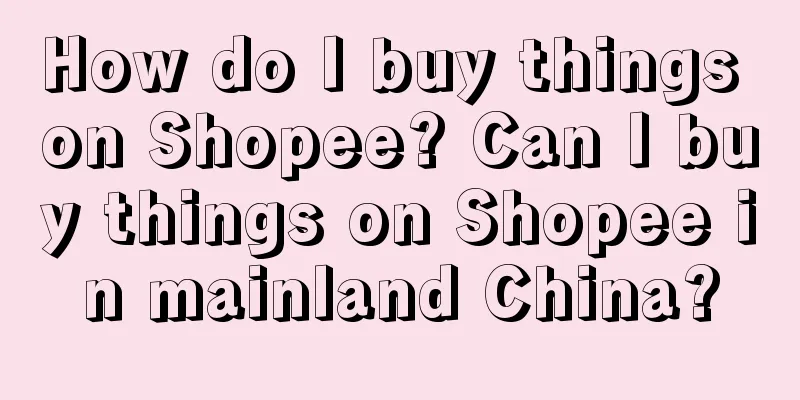
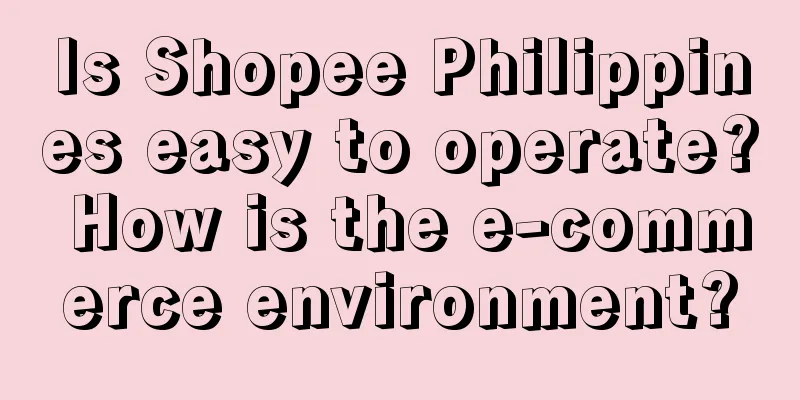

![Xiaomi regains its position in the neighborhood, Ele.me is gaining ground everywhere, and BYD is heading global [Case Study]](/upload/images/67e6f68612b03.webp)