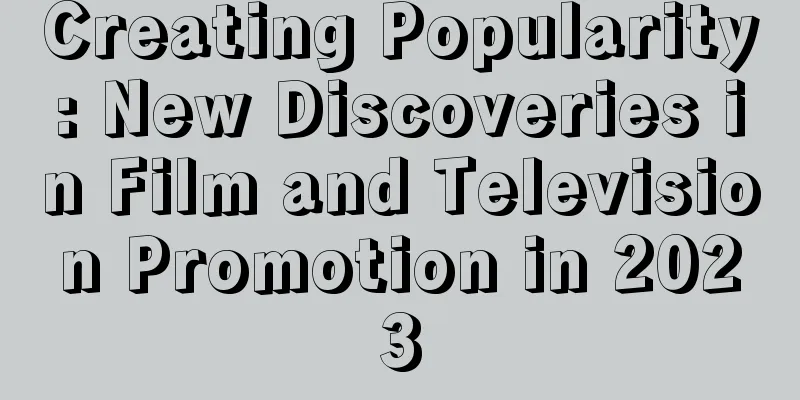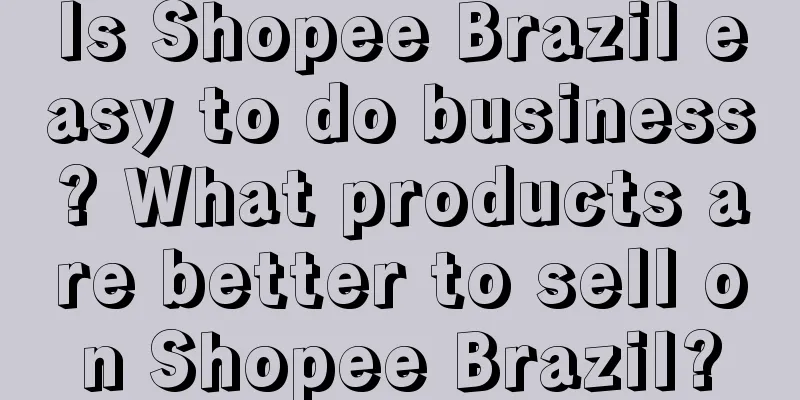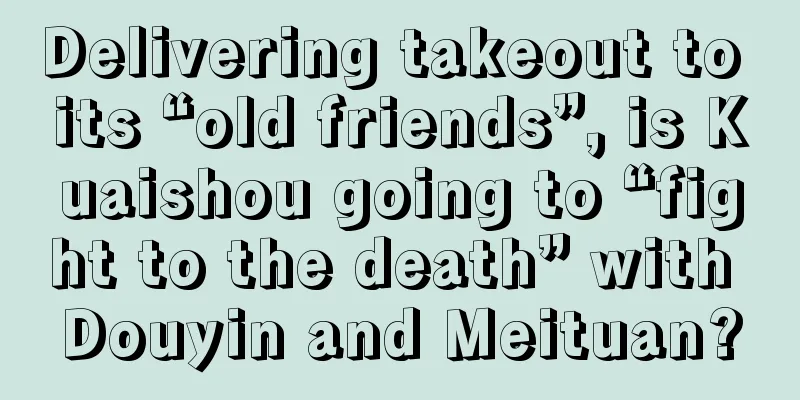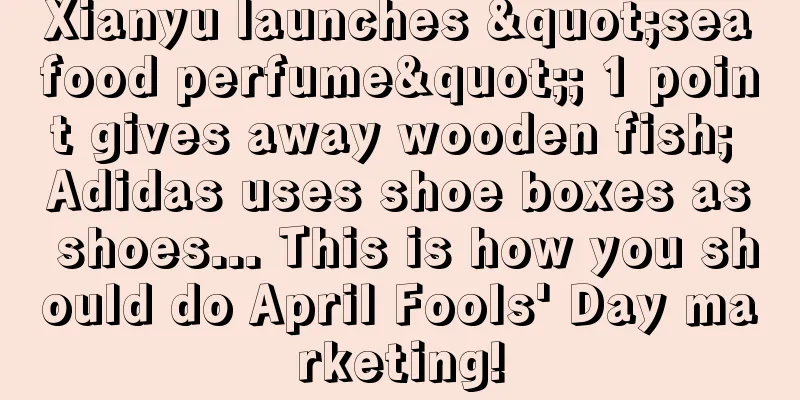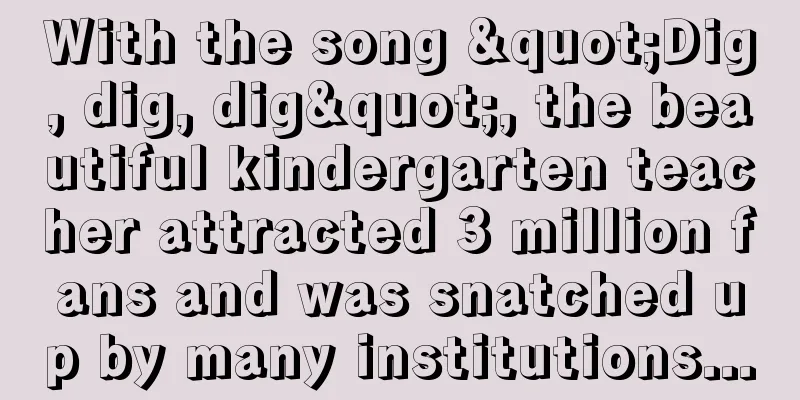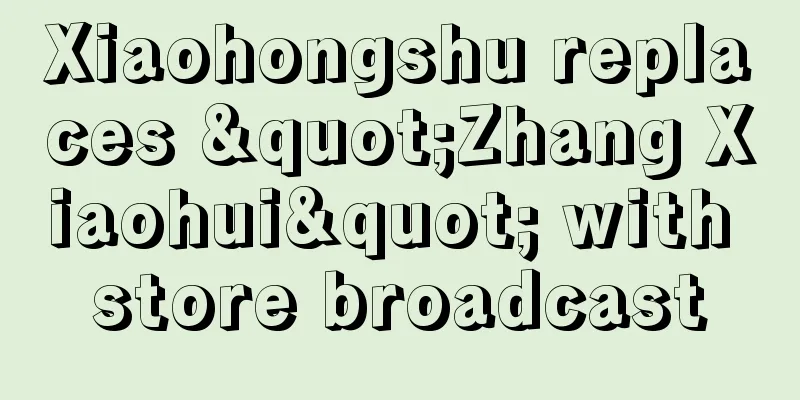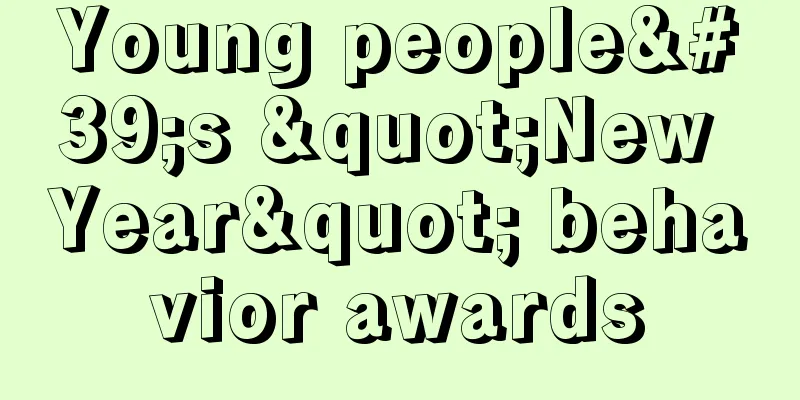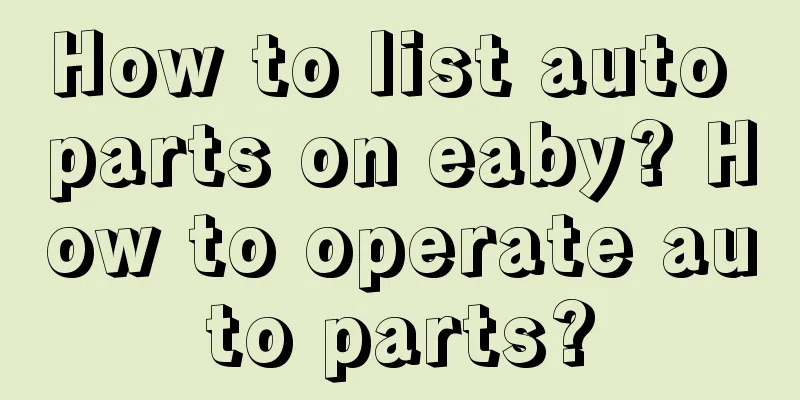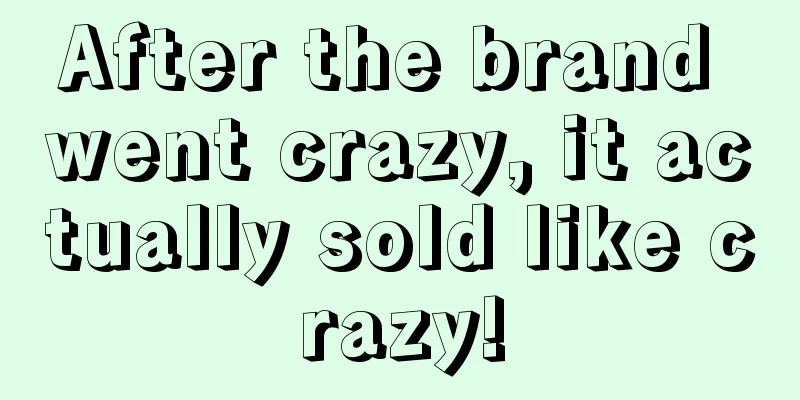How does Amazon identify restricted products? Full list of restricted products
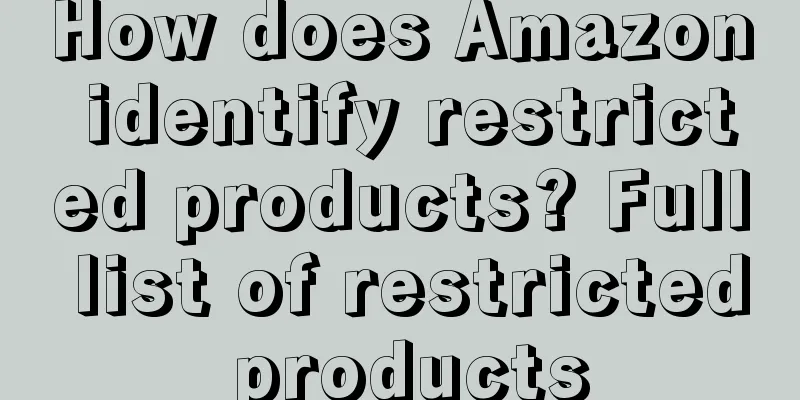
|
Amazon restricted products refer to products that are not authorized by Amazon and are prohibited from being sold. Amazon officially defines restricted products in 26 product categories. So, how does Amazon identify restricted products? 1. Go to Amazon Seller Center, then go to Inventory Management, and then click "Add Product". 2. Enter your product’s ASIN, UPC, or other unique identifier. 3. After entering, if an "Apply for Sale" button appears, it proves that the product is restricted. 4. By clicking "Show Restrictions", the seller will be listed with the product information that the seller needs to provide. After completing all the information, the seller can start selling. 1. Complete List of Restricted Products Industry and Science Collectible Coins Sports Collectibles Video, DVD and Blu-ray Animals and animal-related products Car Supplies Synthetic wood products Cosmetics and skin/hair care products Currency, Cash Equivalents and Gift Cards Dietary supplements Drugs and drug paraphernalia TV/stereo Explosives, weapons and related goods Food and Beverages Refrigerated and frozen foods Hazardous and dangerous goods Jewelry and precious stones Laser Products Lighting Fixtures Lock picking and burglary equipment Medical devices and accessories Offensive and controversial products Organic Products Pesticides and Pesticide Equipment Plants, plant products and seeds Recycling TV/audio products Sexual health products Monitoring equipment Tobacco and tobacco products Warranties, Service Plans, Contracts and Guarantees Other restricted products 2. How to prevent product restrictions? Here is an example of how to remove product restrictions. If the seller sells shoes, sunglasses and handbags, please note: 1. Don’t sell knockoffs or counterfeit products 2. Provide Amazon with various information about product sales 3. The manufacturer’s UPC must be shown in the product listing In general, Amazon merchants enter the Seller Center, enter Inventory Management, click "Add Product", enter the product's ASIN, and if an "Apply for Sale" button appears, it proves that the product is restricted. |
<<: How to appeal against Amazon restricted products? What should I do?
>>: Where can I see the Amazon video review pass? Are there any requirements?
Recommend
In-depth analysis UP hosts, can’t get out of the commercial siege?
This article mainly discusses the in-depth analysi...
Live streaming sales on Bilibili: One tree cannot make a forest?
This article will help you understand the recent s...
What does offshoring mean and what are the risks?
There are many domestic e-commerce platforms and f...
What is the impact of Amazon deleting shipments? What details should be paid attention to in operations?
Amazon is a good platform. If you want to operate ...
Life is not easy: Doing business in a small place depends on word of mouth
Doing business in a small place faces the challeng...
Who on earth still doesn’t know how to use Xiaohongshu’s crowd package?
In the wave of digital marketing, Xiaohongshu has ...
With 1 report, you can master data analysis and leverage stock conversion!
Are you easily dazzled by the complex data indicat...
How does Amazon select unpopular products? What are the techniques?
Now there are more and more merchants opening stor...
Are Amazon's flash sales effective? Does Amazon charge for flash sales?
In today's fast-paced and highly competitive e...
40,000 "siege cities" encircle 1 million talent dreams
The contradiction between MCN and Internet celebri...
Is it better to do cross-border e-commerce import or export? How to choose a cross-border e-commerce platform?
With the increasing integration of the global mark...
How can brands "adapt" to the communication context of the new era?
In a rapidly changing communication context, how c...
The internet celebrity became an AI girlfriend, earning 720,000 yuan a month?
This article analyzes the "Ban Zang Forest&qu...
From 0 to annual sales of 30 million, Shopee sellers successfully broke through!
The world looks to China for fishing gear, and Chi...
Eleven interesting sentences
I share ten intriguing sentences, hoping to bring ...