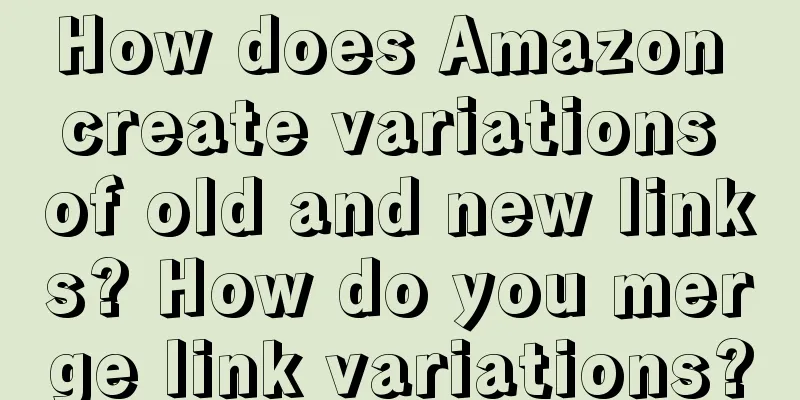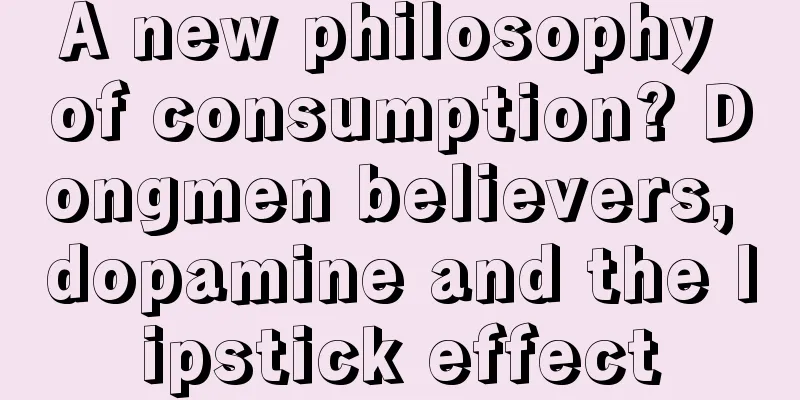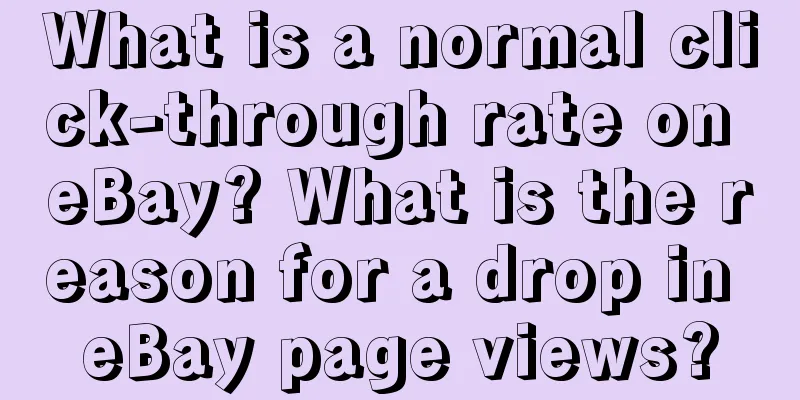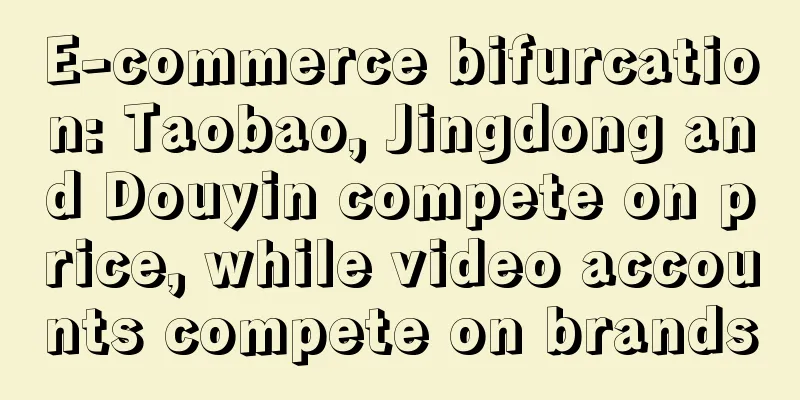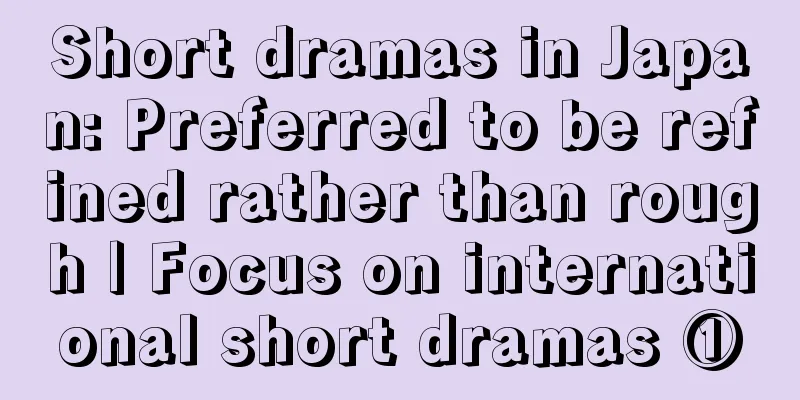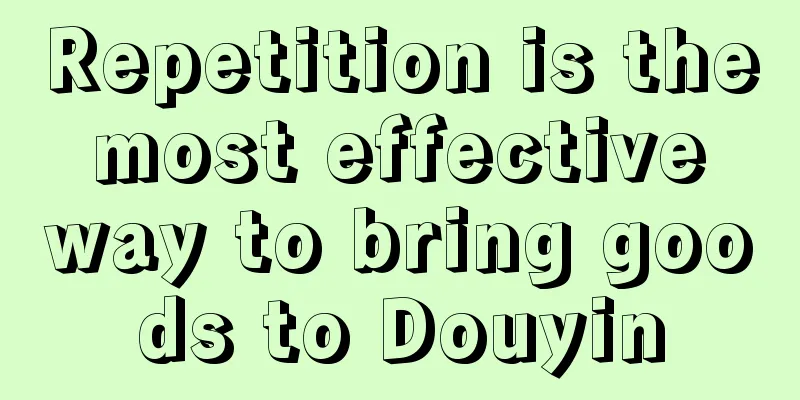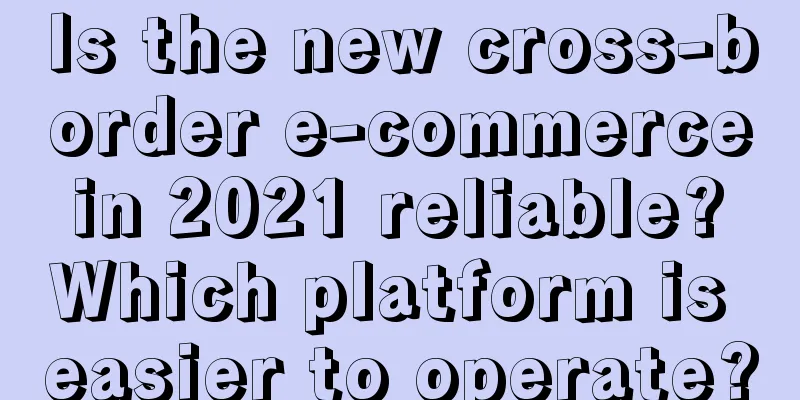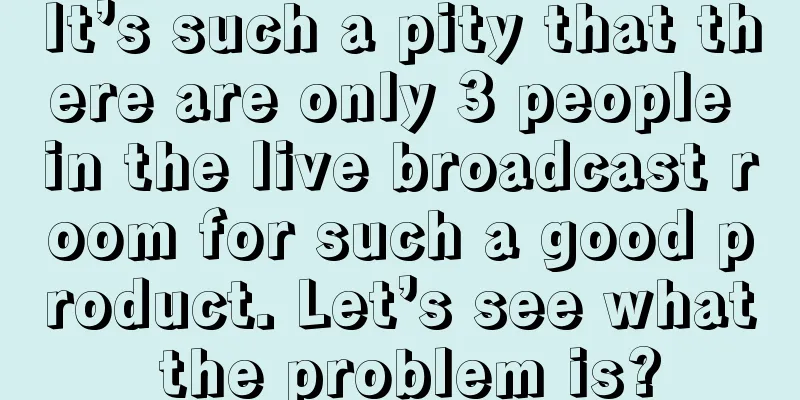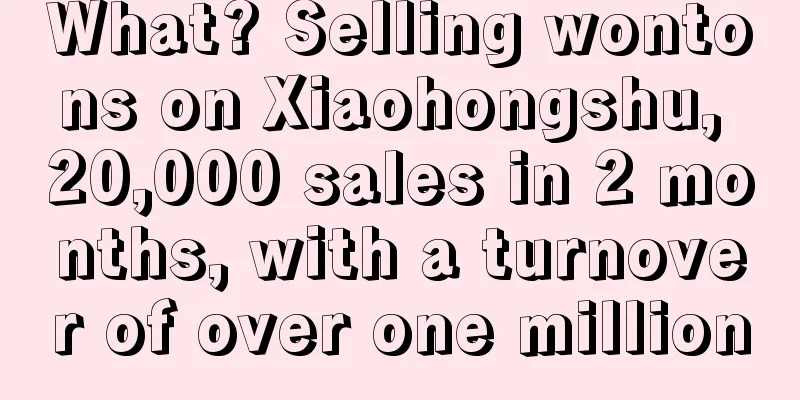How to appeal against Amazon restricted products? What should I do?

|
Before entering Amazon, merchants need to understand which products are prohibited from being sold on the Amazon platform. These are what we call restricted products. So, how to appeal against Amazon's restricted products? If you believe a product has been removed in error, please contact Seller Support with the ASIN and detailed reasoning to request reinstatement. Make sure you have followed all instructions in the restricted products notification before contacting Seller Support. Amazon is constantly adjusting the systems it uses to detect restricted products. Sometimes, the system may remove a product that is allowed to be sold on the site. This may be because the product information is incomplete or inaccurate, or it may simply be due to a system error. What should be done? First of all, selling permissions are usually removed for the following reasons: 1. Poor performance: Various indicators (such as order defect rate, cancellation rate, effective tracking rate, late shipment rate, etc.) did not meet the performance indicators of the Amazon platform. 2. Violation of Amazon's sales policy, such as selling counterfeit and inferior products, threatening or intimidating buyers. 3. Violation of Amazon's rules on restricted products. Many Chinese sellers do not have the right to sell some restricted products. If they violate the relevant rules, their selling rights will be removed. Be careful when Amazon asks for an invoice for product authenticity review or product category review. Many sellers have had their accounts frozen because of this. Amazon often freezes sellers’ accounts because they indicate the ASIN or price on the invoice, both of which are permitted by Amazon’s sales policy, but both lead to account freezes. However, many sellers have successfully restored their accounts. Sellers can successfully appeal in the following situations: 1. You cover up the price on the actual invoice and submit the invoice to Amazon; 2. You marked the product’s ASIN or wrote the ASIN on the invoice and submitted the invoice to Amazon; 3. You use programs such as PS to perform the above 1 or 2 operations; 4. You present a real invoice, which Amazon believes is not a real invoice, but the supplier will certify it or provide a guarantee for your company. If you meet any of the above conditions, the chances of success are higher. There is a less common situation, but the success rate is also lower, that is, the packing list or invoice has been altered. Here are some tips on how to avoid getting your account frozen for tampering with files: 1. Never change any documents you send to Amazon. 2. Even if Amazon allows you to cover up the price or make a mark on the invoice, one way is to provide both the original invoice and the revised invoice, and explain that the revision is for marking the ASIN. 3. Don’t use third-party services to obtain permission to sell specific categories of products. In general, if a merchant believes that a product has been removed in error, they should contact Selling Partner Support and provide the ASIN code and detailed reasoning to request reinstatement. |
>>: How does Amazon identify restricted products? Full list of restricted products
Recommend
When eating barbecue, I saw the doubts of old brands
In the new era, users have changed, and their need...
A collection of International Women’s Day events to see how major brands praise goddesses in various ways!
The International Women's Day IP is coming. Ho...
What exactly is the “straight group” discussed by profitable merchants on Xiaohongshu?
It has recently become popular within e-commerce t...
What are the factors that affect Amazon's IPI? How to improve it?
Amazon merchants all know the importance of Amazon...
How does Amazon avoid invalid advertising? How to calculate it?
Nowadays, the competition on Amazon platform is fi...
Building a data operation system: from a “data machine” to a “growth engine”
In the digital age, data operations have become a ...
Practical sharing of video account operation (Part 2)
Nowadays, video accounts are on the rise, and many...
Popularity, retirement, departure, return...——A review of major industry events in 2022
Looking back at 2022, many out-of-the-box events o...
Having been ranked first in the category for 12 consecutive years, how does the laundry detergent king "Blue Moon" use private domains to achieve performance growth?
Nowadays, many brands have begun to focus on "...
How does Amazon confirm whether a product has been pre-sold? What are the rules for pre-sales?
In the booming era of e-commerce, Amazon, as one o...
Xianyu "gives up" on Taobao
In the field of e-commerce, the positioning and st...
Don’t use the logic of Tik Tok to create Xiaohongshu!!!
There are huge differences between the two platfor...
How to join Amazon's 0 Plan? What are the requirements for the 0 Plan?
Amazon attaches great importance to brand rights, ...
With the emergence of dark horse anchors, what growth code does Douyin e-commerce contain?
With the continuous influx of high-quality authors...
Mid-year Thinking Bureau | 5 trend observations and thoughtful suggestions about brands!
The author observes the trend of brands and makes ...