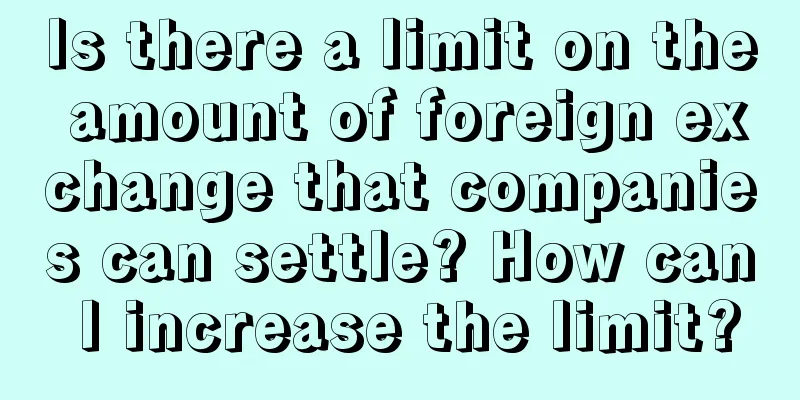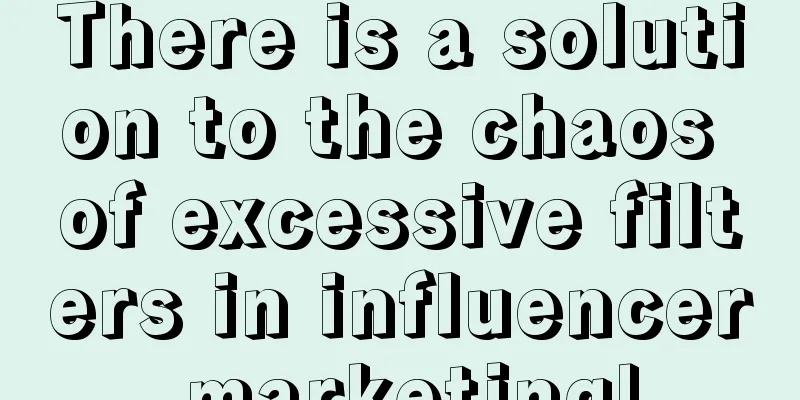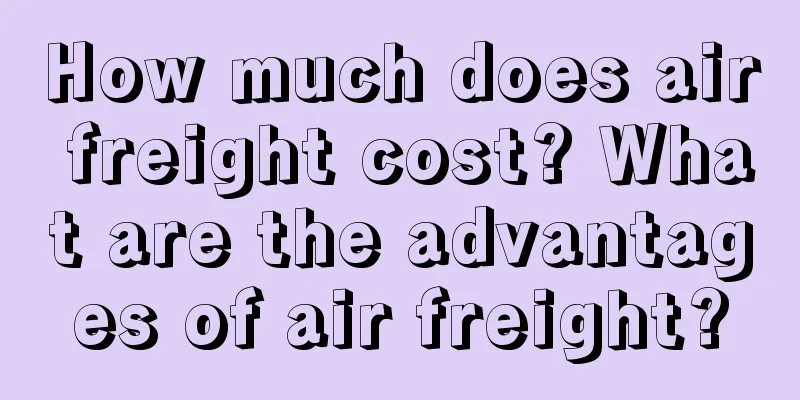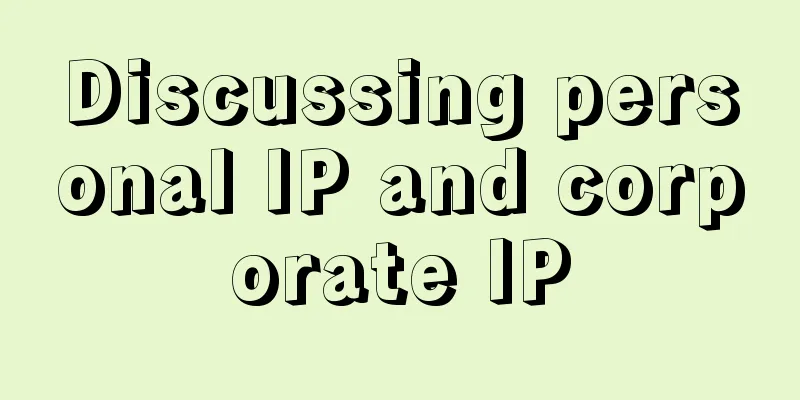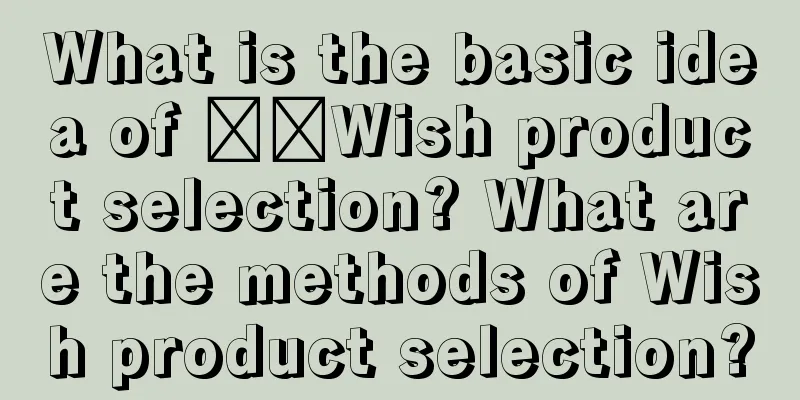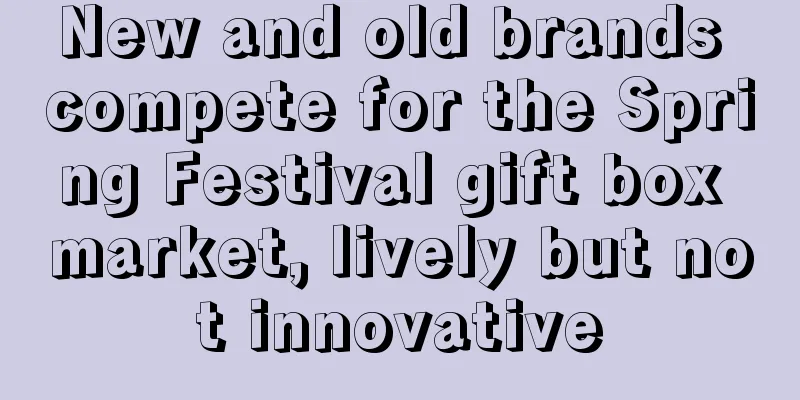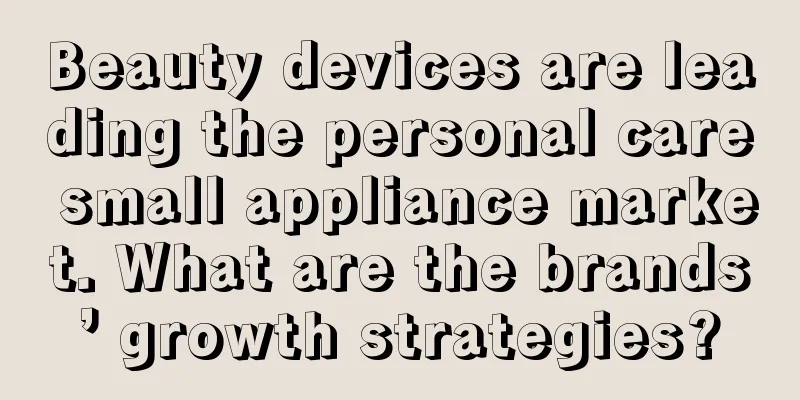Will Shopee lose its authority if it changes its prices? How can it be changed?
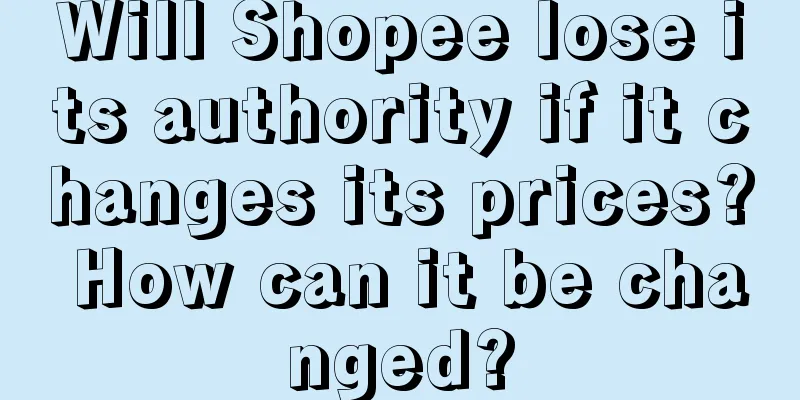
|
The current market for Shopee merchants is still very good, so a lot of new merchants have flocked in at once. Of course, the competition is more intense than before. So, will there be a risk of demotion if Shopee changes its prices at this time? When it comes to weight, in fact, most merchants are still very worried instinctively. 1. Will Shopee lose its authority if it changes its prices? After a product has been uploaded for a period of time, a sudden price change will definitely affect the point weight. 2. How to change it? If you change the discount directly or use the discount, it will not affect the weight. Let’s first talk about the product discount setting process: 1. Log in to the backend and find "Discount Activities" in "Marketing Tools". 2. Then click "New Discount Event", and then you need to set up the store discount information. 3. Then enter the name and time. The shortest time is 1/hour, and the setting cannot be extended, it can only be shortened or deleted, click Save and Continue. 4. The next step is to add discounted items. Here you can choose items that are not participating in the store. If you have already participated, you cannot add them to other discount activities. It is recommended to choose products with sales and reviews, which can bring better benefits. 5. Then set the discount rate and upper limit. The discount can be set according to the actual situation. After setting, all activities will be effective. If there is no purchase limit, just fill in 0. 6. After setting, just save it. When the discount period comes, the offer will take effect and the discount rate will be displayed in the upper right corner. Discount items: 1. Do not exaggerate. This is the most important point. Exaggeration means raising the price before the event and then giving a discount. If you are found to have exaggerated the discount, it will be deleted within two days and punished according to the score. In the past 10 days, as long as there is a mark and there is a false report status, it will be deleted and scored. If you think the discount is too low, delete the product first, adjust the price and re-publish it with a discount. In this way, you will not be demoted. 2. Make the price in advance. It is recommended to make the price in advance and take into account all items and discount space into the price. This way, the discount will be more advantageous. You should pay attention to this. If you raise the original price, do not do promotion within 7 days after the price increase, or wait a little. This way you will not be penalized by the system. Of course, if you want to modify the discount, it is best to delete the product first and then adjust it. Don't be afraid to change it at the original time. You can release a new product and then set it up. If Shopee changes prices after a period of time, it will definitely affect the prices, and the weight will naturally be affected as well. Therefore, if you want to change it, it is recommended to change the discount. This is relatively safe. If merchants need it, they can change it according to what we say. |
<<: What currency is set for Shopee Taiwan? How to set it?
>>: How to operate a new Shopee store? What are the basic tasks?
Recommend
With 2.5 billion topic views, how did "Wumeizijiang" brainwash the entire network?
Recently, I believe that you who watch videos have...
What does Alibaba International Operations do? What needs to be done?
Many e-commerce platforms have international e-com...
Do I need a trademark to register my brand on Amazon? What should I prepare for a trademark application?
As the Amazon platform continues to grow, more and...
Is Lazada more expensive than Shopee? Which platform is better to join?
It is very difficult to operate an e-commerce plat...
Fake charity short video, a mess
On short video platforms, some people may have see...
After studying the sinking market for a month, I gained 11 "business insights"
A large part of China's population lives in ci...
A couple opened 2,800 gold shops and is planning an IPO
The price of gold skyrocketed. Author I Chen Xiao ...
What is Amazon's customer service phone number? Where can I contact customer service?
Like Taobao, Amazon also has official customer ser...
How can operators seize the benefits of e-commerce?
At this stage, e-commerce operations are on the fa...
What are the conditions for joining the Russian e-commerce platform Ozon? What are the suggestions for joining Ozon?
Compared with cross-border e-commerce platforms su...
How to get image URL on Amazon?
When selling products on Amazon, high-quality prod...
How many new products are usually listed on Amazon FBA? How to list new products?
As a global e-commerce giant, Amazon's FBA (Fu...
How do buyers place orders on Amazon without a shopping cart? How can I get one?
There are many friends who have opened stores on A...
How to avoid losses in Pinduoduo
On Pinduoduo, a fiercely competitive e-commerce pl...
Lazada store opening process and cost introduction
When doing cross-border e-commerce, choosing a pla...