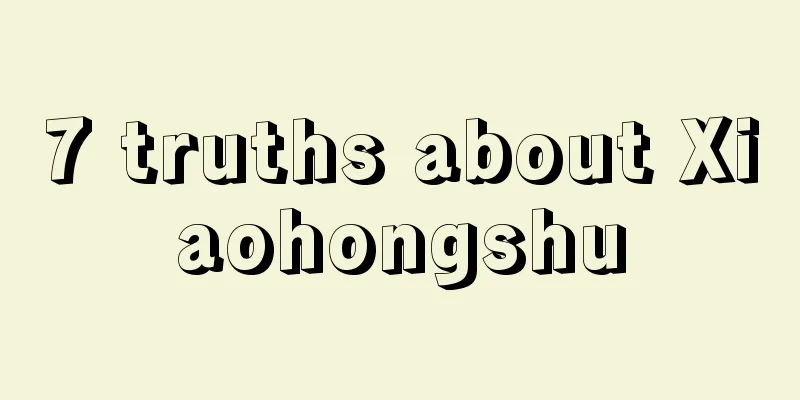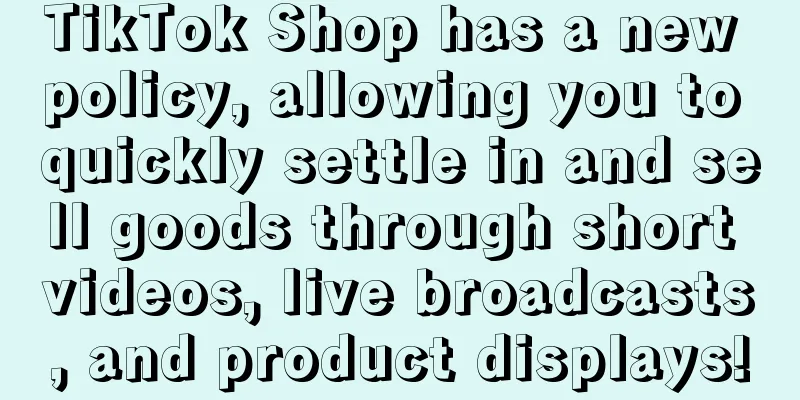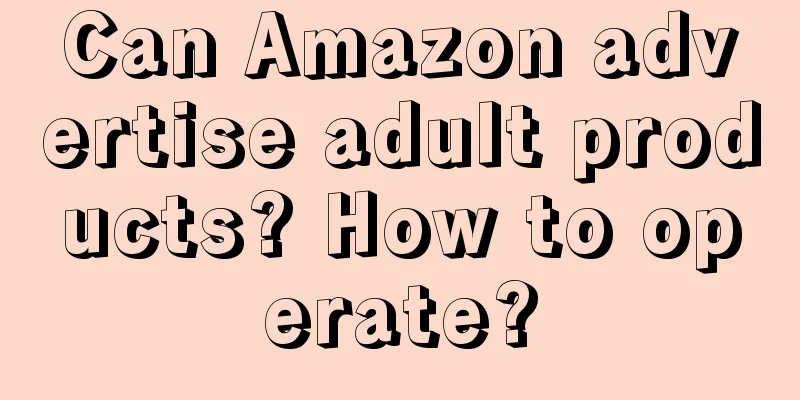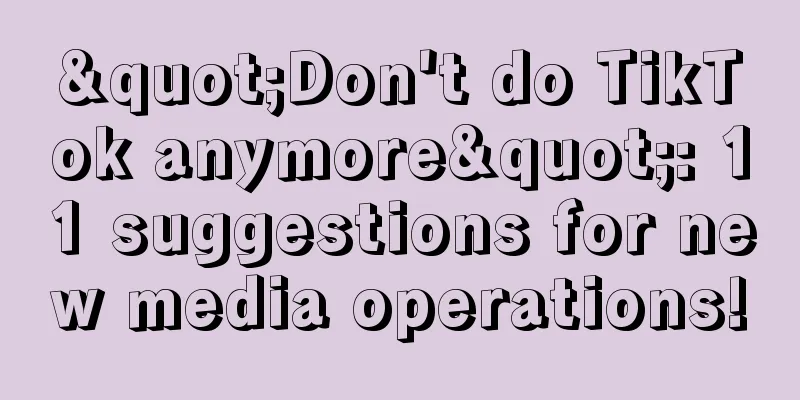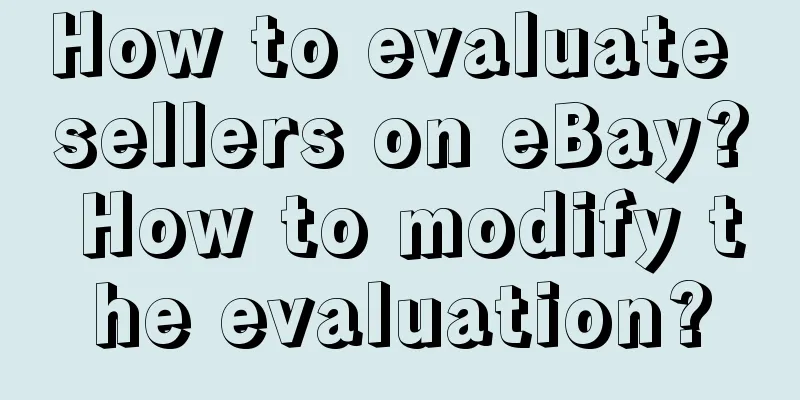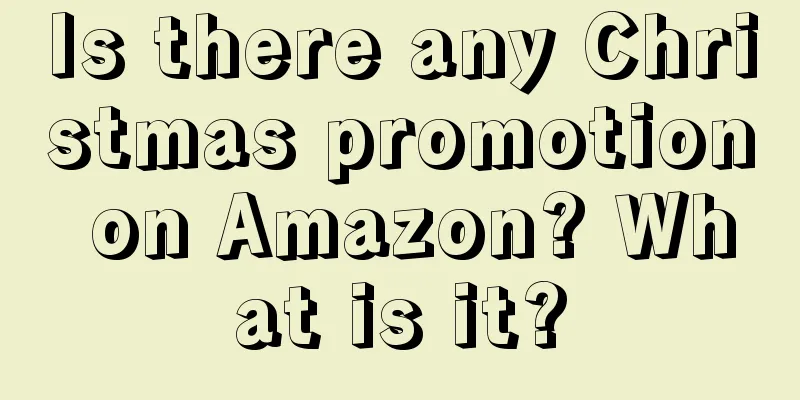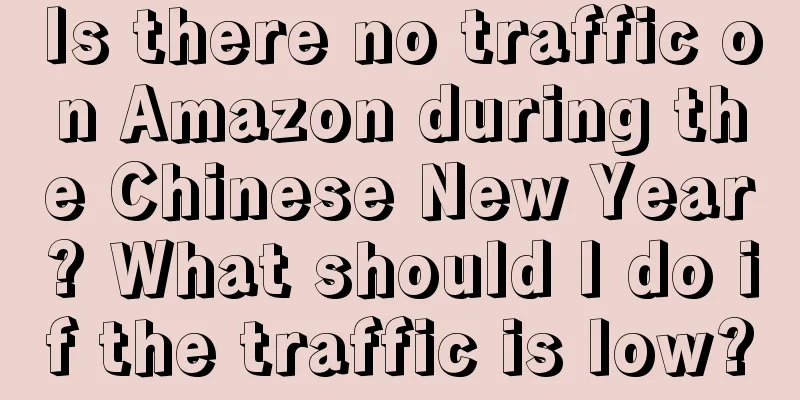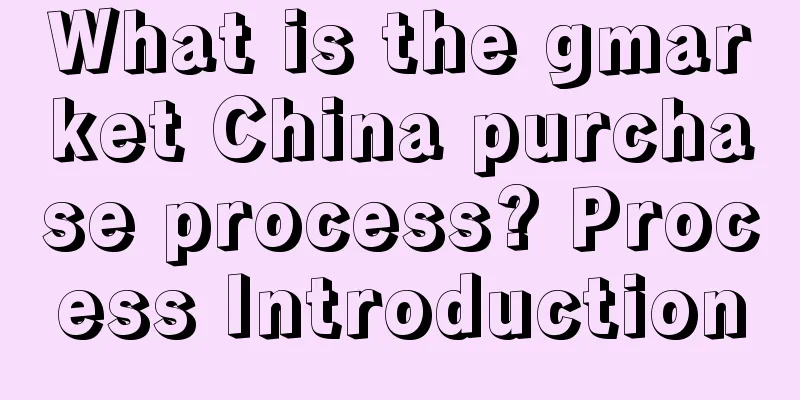Where can I view my earnings on Amazon? How do I calculate my earnings?
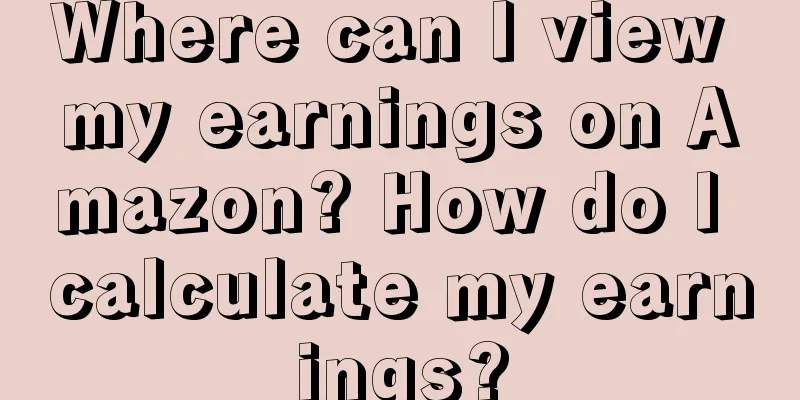
|
When we operate an Amazon store, we need to know the details of the cost of goods, store promotion costs, logistics costs, etc., so that we can better calculate the profit and avoid losses. So where can we see the profit on Amazon? 1. This link shows the commission of each category: https://sellercentral.amazon.com/gp/help/200336920?language=zh_CN&ref=ag_200336920_cont_19281 2. For the specific income of each order, see my screenshot: First find the order number, click on the balance--enter the specific order number--click on the total below--the red box shows the detailed income and expenditure of the order. Remember to operate it again in the background. How to calculate profit? In fact, the Amazon platform itself has the function of calculating profits, and it can already meet the needs of small sellers. This tool is more suitable for sellers to use when selecting products: 1. If you see that a competitor's product is good, you can use data to calculate whether it is profitable; 2. Before communicating with suppliers about product prices, you can use this tool to calculate whether the purchase price is reasonable and the related costs of FBA, which will help you make your own choices. How to use the Amazon Logistics Revenue Calculator: First, you can access it directly through the link (it is recommended to add it to favorites for easy use) https://sellercentral.amazon.com/fba/profitabilitycalculator/index You can also search in the Amazon backend, the steps are as follows: 1. Click [Help] in the upper right corner 2. Search for [Calculator] and click [Amazon Logistics Features, Services and Fees] 3. Click [Amazon Logistics Revenue Calculator] The second step is to enter the product’s ASIN code or other data in the search box after entering the tool page. Step 3: Enter the package size and weight Step 4. Fill in the relevant selling price and cost as required. If you calculate the profit from self-delivery, you need to fill in "self-delivery price (selling price)", "self-delivery logistics cost", "product procurement cost", etc. If you want to calculate the revenue from FBA shipments, you need to fill in “FBA shipment price (selling price)”, “first-leg freight”, and “product purchase cost”. Step 5. Click [Calculate] to calculate the profit data. The data calculated here does not include advertising fees and after-sales costs such as returns and refunds, so it can only be used as a preliminary reference. The amount of advertising fees depends on the competitiveness of your product, and the cost of returns and refunds depends on the quality and function of your product, all of which require detailed analysis. The Amazon Logistics Revenue Calculator can only assist you in making product selection decisions, and cannot guarantee that you will make money, so it can only be used as a reference. The above are the steps to view and calculate revenue on Amazon. If you want to view the revenue of each order, find the order number, click on the balance, enter the specific order number, and then click on the total to see the detailed income and expenditure. |
<<: What are the advantages of Amazon FBA? How to ship?
>>: What is Amazon Live? What are the benefits of live streaming?
Recommend
Can Amazon advertise adult products? How to operate?
Many people will open stores on Amazon. In additio...
2023, the year of the explosion of new tea drinks going overseas丨Annual observation
Starting from tea drinks, this article analyzes th...
2022 Annual Review (I): The underlying logic of good products, good growth, and good sales
2022 has passed. Looking back on this year, many n...
I booked photos on Xiaohongshu and earned 15,000 yuan a month
With the development of the Internet, people are g...
“Bad” Marketing——Traffic Code for Brand Rejuvenation
Nowadays, more and more young people like to go ag...
The Making of a “Roll King” in the New Tea Beverage Industry
This article mainly describes the competitive situ...
The number of fans of "Female Xiao Yang Ge" increased by 3 million in a single month, and the family comedy track created another hit
Friends who have used Douyin will have seen some f...
Young people waiting for the holidays began to frantically "stock up on tickets"
In the new year, young people who have recovered f...
How to sign up for Amazon Prime Day? When to sign up?
Amazon also has its own exclusive event, called Pr...
No one dares to be a big anchor anymore!
The article explores the current status of the liv...
How long will Amazon limit traffic? What should I pay attention to when attracting traffic?
Amazon is a well-known cross-border e-commerce pla...
After copying Dong Yuhui, Western Selection has "come back to life"
In this era where traffic is king, imitation may a...
6000 words of marketing truth: 7 brand and marketing suggestions for managers!
Brand positioning is the foundation of a good bran...
The “A and B” sides of the tea beverage industry: Who is failing? Who is running wild?
The tea beverage industry is facing unprecedented ...
Shopee has stopped accepting orders after placing a few orders. What is the reason?
Many friends have chosen cross-border e-commerce a...