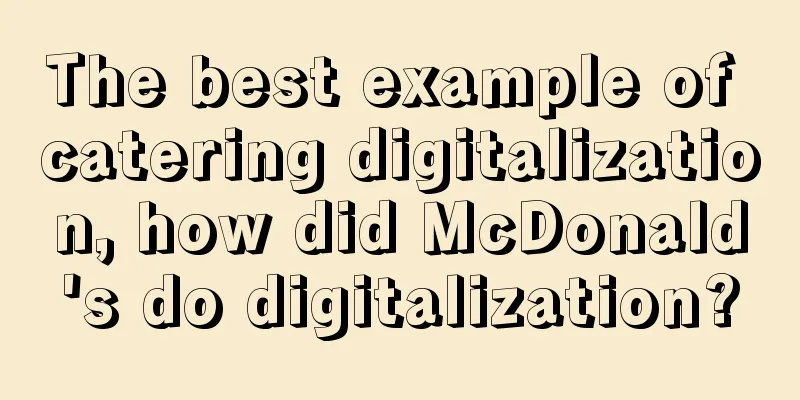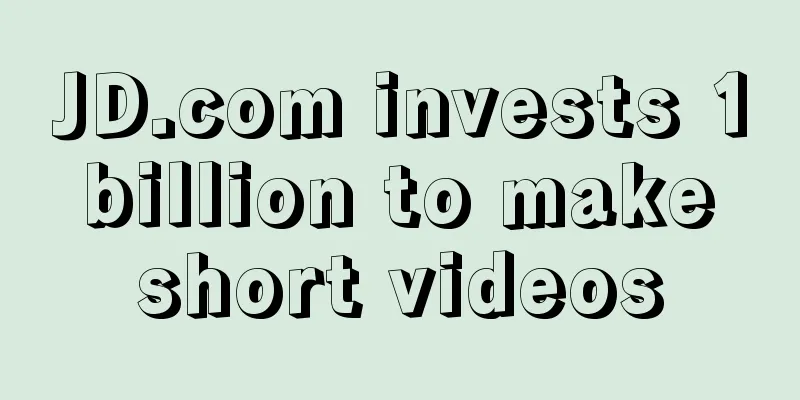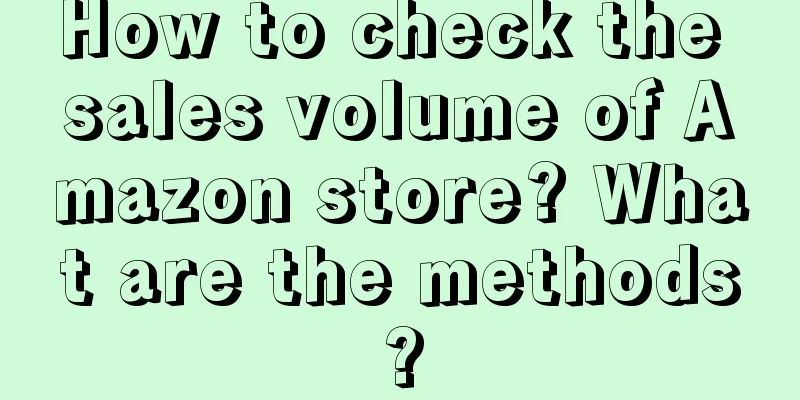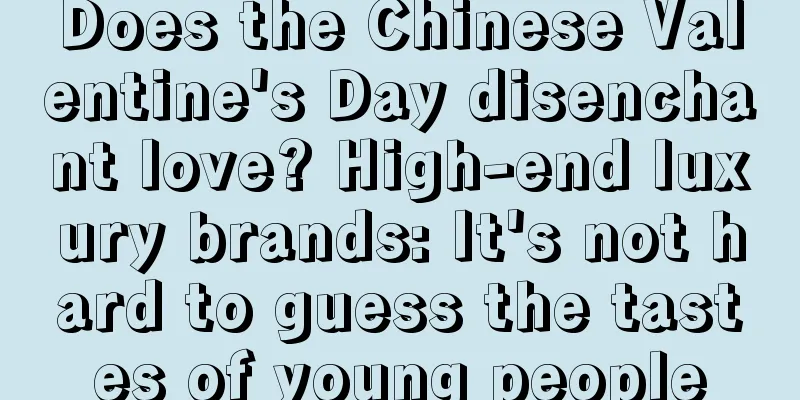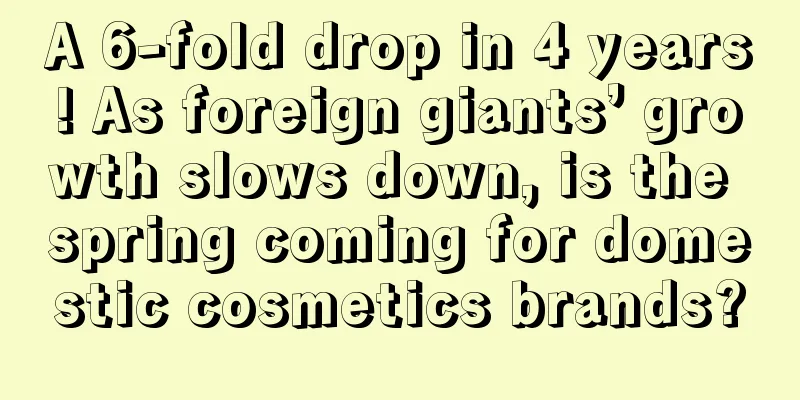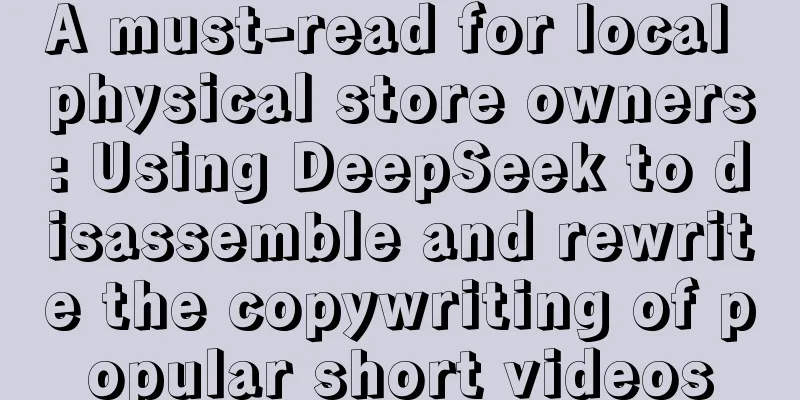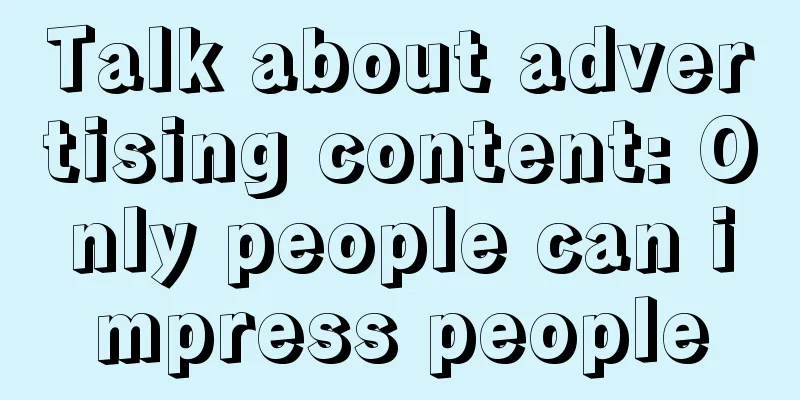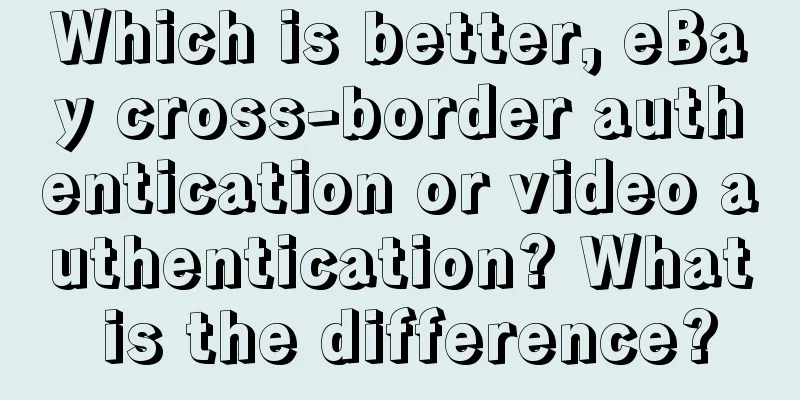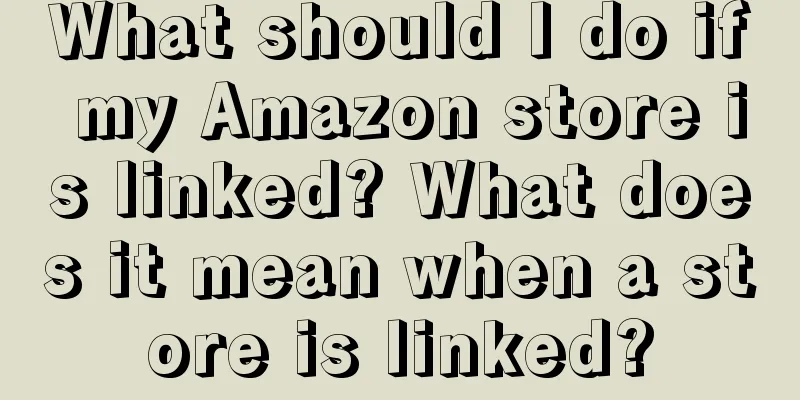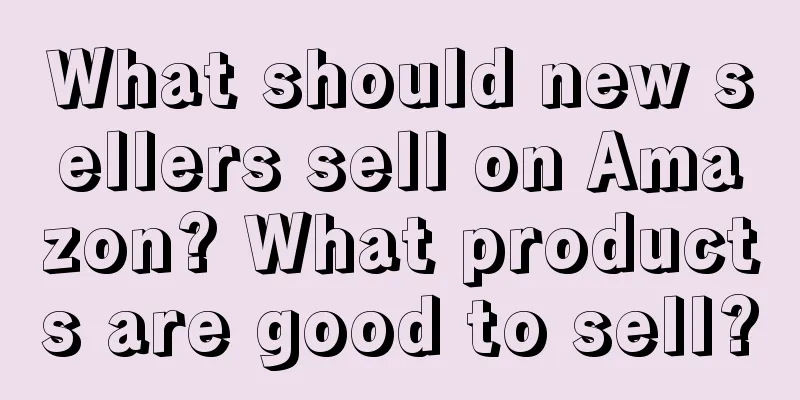Where can I see Amazon Post? What are the benefits?
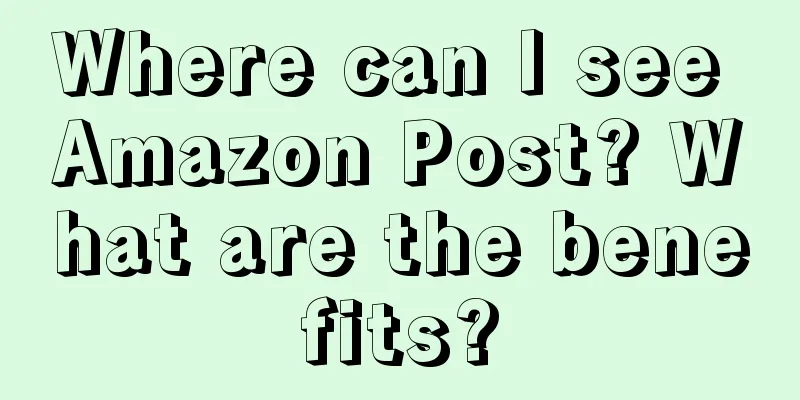
|
There are many functions and services on the Amazon platform, all of which are designed to help sellers better operate their stores. One of them is called Amazon Post. Some sellers are very interested and want to know where to see Amazon Post. Currently, brand posts will be published to one or more of the following locations: Related posts below the details page on the APP 1. Detail page carousel: Consumers will see this carousel on every listing page of a brand that has enabled posts. It is located above the “question” section and displays up to 10 related posts. 2. Brand Feed: Clicking on the brand name in the detail page carousel will take you to the brand feed section for that brand. This is a vertically scrolling section that displays all the posts created by the brand, where consumers can not only read the entire post title, but also view the category to which the featured product belongs. Clicking on a brand will take you to your own brand Post page: 3. Category Feed: By clicking on a post category in the Brand Feed or Related Feed, you can go to all related posts by products belonging to the same category. 4. Page Carousel Scrolling Mode: When consumers click on the “See More” section of an image or post on the “Detail Page Carousel”, they will see all the details of that post and all related posts (by brands) in a vertical scrolling mode. What can sellers get through the Amazon Post feature? 1. Sellers can share product content posted on social media directly with Amazon consumers. 2. Amazon Post provides sellers with various data reports, including views, clicks, and click-through rates, allowing sellers to understand and measure the effectiveness of their posts. 3. Upload various types of content, with no limit on the frequency of posting and no limit on the number of posts. 4. Sellers can also authorize others to post posts under your name. This feature is suitable for selling products through influencer channels. How to Make the Most of Amazon Posts? Amazon Posts is still in its early stages, so there’s very little information available about it so far. 1. Amazon Posts functions essentially the same as social media feeds, continue to publish high-quality content. Regardless of the format, content is still the most important. Post high-quality pictures and keep the message consistent with your brand. 2. You can post as many as you want. Currently, there is no limit to the number you can post, so please fill in as much as possible in the "Related Products" and "Product Categories" fields before others come in. 3. Metrics are important. Make full use of the metrics that Amazon Post provides you with to determine whether your most popular and engaging products are actually converting and what actions you can take to increase interest. However, sellers should also note that although Amazon Post is very intuitive and user-friendly, whether it can attract users still depends on whether you upload high-quality content and pictures. Recommended reading: What does Amazon sku mean? What are the Amazon sku coding rules? Where can I find the Amazon ASIN code? What is the ASIN code? Where can I view Amazon traffic? How to distinguish between organic traffic and advertising traffic? |
<<: How to set up cash on delivery in Lazada? How to activate it?
>>: Why can't I pay on delivery on Lazada? How can I solve this problem?
Recommend
How can I use the shein app in the country? Why can't I open it?
Shein is a popular fashion e-commerce platform, bu...
Shopee releases update on returns and refunds
Notice! Shopee has updated the return and refund r...
Don’t ask others how they succeeded, it’s useless!
The secret of success is undoubtedly what every su...
20,000 words of practical information: How to build a user membership system from 0 to 1
There are many articles about membership systems, ...
How long does it take for RMB to be credited to the account after the enterprise settles the exchange? Is there any fee for the settlement?
In a globalized business environment, foreign exch...
100 Keyword Predictions for 2023 | Branding and Marketing (31-40): Metaverse, Nature Directors and Agelessness
WPP's brand Wunderman Intelligence released it...
A brief history of CEO live streaming in China
The birth of the Internet PR industry is closely r...
What are the requirements for opening a store on Amazon? What should I pay attention to?
As cross-border e-commerce platforms continue to g...
Behind the popularity of Harbin, who can become the “city’s business card”?
Northeast China tourism has become popular this wi...
How can I leave a review on Amazon without getting rejected? How long does it take for the review to be displayed?
There are many rules on Amazon's cross-border ...
Amazon brand sellers can view specific ASIN search query performance data
Amazon US announced that brand sellers can now use...
Is Xiaohongshu killing vertical communities?
In the evolution of the Internet content ecosystem...
How to set up logistics methods on eBay? Detailed steps included
eBay is a cross-border e-commerce platform for man...
What are the most frequently-watched data for Pinduoduo?
In the world of e-commerce, data is king. From bas...
What should be done to operate Lazada? What are the tips?
As one of the largest e-commerce platforms in Sout...