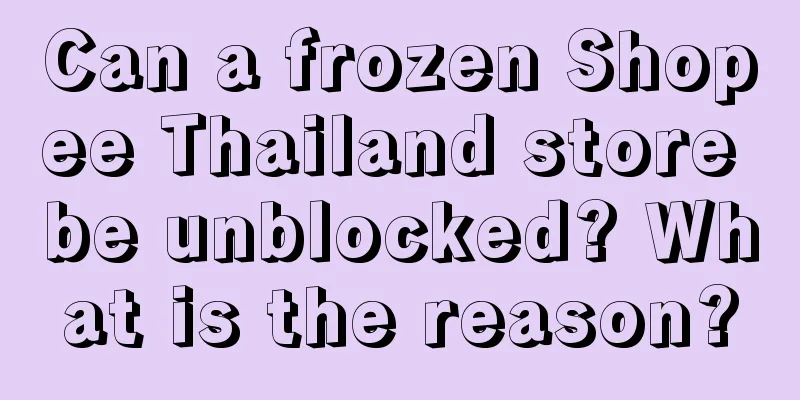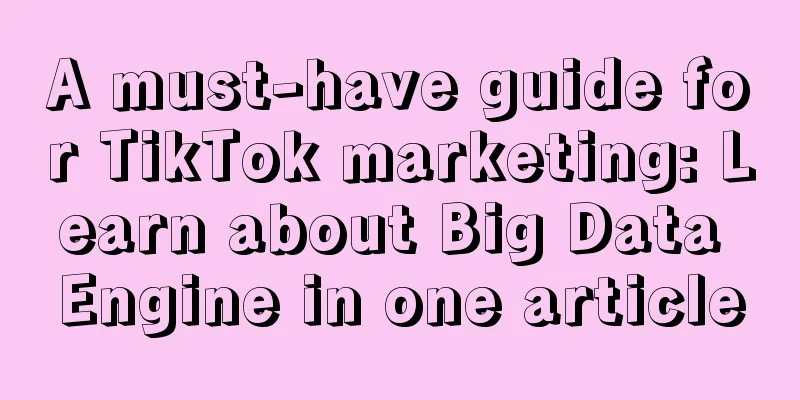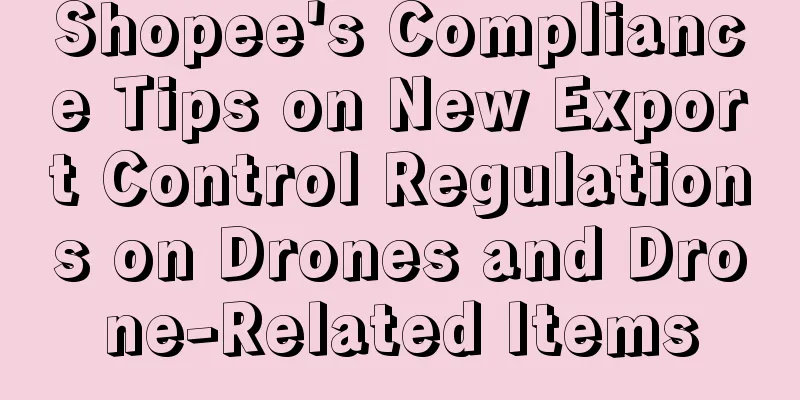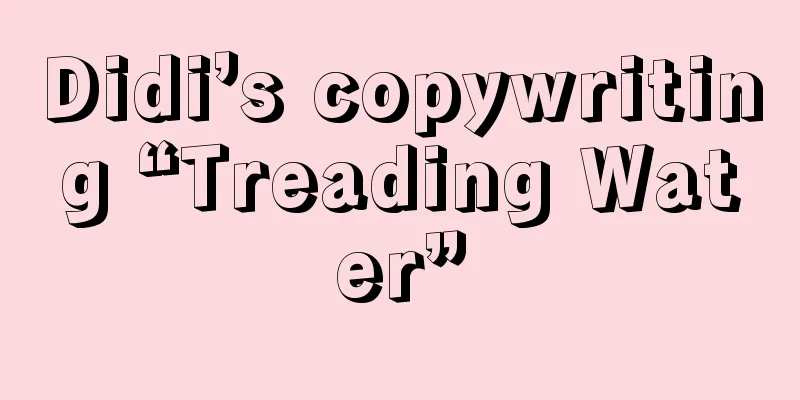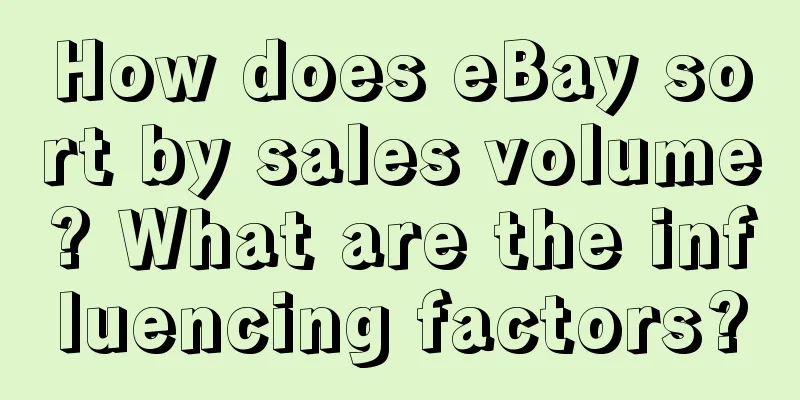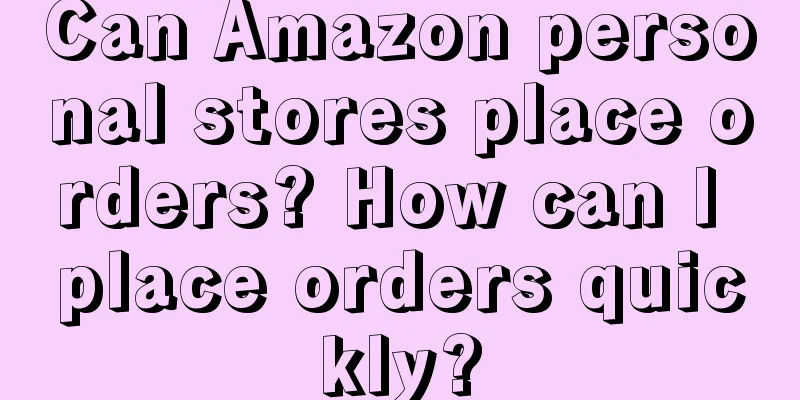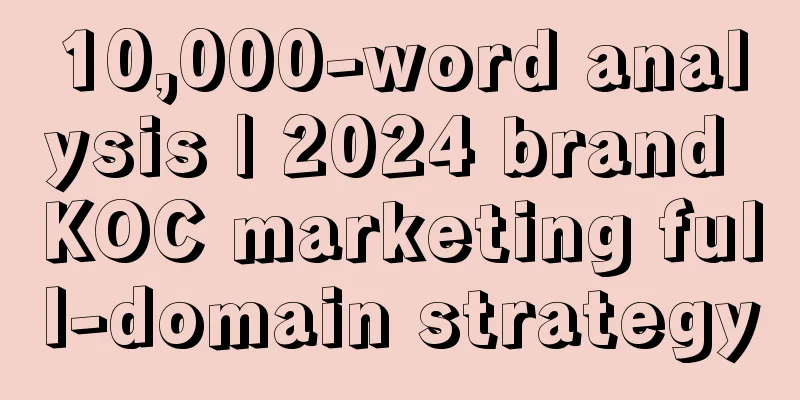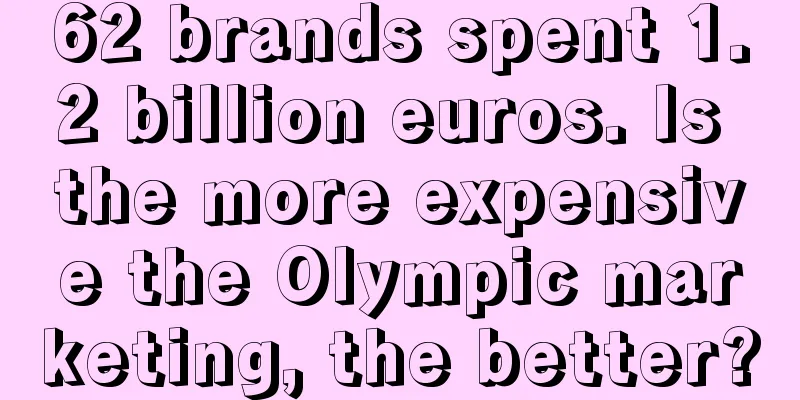How to set up logistics methods on eBay? Detailed steps included
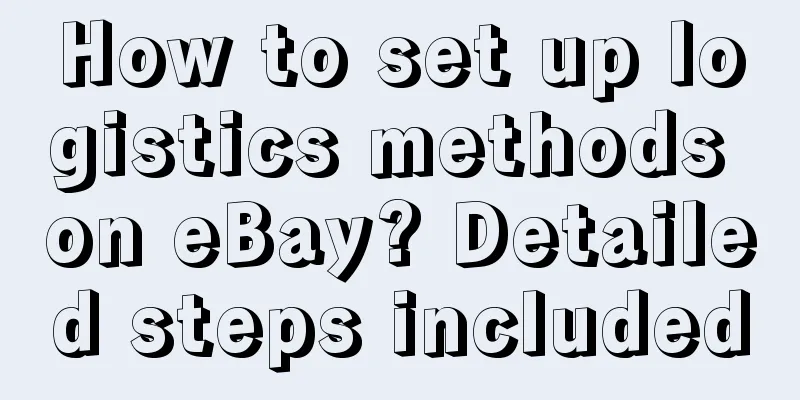
|
eBay is a cross-border e-commerce platform for many countries around the world. Merchants can register an account here and sell their products to multiple countries. eBay has multiple sites. After opening an account, how do you set the shipping method? Let's take a look at the detailed steps. 1. Go to My eBay page → click Account → Business Policy to enter the Business Policy page; 2. In the Business Policies page, click Create Policy and select Shipping from the drop-down list to create an eBay logistics method; 3. On the "Create Shipping Policy" page, enter the name of the shipping policy in the text box corresponding to [Policy Name], and enter the description of the shipping policy in the text box corresponding to [Policy Description]. If you want to set the shipping policy as the default policy, you can select the [set as default shipping policy] option; 4. In [Domestic Shipping], you can set the shipping details to the United States, and you can select from the check boxes under [Domestic Shipping] Unit: Same cost for all buyers, set a fixed shipping fee for each item Calculation: Different cost by buyer location Set different shipping rates for buyers in different regions. Shipping Rates: Large Items Over 150 Set shipping rates for large items over 150 lbs. No Shipping: Local Pickup sets the item for local delivery without shipping costs. If you sell common small items, you can choose Units: Same cost for all buyers; 5. You can set specific delivery services in the checkbox under "Service", where [Standard Delivery] refers to standard delivery services, such as Hong Kong Post Parcel Service, etc.; [Expedited Delivery] refers to express delivery services, such as Express Mail. You need to describe these options and their definitions in the product description; 6. Fill in the item shipping cost in the text box under "Cost", and fill in the additional shipping cost for each additional item in the text box under each additional item. You can also check [Free Shipping] to set the item as parcel mail to increase the exposure of the item; 7. Click [Provide additional services] to add more transportation services; if you don’t need them, click [Delete services] to cancel; In the checkbox under [Processing Time], you can select the processing time for the item; 8. In the [International Shipping] area, you can set the details of international shipments other than the United States. If you provide international shipping, select the shipping charge method in the checkbox under International Shipping; 9. Select the shipping method in the checkbox under Ship to. In the checkbox under [Destination], you can select the destination to be shipped. Please use the [Worldwide] option with caution, as some countries may not be delivered. You can select [Choose a custom location] to customize the destination; You can set specific logistics services in the checkbox under Service, fill in the freight items in the text box under Cost, and fill in the additional freight cost for each additional item in the text box under Each Additional Item; 10. Click the [Provide Additional Services] button to add more transportation services and set different transportation services and fees for different regions. If you don’t need it, click the [Delete Service] button to cancel; You can set the consultation fee for buyers at other destinations in the checkbox under [Other Delivery Locations - Buyer Contact Information]; 11. You can edit the tariff in the "Freight Rates" area, click "Apply Domestic Tariff" to apply a U.S. tariff, or click "Create Edit Tariff" to create or edit a specific tariff; 12. You can set the countries and regions that cannot be delivered in [Exclude Shipping Locations] and click [Create Exclusion List] to create a list of countries and regions that cannot be delivered; 13. After setting the eBay logistics mode, click [Save] to save. When sending products from China to foreign countries, the transportation method is very important. No matter which eBay site you are on, you need to design the transportation method in advance so that the products can arrive smoothly. Today's international logistics is very fast, so you can rest assured. |
<<: What does Amazon A+ content mean? What are its uses?
>>: How long does it take to prepare goods on Amazon? How to prepare goods?
Recommend
How much profit should be added to the supply price of Temu? How is the price determined?
When operating cross-border e-commerce business on...
With nearly 3 million followers in one month, Xiao Zhang, a migrant worker, has bridged the information gap
Under the influence of survivor bias, many people ...
How to do cross-border e-commerce without a company? Here are some suggestions for you
Now, most platforms require corporate identity for...
How will Xiaohongshu’s car brand operate in 2023?
To do a good job in brand marketing, it is very im...
Lei Jun tells stories, but the automotive industry can’t learn from him
Lei Jun's storytelling played an important rol...
Do you only use AI to write copy? These 6 amazing tools are essential for user growth
Now AI has been widely used in various industries,...
How to maintain an eBay account? What should I pay attention to?
Cross-border e-commerce is also a great opportunit...
5 tracks on Xiaohongshu where it is difficult to make money even if you have 10,000 followers
Does having many fans on Xiaohongshu, a platform w...
Is eBay cross-border e-commerce legal? How much is the annual fee?
In the cross-border e-commerce industry, eBay, as ...
How to open a store on Shopee without a source of goods? What is the entry process?
Now many friends are engaged in cross-border e-com...
Live streaming of purchases and sales is the first step in the iteration of the live streaming sales model
As the Double Eleven Shopping Festival approaches,...
How effective are Amazon's 7-day promotions and flash sales? How do consumers choose?
There are actually a lot of activities on Amazon, ...
We-media IP entrepreneurship | 100 money-making knowledge series I bought in 6 months
On the road to entrepreneurship, every collision o...
Establish a “data first” mindset: how can AI drive change?
The continuous development and progress of AI tech...
JD.com has N 618 ads, but only one keyword
This article will take you to find out why "u...