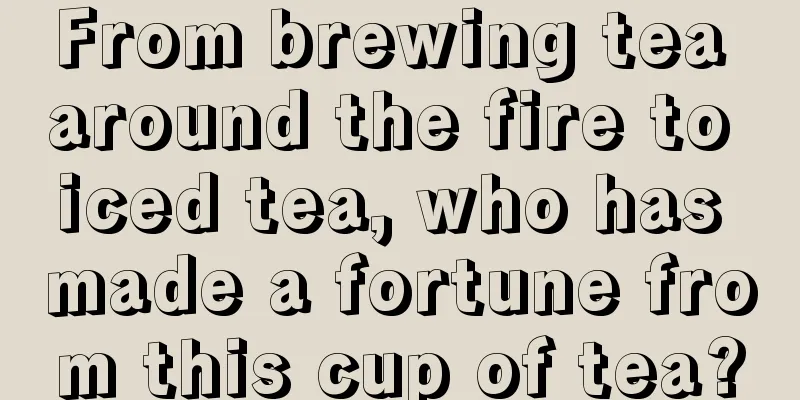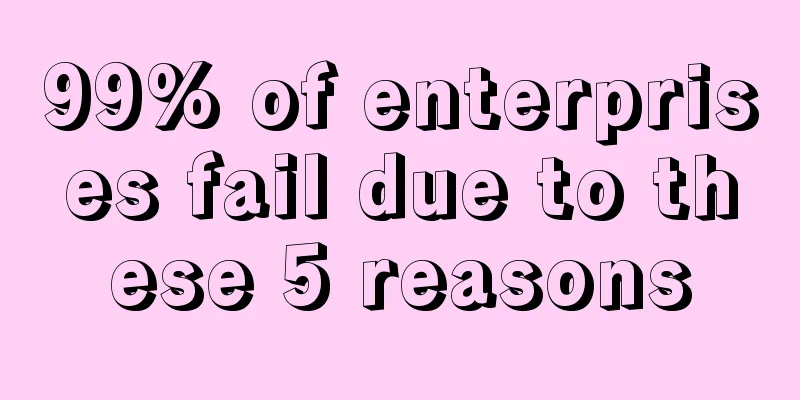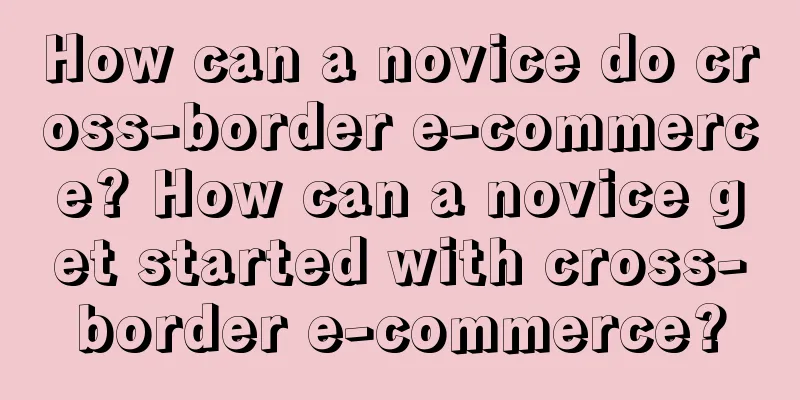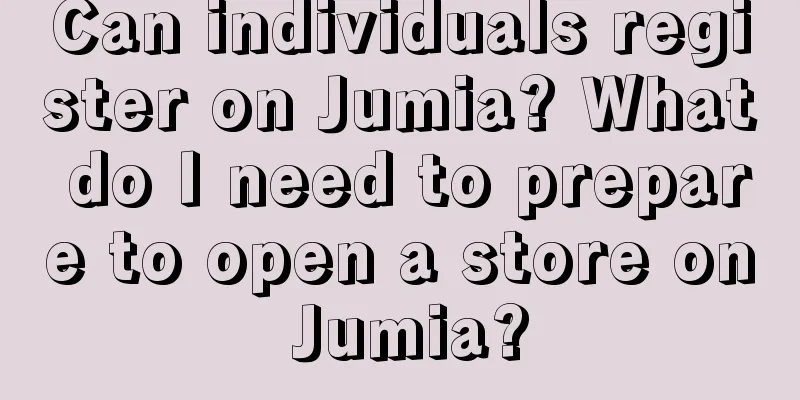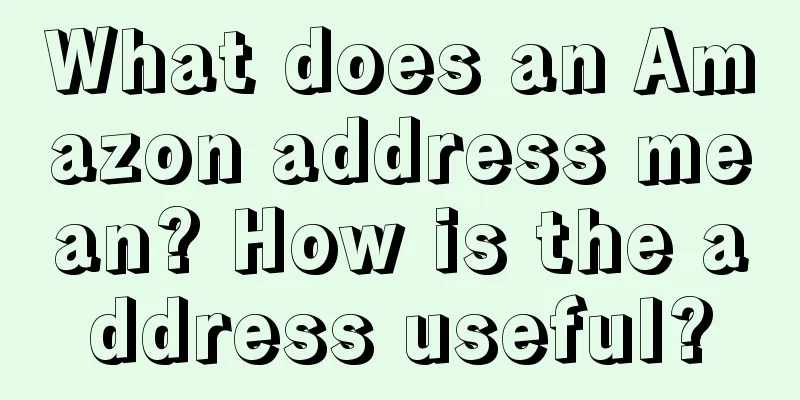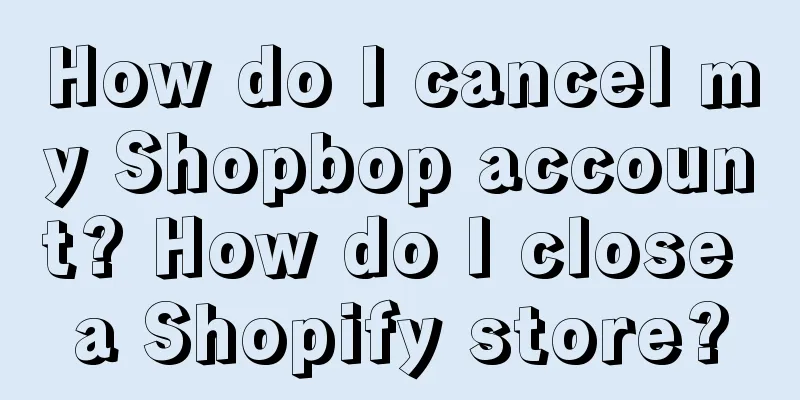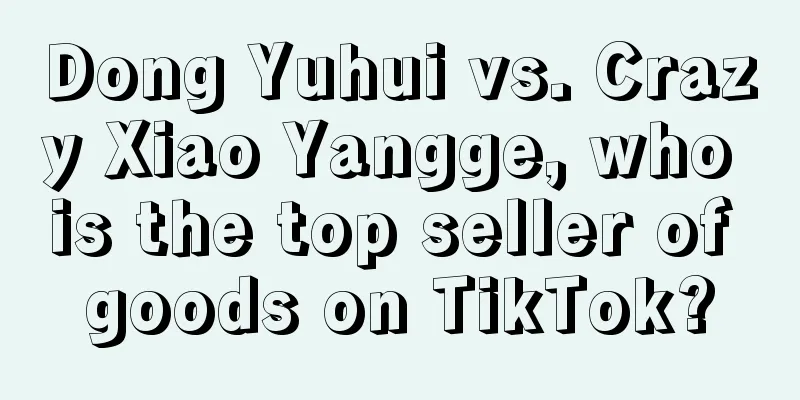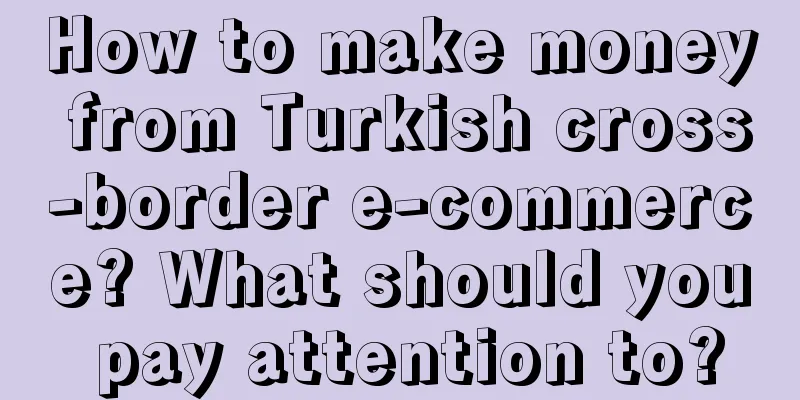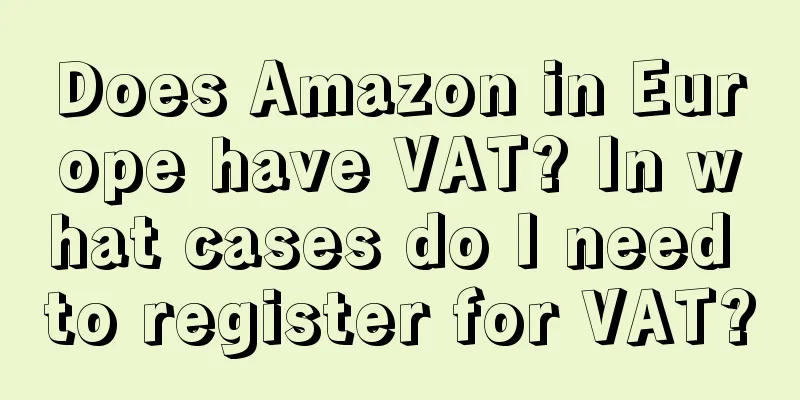How to log out of Facebook? Can I recover after logging out of Facebook?
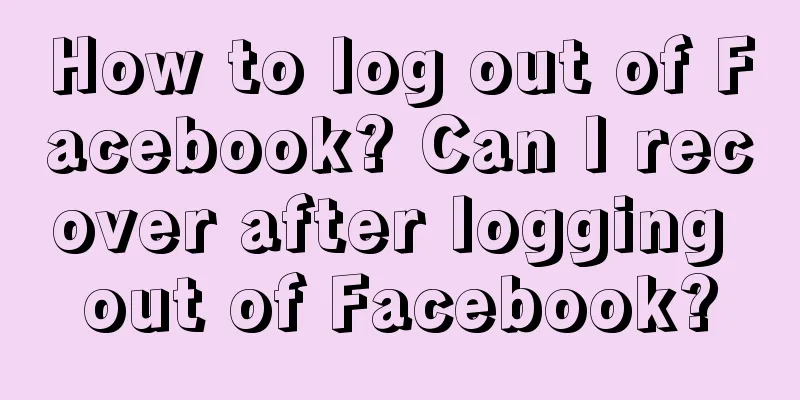
|
There may be situations where you want to log out of your Facebook account. Whether it's for privacy issues, time management considerations, or other reasons, logging out of your Facebook account is a relatively simple process. So, how do you log out of Facebook? 1. How to log out of Facebook? Log in to your Facebook account: First, enter www.facebook.com in your web browser and log in to your account, making sure you are on your personal profile page. Open the settings page: In the menu in the upper right corner, click the drop-down arrow and select the "Settings" option. This will open a new page listing various account settings options. Go to the "Your Facebook Information" page: In the left navigation bar, select the "Your Facebook Information" option. This will expand a submenu containing all the settings options in that section. Select the "Deactivate and Delete Account" option: On the "Your Facebook Information" page, find the "Deactivate and Delete Account" option and click it. This is an important operation, so make sure you have read the relevant instructions and tips carefully. Click the "Delete Account" button: On the "Deactivate and Delete Account" page, you can select the "Delete Account" option. The system will pop up a series of warnings and confirmation windows to ensure that you really want to delete your account. Please read carefully and confirm your operation. Enter password and submit: In the last window, you will be asked to enter your Facebook password. This is to further confirm your identity and willingness to operate. After completing the input, click the "Continue" button. At this point, your account cancellation request will be submitted. Confirm the cancellation: Facebook will inform you that your request to cancel your account has been received. At this point, the system will begin to cancel your account, which may take some time to complete. Please note that once you submit an account cancellation request, your account will be deactivated and all related data will be completely deleted after a period of time. During this process, if you log in to your account again or click the "Cancel Deletion" option, the cancellation request will be canceled. 2. Can I recover after logging out of Facebook? Once you confirm the deletion of your account and complete all verification and operations, it is usually impossible to restore the deleted account. Facebook will give users a buffer period before deleting the account, during which they can cancel the deletion operation. However, once this period is exceeded, the account will be permanently deleted and cannot be restored. Therefore, before you decide to cancel your account, please make sure you have backed up all important information and data to avoid losing irreplaceable content. In addition, it is recommended that you carefully consider and confirm your decision before canceling your account, because once you cancel your account, you will not be able to restore your previous account and related information. To log out of your Facebook account, you need to log in and go to the settings page, select "Deactivate and delete account", and then follow the system prompts. Please note that you must back up important data before logging out and carefully consider your decision, because once deleted, it cannot be restored. Recommended reading: How to access Facebook in China? Is it legal to access Facebook in China? How to delete Facebook account? How to log out of Facebook account? Can others still find you after logging out of Facebook? Is the content still there? |
<<: What happens if an independent website infringes upon copyright? How to avoid infringement?
>>: How to run cross-selling ads on eBay? Is it effective?
Recommend
Can I use a computer to broadcast Shopee live? What are the conditions for activation?
Now live streaming is not only a function of domes...
What are the requirements and fees for entering Shopee? Is it expensive?
Most e-commerce platforms require certain conditio...
Internal referrals are no longer the secret to wealth for employees at large companies
"Internal referral" is one of the import...
What happened to the people who started Amazon? How about starting a business?
Amazon is a cross-border e-commerce platform. Many...
The Luck and Embarrassment of the “Second Generation of Anchors”
With the rapid development of the live broadcast e...
Alipay Entertainment Live Broadcast Policy in December: The guild share is generous, and high-quality anchors have an additional guaranteed minimum of 2,000 yuan
Alipay Entertainment Live launched a new guild coo...
What is Amazon Service Provider Broker and what is it used for?
In fact, the competition on Amazon is quite fierce...
How to pay with Afterpay? How to use Afterpay?
Afterpay is an Australian payment technology compa...
Ten thousand words to tell the story of Don Quijote: The stores are super cheap, but it has been growing for 34 consecutive years, and its revenue is hundreds of billions, crushing MUJI. What did Don Quijote do right?
In the public's opinion, if a store is not wel...
Will Amazon's store be closed immediately after being linked? Analysis of the reasons why Amazon closed the store
There are many rules on the Amazon platform that a...
Why can Luckin Coffee and Moutai’s marketing campaign sweep the circle of friends?
The Maotai-Luckin joint-branded Maotai-Luckin latt...
Why I chose to leave the workplace in 2023
This article explores the thinking and considerati...
Internet celebrity Quan Xing was blocked, these 7 types of IPs are very dangerous!
This article tells the reasons why various interne...
Is it really difficult to commercialize AI?
Although products such as ChatGPT have shown great...
Shopee Live Malaysia Site Support Activity Description
Shopee's live broadcast support activity in Ma...