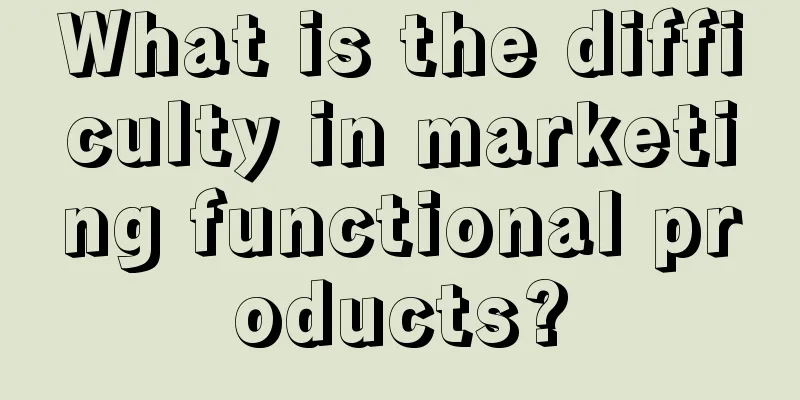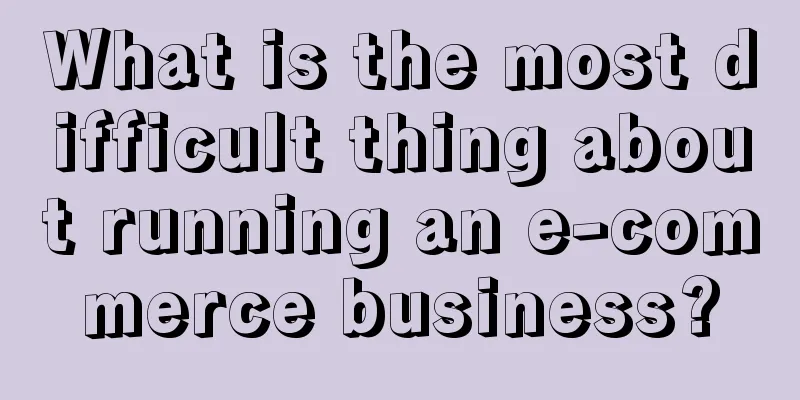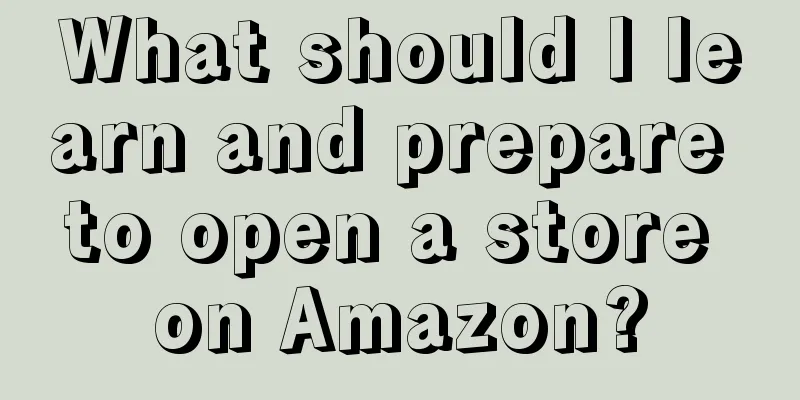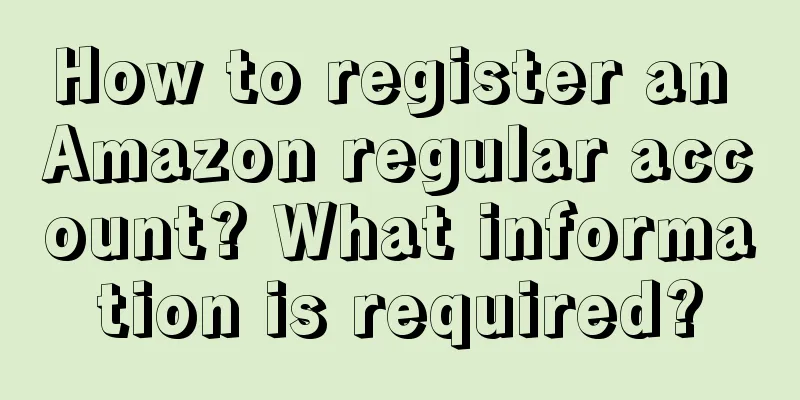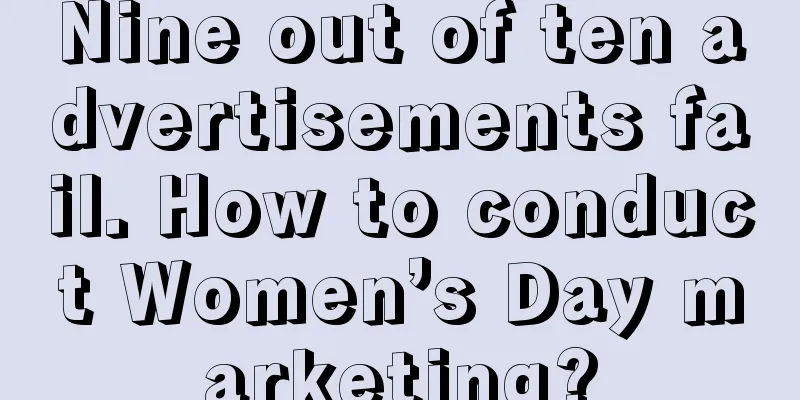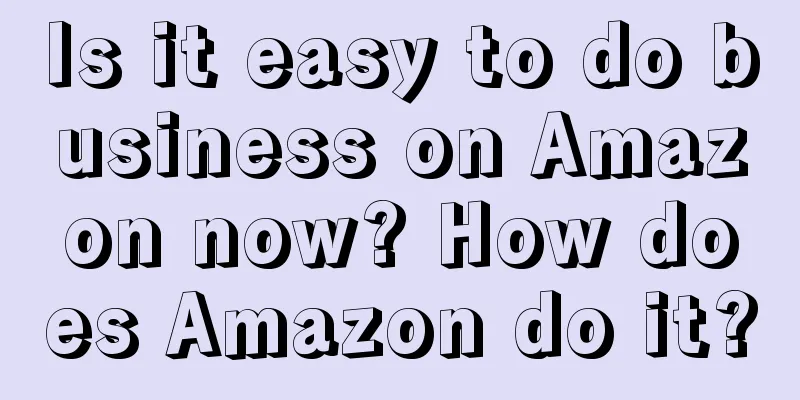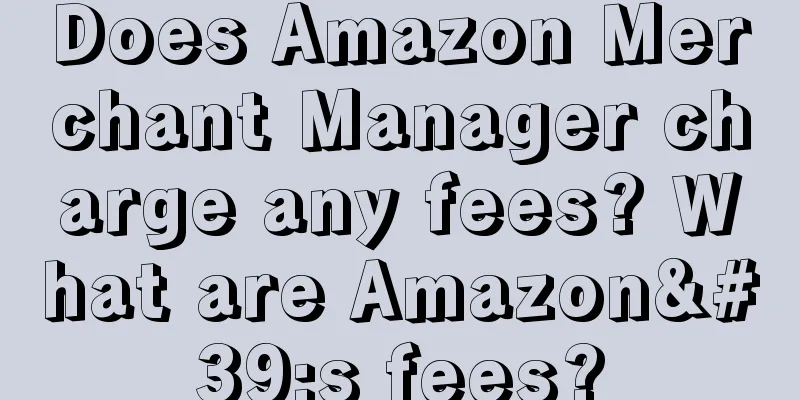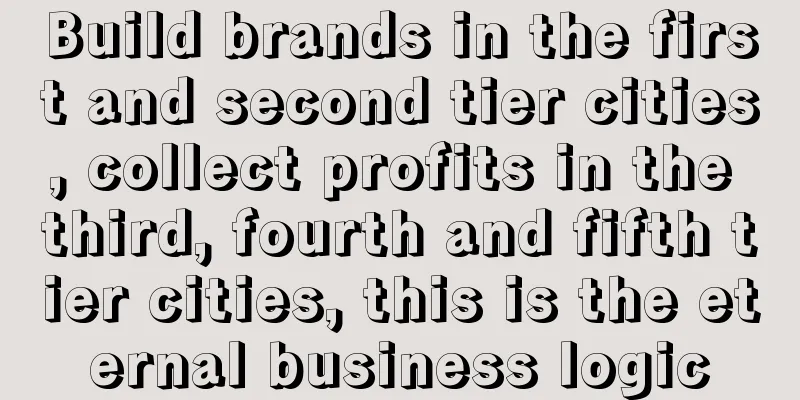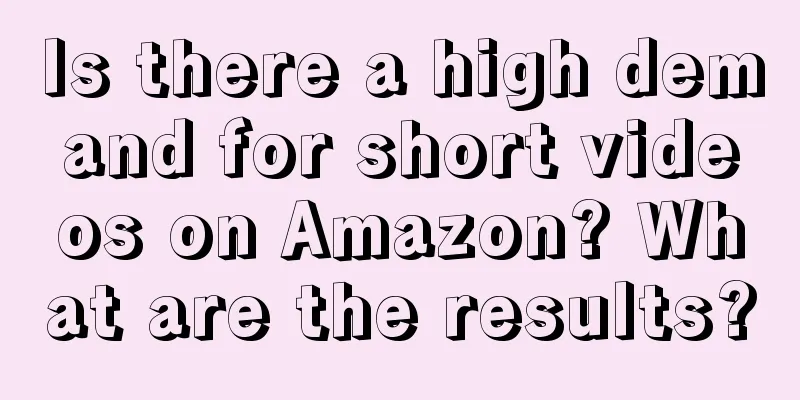How does Amazon add variations? How many variations can I add?
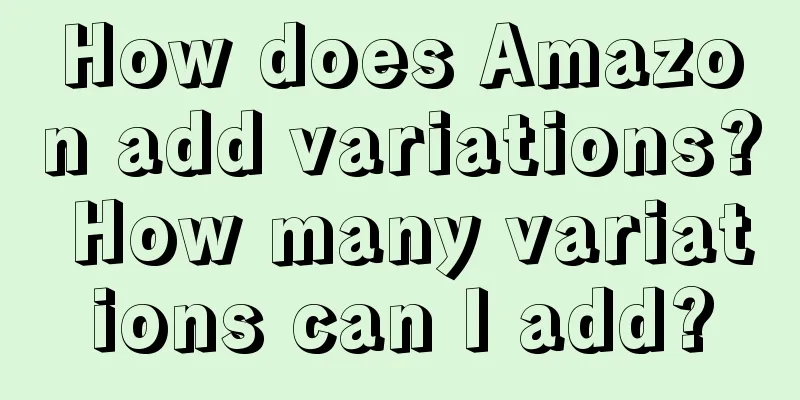
|
On the Amazon platform, adding variations means combining products of different colors, sizes or other characteristics together to form a product family. In this way, customers can choose different variations to purchase on the same product page. So, how does Amazon add variations? 1. How does Amazon add variations? Log in to Amazon Seller Central: First, log in to Amazon Seller Central and go to the Inventory tab. Create a new parent product: Click the "Add Product" button and select "Create a new parent product" in the pop-up window. Fill in basic information such as product name, brand and manufacturer, and select "Yes" to create a variation. Add sub-products: On the parent product page, click the "Add Sub-Product" button. Fill in the relevant information of the sub-product, including SKU (stock keeping unit), price, stock quantity, color, size and other characteristics. Associate child products: On the parent product page, find the added child products and click the "Associate" button to associate them with the parent product. By associating, the child products will be displayed in the parent product's variation list. Edit variation attributes: On the parent product page, click the "Edit variation attributes" button. In the pop-up window, select the variation attributes you want to set, such as color, size, etc. Fill in the option values for each variation attribute and click "Save". Complete product information: On the parent product page, fill in other relevant product information, such as product description, keywords, etc. Make sure the information of each sub-product is accurate. Upload product images: Upload corresponding product images for each sub-product. Make sure the images are clear, high-quality, and accurately show the differences between the different variations. Verify and submit the product: On the parent product page, click the "Verify" button to check if the product information is complete and accurate. Once confirmed, click the "Submit for Review" button to send the product to Amazon for review. 2. How many variations can be added? On Amazon, you can add up to 200 variations for each parent product. This means you can add product combinations with different colors, sizes, or other features as needed. However, there are a few things to note: Variations: Each variation must be distinct so that customers can choose between them. For example, different colors of T-shirts, different sizes of shoes, etc. Variant inventory management: Since each variant has its own SKU and inventory, you need to ensure that the inventory of each variant is updated and managed in a timely manner. Avoid selling more products than you actually have in stock. Product descriptions and images for variations: Each variation should have its own product description and relevant images to accurately show the differences between the different variations. Make sure that customers can clearly understand the characteristics of each variation when browsing the product page. In summary, you can easily create and add multiple variations through the Add Product feature in Amazon Seller Central. Ensure that parent products and child products are correctly set up and associated, and provide clear product information and images to effectively show customers the choice of different variations. Maximizing the use of the variation feature can increase product exposure, increase sales, and provide customers with more choices. With the Add Product feature in Amazon Seller Center, you can easily create and add multiple variations to provide customers with more choices. When adding variations, you need to log in to Seller Center and create a new parent product, then add child products and associate them with the parent product. Recommended reading: Can the monthly rent of Amazon store be refunded? How to refund? Are there any requirements for Amazon brand sellers? What are the characteristics? How to close Amazon pre-sale? How to set up pre-sale? |
<<: When is Amazon Carnival? What are the activities of Amazon Carnival?
>>: How to receive payment on Shopee? What are the payment methods?
Recommend
What are the consequences of Amazon limiting traffic? How to deal with it?
No matter which platform you open a store on, whet...
Taking advantage of "Fengshen", whose gameplay is more "toxic" among Alipay, Shuyi and Zhihu?
The popularity of the movie "Investiture of t...
The lowest price on the Internet, driving buyers and sellers crazy
It’s another “Double 11” shopping festival. All ma...
The marketing calendar is here, no need to worry about marketing inspiration in May!
May is approaching, and the weather is getting war...
Because of a cat, Xiaohongshu’s ROI increased from 0 to 8
In the marketing field of Xiaohongshu, an accident...
Can “Wang Po’s Matchmaking” replace Jiayuan.com?
This article explores the "Wang Po Matchmakin...
The foundation of corporate strategy: how to build a brand
This article discusses how to focus on brand compe...
Young people today are abandoning "showing off wealth" and even "brands"
Taking the 1688 platform as an example, this artic...
How do Internet newcomers choose careers, industries, and companies (Part 1)
How should new Internet professionals choose posit...
10 Valentine's Day quotes
Valentine's Day is coming soon. We may have he...
WeChat Stores use “3 moves + 5 paths” to connect all regions
"The trend of omni-channel marketing is gaini...
What does PayPal identity verification require? How long does the review take?
When merchants enter the cross-border e-commerce p...
How to register for Amazon's Plan 0? Is Plan 0 useful?
Amazon merchants, especially those with good sales...
Don't always look at things from your own perspective
As marketers, our most important ability is to thi...
The popular dramas you can’t watch, the VIP memberships you can’t buy
Recently, Tencent Video's "high-end versi...