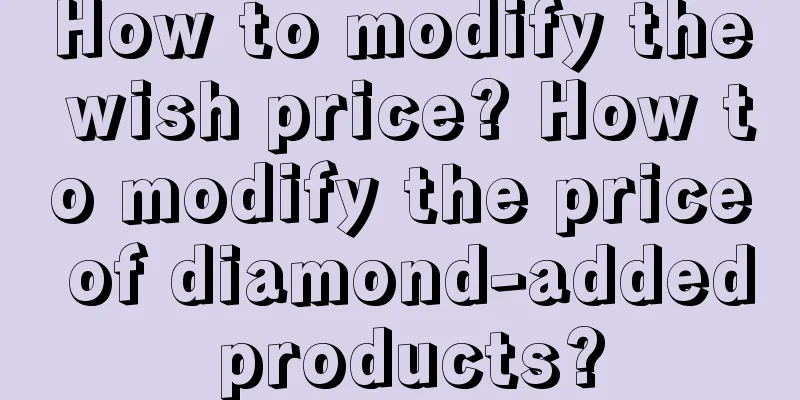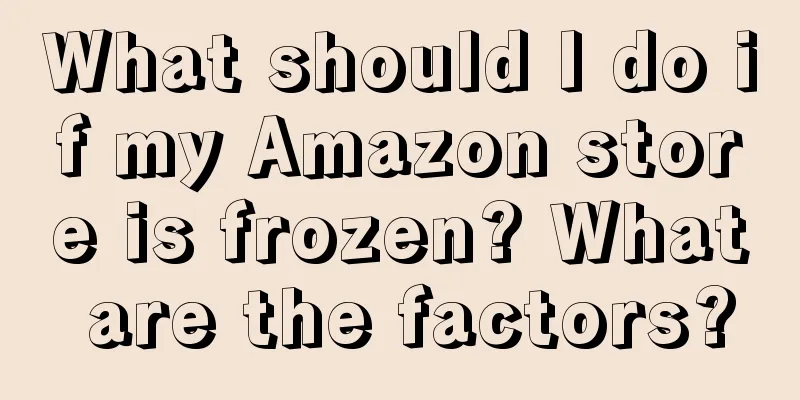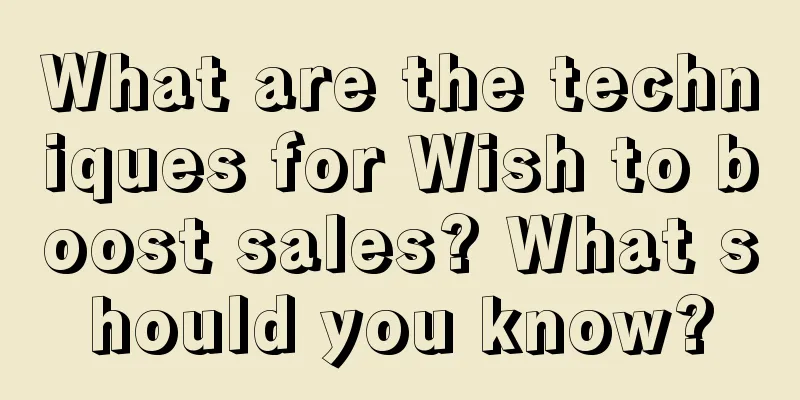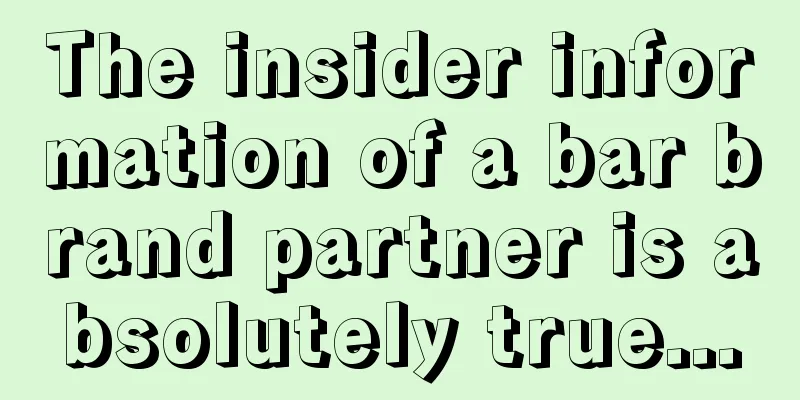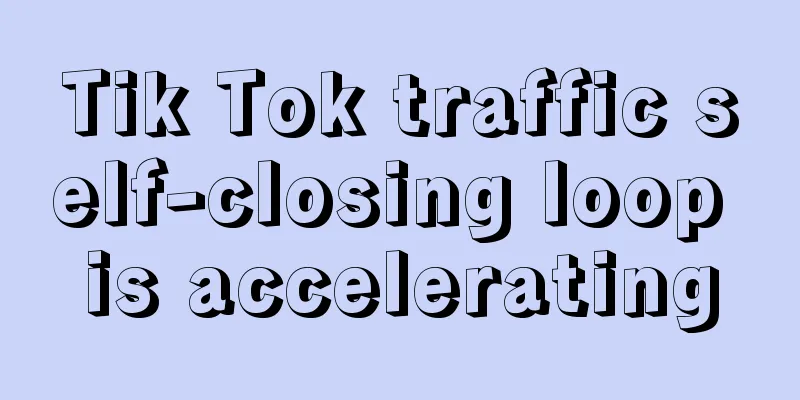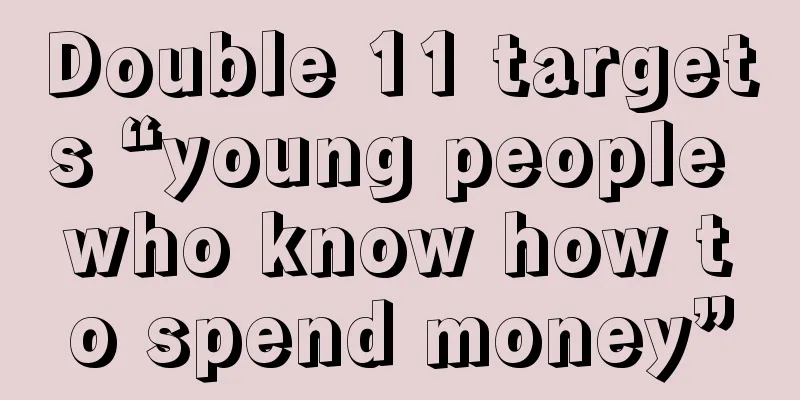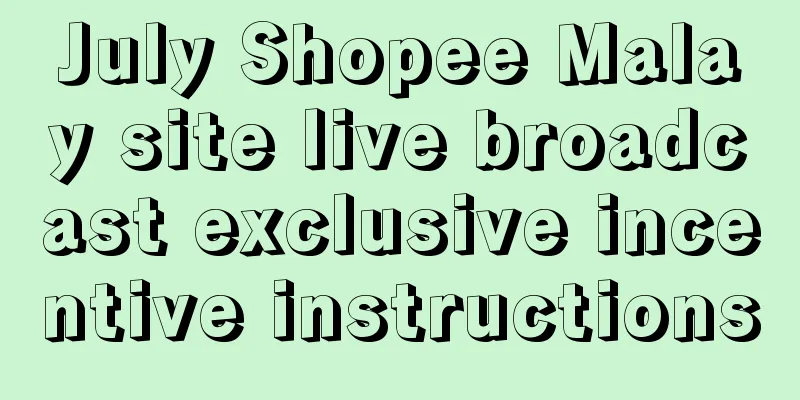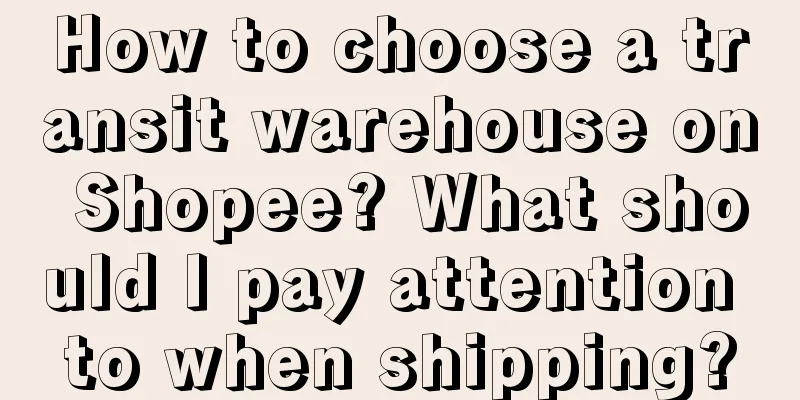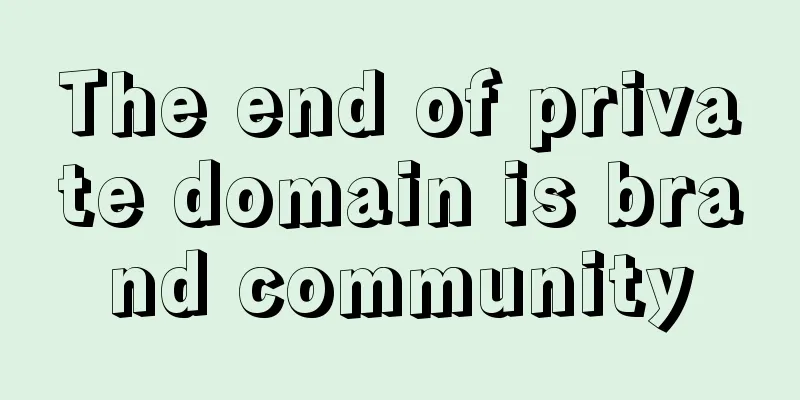How do I cancel my Wish account? Can I still open an account after cancelling it?
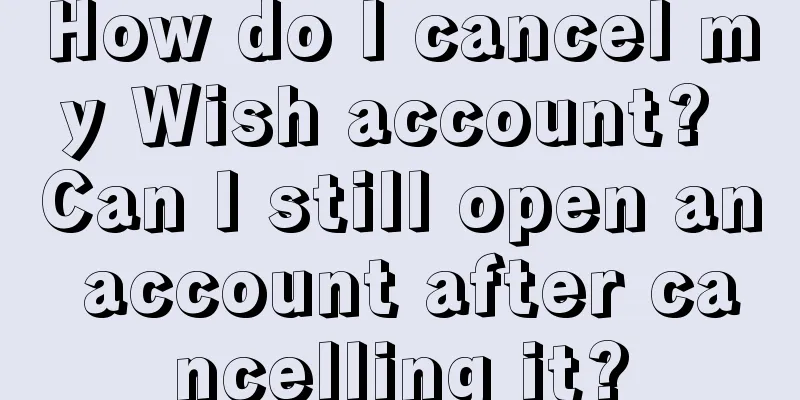
|
When using a shopping platform, sometimes users may need to cancel their accounts, whether because they no longer need to use it or for other reasons. For the Wish platform, if you want to cancel your account, you can follow the steps below. 1. How to cancel Wish? First, log in to your Wish account. Find the "My" button in the lower right corner of the homepage and click it to enter the personal center. Next, on the personal center page, scroll down to find the "Settings" option and click to enter. Then, on the settings page, continue to scroll down and find the "Account Management" option. On the account management page, you will see the option to "Deregister Account". Click "Deregister Account" and the system will ask you to confirm again. Please note that deregistering an account is an irreversible operation, which means that once deregistration is successful, you will no longer be able to log in to the Wish platform with the same account. After confirmation, enter your password and confirm it for the last time. Click "Logout" and the system will process your request and log out your account. Please note that once you cancel your account, your personal information and order records will be permanently deleted. Therefore, please make sure you have backed up important information and data before canceling your account. 2. Can I activate it again after cancellation? Once you decide to cancel your Wish account, your account will not be restored. After cancellation, you will no longer be able to reopen a Wish account with the same username and account. If you want to use Wish again, you will need to register a new account. Please note that the new account will be a brand new account without any history, and you will need to reset your personal information, delivery address, etc. In addition, if you have unfinished orders or refund requests before canceling your account, it is recommended that you contact the merchant or Wish customer service as soon as possible to ensure that these issues are properly resolved. Once your account is cancelled, you will no longer be able to perform related operations. Cancelling a Wish account is an irreversible operation, which means you will permanently lose the account and all the information and records in it. Before canceling your account, please make sure you have backed up important data and communicate with the merchant or Wish customer service to handle unfinished orders or refunds. I hope the above content helps you understand how to cancel your Wish account, and I wish you a better shopping experience on other shopping platforms. Recommended reading: What are the delivery procedures on the Wish platform? What are the methods? What is the reason for the low number of wish orders? What is going on? How does the Wish platform punish infringement? What are the penalty rules? |
<<: How do I sign up for Wish? What are the requirements for registration?
>>: How can I increase Wish traffic? Why is the traffic so poor?
Recommend
Revelation from the Spring Festival period of short short dramas: Can the two promote each other?
This article deeply analyzes the development trend...
Taobao Live Can’t Save Metersbonwe
As the times change, Metersbonwe (Metersbonwe), on...
Do Amazon sellers need to pay taxes in the country? What taxes do they need to pay?
Many merchants like to open stores on Amazon. Afte...
Traffic Alchemy of AI Applications
This article mainly describes the current status o...
Do data analysis like this and operations quarrels will be reduced by half
Operational work and data analysis are closely rel...
Four operational strategy systems that you must know when operating mutual financial projects
In the previous article, we talked about using gro...
How to optimize Amazon listings? Basic optimization guide
The main purpose of Listing basic optimization is ...
How to bid for Amazon manual advertising? What are the delivery methods?
For Amazon merchants, they need to do a good job o...
Three key actions that must be taken to gain traffic from Xiaohongshu promotion
During the Xiaohongshu promotion, brands need to a...
How does Pinduoduo prepare for Double 11? What are the tips?
Now, merchants who have opened stores on Pinduoduo...
5 steps: Teach you how to plan live streaming sales from 0 to 1
As the momentum of live streaming sales is getting...
What does a cross-border third-party payment platform mean? What are its advantages?
There are many payment methods that can be support...
When is the peak order time for Amazon in the United States? Why is the order volume so low?
When you join a cross-border e-commerce platform, ...
The universal formula for operations. Once you learn it, you can handle any performance target, no matter how big it is!
Performance goals can be achieved by improving the...
What should I do if Amazon cannot use PayPal? How to use PayPal in China?
Sometimes we may encounter the problem of limited ...