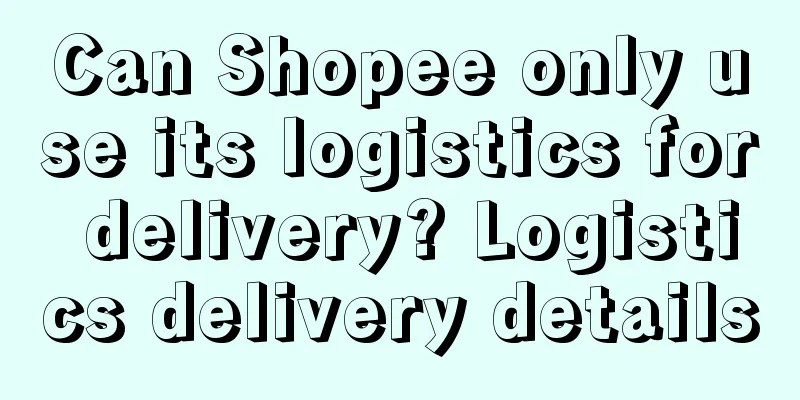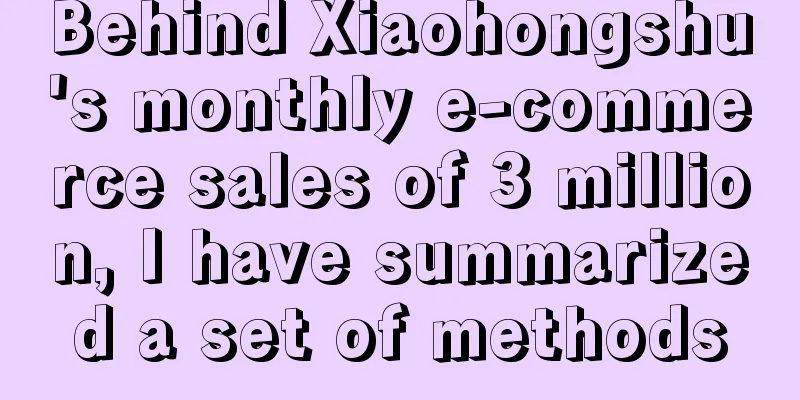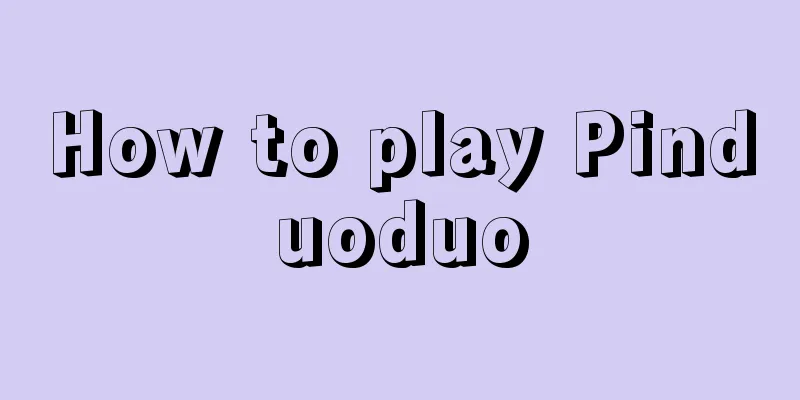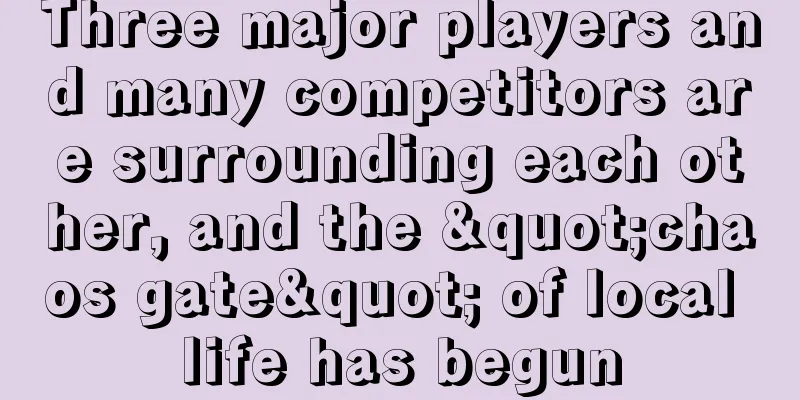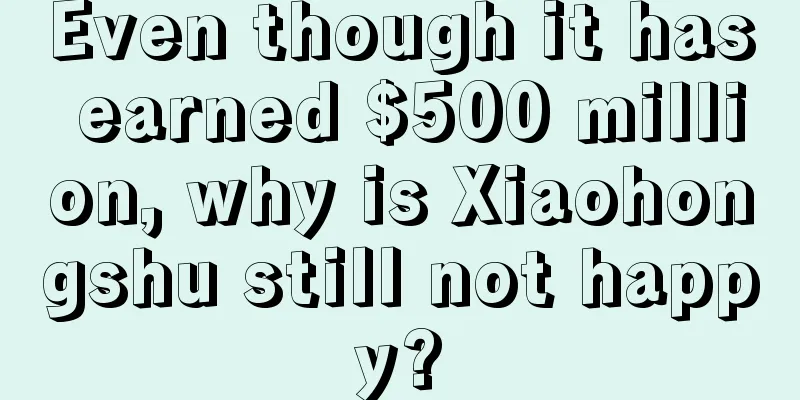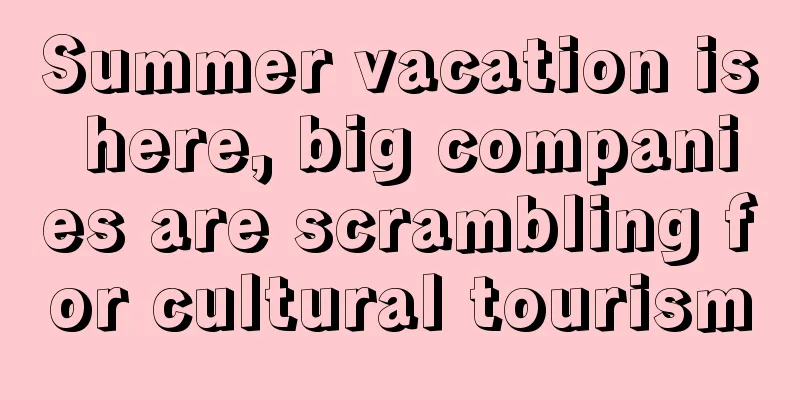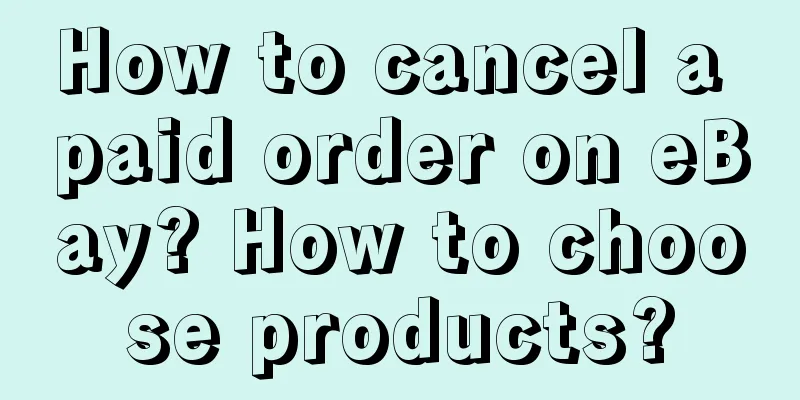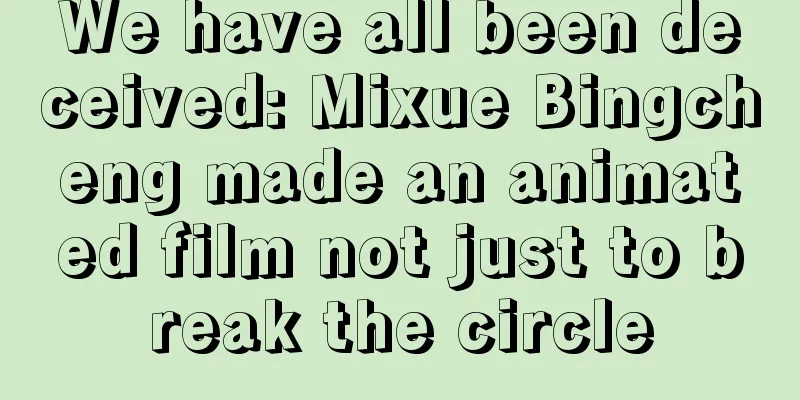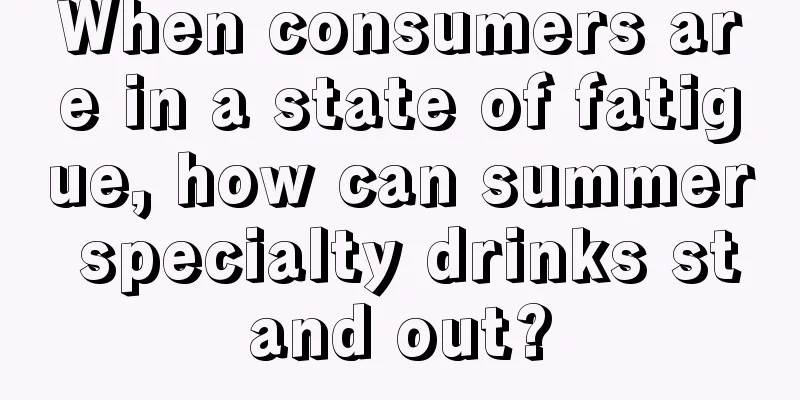How do I fill in the shein address? How do I return a product?
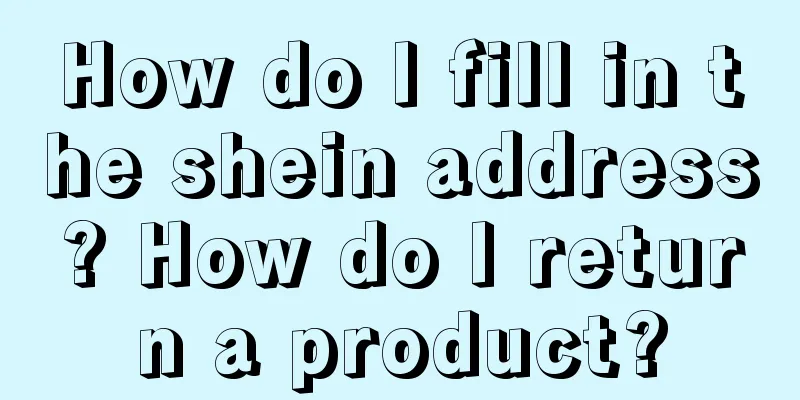
|
With the rapid development of fashion e-commerce, more and more people choose to shop on Shein. However, for some novices, filling in the correct address is an important issue. So, how to fill in the address on Shein? 1. How to fill in the shein address? First of all, when you place an order on Shein, you need to make sure you provide an accurate and complete delivery address. When filling in the address, please be sure to pay attention to the following points: Fill in the recipient's name: Fill in your full name or common nickname in the recipient's name field. Fill in the detailed address: Please provide detailed information such as street, house number, community or building name to ensure that the courier can find your address accurately. Fill in city and province: Select your city and province in the corresponding fields. Fill in the postal code: Please provide the correct postal code, which will help the courier deliver the package faster. Fill in contact number: Please provide a valid contact number so that the courier can contact you. In addition, if your address has special instructions or precautions, such as entry rules for large residential areas, please indicate them when filling in the address to ensure that the package is received smoothly. 2. How to return shein? Log in to your Shein account: First, you need to log in to your Shein account and find the order you want to return on the "My Orders" page. Select the item you want to return: Click on the order you want to return, then select the item you want to return. When selecting your item, please read Shein's return policy carefully to make sure your item is eligible for return. Submit a return request: Click the "Apply for Return" button and follow the prompts on the page to fill in the reason for return and other necessary information. Waiting for review: After submitting your return request, Shein's customer service team will review your request. Generally, the review result will be notified to you within a few working days. Receive a return label: If your return request is approved, Shein will provide you with a return label and return address. Please note that you may need to pay a certain return shipping fee during the return process. Return the returned item: Pack the returned item well and attach the return label to the package. Then, send the package back to the return address specified by Shein. Waiting for a refund: Once Shein receives your return package, they will process your refund. The refund amount will be refunded back to your payment method. Please note that return policies may vary in different regions and countries, so it is best to read Shein's return policy carefully before returning the product and comply with the relevant regulations. Filling in the correct address is an important step to ensure that you can receive Shein shopping packages smoothly. At the same time, when you need to return the goods, follow Shein's return process to ensure that the return process goes smoothly. |
<<: Interpretation of Pinduoduo Temu’s Illegal Behavior
>>: How does shein supplier find hot products? What are the requirements for suppliers?
Recommend
A phenomenon: The faster you learn marketing, the more miserable your business will die.
The formula for new consumer brands in the past ha...
Has Xiaohongshu e-commerce found its way?
As we all know, Xiaohongshu has been committed to ...
WeChat Stores releases a series of big moves
"New developments in WeChat Stores, e-commerc...
The home furnishing sector is booming, who has reaped the benefits of content?
In the era of self-media, competition in the furni...
Why can't a new eBay user pay successfully? What's the reason?
eBay is currently a popular cross-border e-commerc...
Build brands in the first and second tier cities, collect profits in the third, fourth and fifth tier cities, this is the eternal business logic
This article is a masterpiece that explains brand ...
The entire process of implementing data growth experiments
Data growth is the key to data analysis for data a...
To bosses: Your product is great, but why don’t users buy it?
Stimulating consumers' pain points has always ...
Things you need to consider before changing jobs
Before changing jobs, you need to clarify your mot...
Isn't the advertising slogan just a catchy phrase? Why do you charge me tens of thousands of dollars?
Behind the advertising slogan is the manifestation...
Brand image, be practical!
In the second half of digital operations, no one c...
Where and how to view Amazon's organic traffic?
Amazon merchants should pay attention to the store...
WeChat suddenly updated! I have been waiting for this feature for 5 years
This article introduces the new features and optim...
The lie of Occam's razor
The principle of Occam's razor is often simpli...
She draws romance novels into animations and has millions of fans on Xiaohongshu
Let's review the growth of bloggers in June an...