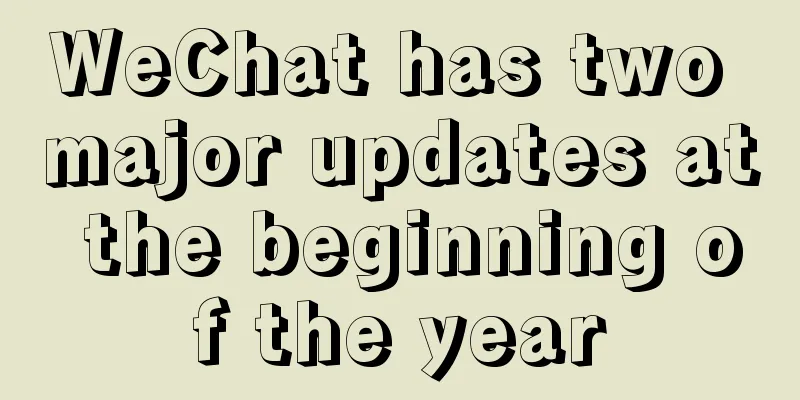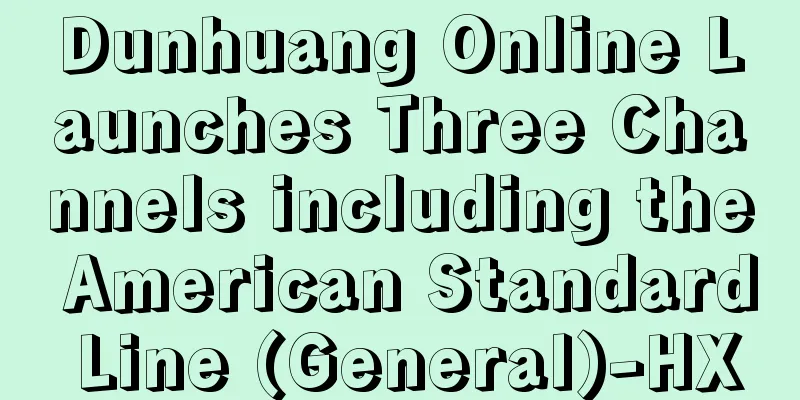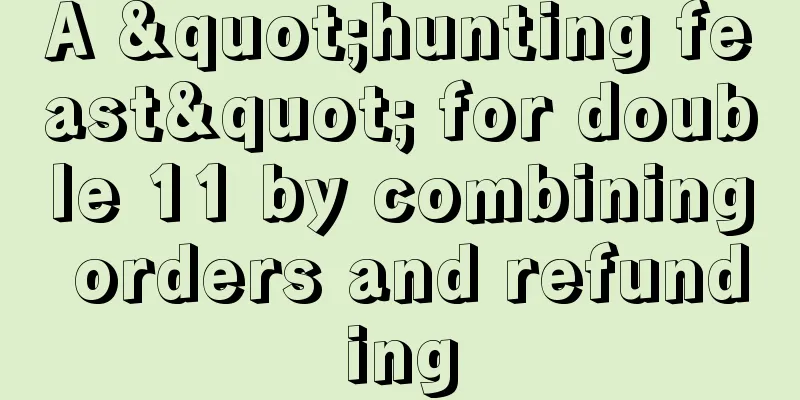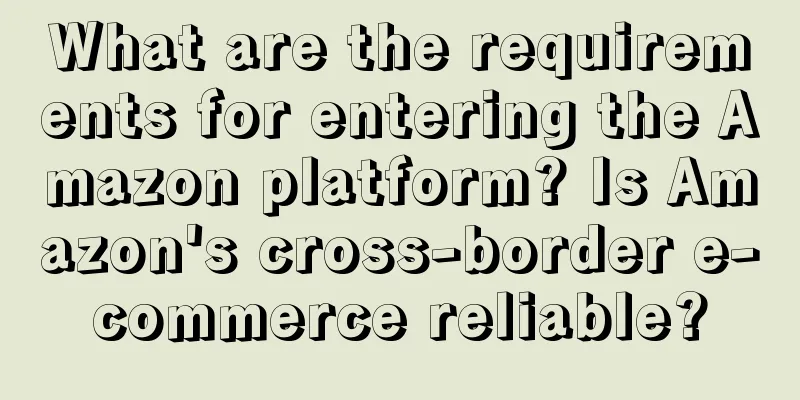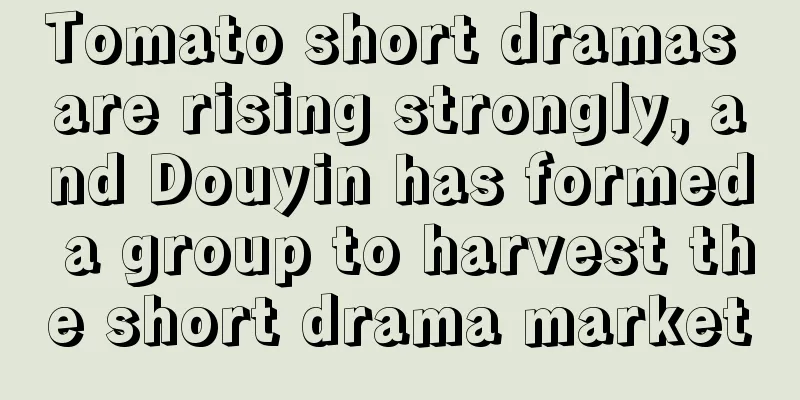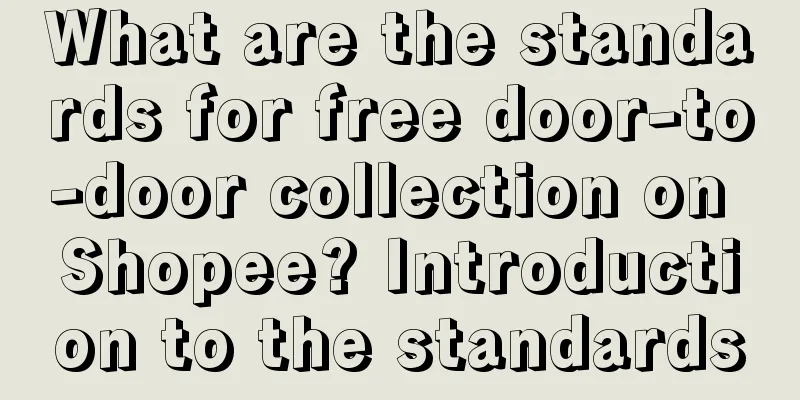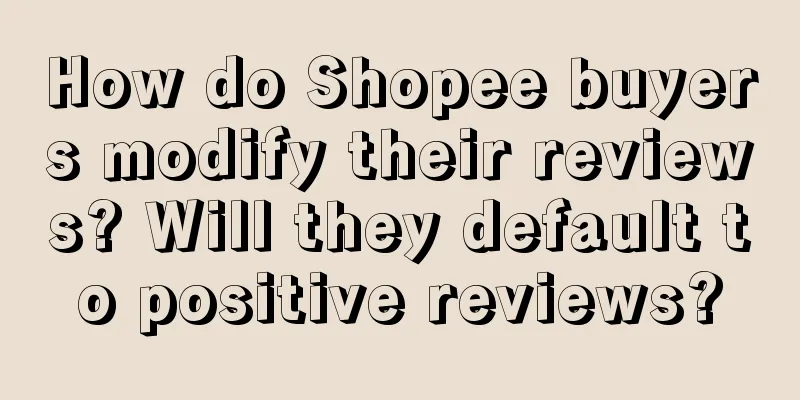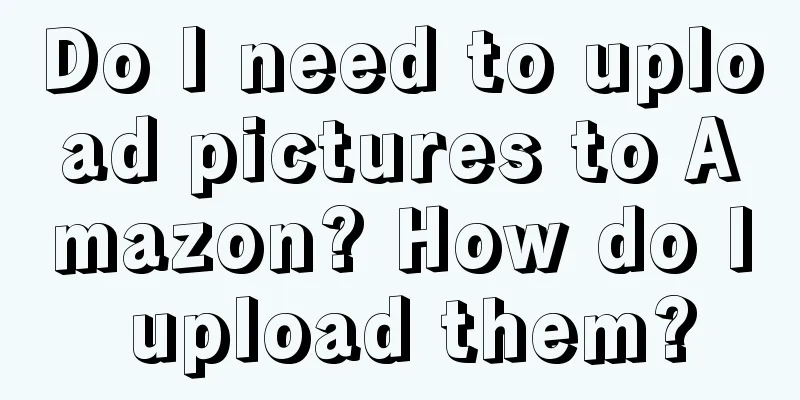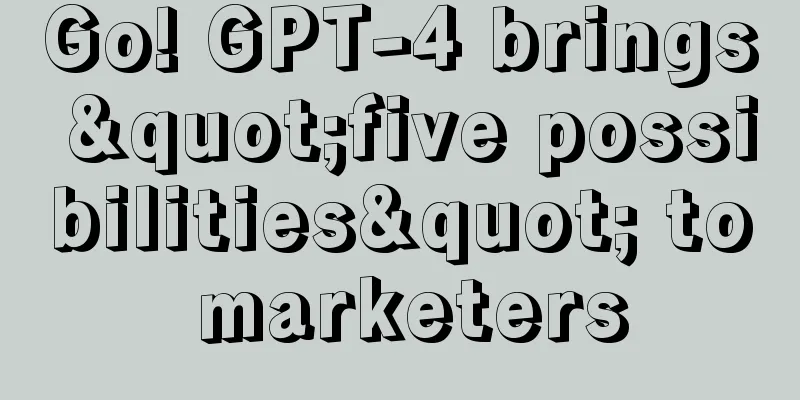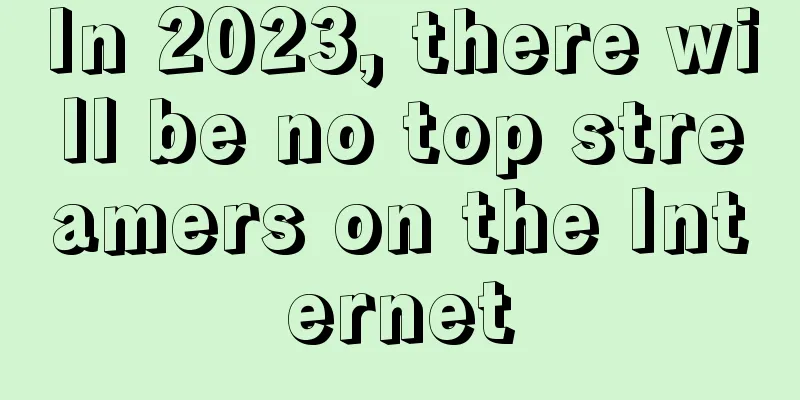Two new changes in WeChat public accounts

Since the beginning of this year, WeChat has been updated frequently, and many of the functional changes are related to official accounts. 1. The “disappearance” of subscription accountsIn the latest version of Android WeChat, the original "Subscription Account" has been quietly changed to "Public Account", and the recommended list of information flow is still the same as before. If you want to find all the public accounts (subscription accounts) you follow, you can still click on the personal center in the upper left corner of the list to enter. Since WeChat changed "subscription account" to a news feed list, "subscription account" has gradually lost its meaning of "subscription". Currently, the public account list retains the top public accounts that are frequently read, as well as the tweets of some public accounts that you subscribe to. However, if you scroll down to a certain extent, the bottom will show "more subscription messages" and the content recommended by the "take a look" section. It is obvious that today’s public accounts have gradually become a public domain traffic pool. After the service account is folded, the “Little Green Book” picture and text recommendation flow that appears behind the follow list also confirms this. 2. The public account message area supports reply linksIn the background of the official account, if a reader leaves a message, the operator can reply with three links including the official account article, mini program, and product. A single reply only supports one link. The public account article you reply to can be published or released. The difference between the two is whether group notification is enabled when publishing. When you choose to enter a link, the title of the public account tweet displayed in the reply can also be customized, such as "Please click here to view the details." The product link you reply to must be a product in the WeChat store. If there is no WeChat store, the system will prompt you to open it first. It has to be said that this function gives operators more room for imagination in operating the comment area. In the past, the links to public account articles that were replied to not only could not be directly redirected, but the user experience was not friendly. Now, you can directly jump to mini-programs and purchase products, which is also good news for guiding services and purchases. |
<<: Did your shopping algorithm “graduate” during this Double 11?
>>: New video live broadcast function internal testing
Recommend
How to quickly increase sales of new products? 3 high-exposure sales templates are included!
This article analyzes how new products in the beau...
What is the value of private domain users?
The article explores in depth the measurement and ...
Is it necessary to bind a P card to Lazada? Are there any other options?
Lazada's payments are often completed through ...
How long does it take to restore an Amazon account after it is deactivated? Why is the account deactivated?
Every e-commerce platform has its own store openin...
Top anchors turn to short dramas to create the myth of selling goods again?
Hansu achieved sales growth through short drama ma...
Content marketing, such as opening blind boxes
Content marketing is like opening a blind box, ful...
Three keys to IP operation - taking "Tina Tony" as an example
Taking "Tina Tony" as an example, this a...
Using AI to write online articles to make money: underlying illusions and technological destiny
With the rapid development of AI technology, the f...
Our Xiaohongshu operation is resigning and starting a business
Nowadays, more and more people choose to join Xiao...
Online customer acquisition and offline monetization: the emergence of business-oriented creators
A group of commercial creators have emerged on soc...
Get ready for Double Eleven! 7 live streaming sales tactics to use right now!
Double Eleven is around the corner, and it’s time ...
New thinking on brand growth
How to achieve long-term and stable development of...
Things you need to consider before changing jobs
Before changing jobs, you need to clarify your mot...
Scenes + surroundings, a differentiating tool for coffee brands
Nowadays, with more and more new brands entering t...
How to choose words for Shopee titles? Introduction to word selection methods
As a cross-border e-commerce platform, Shopee is a...