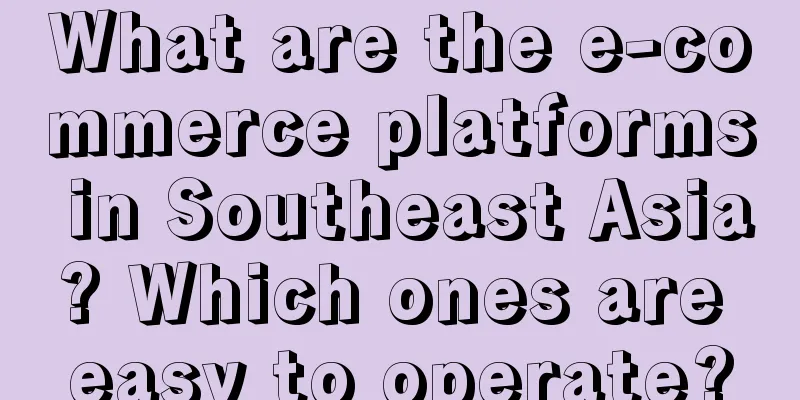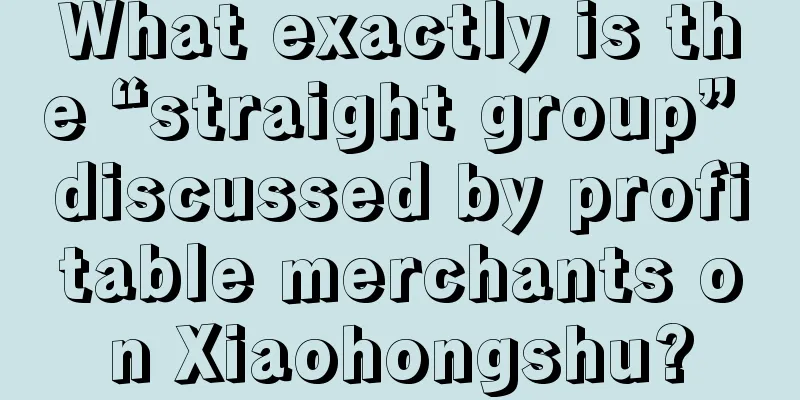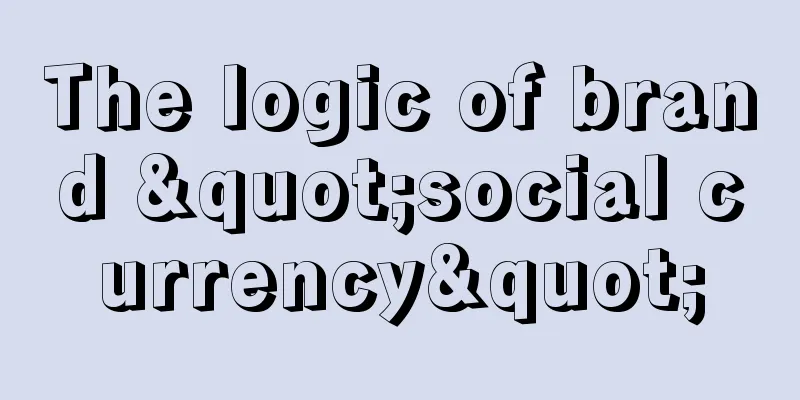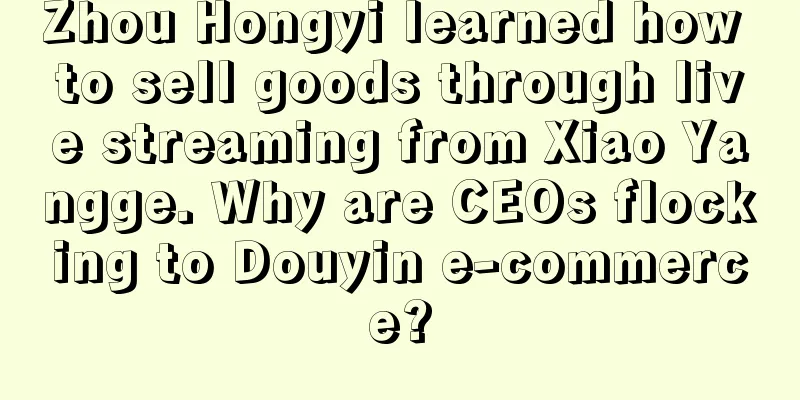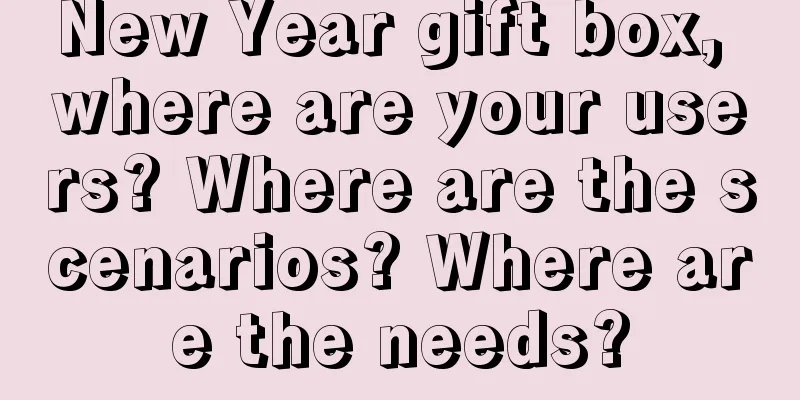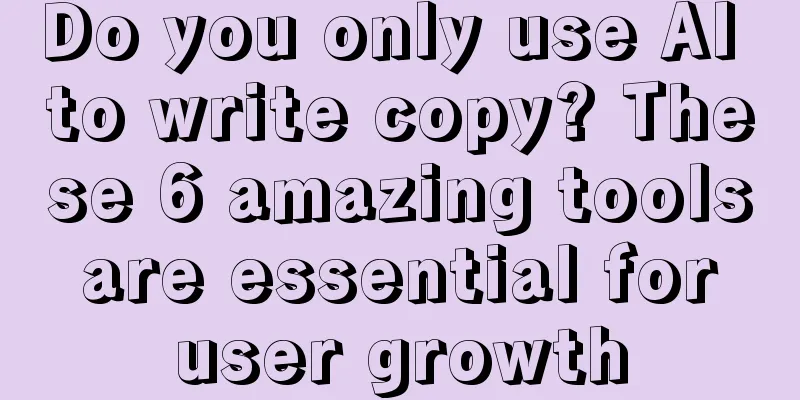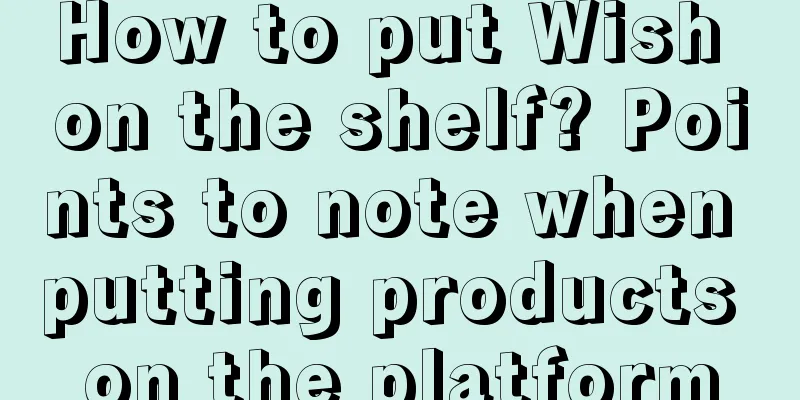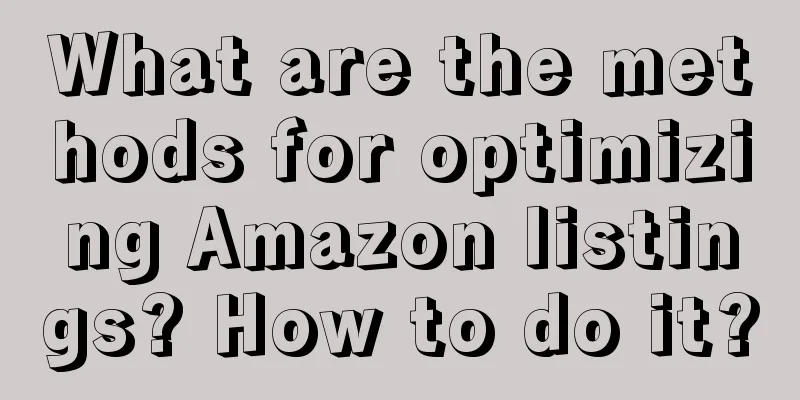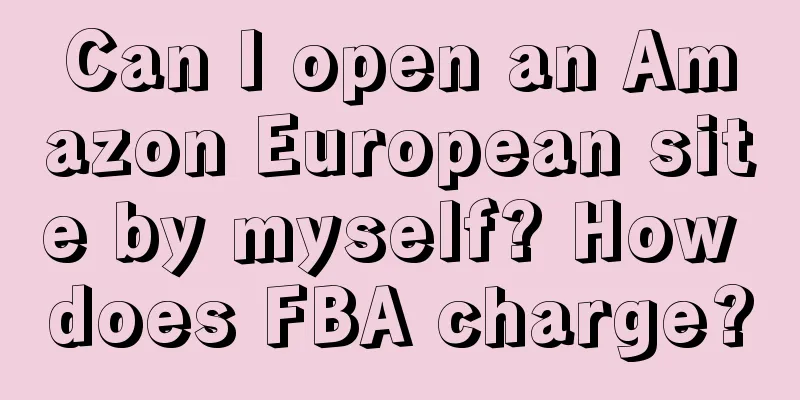Can I run ads on Facebook Mall accounts? How do I pay?
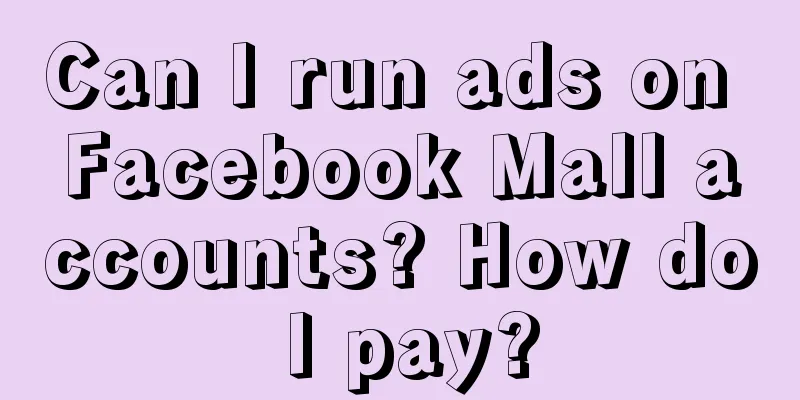
|
Facebook Mall is a kind of social cross-border e-commerce. As the world's largest social platform with 3 billion active users, you don't have to worry about traffic issues when doing business on it. So can Facebook Mall accounts run ads? Can 1. How to pay for Facebook ads? There are two main payment settings for Facebook ads: 1. Automatic payment: The system will automatically charge you when the advertising expenditure reaches a certain amount (i.e. the billing amount), and automatically charge all remaining fees on the monthly billing due date. If you purchase advertising using PayPal or some major credit and debit cards, you will pay in this way. 2. Manual payment: You need to top up your account first, and then the system will deduct the top-up amount during the advertising period, up to once a day. If you use a manual payment method (such as PayTM or Boleto Bancário) to purchase advertising, you will pay for the advertising fee according to this mechanism. When using a manual payment method, your account will not have a bill limit. 2. How to advertise your store? 1. Go to the seller’s own Facebook backend page. (Today the backend is very simple, many functions have been simplified and do not require too many buttons) 2. Install a button for your homepage. 3. You can choose to promote an independent site or a store on the platform. 4. Fill in the link of the corresponding platform store or independent website, which is used for promotion. 5. After editing "Contact Us", post a message on the seller's own public homepage. 6. Turn on boosting your posts to get more exposure. 7. Now start promoting the posts on your homepage. 8. Edit your own budget and set your budget. 9. Set pixels and recharge advertising fees. 10. To recharge advertising fees, you can choose to pay by credit card, dual currency, or Alipay. 11. When everything is done, press the button to push immediately. 12. At this step, the advertisement starts running. There is another way to place ads directly in the background. 1. Click on the advertisement in the background and then start the advertising promotion campaign. 2. Select an ad type that can automatically advertise/create new ads. 3. This type of promotion is directly posted on the seller’s own public homepage. 4. Describe the seller’s own homepage. 5. Fill in the link to the seller’s own independent site or platform store. 6. Follow the other steps and click “Promote”. 7. You can also choose automatic advertising, where users can purchase with just a click. 8. Contact Facebook for automated advertising. 9. After all processing is completed, the Facebook platform will customize the matching data based on the seller’s own choice. 10. Just click to promote immediately. In summary, Facebook Mall accounts can run advertisements because advertising on Facebook requires a subject, and this subject must be a Facebook public page. |
<<: How to maintain a Facebook Mall account? How is Facebook Mall?
>>: Does cross-border e-commerce require a lot of investment? How much investment?
Recommend
What to do if Amazon traffic is only in the tens? How to improve it?
After opening a store on Amazon, everyone will als...
Alipay has decided to "TikTok-ize", is it feasible?
Is Alipay heading for "cosmic expansion"...
Is it easy to be a domestic seller on Lazada? Why?
Lazada is also one of the cross-border e-commerce ...
With Xiaohongshu, brand marketing has entered the "individual era"
The operation of Xiaohongshu requires the manager ...
How to choose a cross-border e-commerce operation model? Five cross-border e-commerce operation models
With the continuous development of global trade an...
Can Internet celebrity cities be replicated?
The emerging Internet celebrity cities that emerg...
Is it reliable to earn the difference on Amazon’s overseas purchases? Why?
Amazon, as a cross-border e-commerce platform, can...
How can a “stereotyped” funny blogger innovate content scenarios?
This article takes the Douyin blogger @小熊的奇思妙想'...
What sells well on Amazon? What products sell well on Amazon?
If Amazon merchants don’t know how to choose produ...
To do marketing well in 2025, you need to do four things well:
In 2025, the marketing field faces many challenges...
Does eBay have to use certified warehouses? What are the advantages of eBay certified overseas warehouses?
On the eBay platform, overseas warehouse services ...
Xiaohongshu hunts for local life
When online traffic growth faces saturation, the o...
How to receive payment on eBay? How to set up payment method?
As an eBay seller, you must first think about how ...
With more than 2 million fans in 10 days, "Kaifeng Wang Po" has become popular! Who is the driving force behind it?
Recently, a matchmaker named Wang Po appeared on t...
This year's 618 giants are competing to become the "lowest model in the entire network". What's the calculation behind the free service?
This 618, not only the competition between e-comme...