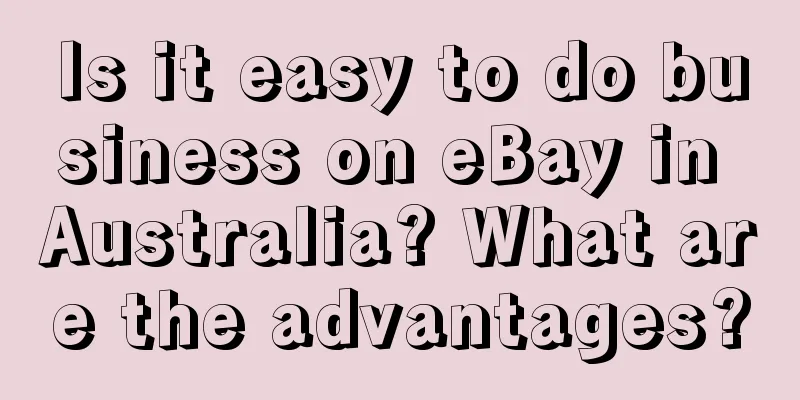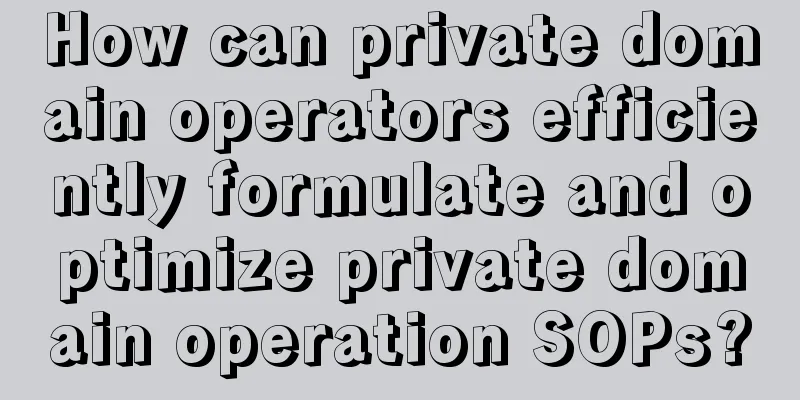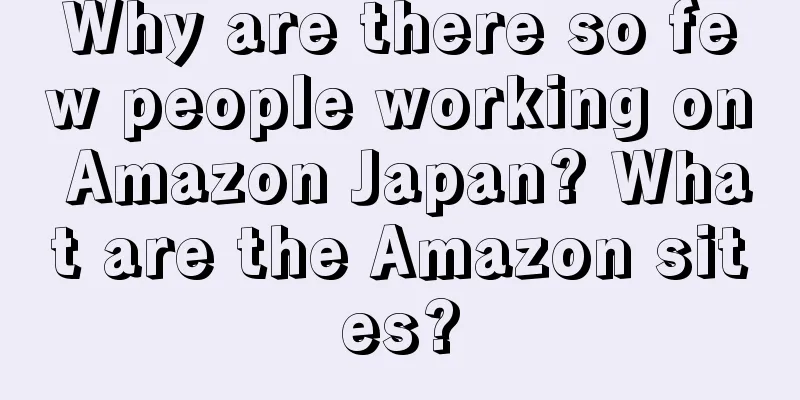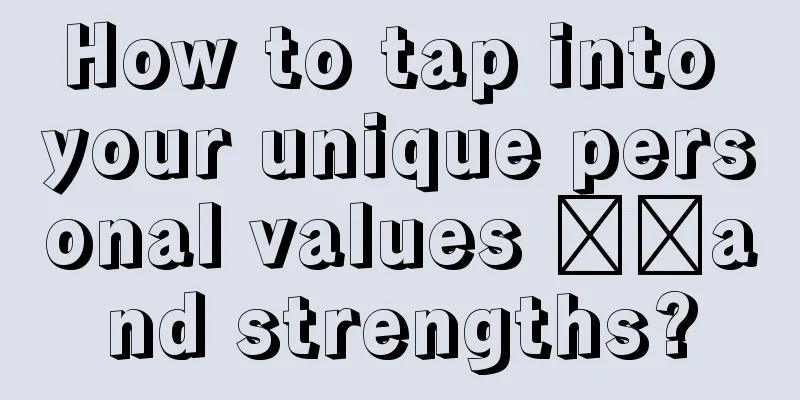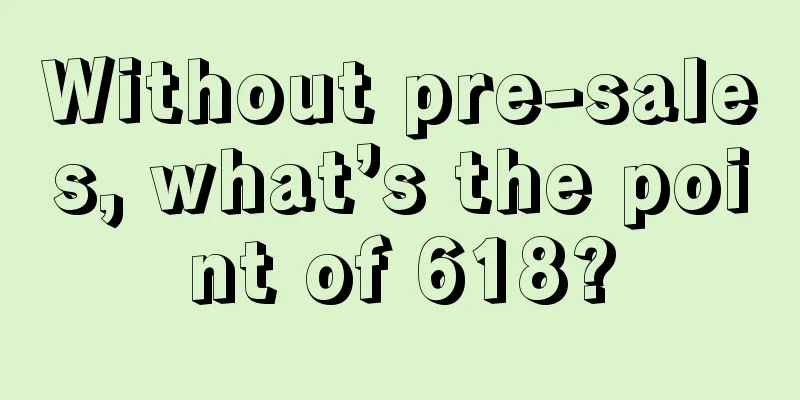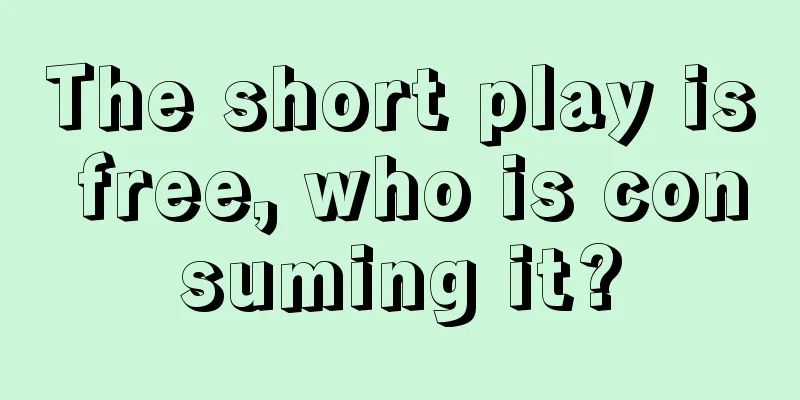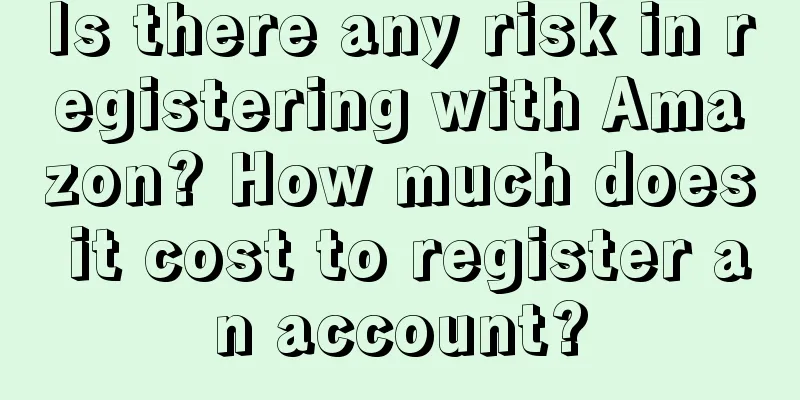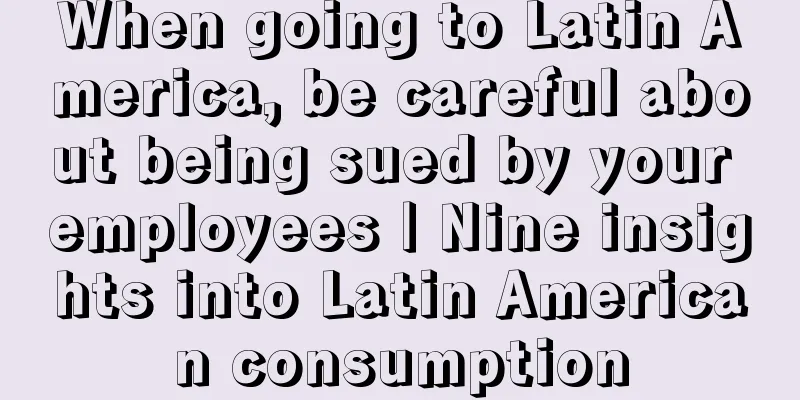How many products should be listed on Amazon US? How to upload products?
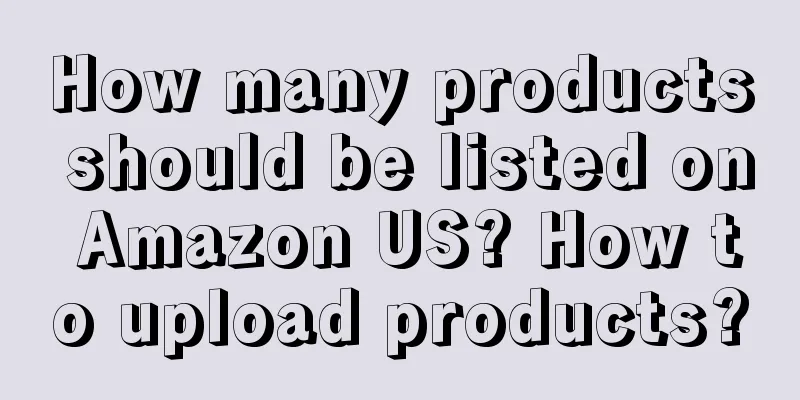
|
After we open a store on Amazon US, we need to upload products. This is an essential step. Otherwise, how can consumers place orders to purchase goods? The number of products uploaded by Amazon is limited. How many products can a new Amazon store upload? How many products do you usually list on Amazon US? The number of products uploaded to a new Amazon store depends on your product type, so each category will be different. Everyone should look at it according to their own type. Of course, the more products does not necessarily mean better. You still need to ensure accuracy and upload about 10 products a day, so that you can have both quantity and quality. The number of sellers on the platform is limited, and the number of products that can be uploaded is different for different types. When the distribution model is adopted, the diverse products may just be one of the products that the buyer wants, and then you will make money. However, you should pay attention to distribution. You can't just blindly distribute them. You still need to selectively distribute them, so that you can have mass production. How to upload products? Step 1: Log in to the backend After logging into the seller's backend, the default language should generally be English. If you need other languages, you can select the language in the upper right corner of the backend. Below we select "Chinese" for easy operation. Then, move the mouse to inventory and click Add a Product. Step 2: Add products On the Add Product page, click Create a new product listing. Step 3: New product classification Select the detailed category of the product in the list of all product categories, or enter keywords in the search box to search for categories. After finding the category, click Select to enter the add product page. Step 4: Fill in product information When you enter the product adding page, there are only 4 columns at the beginning. At this time, you should first look at the Advanced View in the lower right corner. There is a slider button on the right. Click it to turn on. There will be 8 blocks of product information that need to be filled in, and the ones marked with a red triangle are required. Step 5: Check and save After all the product information is filled in and checked, click Save and Finish to complete the product upload. This is the completion process of uploading products to Amazon. As a novice merchant, if you don’t know how to upload products, you can refer to these processes. In addition, the more products you upload, the better. You must ensure that the products are accurate so that they can be of high quality. Recommended reading: Amazon US will increase MCF fees What is the storage fee standard for Amazon US? How is the storage fee charged for overage? How is Amazon's US storage fee charged? What does Amazon storage mean? |
<<: What materials do you need to prepare to open a store on Amazon US? How can you prepare?
>>: What is the process of listing products on Lazada? How does Lazada deliver products quickly?
Recommend
Can Shopify use its own domain name? How to buy a domain name?
After building a Shopify website, sellers need to ...
Why can Luckin Coffee and Moutai’s marketing campaign sweep the circle of friends?
The Maotai-Luckin joint-branded Maotai-Luckin latt...
Is the pet economy market a blue ocean or a bubble?
This article introduces the rapid growth of China&...
What are the three types of Amazon ads?
Merchants who open stores on Amazon basically adve...
China travel is popular at home and abroad, and Chinese special forces travel has made overseas experts famous
Why can a group of foreigners traveling to China m...
The underlying logic of Pinduoduo store operations
This article starts with the problems caused by op...
10 common marketing mistakes made by young people today
Why do young people today often make these 10 comm...
Does Amazon FBA need to pay taxes? Detailed answer
When merchants do business, they will be involved ...
The hottest non-car brand at the Beijing Auto Show: Lei Jun's Danny Atelier
In this article, we explore how public figures ina...
The number of followers in the live broadcast room increased by more than 200,000. From old scholars to trendsetters, how can "white elephants" go further with the times?
Do you like to eat coriander? What can we learn fr...
How to apply for a refund on a Shopee order? Related questions answered
Shopee is a cross-border e-commerce platform with ...
Can I open a personal store on Shopee? What are the conditions for opening a store?
Shopee is a well-known e-commerce platform that al...
Let’s talk about annual planning
At the beginning of 2024, it is time to make an an...
Single product account, money everywhere!
With the rise of live streaming, the track has als...
Amazon Australia opens for new sellers
Amazon Global Selling announced that new sellers a...