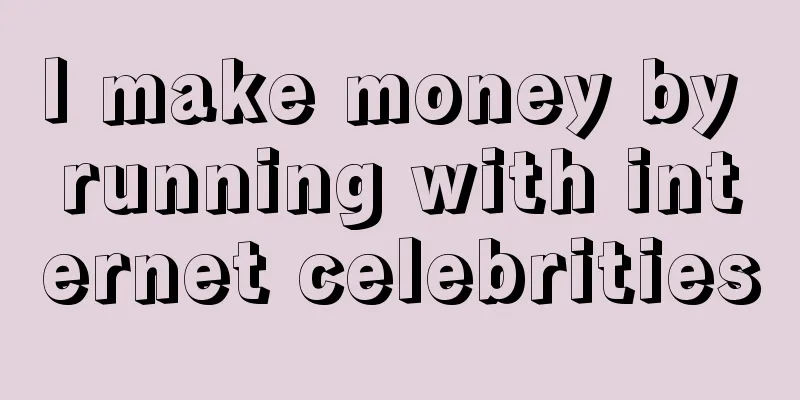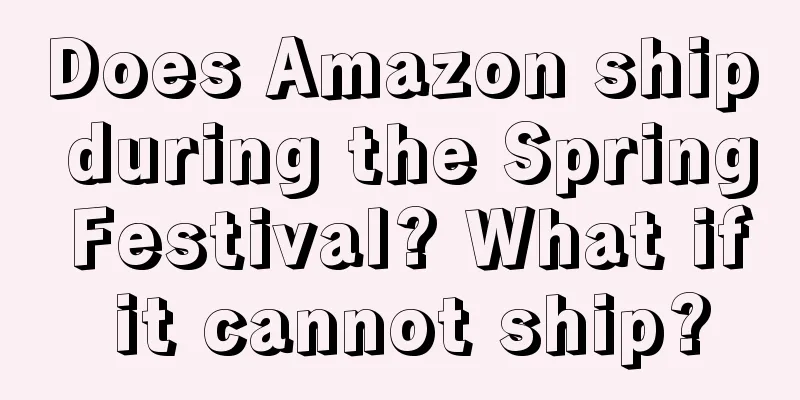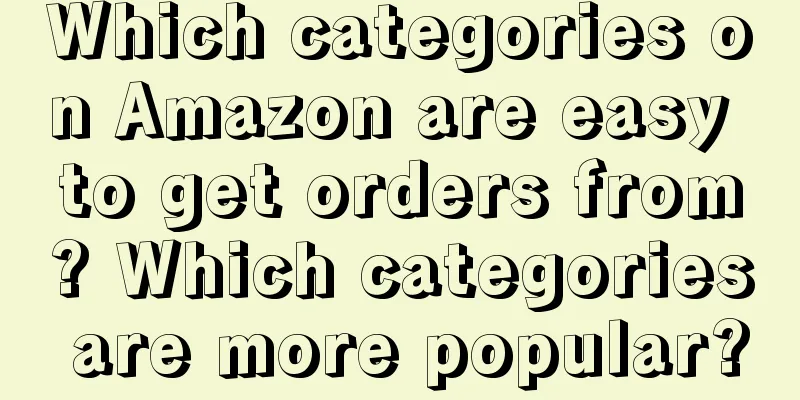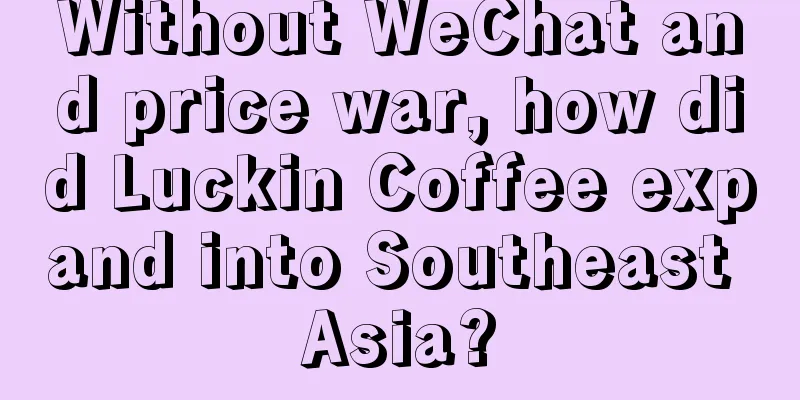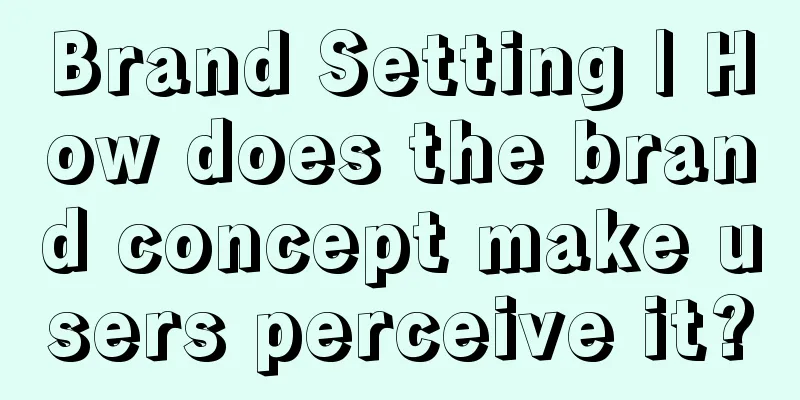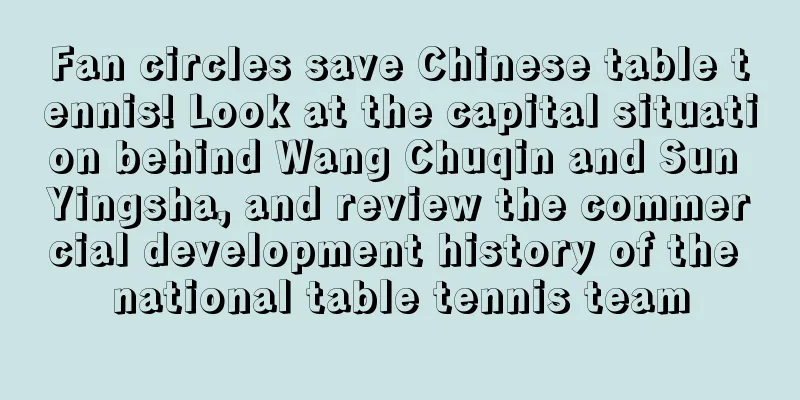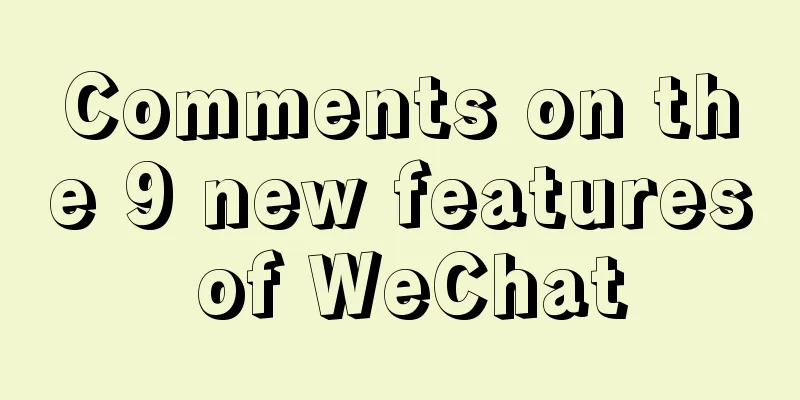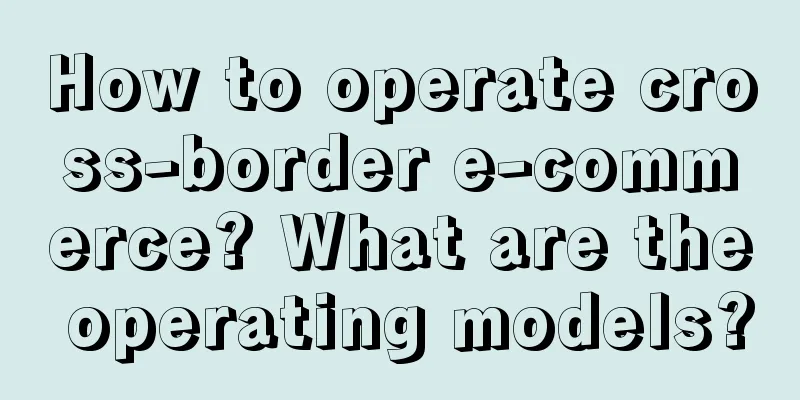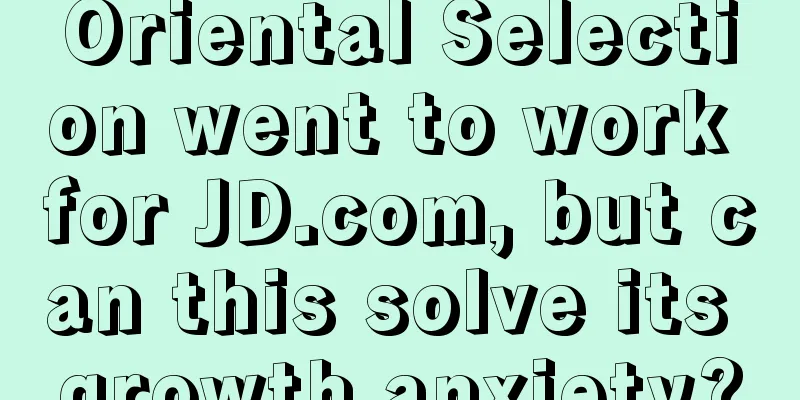Where is the entrance to Shopee's official wallet? How do I bind Shopee Jiekou Payment?
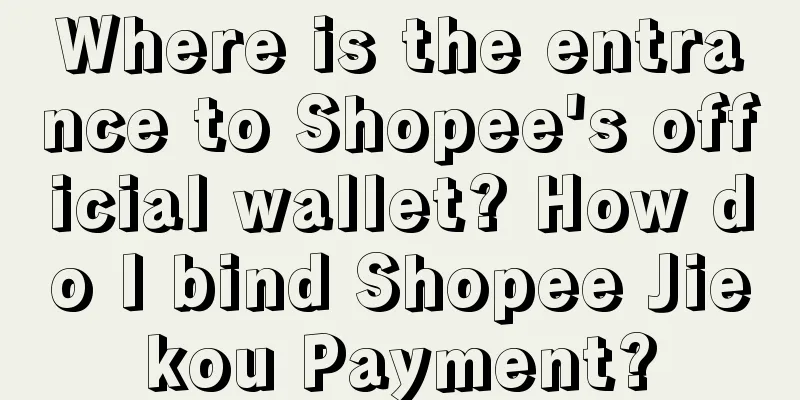
|
Merchants who open stores on the Shopee platform should know what promotion methods are available. However, as long as you open a store on Shopee, you need to activate the official wallet function, so that the circulation of payment will be more convenient, and you don’t have to worry about not being able to withdraw cash. So where is the official wallet entrance? Where is the entrance to Shopee official wallet ? According to the requirements of the Shopee Taiwan Market Financial Authority, buyers on the Taiwan site are required to undergo real-name authentication when purchasing overseas products. If real-name authentication is not performed, buyers cannot place orders. Currently, real-name authentication for purchasing overseas products needs to be performed through the Jiekou Payment App. After the buyer places an order, he pays the purchase price on the Shopee platform. After receiving the order, the seller sends the goods to the logistics warehouse of the logistics company designated by Shopee, including Shopee’s own logistics SLS (Shopee Logistics service) in Shenzhen, Yiwu, Quanzhou and Shanghai in mainland China, as well as warehouses of other logistics companies designated by Shopee. The logistics company will then further send the goods to the buyer. How to bind Shopee Jiekou Payment? Mobile version: 1. Enter the Shopee APP → My Store → Click Jiekou Payment or Seller Assistant (If you enter from Jiekou Payment, you will jump directly to step 3) 2. Click on store settings → turn on the Jiekou payment option 3. After turning on the Jiekou payment option, you will be redirected to the Jiekou account binding screen. Click to connect to the Jiekou account, fill in the binding information and then submit the binding. Desktop version: 1. Enter the PC version of the Seller Center → Click on Store Settings or My Wallet (If you enter from My Wallet, you will jump directly to step 3) 2. Click on store settings → turn on the Jiekou payment option 3. Click to jump to this screen and click [Agree to activate Jiekou Payment and proceed to bind immediately] 4. Enter the Jiekou account binding screen, fill in the binding information and then submit the binding This is the introduction to the entrance to the Shopee official wallet. Once you find the finance in the store backend, you can see the Shopee official wallet by clicking on it. Then click on activation and follow the prompts. Currently, one wallet can be used for multiple Shopee stores. Recommended reading: What is Shopee top promotion? How to top products? How to set up Shopee live broadcast? What is the method? How to play Shopee package discount? What are the ways to play? |
<<: How to open Shopee official wallet? What is the method?
>>: How much is the Amazon UK VAT registration fee? What is Amazon Europe VAT?
Recommend
What is the best control level for Amazon ACOS? What are the stages?
Everyone knows Amazon well. When you open a store ...
What are the ranking rules of Alibaba International Station? Interpretation of ranking rules
Alibaba International Station is the territory of ...
The collaboration with LV became popular, but Manner Coffee reached a fork in the road
Following the success of the joint venture between...
How to break through the conversion bottleneck of online education through operation, you must understand this method
Conversion rate is like a curse on every online ed...
With millions of followers thanks to videos of making iron flowers, why is "Jiang Xunqian" able to frequently become popular?
Have you seen a video of a little girl making iron...
How to guarantee the warranty of Amazon products? How long is the warranty period of Amazon?
As online shopping becomes increasingly convenient...
The sales rate of new women's clothing is 80%. How does a straight male boss build a scientific and replicable women's clothing e-commerce selection system (Part 1)
This article teaches you how to scientifically bui...
How is Wish's cross-border logistics calculated? What logistics can be sent?
Now, to register a store on the Wish platform, sel...
Starbucks "joins hands" with Hilton to start a coffee value war?
Starbucks doesn't want to fight a price war, b...
Paid communities with annual revenue of millions do these 6 things right
Paid communities are the core part of bloggers’ co...
How long does it take for a new Amazon customer to place an order? How can I place an order quickly?
As the Amazon platform continues to grow, more and...
60,000 followers, 160,000 orders!
This article introduces the case of selling goods ...
What did ClickUp do right to achieve 150 million ARR in 6 years in the red ocean market?
Mumu is a writer who started out as a software en...
This year's 618, 9.9 yuan and 1 yuan shopping became the protagonists
The 618 shopping event is coming to an end, and e-...
How many big events does Amazon hold in a year? How much does it cost to join Amazon?
As one of the world's largest e-commerce platf...