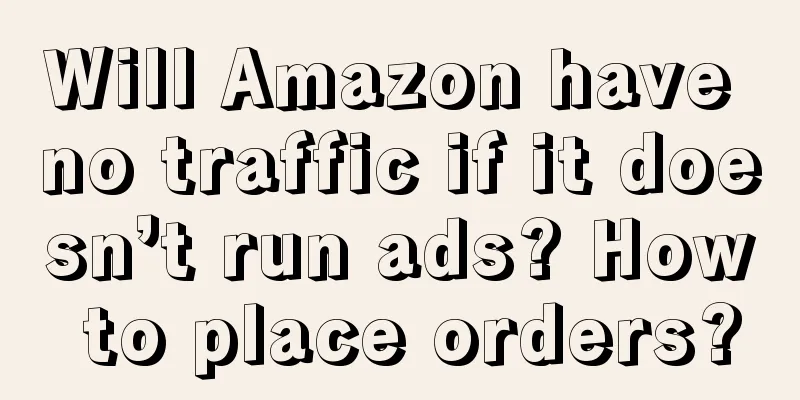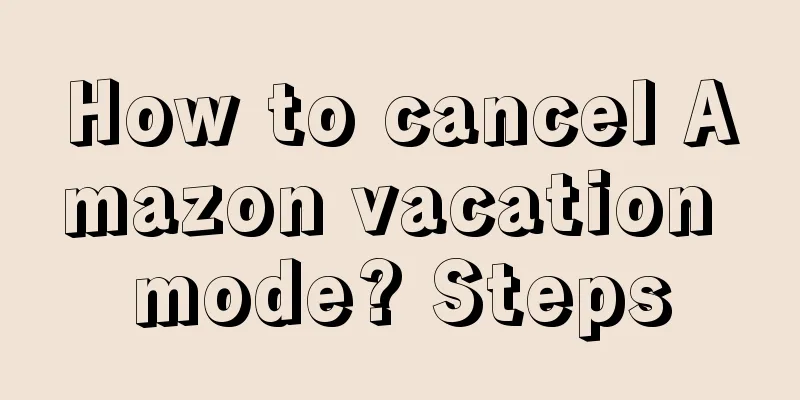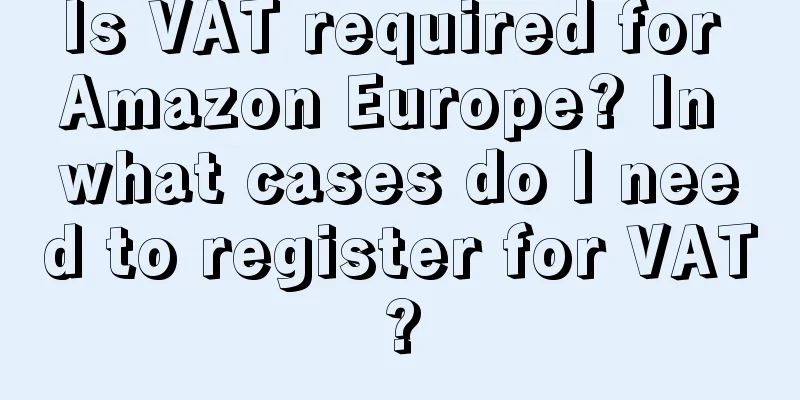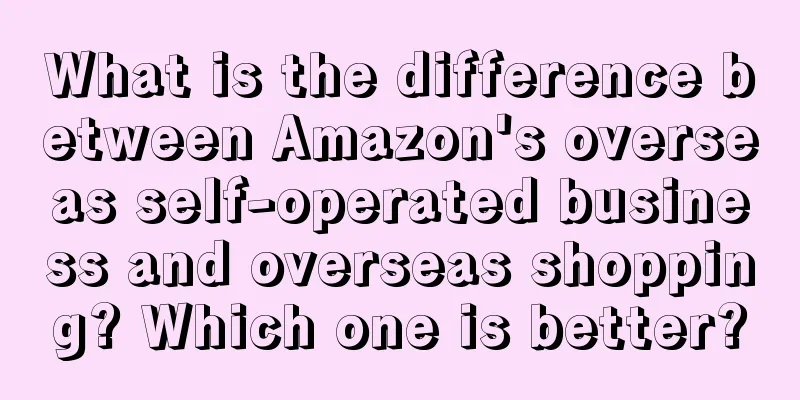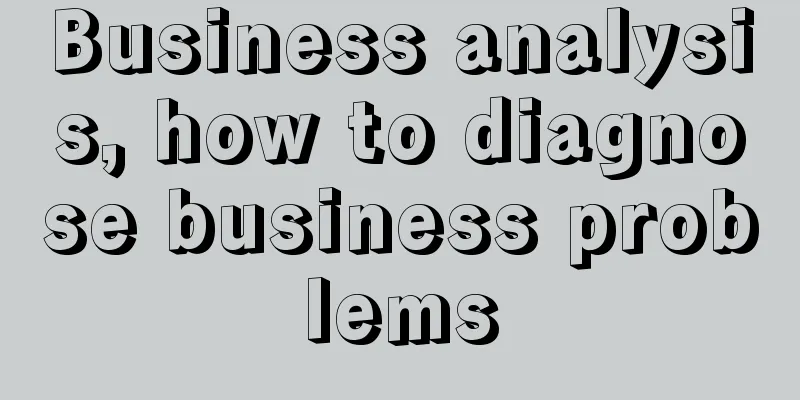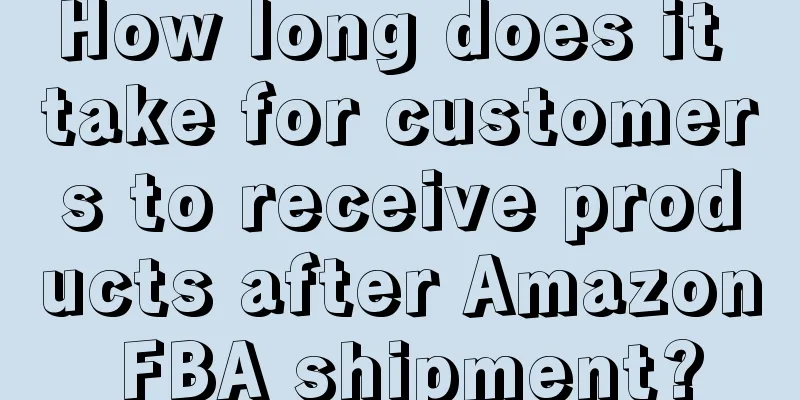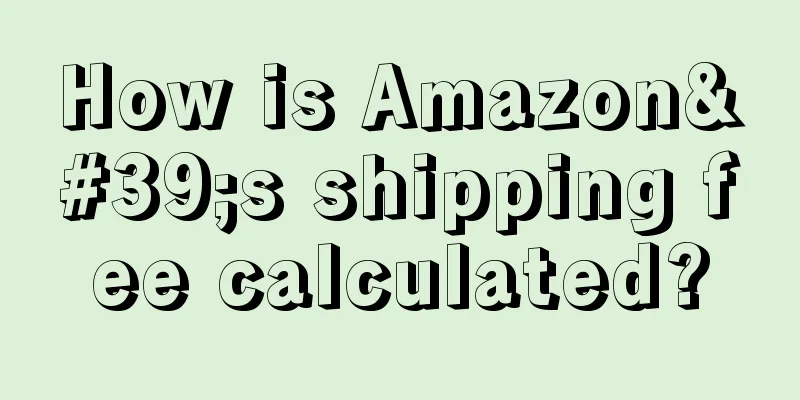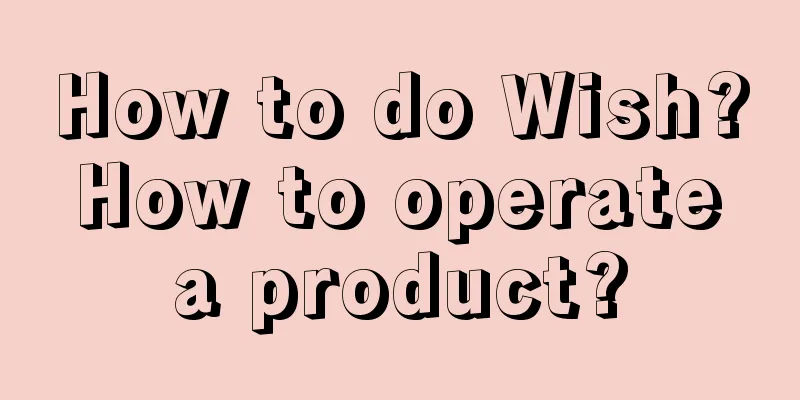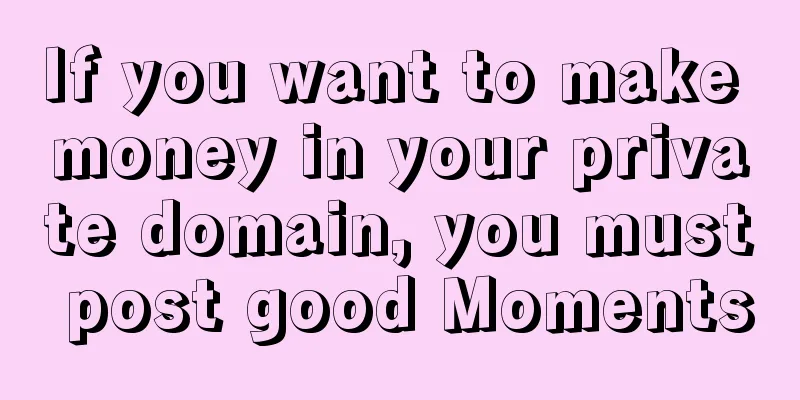How to set up Shopee live streaming? What is the method?
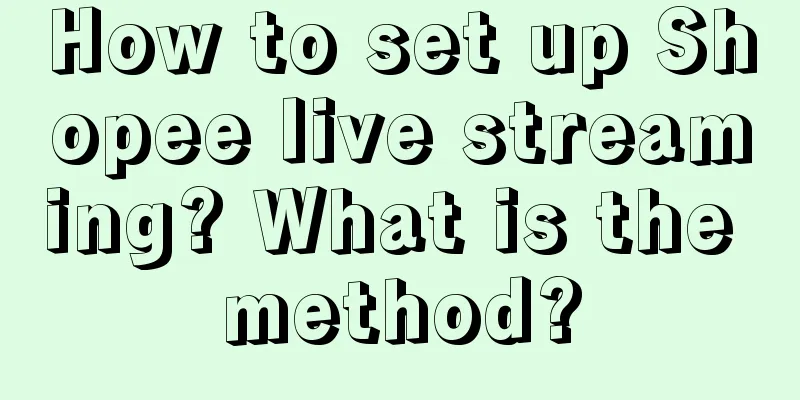
|
There are more and more newcomers doing live broadcasting on Shopee. Whether in the field of domestic e-commerce or cross-border e-commerce, live broadcasting has become a new e-commerce model, because the sales speed of live broadcasting is very fast, especially the top anchors have very strong ability to bring goods, so how to set up Shopee live broadcasting? How to set up Shopee live streaming ? 1. Setting up a trial broadcast tutorial If you are not familiar with the layout and operation of the live broadcast page, you can do a live broadcast test before the live broadcast. All functions and review processes of the trial broadcast are the same as those of the normal live broadcast. Trial broadcast method 1: Trial broadcast on the App On the [Shopee App >> My >> Live Video] page, click [Create Trial Broadcast]. The live broadcast entrance for the trial broadcast will be automatically hidden in the App, but the seller can still invite others to enter the live broadcast room to watch the trial broadcast by sharing the trial broadcast link. The following entrances will not display the trial broadcast link: Shopee homepage live streaming section Shop page/[Shop>>Shopee Live] tab Live streaming pop-up window on product details page All sections of the live broadcast landing page Push Notifications (Seller Center and Shopee App) The preview replay will be automatically hidden and you cannot display the preview replay on the store page. When creating a preview, push notifications will not be triggered regardless of whether you click Notify Fans. After the trial broadcast begins, the number of viewers will become 1 (referring to the seller himself) Trial broadcast method 2: PC trial broadcast First, go to the [China Seller Center >> Marketing Center >> Live Broadcast] page. Select Live [Test]. Hands-off reminder 1) The main account and sub-account that have activated the live broadcast permission can use the live broadcast function directly in the China Seller Center. 2) You can open a sub-account with "live broadcast only" permissions for the KOL anchor, making it more convenient and safe for the anchor to broadcast live. Please click here for specific settings. 2. Set up live broadcast - App side 1. Go to [Shopee App>>My] page and select [Live Video>>Create Live Broadcast]. 2. Add a title, description and live cover. 3. Add relevant products to your live broadcast. 4. You can select up to 200 items from My Store and Liked Items. If you want to add discounted products, you need to add discount activities in the [Seller Center >> Marketing Center >> My Discount Activities] page. 5. Click [Next] to enter the live preview page. You can reorder or edit your live products, check microphone permissions, title and description, adjust beauty, rotate camera and more. 6. Select [Notify Fans] and the system will send a live broadcast notification to your fans within 3 minutes before the live broadcast starts. 7. After completing the above steps, click [Start Live Broadcast] and your live broadcast will start in 3 seconds. Tips for shaking hands Before you start live streaming, you'll need to switch between your phone's front and back cameras to make sure they're working properly. 3. Set up live broadcast - PC Sellers in China Seller Center (CNSC) can use the main account and sub-account to live broadcast on the computer. Shuaishou learned that the main account and sub-account that have opened the live broadcast permission can use the live broadcast function directly in the China Seller Center. The live broadcast settings of the sub-account are the same as those of the main account. The live broadcast settings of the main account are as follows: 1. Click [Live Broadcast] on the [China Seller Center >> Marketing Center] page. If your store has enabled live streaming permissions, you can directly enter the live streaming settings page. You can use the store selector at the top of the page to switch or search for a store directly and enter the corresponding live broadcast page. 2. After entering the live broadcast settings page, start filling in the live broadcast information. Cover Image: Required; image size is recommended to be 1:1, otherwise it will be automatically adjusted Live Title: Required; recommended not to exceed 20 characters Live Description Related Products: Select the product you like or the product in the store. You can add up to 500 products. Streaming Type: includes normal live streaming and test live streaming After filling in the form, click [Next]. 3. Enter the live broadcast preparation page. Click [Start Live Broadcast]. The setting tutorial of Shopee live broadcast has been shown to everyone. It can be seen that the platform has also launched a live broadcast test function to take care of novices. This is to facilitate merchants to debug the functions of equipment and software before the live broadcast, so that there will be no problems during the live broadcast. Recommended reading: How long does it take to review products uploaded to Shopee? How to improve the pass rate? Can I buy from Shopee China? What are the problems with running a local store? What business license do I need to join Shopee? How much does it cost? |
<<: How to prepare before Shopee live broadcast? How to do live broadcast well on Shopee?
>>: Can I use a computer to live stream Shopee? What are the conditions for activation?
Recommend
What are the rules for listing products on Lazada? What do I need to abide by?
After we open a store on the Lazada platform, we n...
Live streaming and private domain, outbound travel is restarting without stopping
As the epidemic eases, many people are planning to...
Can Amazon see product sales? How can I increase sales?
With the rapid development of e-commerce, Amazon, ...
What are the situations of cross-border e-commerce export tax rebates? What is the process?
If you have been working in the cross-border e-com...
How to do an excellent data analysis project?
To do a good data analysis project, it is not just...
TikTok refugees became popular overnight and became the savior of Xiaohongshu’s overseas expansion
This article will explore how Xiaohongshu successf...
Is the Shopee commission the same for each site? What are the differences between sites?
Nowadays, e-commerce is developing more and more r...
Does Amazon operation require staying up late? What are the goals?
As we all know, customers can only search for your...
How do cross-border e-commerce businesses pay taxes? What taxes do they need to pay?
As Chinese citizens, as long as your income reache...
Not only reference, the hidden main line of Bawangchaji's rapid growth
How to quickly stand out in a market crowded with ...
How does Wish prevent association? How do I set up association?
As a world-renowned e-commerce platform, Wish atta...
How to find partners for Amazon's no-source model? Is it possible?
Amazon's no-source model has both advantages a...
What are the methods for Amazon to increase product traffic and conversion? Method introduction
The ultimate goal of e-commerce traffic and promot...
Overseas, ByteDance recreates a "Little Red Book"
ByteDance has launched an app called Lemon8 in ove...
Xiaohongshu can finally post WeChat IDs openly
For a long time, people have been very cautious wh...