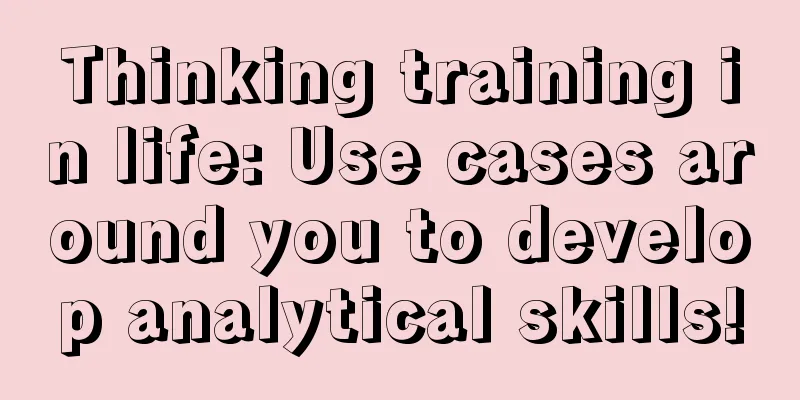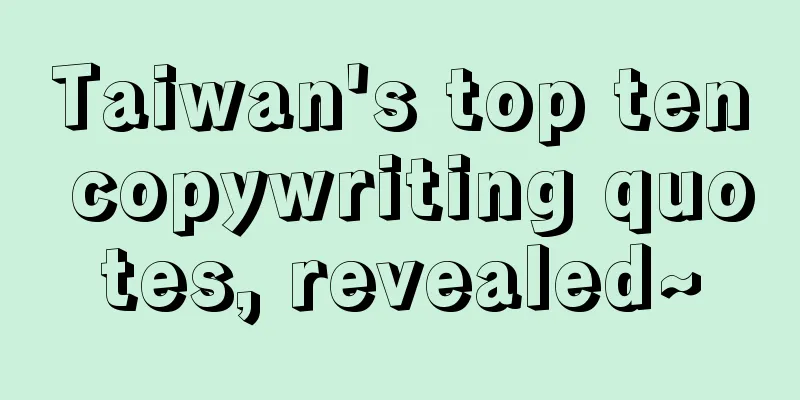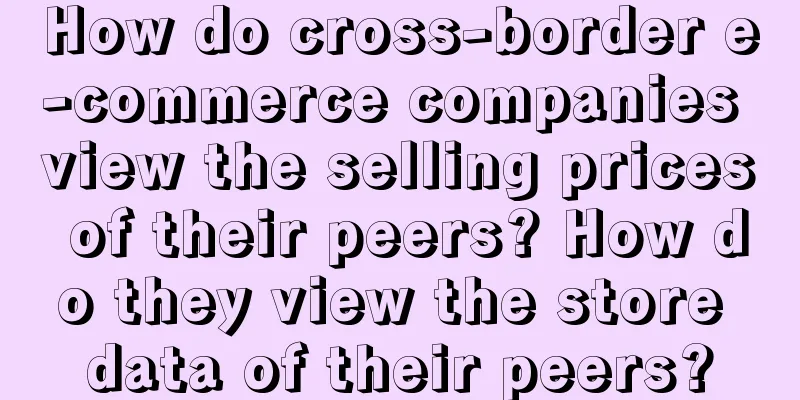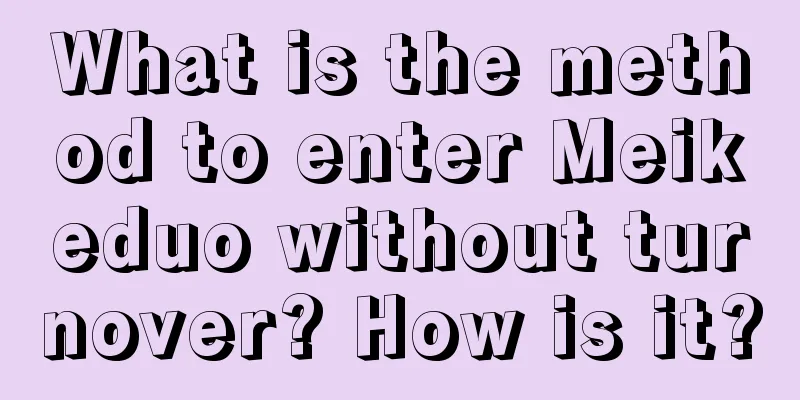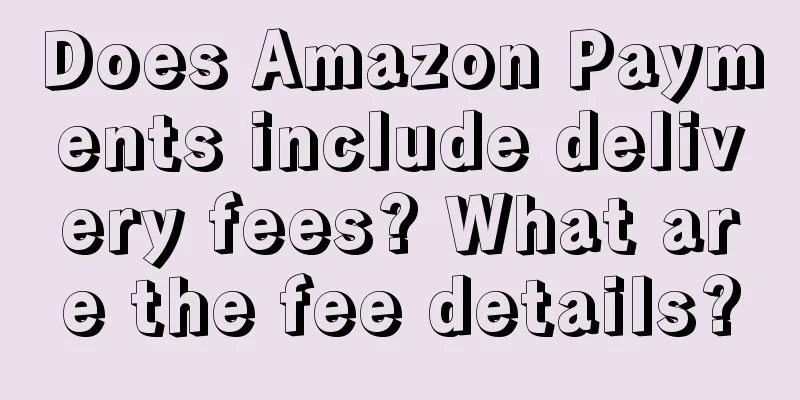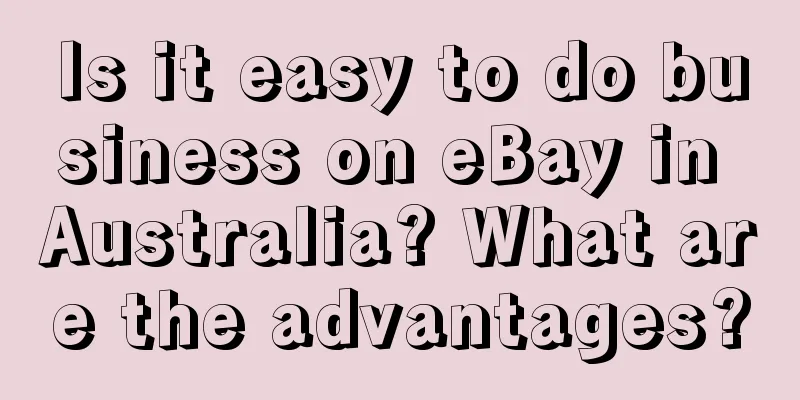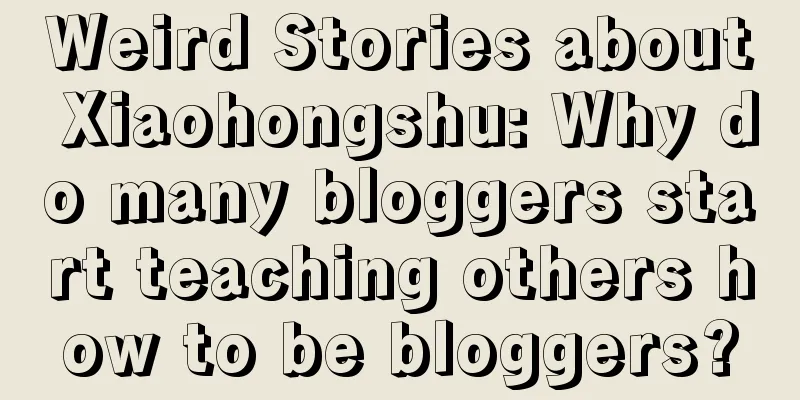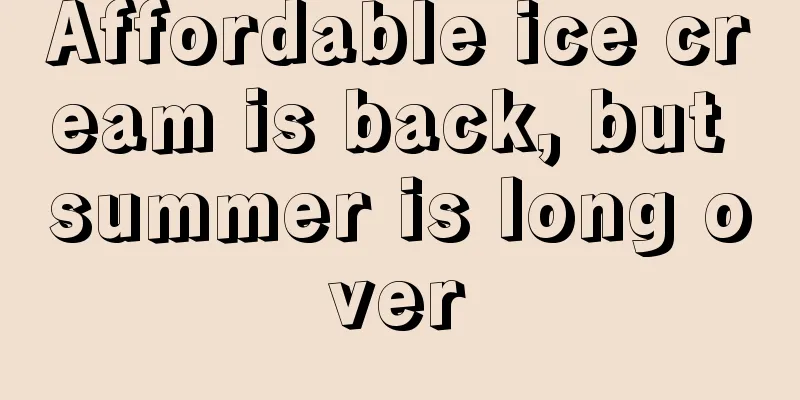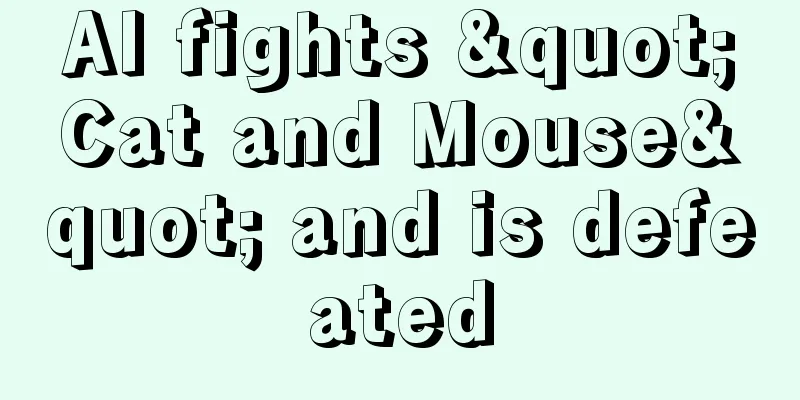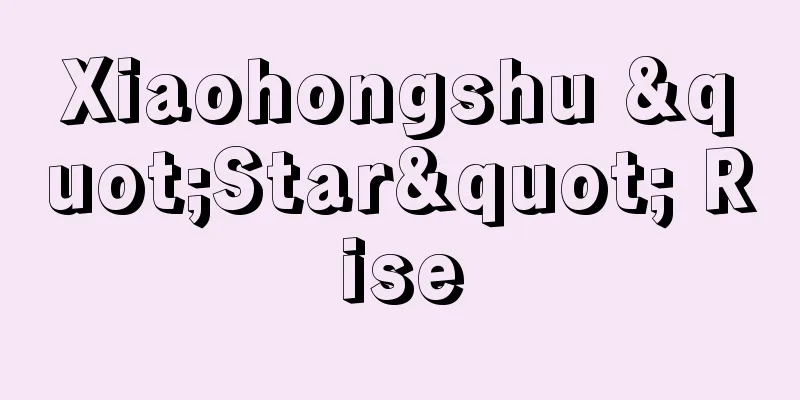How to cancel Amazon vacation mode? Steps
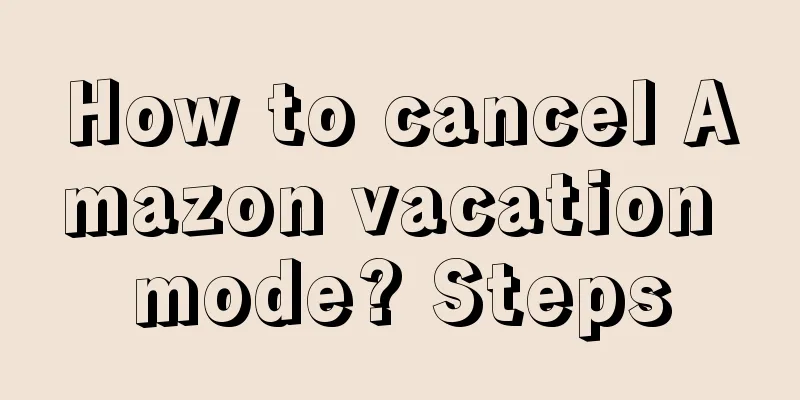
|
During the Spring Festival, many Amazon merchants will start to take holidays one after another. They will set up holiday mode for their stores in advance. Inform merchants that their stores are currently on holiday. How can you cancel Amazon's holiday mode after the holiday is over? 1. How to cancel Amazon vacation mode? 1. Click [Setting] in the upper right corner of the Amazon backend 2. Select "Account Info" 3. After finding "Listing Status", click the Edit button on the right to change it to Inactive. 4. After the modification, the listings will become "Inactive" 5. Listing After returning from vacation, you can reactivate all listings. What is Amazon Vacation Mode? Amazon's holiday mode is a special mode for sellers who are unable to manage their stores in a short period of time due to special circumstances. Amazon's holiday mode allows sellers to temporarily deactivate listings during the holidays without having to worry about negative feedback. In short, Amazon's holiday mode is to suspend accounts, not to close them. 3. If you want to "lay down" during the holidays, you must make these preparations 1. Goods with good sales It is necessary to complete the first-leg replenishment in a timely manner and deal with redundant inventory in a timely manner to avoid affecting inventory performance and incurring long-term storage fees. 2. Products with insufficient inventory Increasing selling prices and raising the average order value for products whose inventory is insufficient to support normal sales, and reducing daily sales quantities can not only avoid out-of-stock situations, but also reduce manpower and increase profits. 3. Self-delivery sellers Amazon's default delivery time is two days, but self-delivery sellers can set it according to their needs: Go to the product editing page to modify the Handling Time: Inventory - Manage Inventory - Action - Edit Details - Handling Time: Fill in the delivery preparation time you need. You can also modify it in batches, in the Excel spreadsheet template for bulk upload, modify the Handling Time column. In general, if Amazon merchants want to cancel holiday mode, they can reactivate all listings after returning from the holiday and set the products to a saleable status. |
<<: Are there risks in opening an Amazon store for others? What are the risks?
Recommend
Micro-short dramas are heading towards mini programs. How will the traffic business start the second half?
The form of micro-short dramas fits the trend of f...
Xiaohongshu’s standardized process for post-investment review
Exploring the review methods of Xiaohongshu’s adve...
Super anchors go overseas, ice and fire
This article introduces the trends and challenges ...
How to operate a new Shopee store? What are the basic tasks?
The Shopee platform has great potential, but if yo...
How long does it take for RMB to be credited to my account? What should I do if it takes a long time for my account to be credited to my account?
In the context of deepening globalization, RMB set...
I learned to write copy on Douban
This article shares a group of Douban comments tha...
What is the formula for calculating Amazon's payment collection rate? How to calculate profits?
When opening a store on Amazon, merchants are very...
How to edit videos in Wish? How to upload product videos?
As the world's leading mobile e-commerce platf...
Do consumers prefer "small favors"? Four keys to help you master the era of cost-effectiveness
Amid economic uncertainty, consumers prefer “small...
How to view Amazon return orders? How do merchants handle return orders?
As a merchant, you must handle consumer return ord...
“Durian blind box” is on the hot search, why is durian getting more and more expensive?
The high price of durian is nothing new, and the &...
How to increase Amazon traffic when it is low? How to increase traffic?
In the process of opening a store on Amazon, you w...
Is the catering industry accelerating its collapse?
The catering industry is facing unprecedented chal...
Wild luxury camping has been popular for two years and remains popular: half rough and half refined!
What is the current status of camping, a trend tha...
5 safe and reliable ways to attract traffic from Xiaohongshu
As a content-driven social platform, Xiaohongshu p...