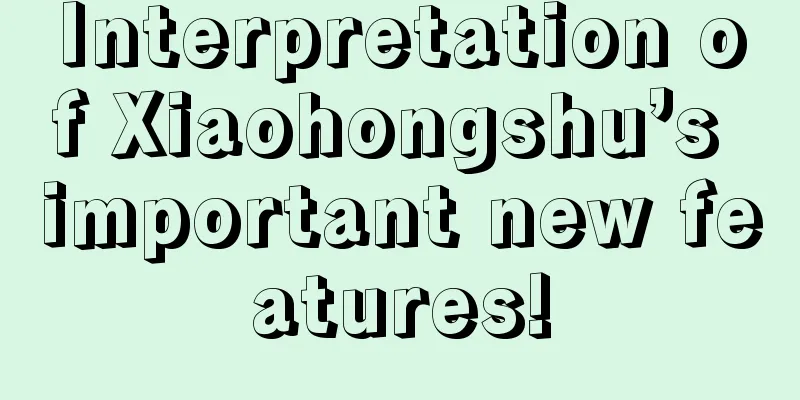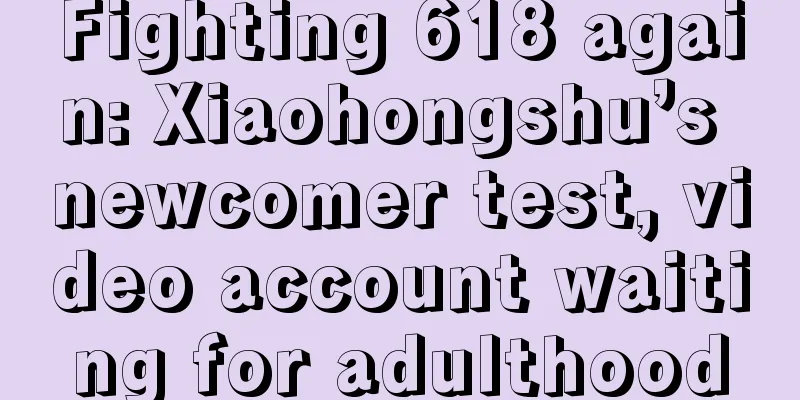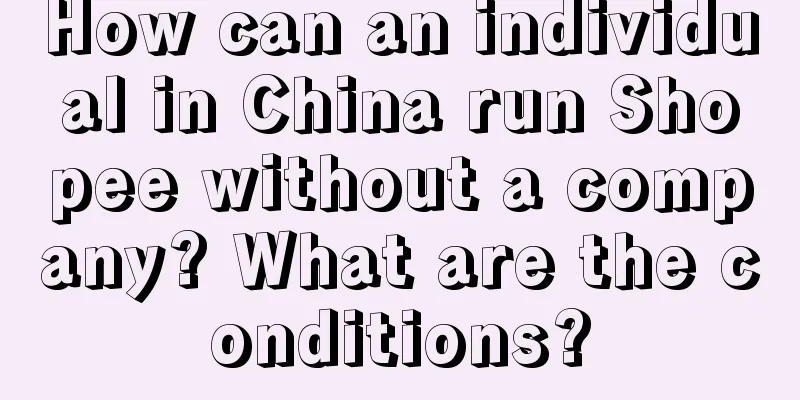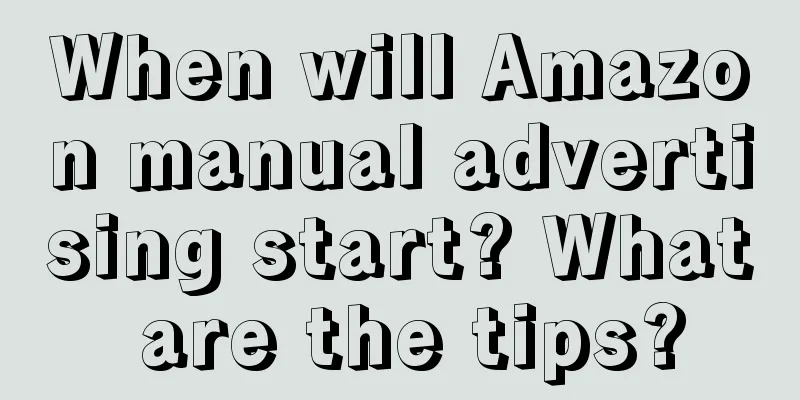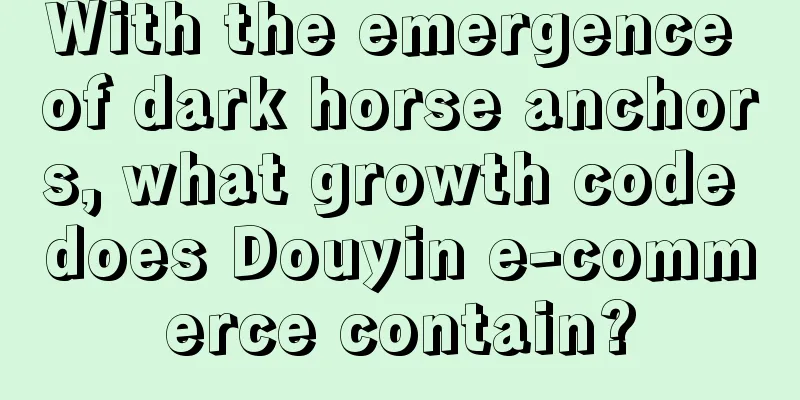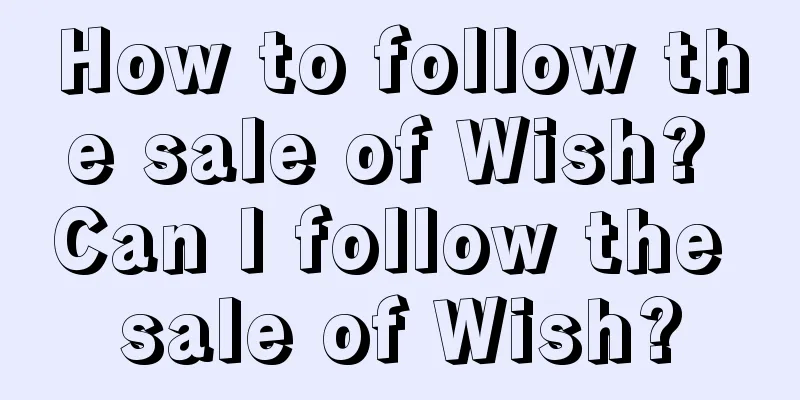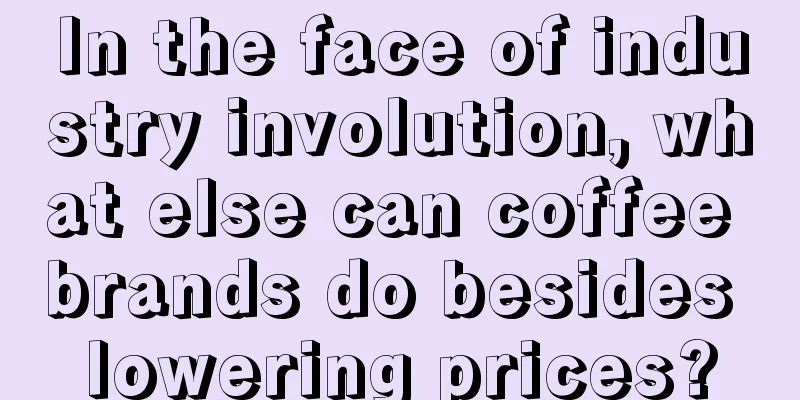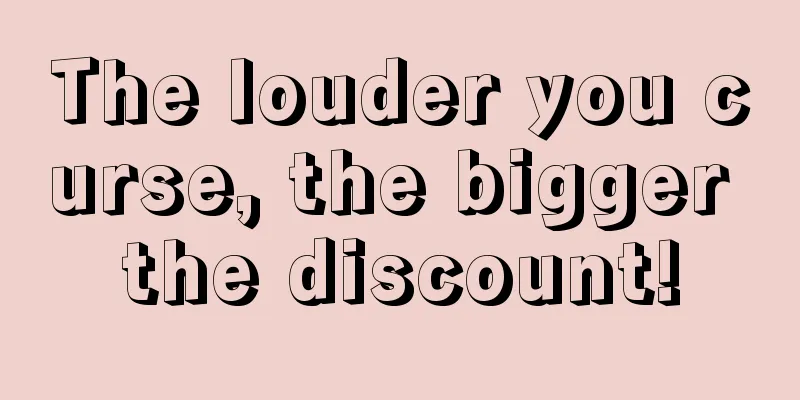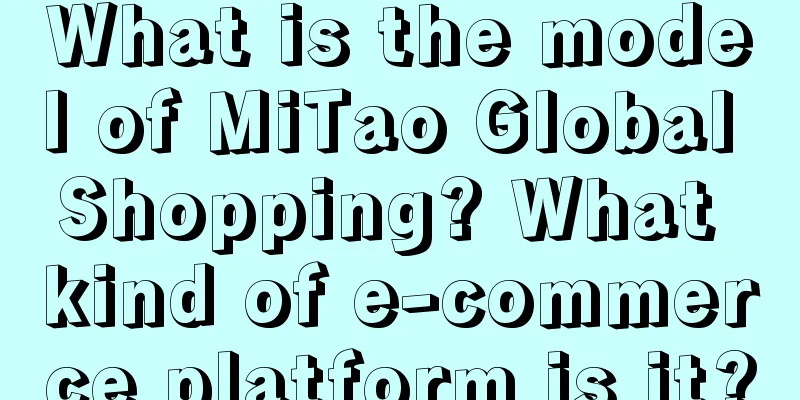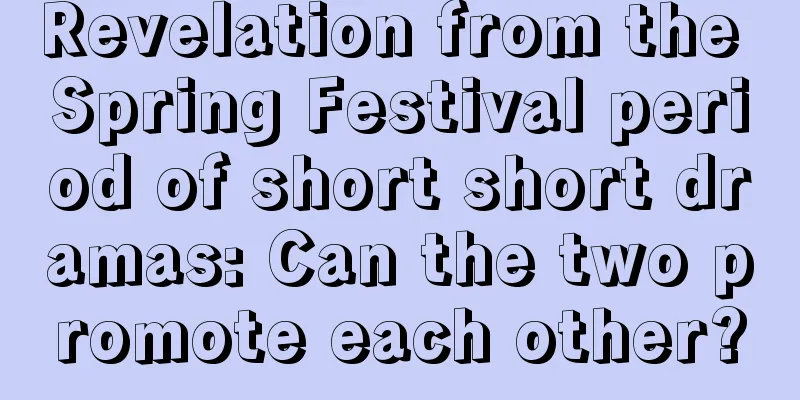How to extend Amazon Outlet promotion? How to set it up?
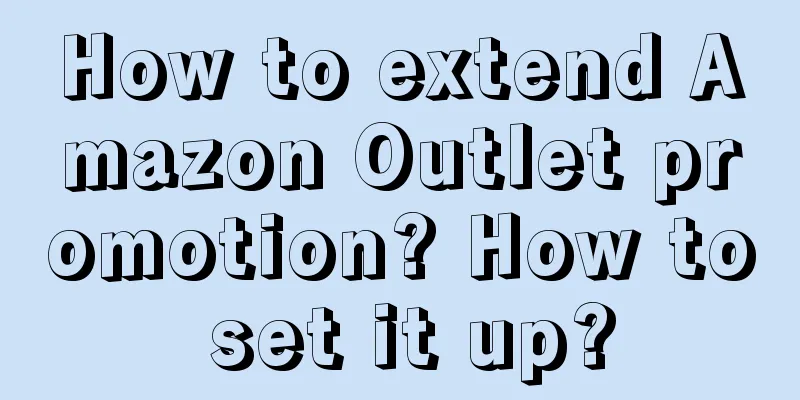
|
Amazon Outlet, which clears out inventory at prices below 20%, is a sales page on Amazon that many consumers frequently visit. Products added to Amazon Outlet can effectively clear out redundant inventory. So how can Amazon Outlet promotions be extended? How to extend the Amazon Outlet promotion ? No extension is possible. How to set it up? 1. Inventory planning From the Inventory drop-down menu in Seller Central, select Inventory Planning. 2. Manage inventory status Click the Manage Inventory Availability tab. 3. Screening To filter eligible inventory, click Create an Outlet Flash Sale in the Show Recommended by criteria settings, or click the Increase Cash Flow card on the Seller Central homepage to access a link to the Manage Inventory Status page. 4. Create limited-time outlet promotions From the drop-down menu to the right of the eligible items, select Create an Outlet Flash Sale. 5. Set your price In the pop-up window, enter a price in the Outlet Limited Time Sale Price box. The price must not be higher than the default maximum price. 6. Submit Check the start and end dates of the Amazon Outlet limited-time sale and click Submit. What to watch out for? It should be noted that Amazon will refer to the lowest price of the products participating in the promotion during the sale period to measure the recommended maximum price. If the price of the product changes before the outlet promotion begins, the promotion price may fluctuate. After the promotion begins, if the product's selling price is higher than the highest price recommended by Amazon, Amazon will automatically cancel the outlet promotion for that product without further notice. Sellers need to be careful, as once it is cancelled by Amazon, it will affect their eligibility to participate in outlet promotions in the future. When the promotion takes effect, the system will prompt [Clearance promotion submitted successfully]. If you see [Maximum promotion price is $X], it means that the promotion price is higher than the highest price recommended by Amazon and does not meet the promotion conditions. The seller needs to return and modify the promotion price. After the promotion begins, the product price will automatically change to the promotion price; after the promotion ends, the product price will automatically change back to the price before the promotion. If Amazon merchants are interested in this event, you can actually learn more about it. Recommended reading: How long does it take for Amazon to change the main image? What are the effects? What should I do if Amazon US site is not exposed? Why? Will Amazon's overseas shopping tariffs be refunded? How to exempt them? |
<<: How to get the Amazon blue badge? What are the benefits?
>>: Does Amazon's early payment have any impact? What is the process of opening a store?
Recommend
How to optimize Amazon ads? What are the reasons for poor optimization?
For Amazon merchants, promotion is one of the indi...
Don't think, just act.
What is "upward socialization"? Why do w...
Ten thousand words long article: The underlying logic of the successful incentive system
This article starts with several African legends, ...
Kill them, the data analyst's year-end performance report (routine + template)
It’s the end of the year again, and everyone is ab...
The fastest way to exhaust a manager: work too hard on yourself and indulge others
Managers often face the challenge of identity tran...
Taobao cannot recruit anchors who can support their families
In the e-commerce live broadcast arena, Taobao Liv...
How long will Amazon support new product traffic? What’s going on?
For Amazon merchants, there is actually a new prod...
Xiaohongshu's online copywriting, every sentence has a great title
On Xiaohongshu, there is a post with a picture to ...
Ten thousand words of practical information on the essentials of e-commerce refined operations - field decision engine (Part 1)
In e-commerce operations, refined operations are t...
E-commerce promotions, farewell to the prosperous era
Editor's note: This year, whether it is Double...
What is the model of MiTao Global Shopping? What kind of e-commerce platform is it?
MiTao's predecessor was CN HaiTao, a platform ...
Xiaohongshu's "virtual bloggers" are in a "surge" phase
Is the trend of digital people the future or a cra...
What is the best thing to sell on Shopee Vietnam? What should I pay attention to on the Vietnam site?
The sites that Shopee merchants prefer to operate ...
Five perspectives on media evolution
From the earliest papyrus to the current Internet,...
A pack of wolves surround Xiaohongshu
Xiaohongshu's graphic and text ecology has bee...