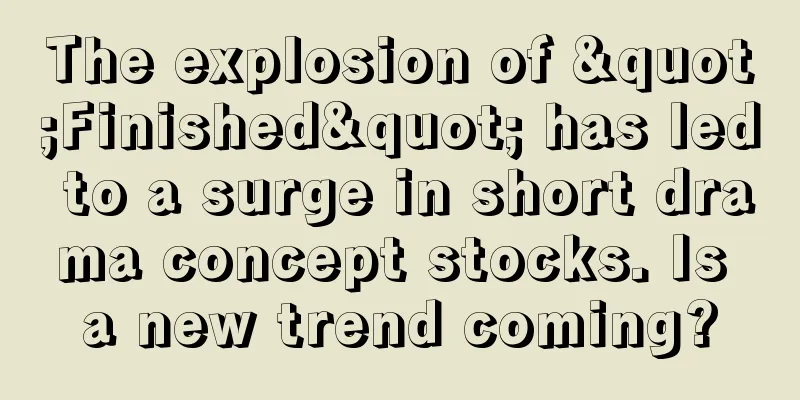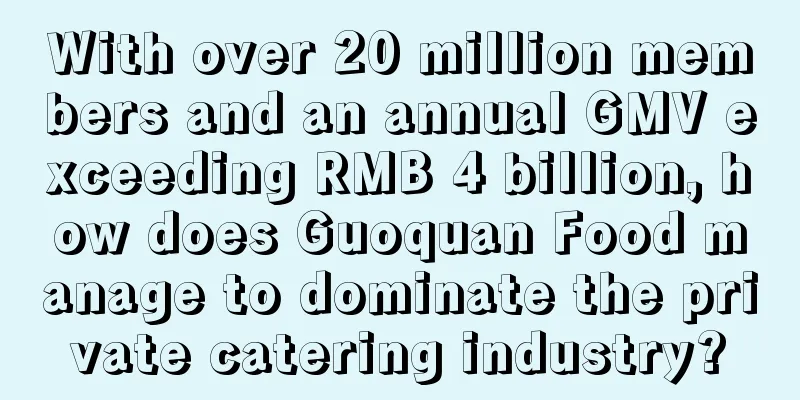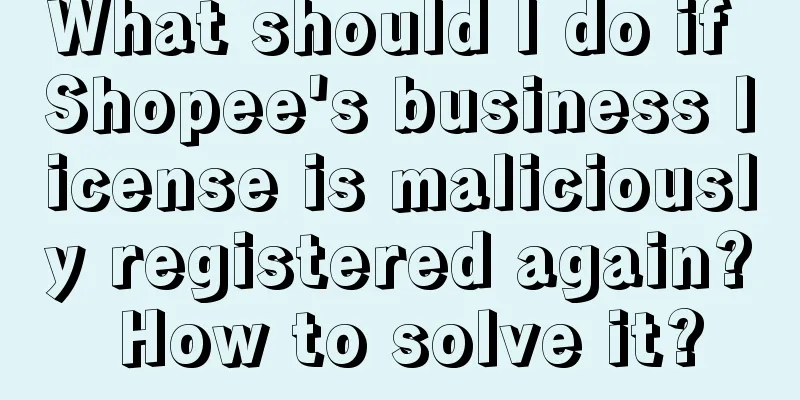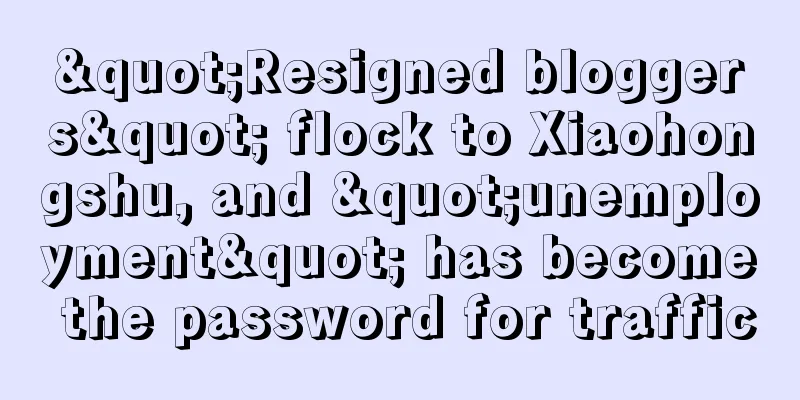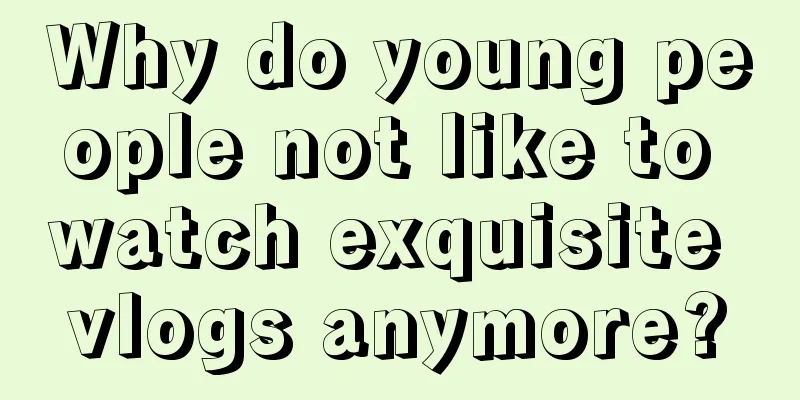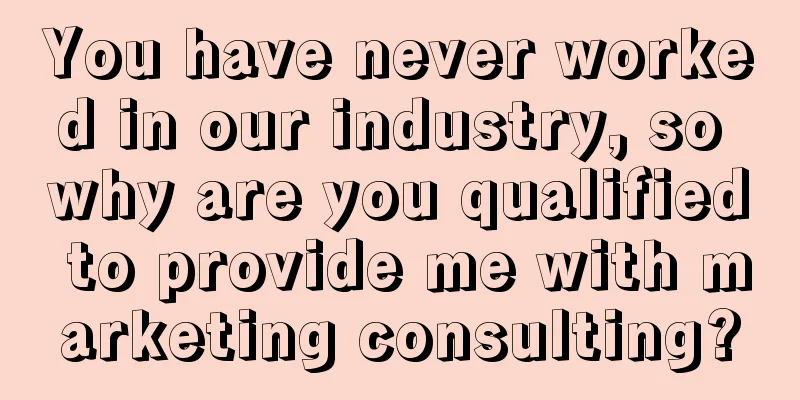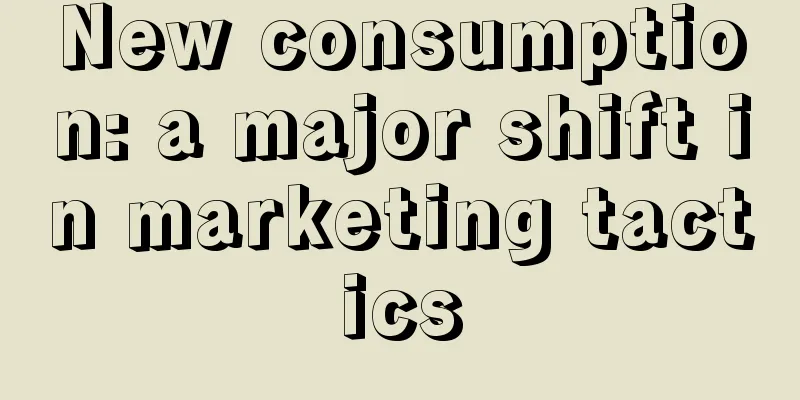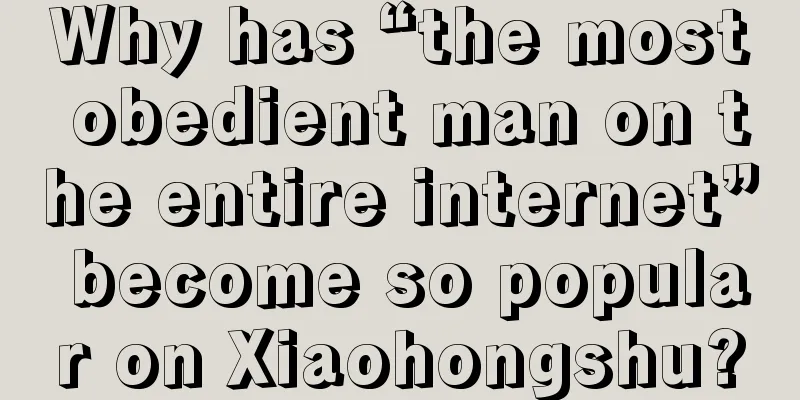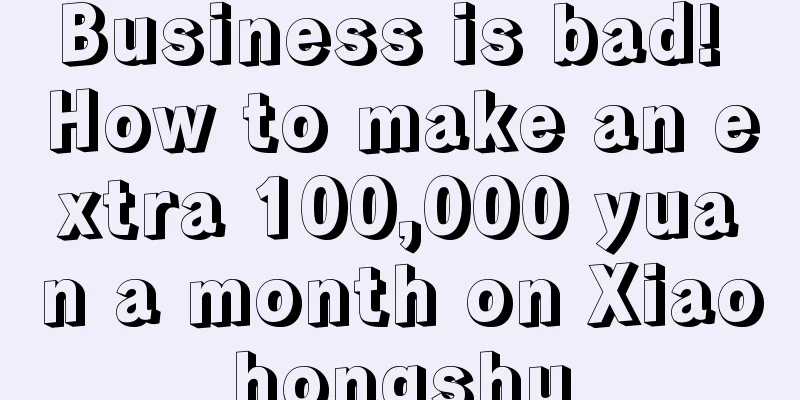Can Shopify upload Amazon products? How to do it?
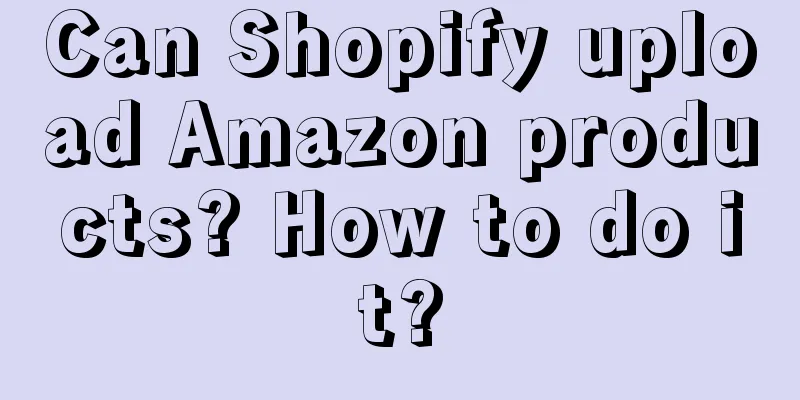
|
Some merchants who open stores on Shopify have already opened stores on Amazon, so it is a bit troublesome to list many products on the Shopify platform again. At this time, is it possible to directly upload Amazon products to the Shopify store? Let's find out below. Can Shopify upload Amazon products? Can. Shopify can import Amazon products. We can use tools such as bulk acquisition tools, Dropseek Google plug-ins, etc. to complete the import. 1. Add new products to Shopify The specific steps are as follows: 1. In your Shopify admin, go to Products > All products. 2. On the Products page, click Add product. 3. Enter the title and other details of your product. 4. Click Save. 2. Copy Shopify Products Many sellers want to save time when uploading products, so they can copy the product and then make any changes to add new products. If you want to add options to the product (such as color or size), add the attributes to the existing product instead of duplicating the product. 1. In your Shopify admin, go to Products > All products. 2. Click the name of the product you want to copy. 3. Click Copy; 4. Enter the name of the duplicate product and click Duplicate; 5. Modify product details. 6. Click Save 3. Edit Shopify Products After you create products, you can edit them to change their description, price, and any other product details. You can change existing products in your Shopify admin, but you can't change them using the Shopify POS app. Note: Although you can change product details at any time, changes may affect your reports. Saved changes take effect immediately on your online Shopify store. Tip: To edit multiple products at once, use the bulk editor as described in Edit products and variants in bulk. step: 1. In the Shopify independent station backend, go to Products -> All Products. 2. Click the name of the product you want to change. 3. Modify product details. 4. Click Save. When you open a store on Shopify, you can directly import Amazon products, but you need to use some bulk collection tools because the Shopify store itself does not have this function, so you can learn about the relevant tools and operations. Related reading: Does Shopify require any fees? What does an independent site mean? What are the models of Shopify independent stations? What are the costs? How to unbind PayPal from Shopify? How to shop? |
<<: What is the monthly rent for Shopify? How much does Shopify cost per month?
>>: Does Shopify require rent? What are the Shopify transaction fees?
Recommend
Without working for ten years, you can’t come up with such a touching marketing case.
This article covers the actual operations of many ...
How to ship goods to foreigners on eBay? What are the logistics methods on eBay?
When it comes to opening a store on a cross-border...
The collection of Rabbit IPs is probably the most comprehensive on the official account...
Why are rabbits so popular? This is because, compa...
How to do cross-border e-commerce on Facebook? Tips to share
Facebook is a social platform. Two years ago, it l...
Tik Tok’s “new god” is “out of fashion” in just half a month?
This article mainly introduces the "deificati...
Do you only use AI to write copy? These 6 amazing tools are essential for user growth
Now AI has been widely used in various industries,...
How long does it take for US express to clear customs in China? What should I pay attention to?
Everyone knows that when you buy goods from Global...
Pinduoduo new product launch process
This article starts from the author's experien...
How do I cancel my Wish account? Can I still open an account after cancelling it?
When using a shopping platform, sometimes users ma...
"Counterattack" Uniqlo, with more than 10 million private domain users, how does the most popular domestic fast fashion brand layout its private domain?
This article focuses on the local fast fashion bra...
What does Amazon KYC mean? Will Amazon send email notifications for KYC audits?
KYC is a procedure used to verify the identity of ...
The troubles encountered in e-commerce and how to deal with them
Introduction: E-commerce sales platforms continue ...
Shopee expands its cash on delivery feature COD Cek Dulu in Indonesia
Shopee Indonesia has innovated its COD Cek Dulu (c...
E-commerce giants suffer from "traffic anxiety"
Why do e-commerce giants suffer from "traffic...
What if no one views the products on my new Shopee store? How to deal with it?
Now more and more merchants are opening stores on ...