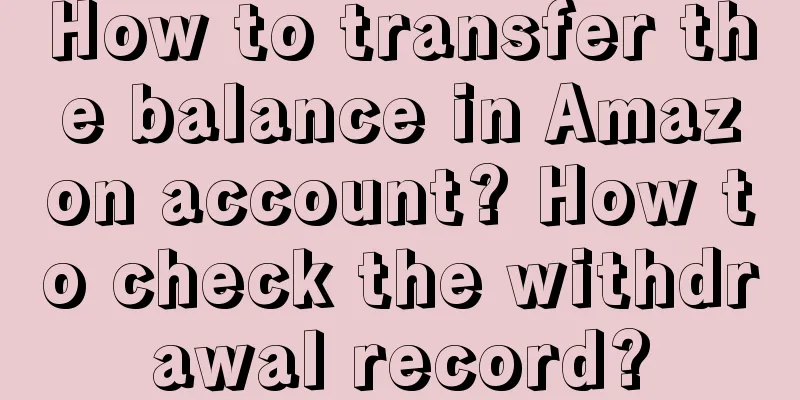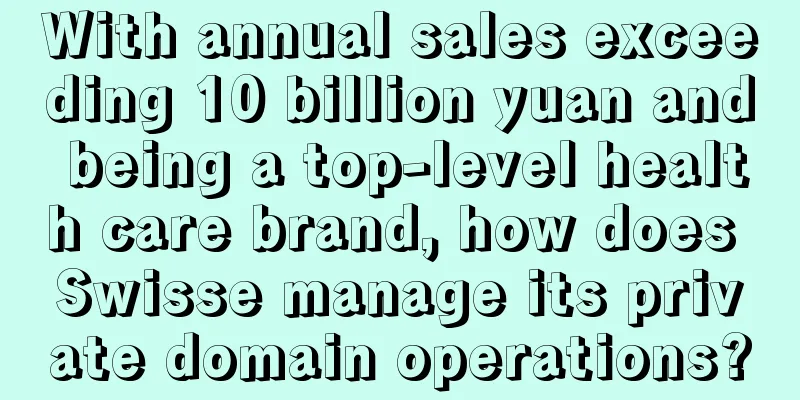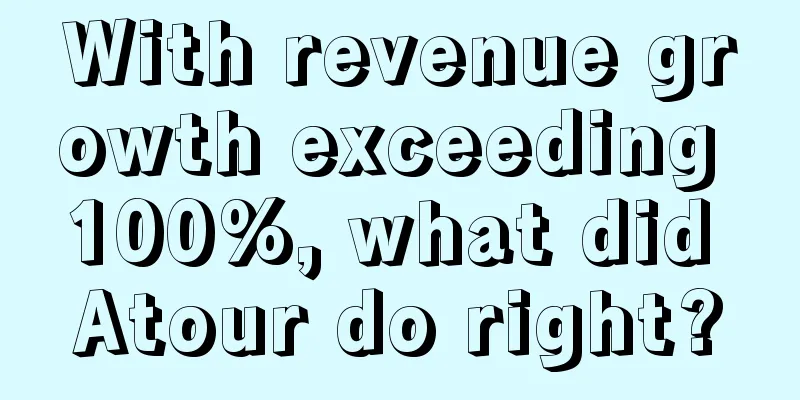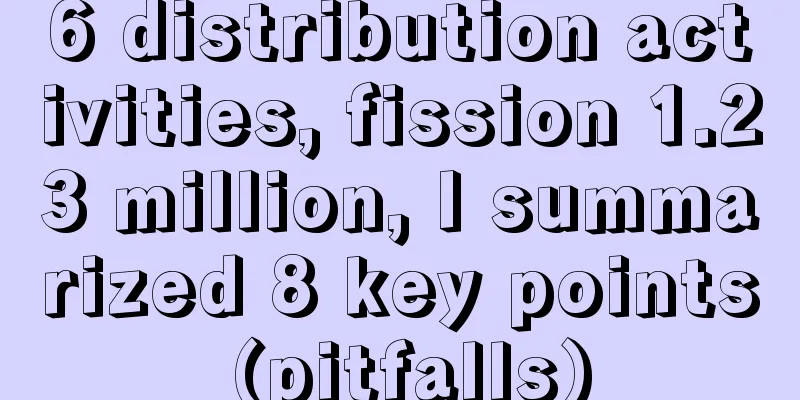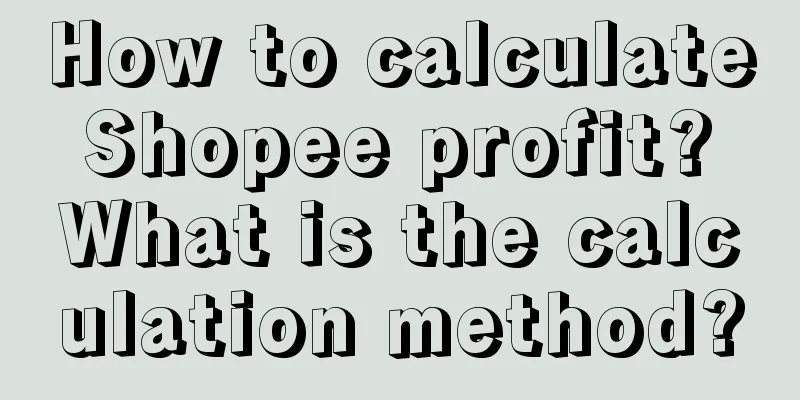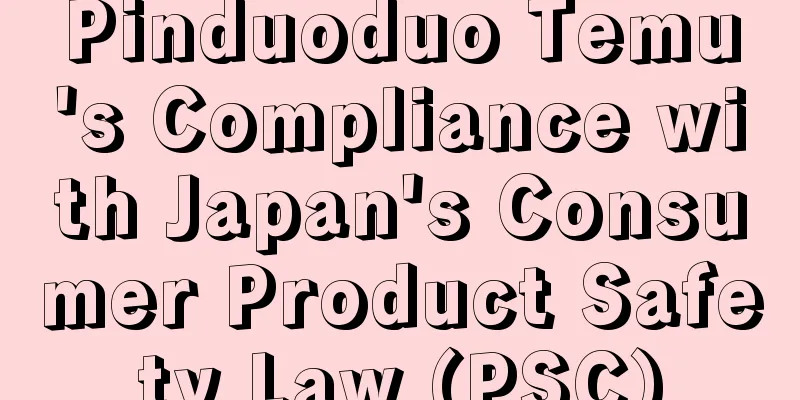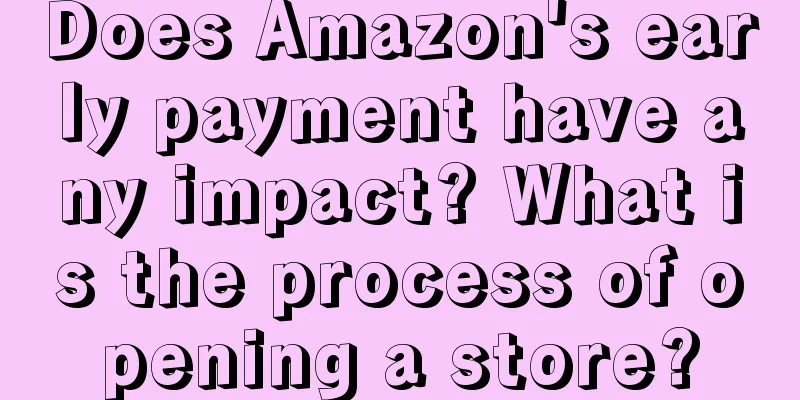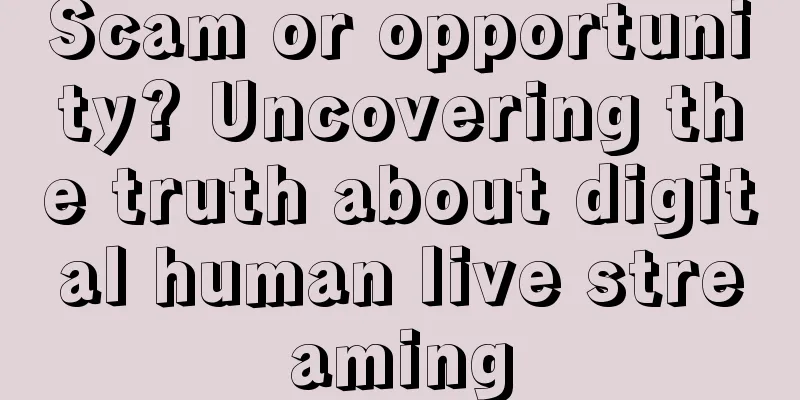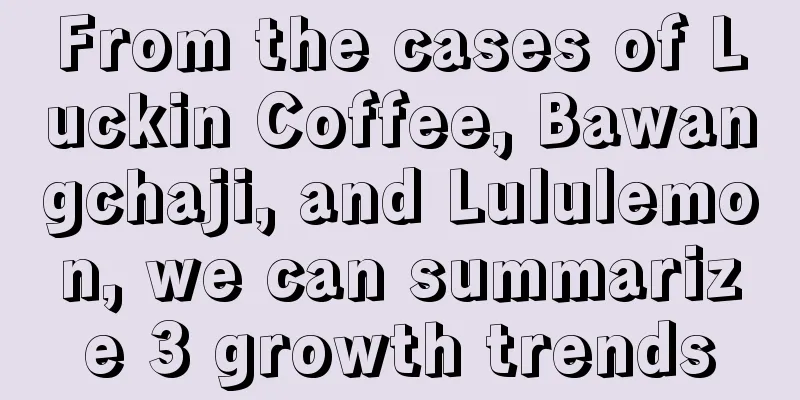What is Lazada P-Card? What is it used for?
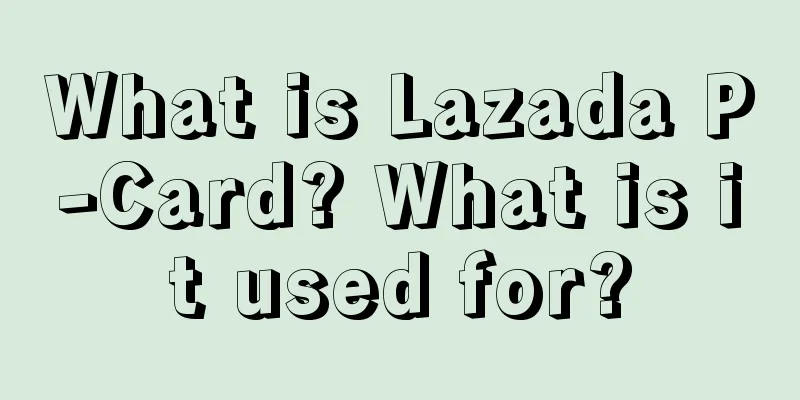
|
Merchants who want to open stores on the Lazada platform must have heard of the Lazada p-card, but many people don’t know much about this p-card. So when old merchants mention it, everyone is confused. Next, let’s talk about the information introduction of the Lazada p-card. 1. What is Lazada P-Card? When talking about laz payment, we have to mention pay, also known as p card, which is a payment method that more people choose. 2. What is it used for? Its main function is to collect payments. 3. How do sellers apply for a p-card? Before applying for a p-card, you need to prepare the following materials: business license, legal person certificate, mobile phone number, bank card, company public account and actual address. Then you can go to the payoneer official website and click "Register" in the upper right corner to register. Step 1: You must choose to register as a company, otherwise the account cannot be bound to the LA account, because Lazada requires an enterprise account to be bound. Step 2: Fill in the address, phone number, zip code and other information as required. Fill it in in pinyin and be specific to the house number. Remember to fill it in two separate sections, otherwise the address will be too long and will not pass the review. Step 3: Fill in the account information, set the confidentiality question and the company code. Step 4: Fill in the account information for withdrawal. It needs to be filled in Chinese and English. You can choose to withdraw from a personal card account or a corporate account. Step 5: Fill in and tick the agreement, details, and price, then click Submit and wait for review. After review, you can log in directly and bind the corresponding platform. What you need to pay attention to is that the license used to register the p-card account must be consistent with the license used to register the la store, otherwise the binding will fail. After completing the corporate account registration, you can bind the payment. The process is as follows: 1. First, log in to the la Seller Center, then click "my"-"pro". 2. After clicking "payout", if you have already registered your p card, you can just click "clickhere" to log in; if you have not registered, you need to click and then register, which is very easy to operate. 3. Enter your p-card username and password, log into your p-card account, and click “continue”. 4. After that, wait for the P platform to review. If the review is passed, you can see the successful connection in the LA Seller Center. The LA platform will also send an email to the email address filled in by the seller, indicating that the binding is successful and you can receive the payment. The p card is a way for the la platform to collect payments. As long as you bind this method, you can collect payments through this method during transactions. Therefore, many corporate merchants will actually choose this method to bind the card and then conduct corresponding transactions. If you open a store and collect payments, you will need to use it. |
<<: What model does Shopify belong to? Introduction to the Shopify model
>>: Can I register a Lazada P card as an individual? Can I use it?
Recommend
Where is the entrance to Amazon Seller Central? How to enter?
For Amazon merchants, there is a lot of informatio...
Short video marketing enters an era of disorder
Short video marketing seems to have become one of ...
If you don’t understand emotional marketing, you can’t be a brand CMO
Emotions and brands are closely linked in modern b...
Is it illegal to register a store on Amazon? How to operate an Amazon store?
Nowadays, more and more merchants are opening stor...
Is it better to use RMB or USD on Shopee? What are the fees?
Friends who do cross-border e-commerce should all ...
With millions of followers thanks to videos of making iron flowers, why is "Jiang Xunqian" able to frequently become popular?
Have you seen a video of a little girl making iron...
Hengdian, do you believe in AI?
Hengdian is now at the crossroads of artificial in...
How to use the “people-goods-field” model? Why is the Internet industry also discussing it?
In the field of data analysis, the people-goods-pl...
High-end store brands seek change
In this article, the author takes high-end brands ...
How to avoid tax on Amazon? Introduction to common overseas tax issues
Today, I will introduce you to Amazon. After we op...
You can easily earn 20,000+ yuan a month through the official account. This is a really great way to monetize.
The author of this article breaks down the three m...
Abandon "traffic-based growth" and start "strategic-based growth"
This article will use a series of case studies to ...
Anthropic investors share their latest thoughts on vertical AI implementation
With the widespread application of AI technology i...
How to list products on Amazon without a brand? How to do it?
Most of the merchants who open stores on Amazon ha...
Learn about games: design marketing mechanisms that make users addicted!
There are many people who like to play games. Game...