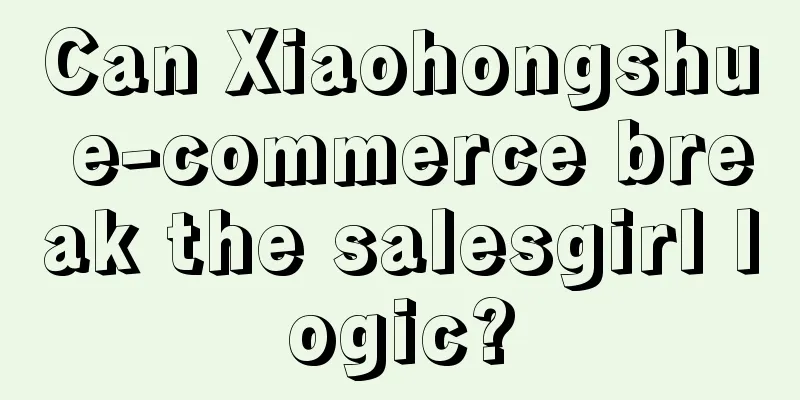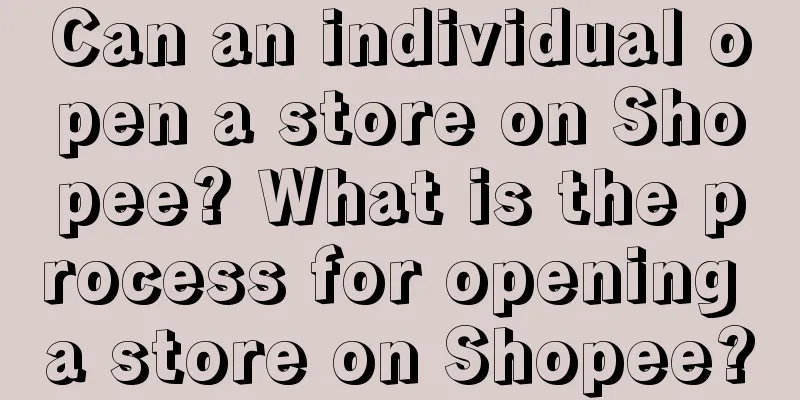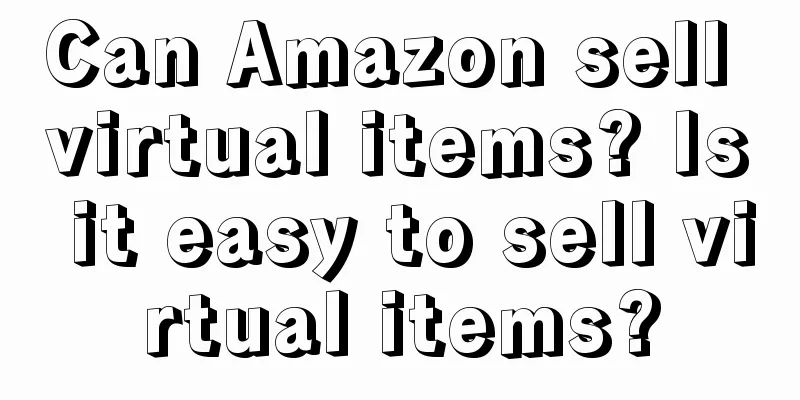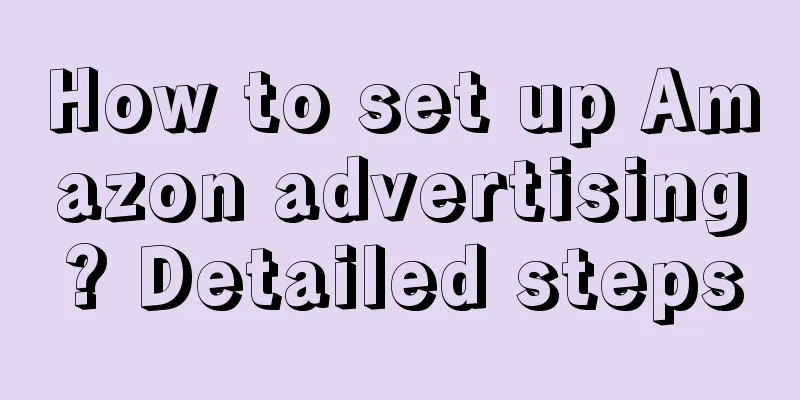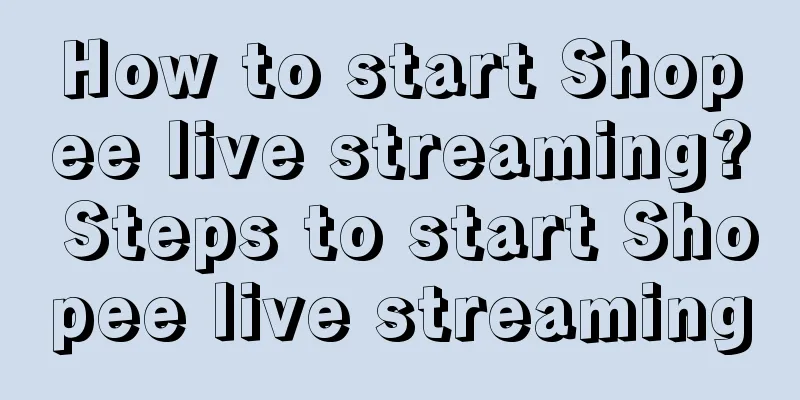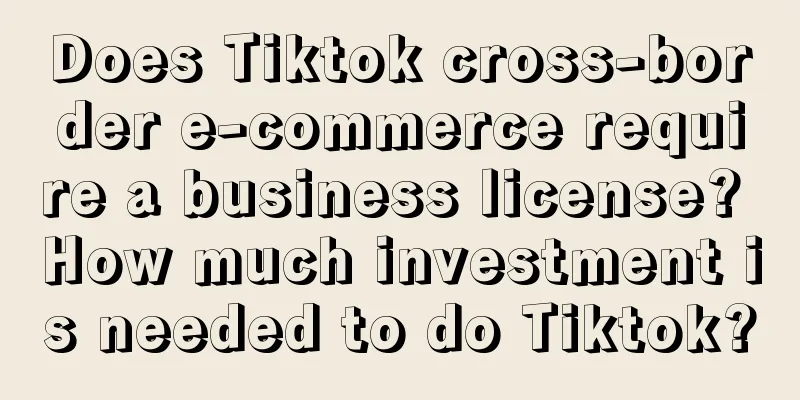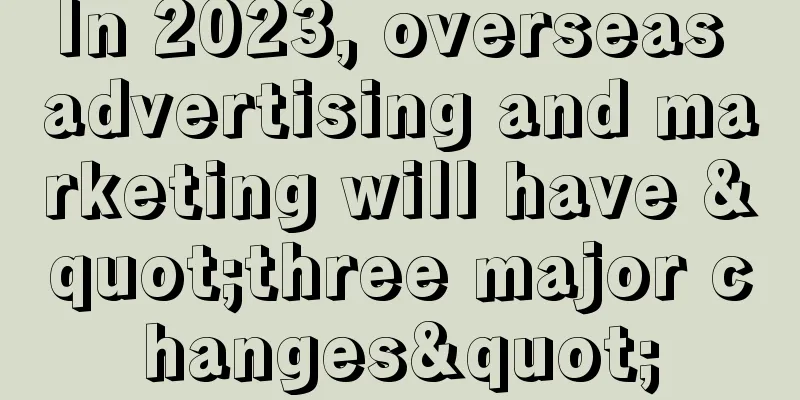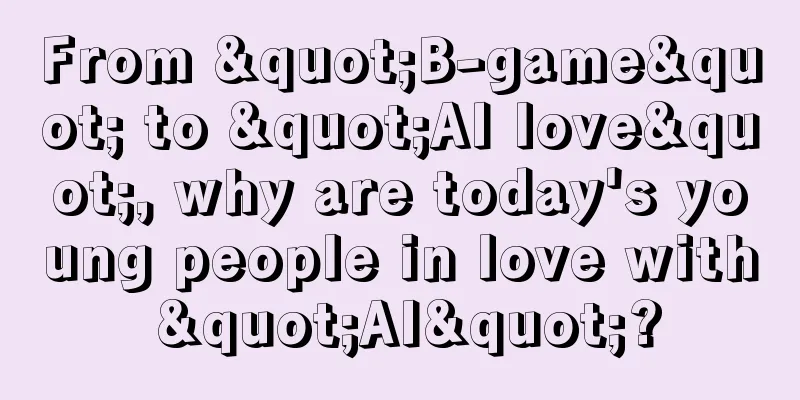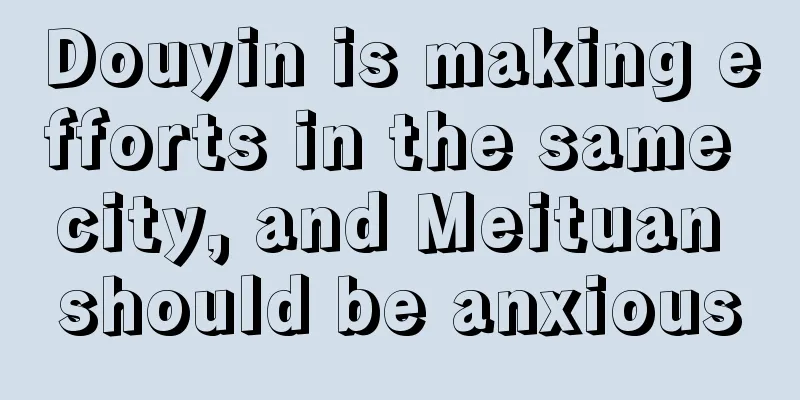Pinduoduo Temu general stocking order creation rules
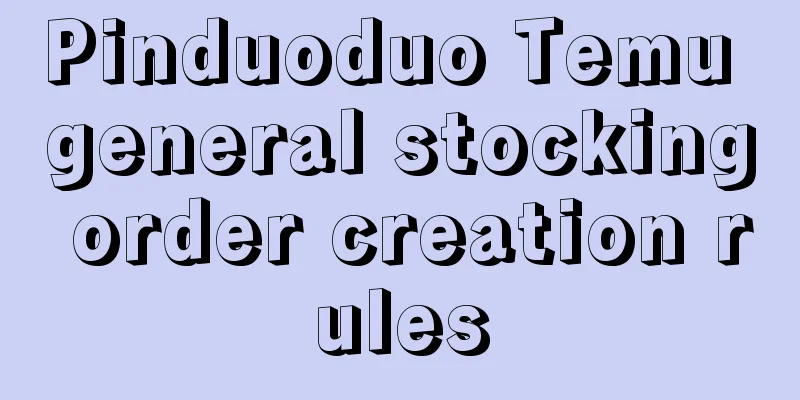
|
In order to better ensure the stocking and sales of goods and safeguard the rights and interests of all parties, Pinduoduo Temu platform has released rules for creating general stocking orders. The following is an introduction to the Pinduoduo Temu rules. 1. General 1.1. In order to better ensure the stocking and sales of goods and safeguard the rights and interests of all parties, these "General Stocking Order Creation Rules" (hereinafter referred to as "these Rules") are specially formulated. 1.2. Merchants can apply to create a general stocking order by initiating an application, or they can directly click to create the corresponding general stocking order on the stocking order to be created page (the specific details are subject to the page prompts). For the avoidance of doubt, this rule applies to the general stocking order that the merchant directly clicks to create on the stocking order to be created page. 1.3. Unless otherwise specified, the terms used in these Rules shall have the same meaning as in the Temu Merchant Services Agreement (hereinafter referred to as the “Merchant Services Agreement”). 2. Create rules 2.1. To be created stage: Merchants can view the common stocking orders that can be clicked to create through the path of [Stocking Order Management] - [My Stocking Order] - [Ordinary Stocking Order] - [To be created]. 2.2. Creation stage: For ordinary stocking orders to be created, merchants can use the operation methods displayed in the "Operation" column on the system page to process them. Depending on the operation methods adopted, the status of such stocking orders is different, as follows: (1) If the merchant clicks "Create Stocking Order", the stocking order will be successfully created and will be updated to the "Waiting for Shipment" status. The merchant can view the successfully created stocking order through [Stocking Order Management] - [My Stocking Order] - [Ordinary Stocking Order] - [Waiting for Shipment]. (2) If the merchant clicks "Cancel stocking order", the stocking order will be cancelled and will no longer be displayed in the "To be created" column. (3) If the merchant clicks "Modify Quantity", he or she can modify the number of stock items according to the prompts on the system page. If the modification is successful, the number of stock items in the stock order will be changed to that number at the same time; however, this operation does not affect the "pending creation" status of the stock order (that is, the stock order will not be successfully created or cancelled due to the single operation). (4) If the merchant clicks "Change Stocking Status", the merchant can apply for "temporarily unable to stock" for the goods corresponding to the stocking list, but this operation does not affect the "pending creation" status of the stocking list (that is, the stocking list will not be successfully created or cancelled due to the single operation); even if the application of "temporarily unable to stock" is approved, the stocking list will not be automatically cancelled. Only when the merchant clicks "Cancel Stocking List" will the stocking list be cancelled and not displayed in the "pending creation" column. (5) If the merchant clicks "Print Product Barcode", the merchant can print the corresponding label for the stocking list, but this operation does not affect the "pending creation" status of the stocking list (that is, the stocking list will not be successfully created or cancelled due to the single operation). (6) If the general stocking order appears on the stocking order to be created page before 9:00 (including 9:00) on the same day, the merchant can choose to create or cancel the stocking order before 11:00 (excluding 11:00) on the same day. If no choice is made after the deadline, it will be deemed that the merchant agrees to create the stocking order, and the system will automatically create it successfully at 11:00 on the same day and simultaneously update it to the "pending shipment" status. Merchants can view the successfully created stocking orders through the path of [Stocking Order Management] - [My Stocking Order] - [General Stocking Order] - [Pending Shipment]. (7) If the appearance time of a general stocking order on the stocking order to be created page is after 9:00 on the same day, the merchant can choose to create or cancel the stocking order before 11:00 the next day (excluding 11:00). If no choice is made after the deadline, it will be deemed that the merchant agrees to create the stocking order, and the system will automatically create it successfully at 11:00 the next day and simultaneously update it to the "pending shipment" status. Merchants can view the successfully created stocking orders through the path of [Stocking Order Management] - [My Stocking Order] - [General Stocking Order] - [Pending Shipment]. 3. Other matters 3.1. Any matters not covered in these rules shall be subject to the system page prompts or relevant instructions. The rules for creating a general stocking list for Pinduoduo Temu are as described above, merchants please be aware of this! Recommended reading: How does Pinduoduo Temu ship goods? What is the process? How does Pinduoduo Temu operate? What is the method? How to register on Pinduoduo Temu? What are the entry requirements? |
<<: Should I choose individual or business for Amazon tax? How to get Amazon tax verification?
Recommend
Is Lazada's flash sale effective? How do I sign up?
There are many activities on the Lazada platform, ...
Alipay offers subsidies of over 10,000 yuan to recruit talents. Is it “taking advantage of traffic” or “new opportunity”?
Since 2022, the Alipay platform has started to upg...
What is the Amazon FBA shipping process? Newbies must learn the shipping process
Amazon merchants need to solve logistics problems ...
Selling pillows for 800 yuan on Xiaohongshu, selling more than 100 million in one month
In Xiaohongshu, a community full of creativity and...
How does Shopee optimize data? How to do it?
On the Shopee platform, everyone must understand t...
Do European sites still need to pay VAT tax? What is the difference between paying VAT on the platform?
Currently, more and more merchants are starting to...
How long does it usually take for Amazon to withdraw cash? What are the withdrawal rules?
Now the prospect of cross-border e-commerce is rea...
100 keywords predicted for 2024 | Technological innovation (11-20): new identity, empathy technology, odor digitization, human-machine symbiosis
What will be the key words for development in 2024...
The Assembly Line Princess has become a hit, where is the marketing logic behind it?
With waves of consumption booms, the new traffic c...
Is cross-border e-commerce independent station business easy to do? How to choose a platform?
Now more and more seller friends are interested in...
My domineering spouse falls in love with me, a short play hunts for the wallet of a retired aunt
In the tide of the Internet, the middle-aged and e...
Top-tier "Snow King" fans-attracting gameplay
Mixue Bingcheng is a well-known brand, but how did...
Entrepreneurs join Taobao Live, can the “True Return” story be replicated?
Why do many bankrupt entrepreneurs choose to join ...
Crazy Xiao Yangge bets on independent apps, live streaming slice business comes to the fore
As one of the earliest anchors to start IP live st...
Can the materials before Shopee's re-entry still be used? What are the requirements?
To open a store on Shopee, you need to submit a se...