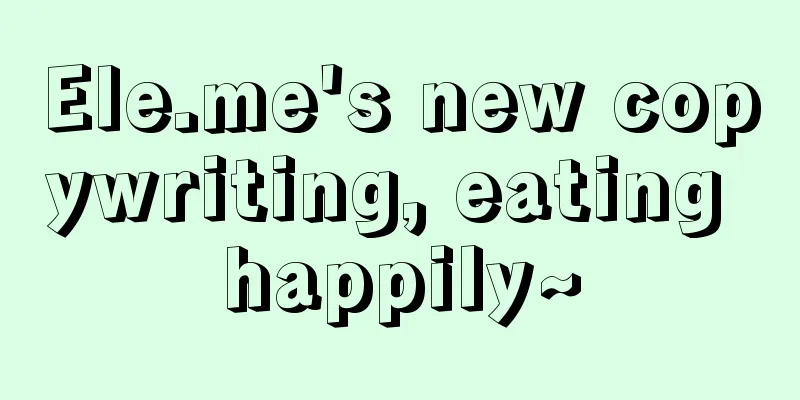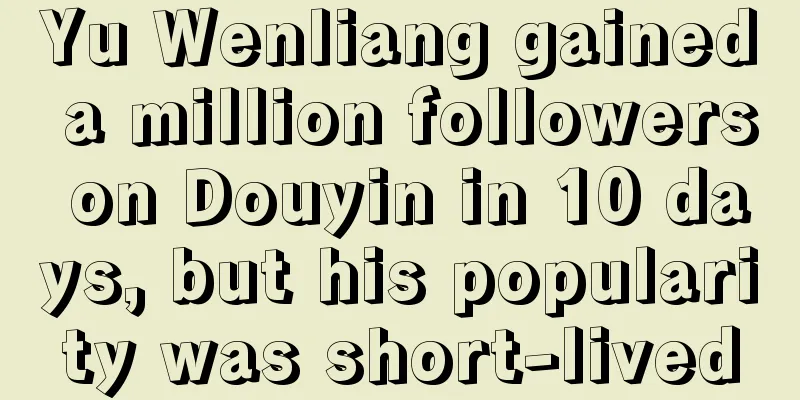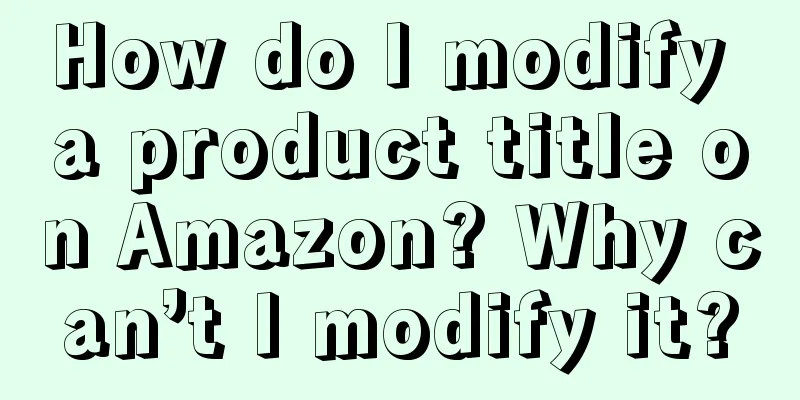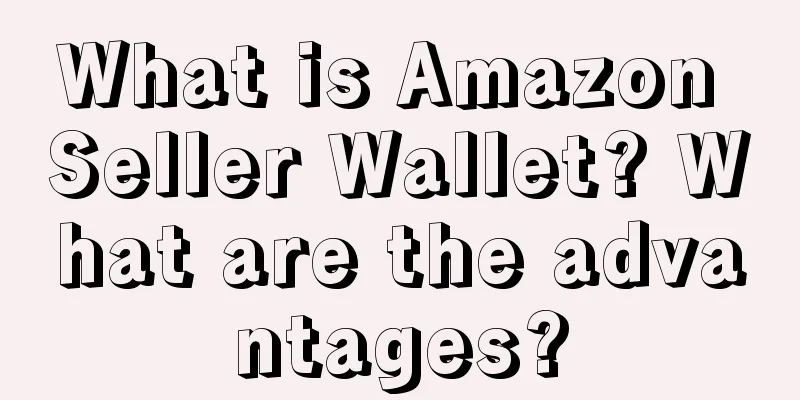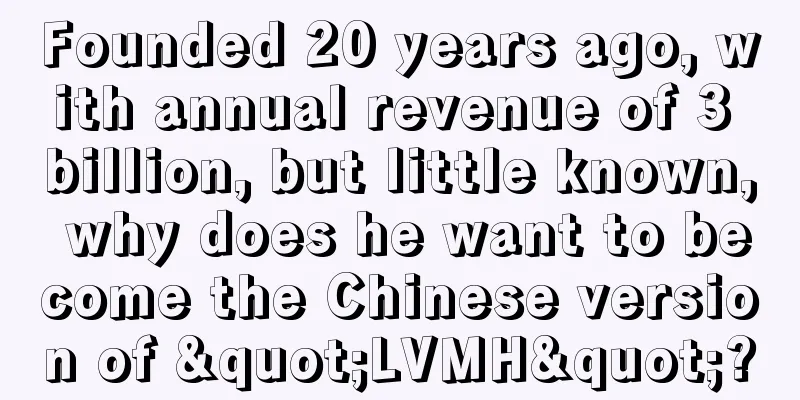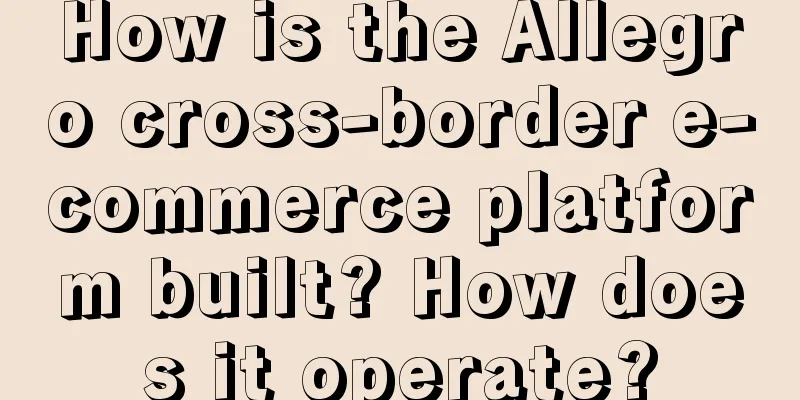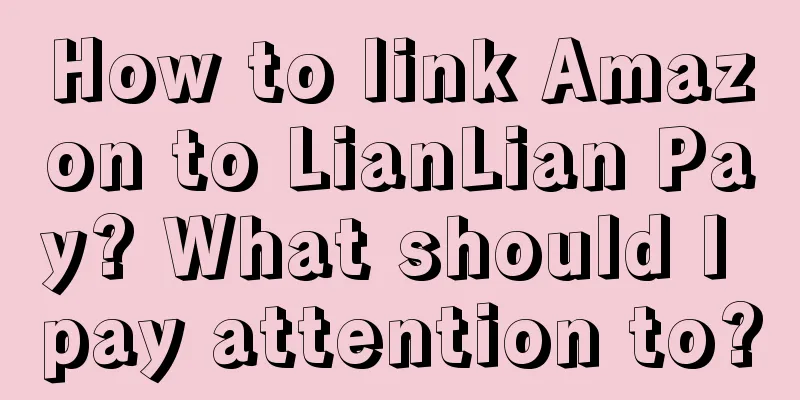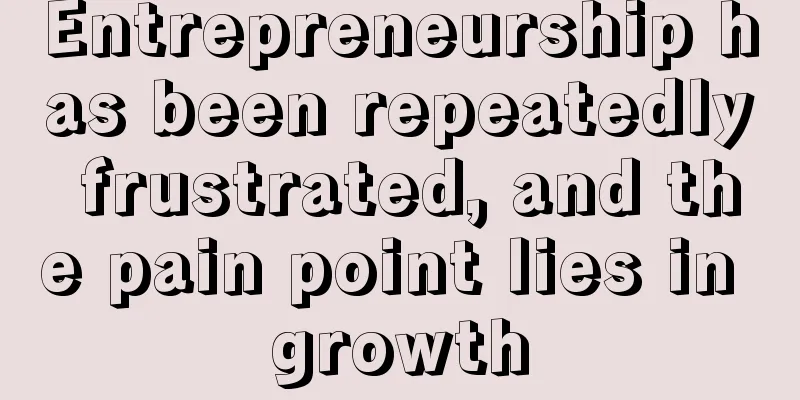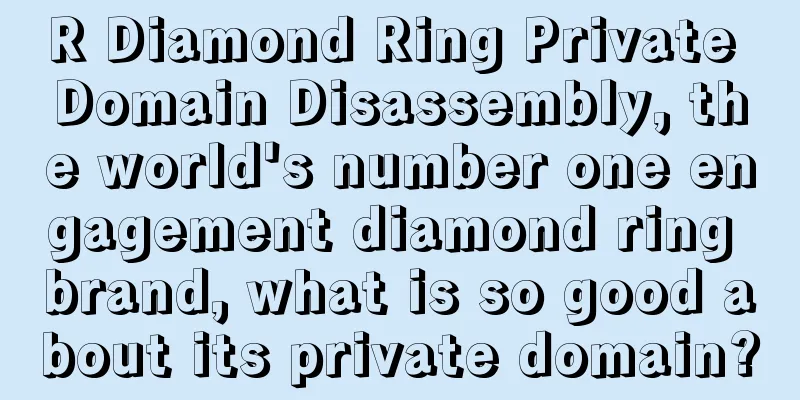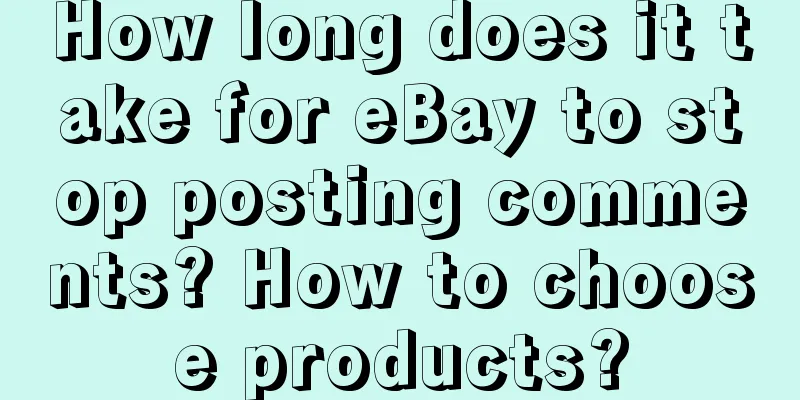Should I choose individual or business for Amazon tax? How to get Amazon tax verification?
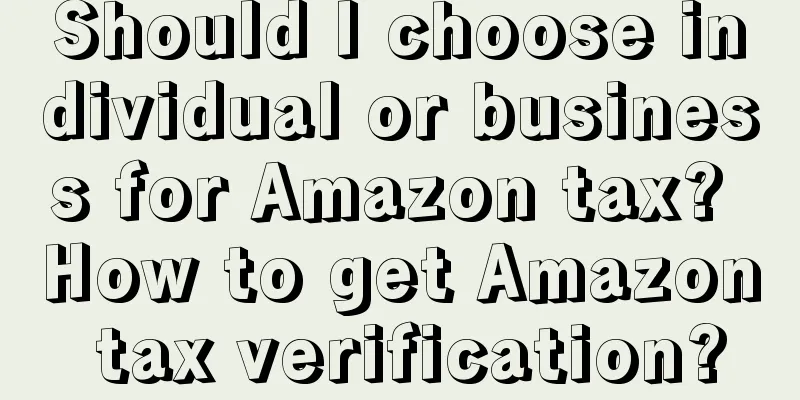
|
When selling on Amazon, sellers need to choose their tax status, that is, whether to file taxes as an individual or as a business. This choice is very important for sellers because it will affect aspects such as tax liability, compliance, and tax risk. So should you choose individual or business for Amazon tax? Let us explain it to you below. 1. Should I choose personal or business for Amazon tax? When choosing an Amazon tax status, sellers need to consider the following factors: 1. Tax liability: When filing tax returns as an individual, you usually only need to pay personal income tax; however, when filing tax returns as a company, you need to pay corporate income tax and bear the corresponding tax liability. 2. Compliance: Choosing the right tax status helps ensure sellers’ compliance. If a seller chooses an individual status but actually conducts business activities, he or she may face the risk of tax non-compliance. Vice versa. 3. Tax risk: Choosing different tax identities may bring different tax risks. If the seller chooses personal identity, but the actual business scale is large, he may face higher tax risks; if he chooses corporate identity, he may need to bear higher tax responsibilities and costs. Based on the above considerations, sellers need to choose the appropriate tax status according to their actual situation. If the seller only occasionally sells a small number of goods on Amazon, they can choose personal status for tax declaration; if the seller conducts large-scale commercial activities, it is recommended to choose corporate status for tax declaration to ensure compliance and reduce tax risks. 2. How to do Amazon tax verification? Once the seller has selected their tax status, they will need to go through the tax verification process. Here are the steps for Amazon tax verification: 1. Log in to Amazon Seller Central: First, sellers need to log in to Amazon Seller Central and go to the "Settings" page. 2. Fill in tax information: On the "Settings" page, find the "Tax Settings" section and fill in the corresponding tax information, including tax number, VAT number, etc. Make sure the information you fill in is accurate. 3. Upload the tax ID certificate: Upload the corresponding tax ID certificate according to the selected tax identity. For example, if you choose the corporate identity, you need to upload documents such as the business license and tax registration certificate of the company. Make sure the uploaded documents are clear and comply with relevant regulations. 4. Submit to complete verification: After completing the above steps, click the Submit button to save the information. At this point, Amazon will automatically conduct tax verification. Generally, the verification process takes several working days. During this period, sellers can continue to sell products on Amazon, but cannot settle accounts. 5. Wait for verification results: Once the tax verification is completed, Amazon will notify the seller of the verification results. If the seller's tax information is verified, they can continue to sell goods on Amazon and file tax returns and pay taxes on time. If the verification fails, the seller needs to correct the corresponding tax issues in a timely manner according to Amazon's feedback information. In short, choosing the right tax identity and conducting the correct tax verification are important steps for sellers to operate in compliance on Amazon. Sellers need to take tax issues seriously to ensure their compliance and reduce potential tax risks. At the same time, it is recommended that sellers regularly check and update tax information to ensure its accuracy and effectiveness. |
>>: Pinduoduo Temu general stocking order creation rules
Recommend
Does Amazon's vacation mode affect traffic? What are the precautions?
For Amazon merchants, they need to do a good job o...
Is it easy to sell toys on Amazon? What are the requirements?
When you do business on Amazon, you must choose a ...
In 2024, what will long videos compete on?
In 2024, as the industry is turbulent and audience...
Can the refund amount on Shopee be modified? How to modify it?
Now some sellers on Taobao and Tmall feel that the...
If you had the budget, would you still spend money on traditional advertising?
As customer habits change, businesses are beginnin...
Five key marketing trends for 2025
As 2025 approaches, many changes in the marketing ...
Bilibili returns to the battlefield of medium and long videos, replacing playback volume with playback time
When it comes to self-media and the two-dimensiona...
Top-tier slices sell tens of millions of units per month. How should we correctly understand the value of “expert distribution”?
New business model: IP live streaming slice author...
Is Wish's no-source model a scam? Is it reliable?
Now many friends want to open a store. Compared wi...
Short dramas "broke up" with online novels and married with Internet platforms?
This article deeply analyzes the latest trends in ...
How to add Amazon variations? What is the method?
When opening a store on Amazon, many people will b...
What to do if a new Amazon store has no traffic? How to get traffic?
When you first open a store on Amazon, there is de...
After 9 years of operation, how do I understand "user growth"?
Editor's note: In this article, the author sha...
Which category has more potential as a buyer e-commerce on Xiaohongshu?
This article analyzes the advantages of home furni...
Where is the entrance to Shopee Live? How to apply for Shopee Live?
No matter which platform you open a store on, merc...