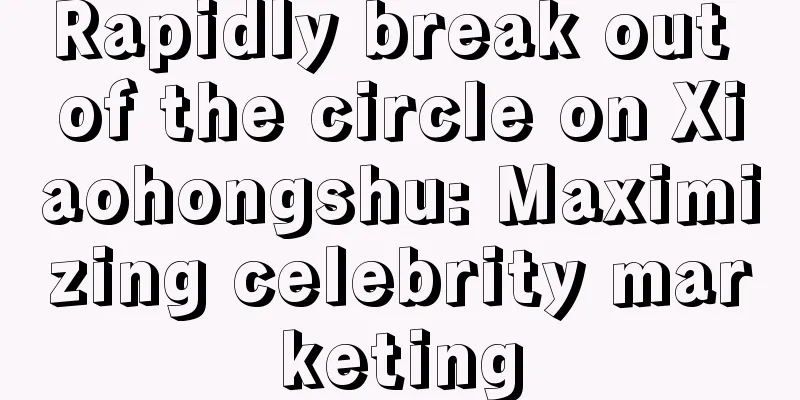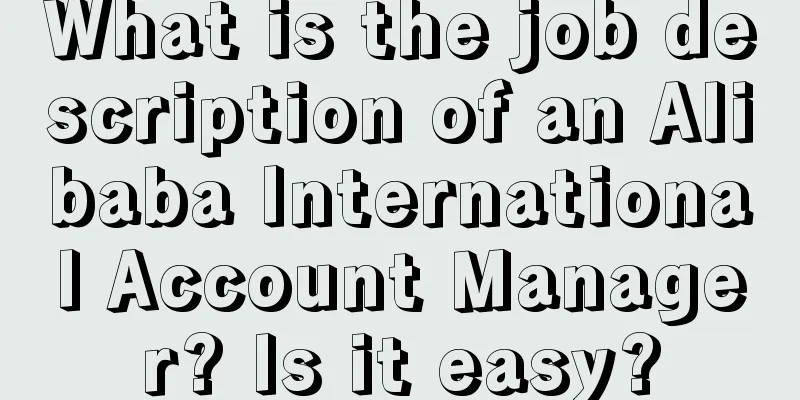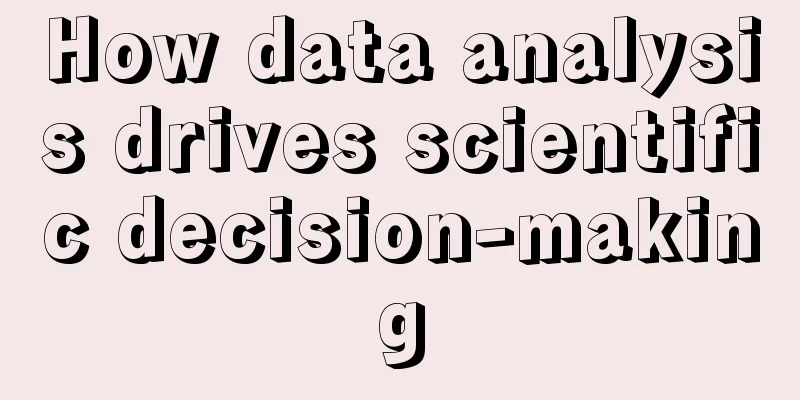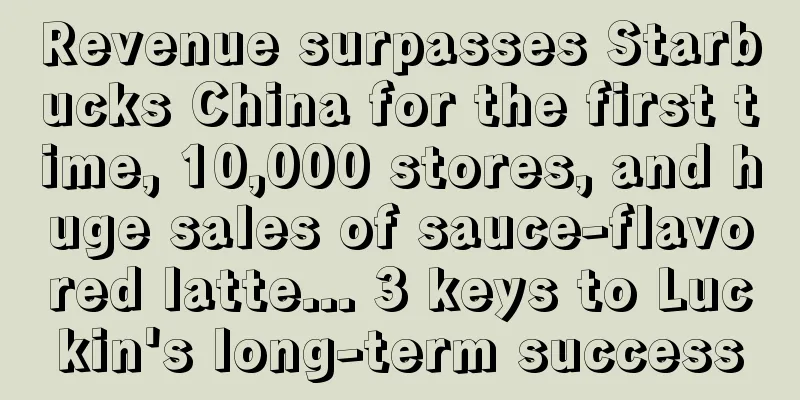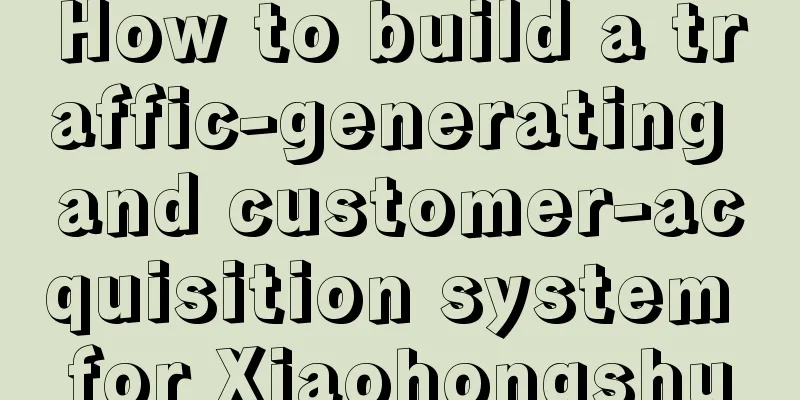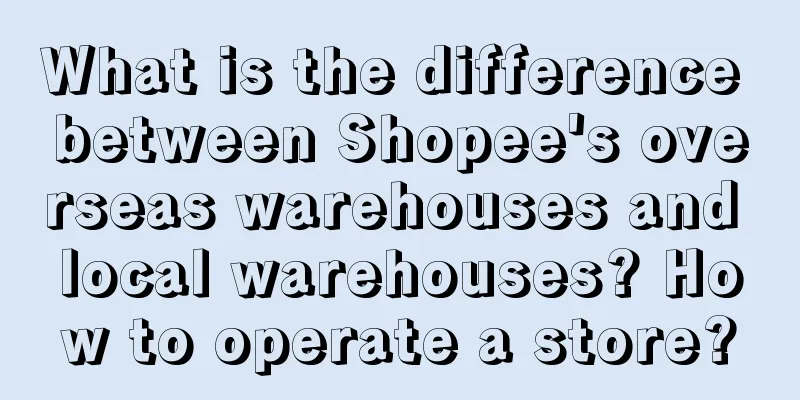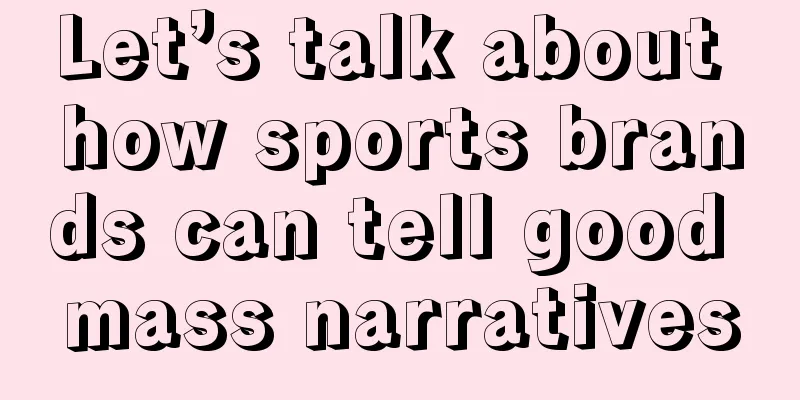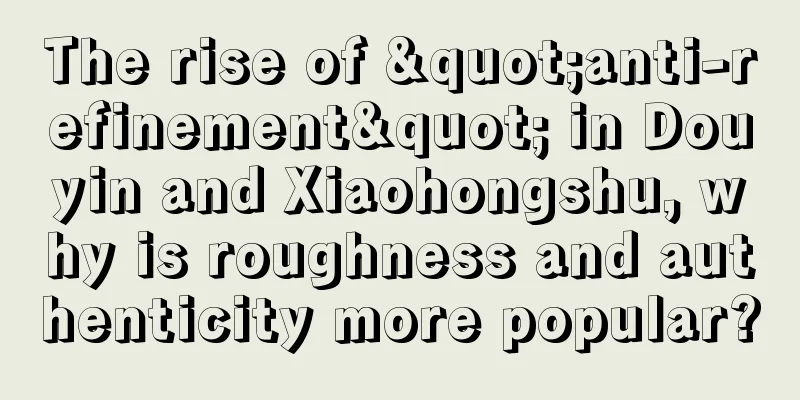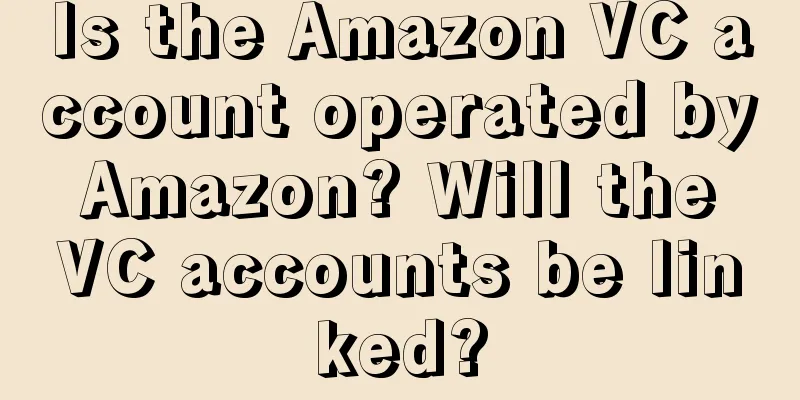What should I do if my eBay video authentication is rejected? What are the tips for eBay video authentication?

|
As one of the world's largest online shopping and auction platforms, eBay provides a video authentication feature to help sellers increase trust and improve sales. However, sometimes you may find that your eBay video authentication application is rejected, which may cause trouble to your store operations. So, what should you do if your eBay video authentication is rejected? 1. What should I do if my eBay video authentication is rejected? Understand the rejection reason: First, you need to understand why your eBay video authentication was rejected. eBay usually gives a reason for the rejection, which may be because the video quality is not clear, cannot verify your identity, violates the platform regulations, etc. By reading the rejection notice carefully and understanding the rejection reason, you can better understand the problem and take appropriate measures. Resubmit authentication materials: Depending on the reason for rejection, you can re-record and resubmit video authentication materials. Make sure the video quality is clear and the sound is clear so that your identity can be accurately verified. At the same time, comply with eBay's authentication requirements and ensure that the video content meets the platform regulations. Check identity verification documents: If your video verification was rejected because your identity could not be verified, you will need to check the identity verification documents you submitted for accuracy and completeness. Make sure the identity documents provided are legible and meet eBay's requirements. Seek help and support: If you are confused about your eBay Video Verification rejection or don’t know how to resolve it, you can contact eBay’s customer service department. They will be able to provide help and support and answer your questions. 2. What are the tips for eBay video authentication? eBay video authentication is an important step to increase buyers' trust in your store and their willingness to buy. Here are some eBay video authentication tips to help you pass the authentication smoothly: Prepare in advance: Before conducting eBay video authentication, prepare the required materials and information in advance. This includes valid identification documents (such as passport, driver's license), store information and product information, etc. Make sure these documents and information are fully prepared so that they can be provided quickly during authentication. Choose the right environment and equipment: When recording a video, choose a quiet, bright environment with a clean background. Use high-quality camera equipment or a smartphone to record the video to ensure clear images and clear sound. Prepare your script carefully: Before recording your video, you can prepare a short script in advance. Include some key information in the script, such as your store name, product features, and service promises. By preparing your script carefully, you can express yourself more fluently and ensure that you do not miss important information. Clear expression: When recording your video, express your store information and sales philosophy clearly and confidently. Try to use concise and clear language so that buyers can easily understand your products and services. Stay Professional: Maintain a professional appearance and demeanor throughout the video verification process. Be neat and confident to show a good business image. Avoid using exaggerated or inappropriate words and actions to ensure the professionalism of the video certification. Pay attention to details and duration: When recording a video, pay attention to details. Make sure the camera is stable and the picture is clear. At the same time, control the video length within a reasonable range, usually between 1-2 minutes. Concise and focused videos can better attract the audience's attention. Provide additional supporting materials: If you have other documents related to identity verification and trust, such as business licenses, certificates of honor, etc., you can provide additional supporting materials after the video verification. These documents can further enhance the buyer's trust in your store. If your eBay video certification is rejected, first understand the reason for the rejection, then resubmit the certification materials or check the identity verification documents. If you need help and support, you can contact eBay's customer service department for a solution. When conducting eBay video certification, prepare in advance, choose the right environment and equipment, prepare the script carefully, express yourself clearly, stay professional, and pay attention to details and duration. Recommended reading: Can I send goods to the address in Chinese on eBay? How to fill in the delivery address in China on eBay? What are the methods for shipping goods abroad from eBay? A must-read for eBay merchants Which logistics model should eBay mainly adopt? What is eBay's logistics model? |
<<: Will eBay video authentication require a phone call? How to conduct eBay video authentication?
Recommend
How to run Shopee well? What should be done well?
It doesn't cost a penny to join Shopee. For me...
From fancy price cuts to frequent joint ventures, Starbucks can hardly remain immune in China
Why is it that Starbucks has taken many measures i...
How much commission do new Amazon operators usually get? Is the salary high?
There are still many merchants in China who sell o...
100,000+ exposures in 5 days! I use Douyin to attract customers for traditional enterprises, and the commission in a single month is over 80,000!
It is becoming increasingly difficult for enterpri...
Hua Xizi, stewing herself in an iron pot
Is Huaxizi taking an extreme approach to publicity...
Kill them! This is how data empowers operations
In the digital age, data has become the core drivi...
Money never sleeps, here are the live broadcasts that made the most money during the Spring Festival
While we are busy catching up with the Spring Fest...
What is the job content of a foreign trade salesperson? Job content introduction
The main positions in foreign trade include foreig...
When a brand crisis encounters public opinion trial
In recent years, too many brands, anchors, and KOL...
Why does cross-border e-commerce really hurt me? What should I pay attention to?
Nowadays, e-commerce is indeed the first choice fo...
Classical method of data analysis: structural analysis
Do you feel that the data we see every day is usel...
Oriental Selection is rushing to test "low price and high quality"
The two-year anniversary of Oriental Selection has...
What does Amazon advertising optimization include?
After the product is listed on the Amazon store, b...
Marketing Calendar | Creative Marketing in April, What Can You Do?
The April marketing calendar is here! No creative ...
Is it difficult to develop an Amazon API interface? Is it easy to develop Amazon products?
As a mainstream cross-border e-commerce platform, ...