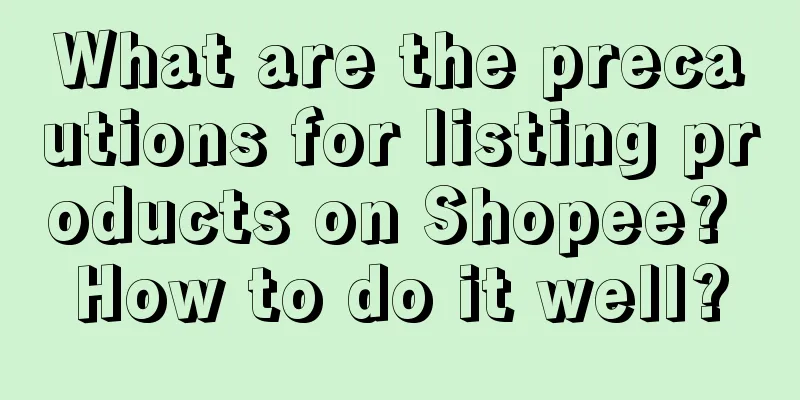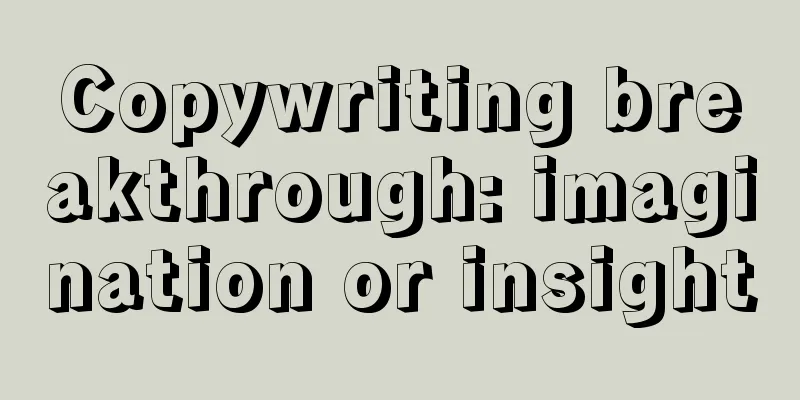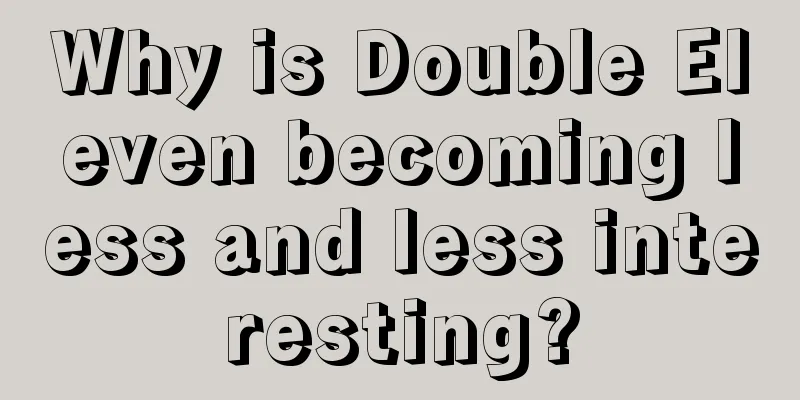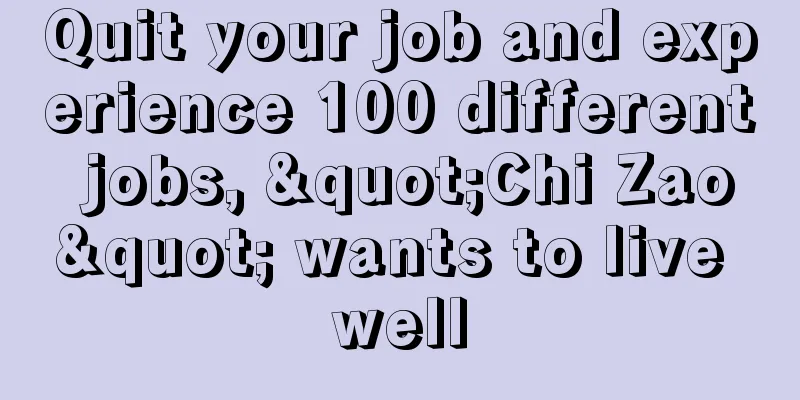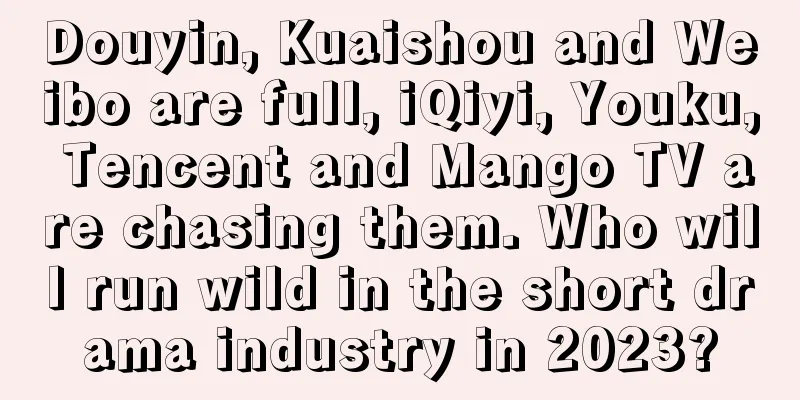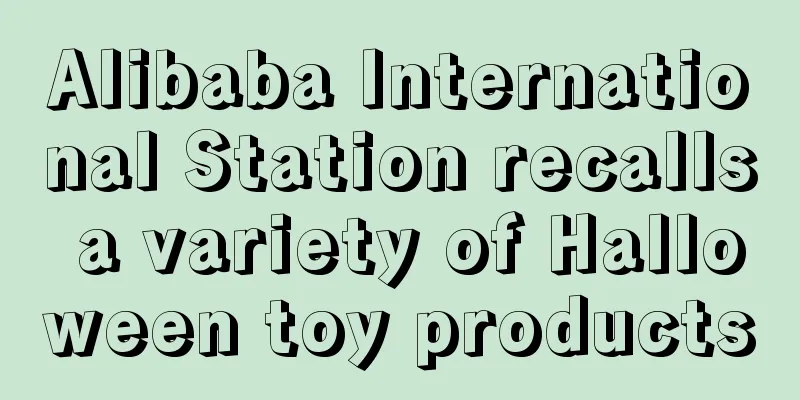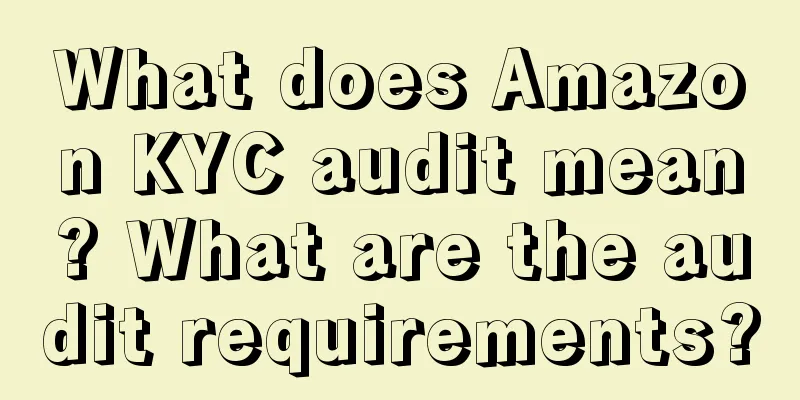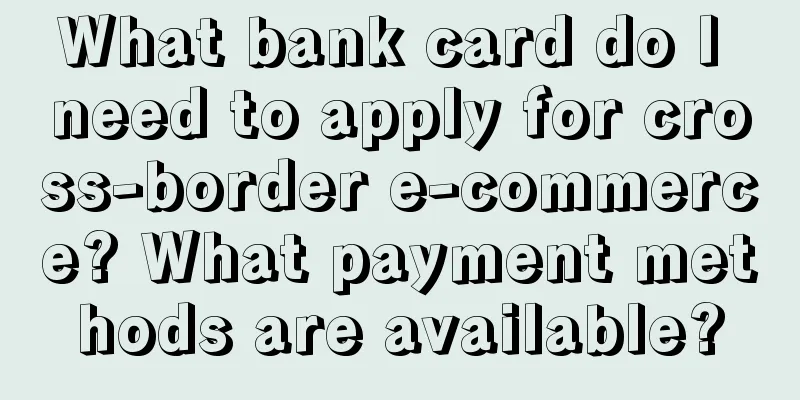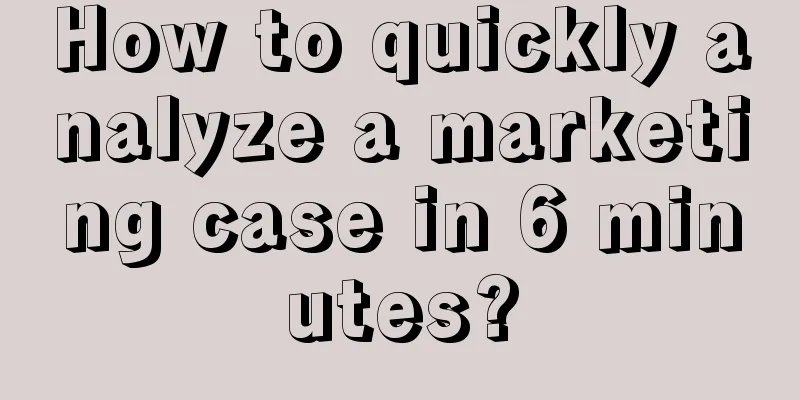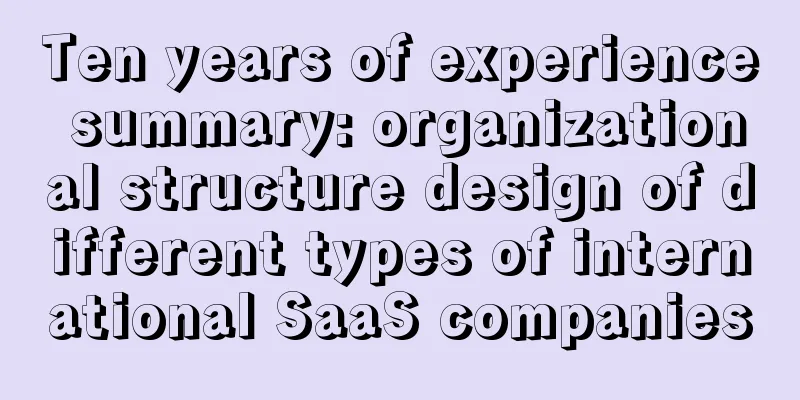Will eBay video authentication require a phone call? How to conduct eBay video authentication?
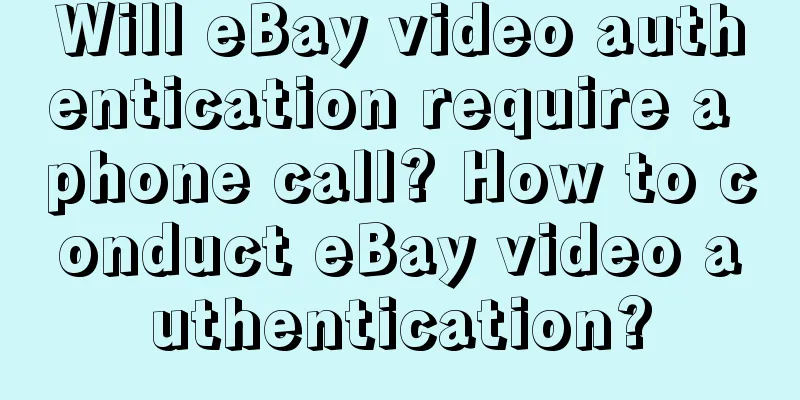
|
As a world-renowned e-commerce platform, eBay has strict requirements for sellers’ identity verification. Recently, there has been an increasing discussion about eBay’s video verification, and many sellers are concerned about whether eBay will call them for additional confirmation during video verification. 1. Will eBay make a phone call during video authentication? The answer is that there may be different operational requirements in different situations. During the eBay video authentication process, you usually do not need to answer the phone. Video authentication is mainly conducted through online video calls to ensure the user's true identity and information. Users will be required to use a camera to make a video call and show relevant documents or provide other necessary information for verification. However, in some cases, eBay may require a phone verification. This usually happens when the system automatically controls risk or detects abnormal account activity. In this case, eBay may ask the user to answer the phone and provide some additional verification information to confirm the user's identity and the security of the account. 2. How to conduct eBay video authentication? To do eBay Video Authentication, you can follow these steps: Log in to your eBay account: First, log in to your eBay account and go to your Profile or Account Settings page. Look for the video verification option: In your profile or account settings, look for an option related to video verification. The specific name may vary depending on the region, but it is usually called "Video Verification", "ID Verification", or something similar. Start Video Authentication: After clicking the relevant option, you may be asked to download and install the eBay Authentication application. Follow the instructions to start the video authentication process. Make a video call: Use the camera on your phone or computer to start a video call. During this process, you will need to show relevant documents or provide other necessary information to verify your identity. Complete the certification: During the video certification process, follow the system prompts to complete the necessary steps and operations. Once the certification is successful, your video certification status will be displayed on your eBay account page. It should be noted that the specific eBay video authentication process may vary by region, account type or other factors. It is recommended that you carefully read eBay's official guidelines and instructions before proceeding with the video authentication to ensure that you understand all necessary steps and requirements. Generally speaking, you do not need to answer the phone when doing eBay video verification. Video verification is mainly conducted through online video calls to verify the user's true identity and information. However, in some cases, such as system automatic risk control or account abnormal activity detection, eBay may require users to answer the phone for further verification. Recommended reading: Can I send goods to the address in Chinese on eBay? How to fill in the delivery address in China on eBay? What are the methods for shipping goods abroad from eBay? A must-read for eBay merchants Which logistics model should eBay mainly adopt? What is eBay's logistics model? |
<<: How to activate Wish? What are the conditions?
Recommend
What certification does Amazon adult products need? What products are eligible for CE certification?
Now more and more merchants are opening stores on ...
2 yuan tea hits the "crispy" young people, selling 1.15 million cups in one day
This summer, Chinese herbal tea substitutes have u...
Master Kong raises prices to catch up with the consumption upgrade of ready-to-drink tea
Recently, the price of iced black tea, which has r...
Young people who don't want to be human have made the monkey "Maluo" a deity
There are thousands of emojis on the Internet, whi...
How to use the comment section of Xiaohongshu for marketing? Learn about the comment function of Xiaohongshu in one article
As a part of Xiaohongshu notes, the comment area i...
Where is the best place for cross-border e-commerce delivery? Super complete delivery rules
The success of cross-border e-commerce is insepara...
Five key marketing trends for 2025
As 2025 approaches, many changes in the marketing ...
Customers buy brands, not companies, let alone managers.
This article focuses on analyzing the marketing mo...
Are there any IP restrictions for logging into Lazada? Which regions can log in?
Lazada is now a rapidly growing cross-border platf...
Is it too easy for Shopify to close a store? What are the reasons for closing a store?
As a cross-border e-commerce platform, Shopify has...
How to recover a stolen Shopee store? What to do if the account is frozen?
If the Shopee account is set up too simply, the st...
Millions of young people who are trying to be poor are being "harvested" by the 9.9 yuan meal package
Unconsciously, the trend of "poor man's m...
The decisive battle for women's clothing return rate, how to reduce the return rate by 20% through full-link optimization, 10,000 words of practical experience (Part 1)
When doing e-commerce, we are often troubled by th...
The end of Xiaohongshu’s brand management is crowd management
The core value of the Xiaohongshu platform lies in...
What does an Amazon self-delivery job do? How to increase sales?
In fact, the number of sellers opening stores on A...