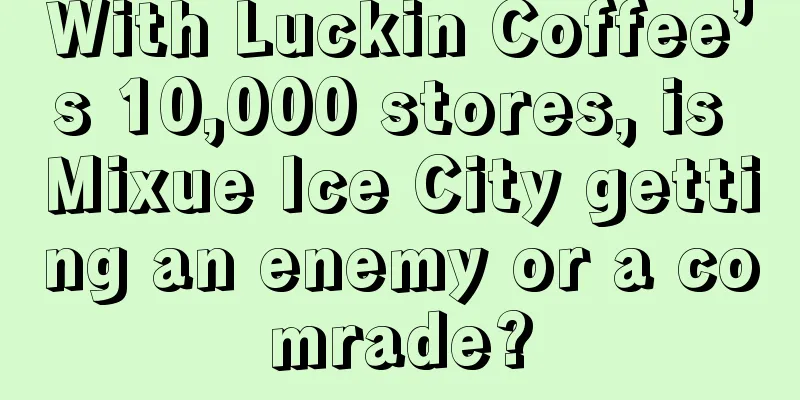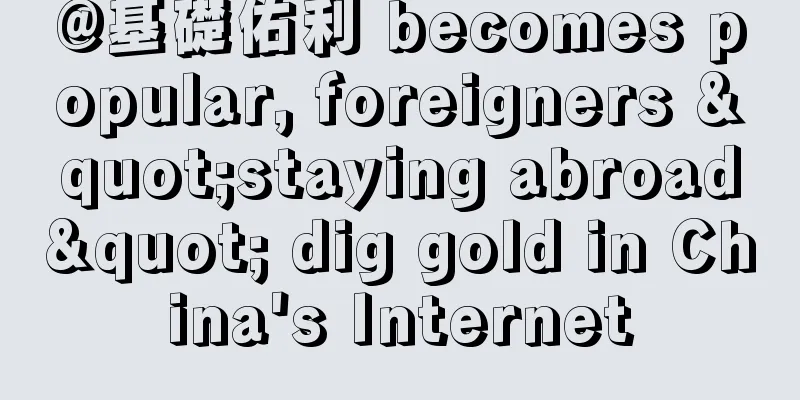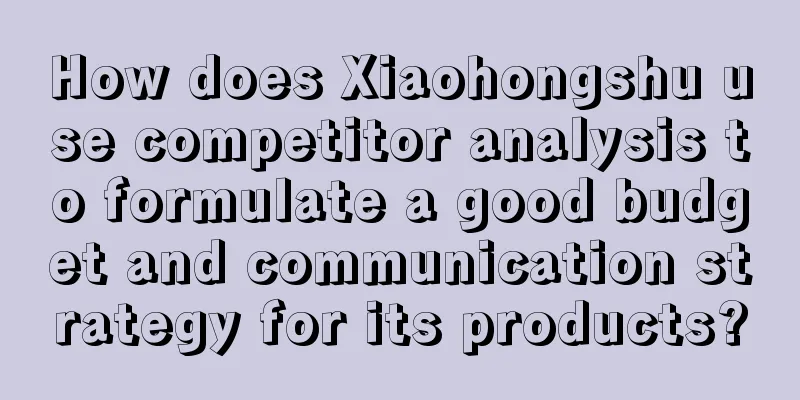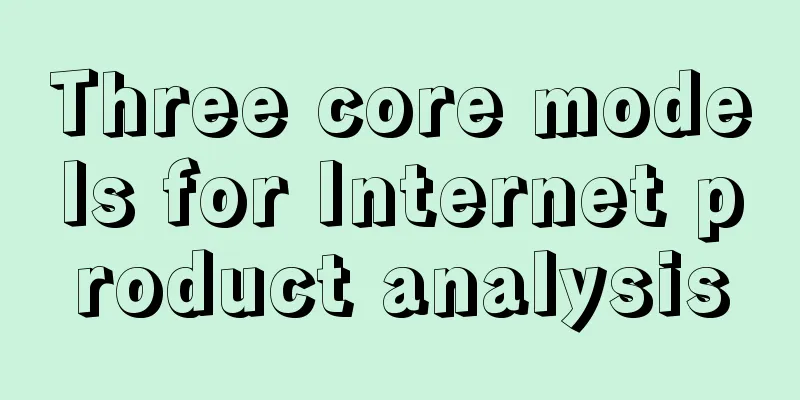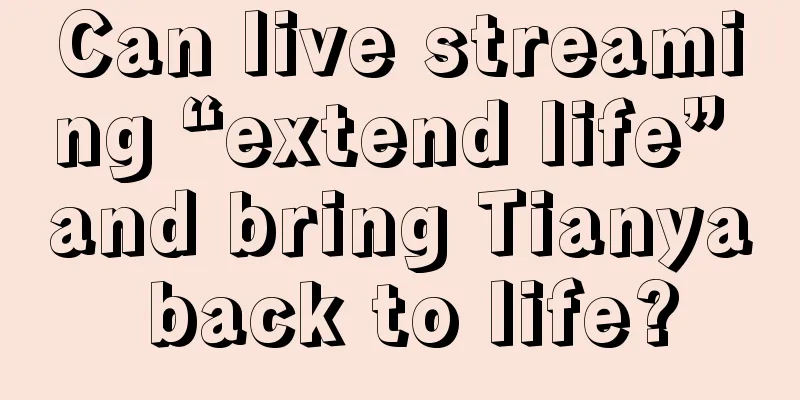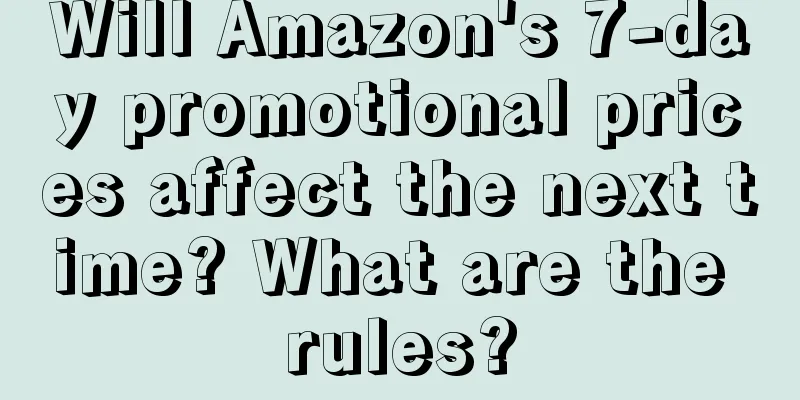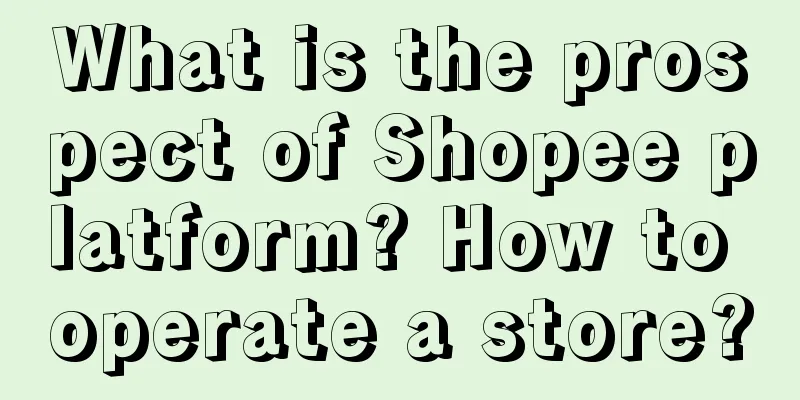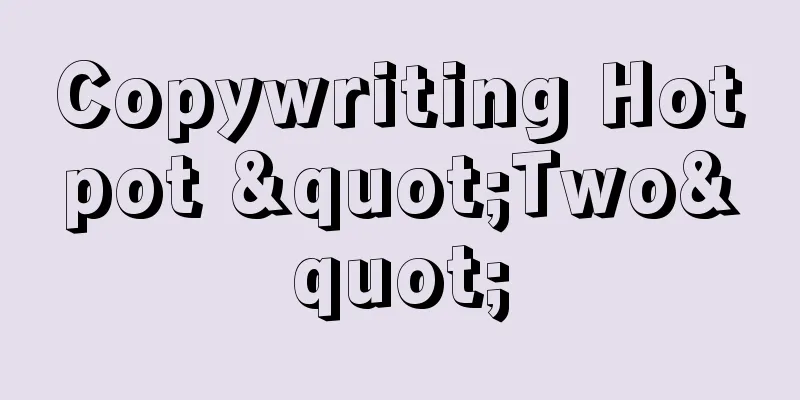How to use the mobile payment virtual card? What are the rules of use?
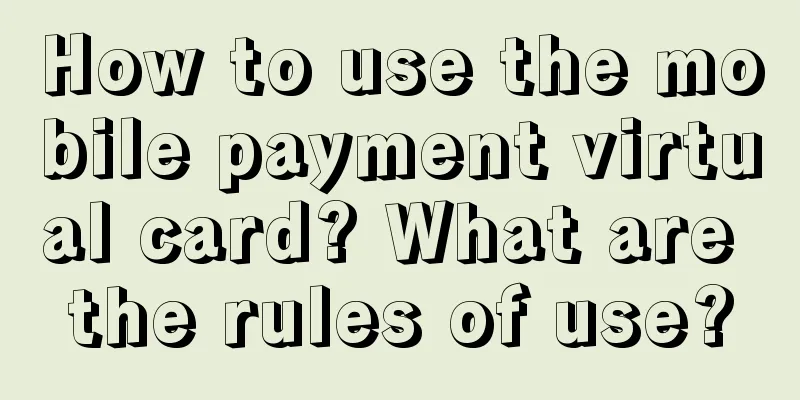
|
With the rapid development of technology, mobile payment has become an indispensable part of our daily life. Among them, mobile payment virtual cards, as a new payment tool, have been favored by the majority of users due to their convenience and security. So, how to use mobile payment virtual cards? What rules do we need to abide by during use? 1. How to use the mobile payment virtual card ? 1. Application and Binding First, you need to apply for a mobile payment virtual card on a bank or payment platform (such as Alipay, WeChat Pay, etc.). After the application is successful, you need to bind the virtual card to your mobile phone or other electronic device. The binding process usually requires you to provide information such as the virtual card number, expiration date, and CVN2 code. 2. Set a payment password To ensure payment security, you need to set a payment password. This password will be required when you make a payment to ensure that only you can complete the payment operation. 3. Select payment method When shopping or paying, you can choose to use a mobile payment virtual card as a payment method. After selecting, the system will automatically jump to the virtual card payment interface. 4. Enter payment information On the virtual card payment interface, you need to enter the payment password and other verification information that may be required (such as SMS verification code, etc.). After entering, click Confirm Payment. 5. Complete payment After the payment is successful, the system will show you a prompt message indicating the payment is successful, and may send a notification of payment success to your mobile phone or email. 2. What are the usage rules? 1. Keep information safe Please keep your mobile payment virtual card information, including card number, expiration date, CVN2 code, payment password, etc. Once this information is leaked, the security of your funds may be threatened. 2. Change your password regularly It is recommended that you change your payment password regularly to improve payment security. At the same time, avoid using a password that is too simple to prevent it from being guessed or cracked by others. 3. Pay attention to payment limits Different mobile payment virtual cards may have different payment limits. When making a payment, please ensure that your payment amount does not exceed the card limit. 4. Confirm that the payment environment is secure Before making a payment, please ensure that your payment environment is secure. Avoid making payments on public networks or in unsafe environments to prevent your personal information from being stolen. As a new payment tool, mobile payment virtual cards have brought great convenience to our lives. Through the introduction of this article, I believe you have a deeper understanding of the usage and rules of mobile payment virtual cards. During use, please be sure to abide by the relevant rules to ensure your payment security. |
<<: How to apply for a mobile payment virtual card? How to use it?
>>: What is an international virtual credit card? How to apply for one?
Recommend
In 2024, the Internet and consumer brands that flock to the sinking market
The lower-tier markets are becoming increasingly p...
What are the requirements for activating Lazada Quanxiaobao? Why can’t I activate it?
Lazada is also one of the cross-border e-commerce ...
How does Shopee Malaysia set prices? Shopee pricing method
Friends who do cross-border e-commerce should all ...
Is it easy to do e-commerce on Amazon now? Detailed answer
For e-commerce, you can consider domestic platform...
What is Amazon ABA data? Where does it apply?
When you open a store on Amazon, you need to obser...
July Shopee Malay site live broadcast exclusive incentive instructions
Shopee Malaysia site’s July [Live Streaming Exclus...
How to find customers on Alibaba International Station? Tips for developing new and old customers
Whether you are doing domestic e-commerce or cross...
How to use Amazon advertising discount coupons? Instructions for use
For some suppliers and sellers who are eligible to...
A single video received over 2 million likes, amateur transformation is still the secret to traffic
The Douyin June fan growth list is out, and this t...
Starbucks collaborates with "Journey to the West" to open a new door to coffee delivery with "Frozen Latte"!
There are endless cross-border collaborations. Why...
Is it easy to do business on Taiwan Shopee? What are the advantages?
If you want to do cross-border e-commerce, there a...
Momo Live’s “connected screen interaction” gameplay has become popular. How can it help anchors increase traffic and revenue?
What is the "interactive screen" live br...
Mixue Bingcheng: The Haagen-Dazs of Southeast Asia!
Snow King has come step by step to where it is tod...
Save money or make money? Young people want everything in their "second-hand life"
As consumption concepts become increasingly divers...
eBay adds quick setup feature for advanced promotional listings
eBay recently announced the launch of a quick setu...