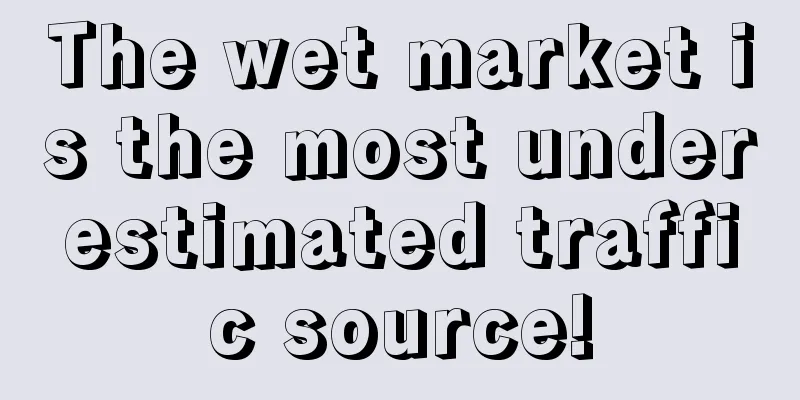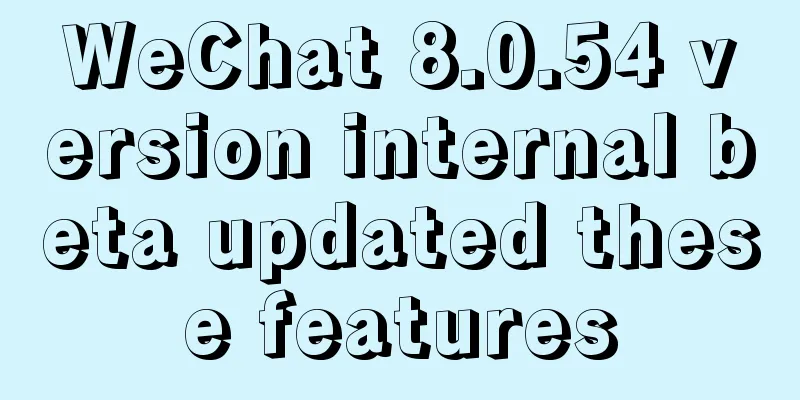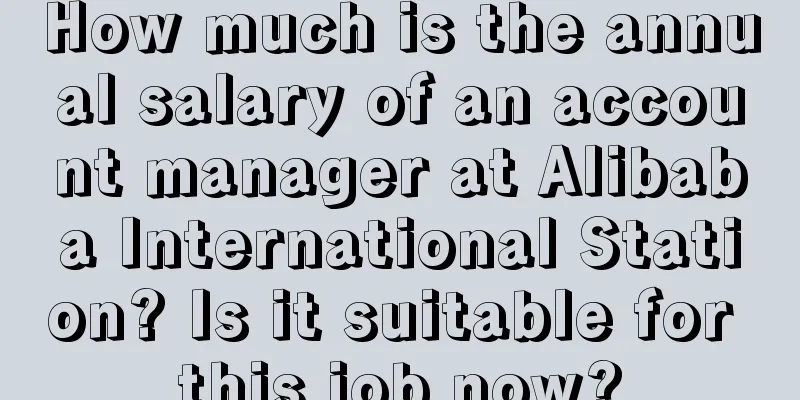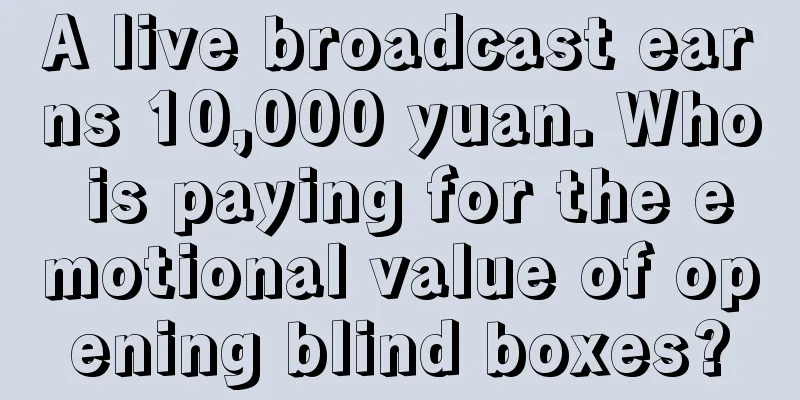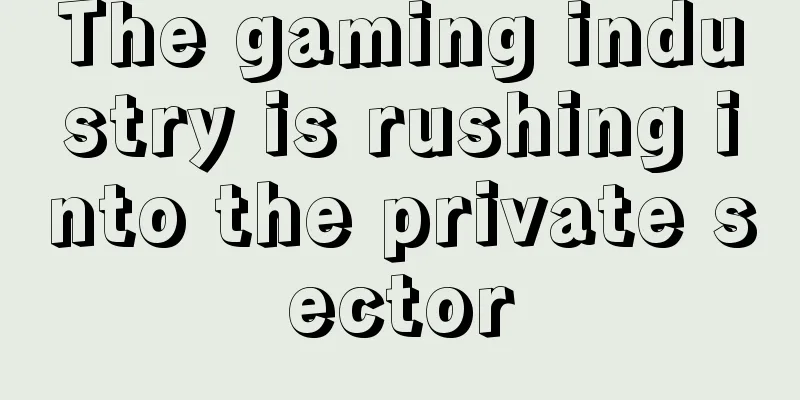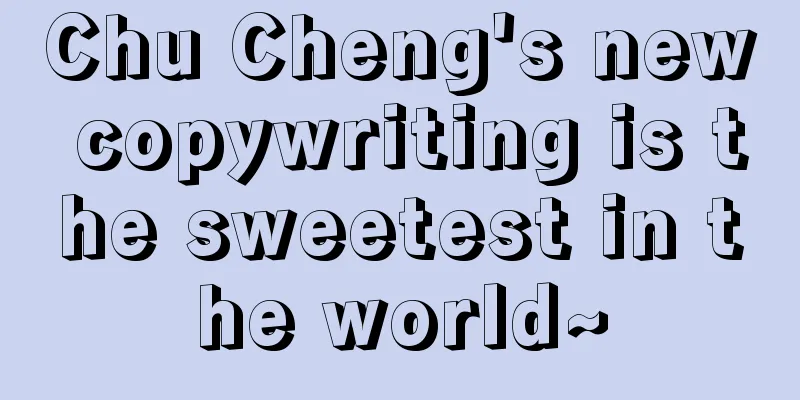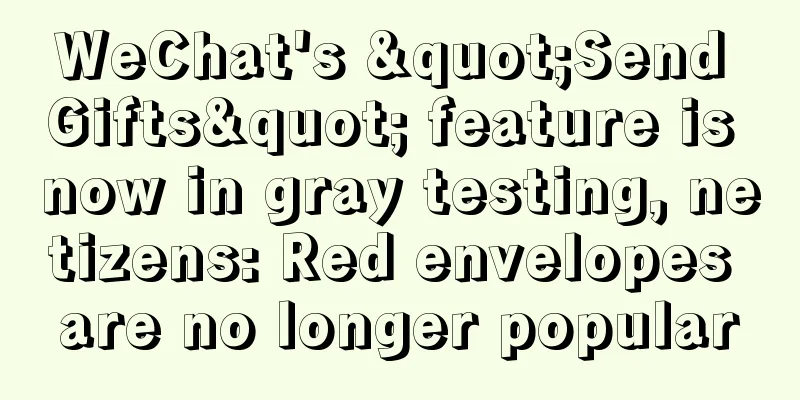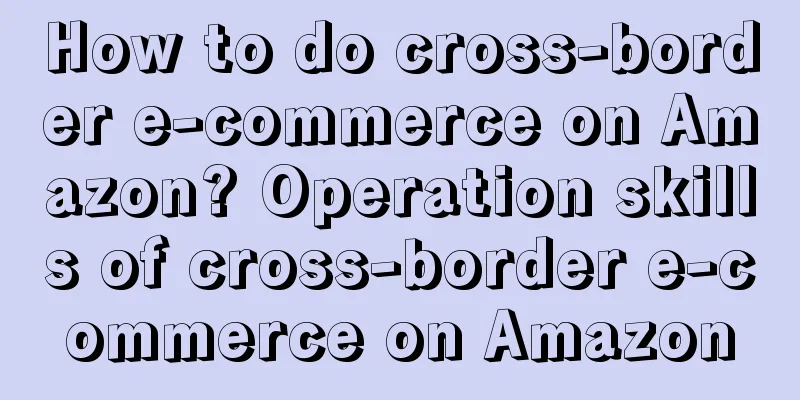How do I move links to Lazada? Where can I set up logistics for Lazada?
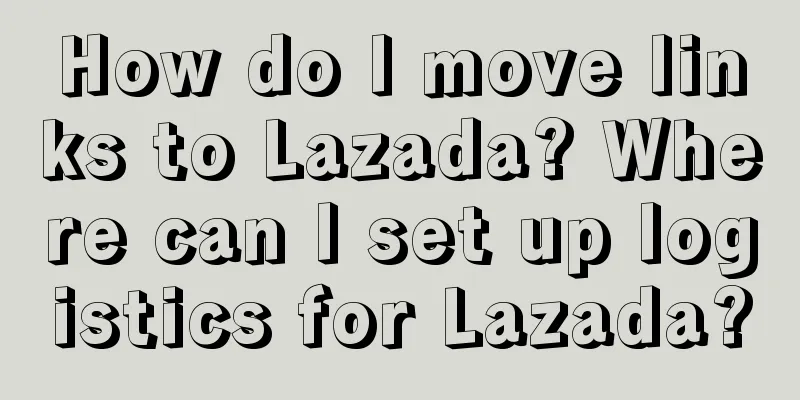
|
For many new merchants, how to efficiently manage product links and logistics settings has become a challenge. So how to move product links on the Lazada platform? How to set up logistics? 1. How to move links on Lazada On the Lazada platform, merchants may need to move product links from one store to another, or promote between different sales channels. Here are some effective methods: 1. Manual copy and paste: Merchants can directly copy the product link on the product details page and then paste it where needed, such as social media, email or online advertising. This method is simple and direct, but it is suitable for the transfer of a single or a small number of product links. 2. Use Lazada Merchant Center: Lazada Merchant Center provides a series of tools and services that merchants can use to manage product links in batches. For example, merchants can export product lists and then share links in batches where needed. 3. Use third-party tools: There are some third-party tools on the market that are specifically used for the management and sharing of product links on e-commerce platforms. Merchants can choose appropriate tools to help move links according to their needs. 2. Where does Lazada set up logistics? Logistics is a vital part of e-commerce operations. Reasonable logistics settings can improve customer satisfaction and enhance the shopping experience. To set up logistics on the Lazada platform, merchants can follow the following steps: 1. Log in to Lazada Merchant Center: Merchants first need to log in to their Lazada Merchant Center account. 2. Enter the logistics settings page: On the homepage of the merchant center, find the logistics management or logistics settings option and click to enter. 3. Choose logistics services: Lazada provides a variety of logistics services for merchants to choose from, including Lazada's own logistics services and other third-party logistics services. Merchants need to choose the appropriate logistics service based on the characteristics of their products and customer needs. 4. Set shipping costs: Merchants can set shipping costs for products based on their own operating strategies and cost considerations. This can be a fixed shipping cost, a charge by weight, or free shipping, etc. 5. Save and update: After the settings are completed, the merchant needs to save and update the logistics information. In this way, customers can see the latest logistics information when purchasing goods. Sharing product links on Lazada is a simple and common operation. Users can easily complete order settlement by selecting the target product and adding it to the shopping cart, and then setting the logistics method. |
<<: What should I do if Amazon cannot use PayPal? How to use PayPal in China?
>>: What will happen if Shopify does not renew? How much money is needed to run Shopify?
Recommend
How does Amazon handle holidays during the Chinese New Year? How do you handle holidays during the holidays?
Basically, whether or not the e-commerce platform ...
Can I delete messages on Shopee's chat app? What is Shopee's chat app?
Many buyers on Shopee will contact the seller befo...
What are the off-site promotion methods for Amazon?
Amazon promotion can be divided into two ways: on-...
Alibaba International Station Logistics upgrades the order function of the mini program
Alibaba International Station Logistics Mini Progr...
Why is the company's team building criticized?
As one of the management methods of a company, tea...
Tracking nearly a thousand pieces of data for 18 consecutive days, pixel-level analysis in action, how to find hot-selling products through e-commerce testing
As e-commerce competition becomes increasingly fie...
99% of brands cannot avoid these ten major anxiety disorders | Anti-anxiety special
Anxiety is a common psychological problem in today...
Travel bloggers enter the "reverse tourism" track
As the economy recovers, people are starting to tr...
Do you understand the "people, goods, and venue" model? Data analysis can be used in most scenarios!
Many people have heard of the "people, goods,...
Marketing keywords that are popular on the Internet in April
This article summarizes the hot online marketing b...
How should enterprises choose the first stop when going overseas?
How should enterprises choose the right overseas s...
Sober Thoughts Behind the IP Joint Branding Fever
Recently, the joint product "Jiangxiang Latte...
What are the tips for ranking high on Alibaba International Station? What is the basis for ranking?
Alibaba has an international site that serves coun...
Data cleaning: the journey from dirty data to clean data
Real data is often full of missing values, outlier...
New adjustment: WeChat stores continue to highlight "sending gifts"
As the Spring Festival approaches, WeChat Store ha...