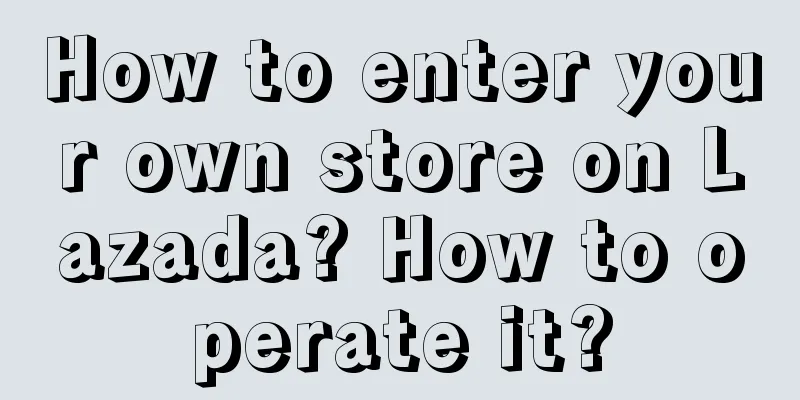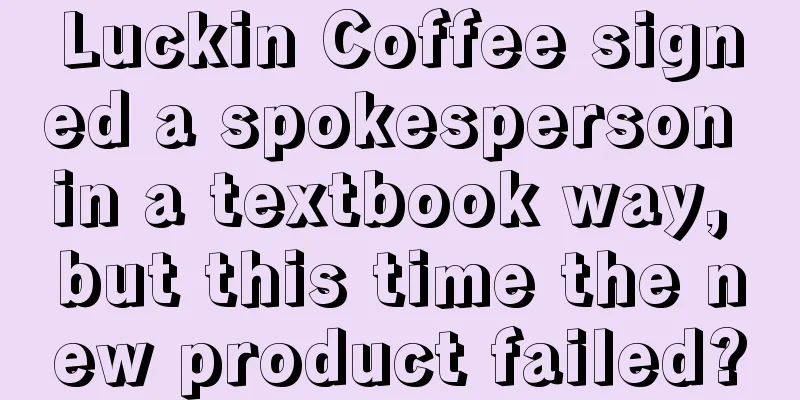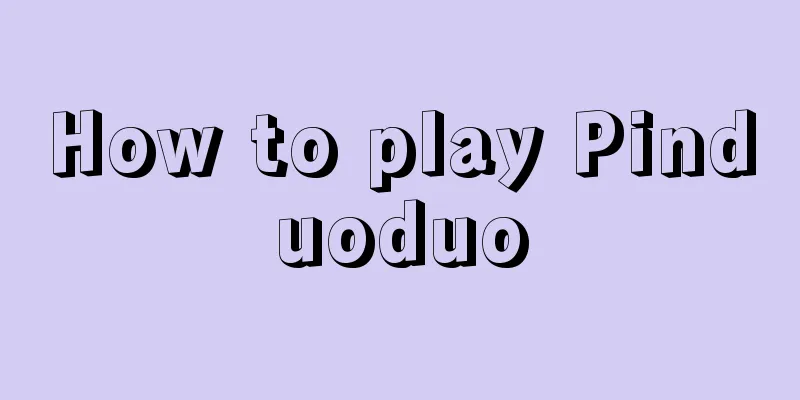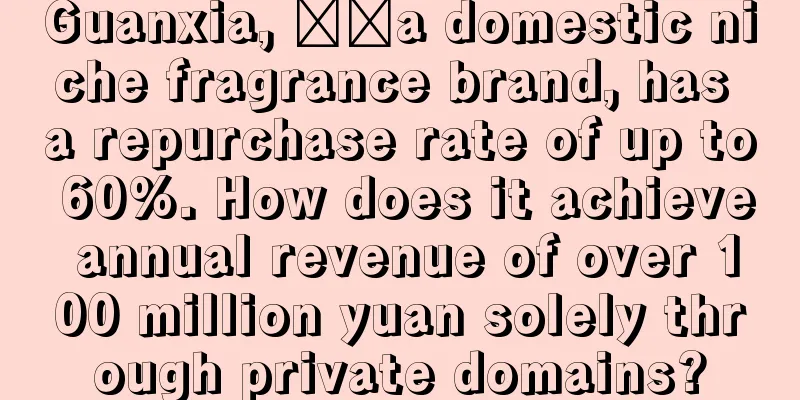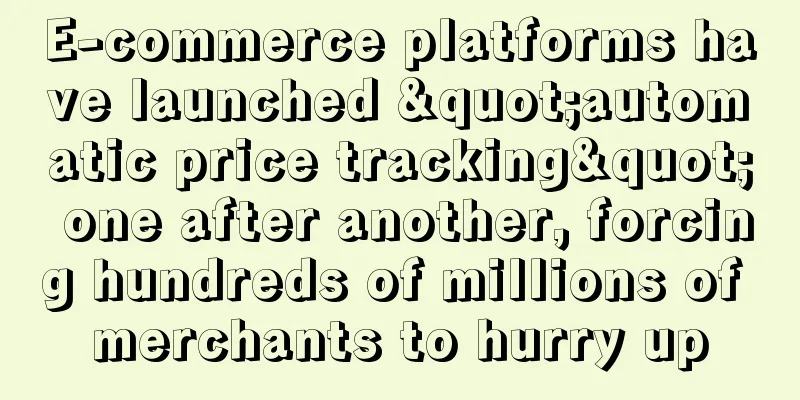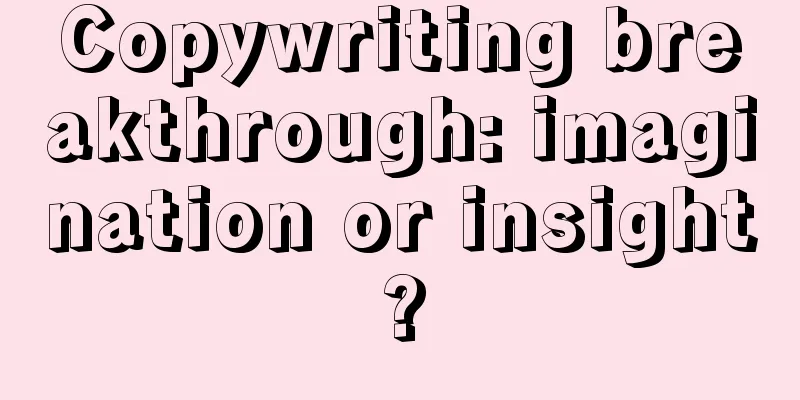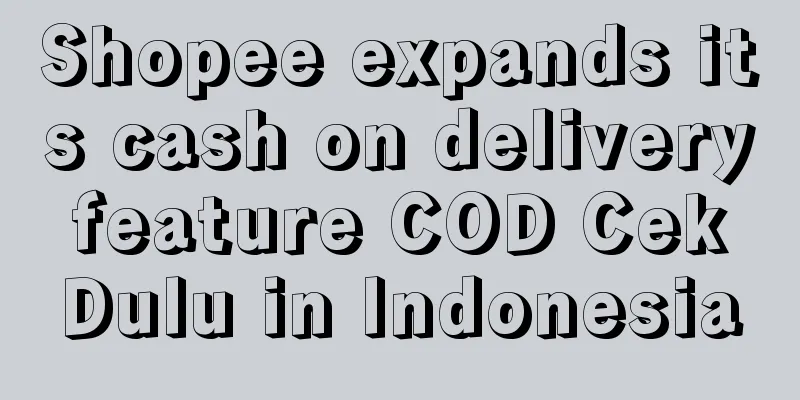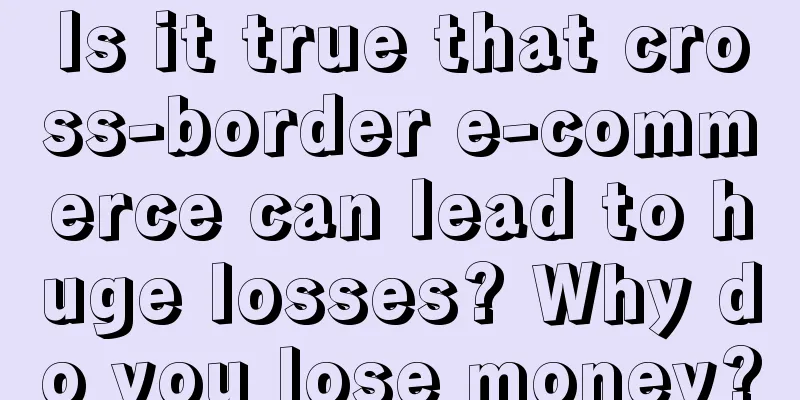How to apply for Shopee parent-child account? What are the requirements?
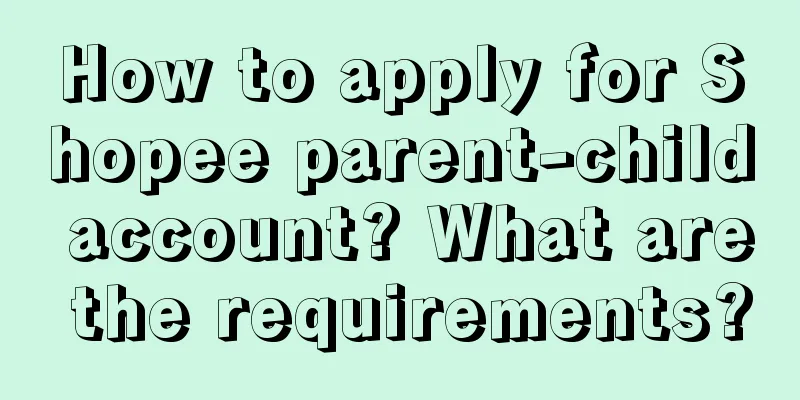
|
In the process of operating a Shopee store, it is necessary to realize the operation and management of a store by multiple people, so the platform has launched the services of parent account and sub-account. Sellers who have this need can apply for it themselves. So how to apply for Shopee parent-sub-account? What are the requirements? 1. Activate the main account After the account manager successfully applies for a master account for the seller, the seller's master account's registered email address will receive an invitation activation email. Complete the master account activation according to the instructions in the email. 2. Bind shop After the company's main account is activated, the company's stores will be automatically bound to the sub-account. 3. Bind multiple company stores to the same main account Sellers can bind multiple company stores to the same main account. The steps are as follows: ① Use the main account of Company A to log in to the sub-account platform and add the merchant in My Account; ② Search for Company B by business name, mobile phone number, and email address; ③Company B via mobile email/authorization; ④Bind the store under company B to the main account A. 4. Create a character Sellers can divide store permissions by creating different roles. Log in to "Sub-account Platform", click "Roles", click "Add New Role", fill in the role name and description, and check the store permissions that the role can have in Permission DETAils. After completing the settings, save. A main account can create up to 30 different roles. 5. Create a sub-account Log in to "Sub-account Platform", click "Members" and click "Add New Member". After filling in the basic information, you can assign roles and stores to the sub-account, and you can also modify the sub-account permission details in Permission Details. Click "Edit the shops" in the upper right corner to edit the permissions of each shop in more detail. After saving, the registered email address of the sub-account will receive an invitation email, and you can complete the registration according to the instructions in the email. Why register a master account? After you submit your application, Shopee will ask you to register a master account (parent account). The main reasons are: 1) It is convenient for you to manage multiple stores in different sites in a unified manner. 2) Set different access rights for your team members and configure the usage rights of each store. 3) Set the wallet passwords for all stores through the master account, and then go to the store to bind the payment account. Sub-account is a system function launched by Shopee platform to solve the problems of sellers in store operation. It can realize the unified management of multiple stores by sellers, and the permissions can be set in the background. Recommended reading: How do Shopee sellers choose categories? What are the methods? What should I pay attention to when using Shopee’s customer service terminology? Is it suitable to join Shopee during the current epidemic? Is it suitable to do so? |
<<: What does Shopee sub-account mean? What is its use?
>>: How to register a Shopee account? Steps
Recommend
Is it possible to register on Amazon Australia? What are the advantages?
If you want to join Amazon, you must choose a good...
How to upload Amazon A+ pages? What impact does it have on sellers?
A+ pages are pages that Amazon has opened to creat...
The popular short drama about tourism and culture is still waiting for a hit
Short dramas have been very popular recently. They...
Selling dramas in mini programs and making 100 million in 8 days?
Recently, there have been many "get-rich-quic...
This is how annual targets should be set, not by guesswork.
This article starts from the company's annual ...
After 10 years, Xiaohongshu finally broke the last wall of grass-growing
Xiaohongshu’s channels for brand promotion are con...
Does Amazon operation require staying up late? What are the goals?
As we all know, customers can only search for your...
60 explorations and reflections on branding, design, copywriting, experience and entrepreneurship
What insights do you get from talking to industry ...
The process from artwork to product
It is not easy to transform personal interests and...
Are all the New Year ads so crazy? Mengniu is so advanced!
New Year advertising is frequently on the rise, an...
What should I do if Amazon restricts replenishment and over-shipping? What is the solution?
As the world's largest cross-border e-commerce...
Top 10 Breakout Cases in the First Half of 2023
2023 is already halfway through, and there have be...
After analyzing the 618 strategies of the six major platforms, I only understand one thing: price is king
This article will take an in-depth look at the 618...
Is Shopee a cross-border e-commerce platform? A detailed registration process
In recent years, with the rise of cross-border e-c...
From product inspiration to brand strategy, these 6 cases explain how to play traceability marketing
This article uses 6 brand cases to explain how tra...