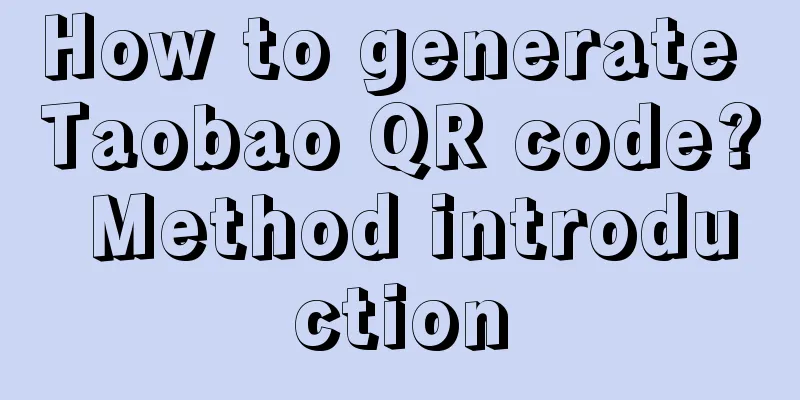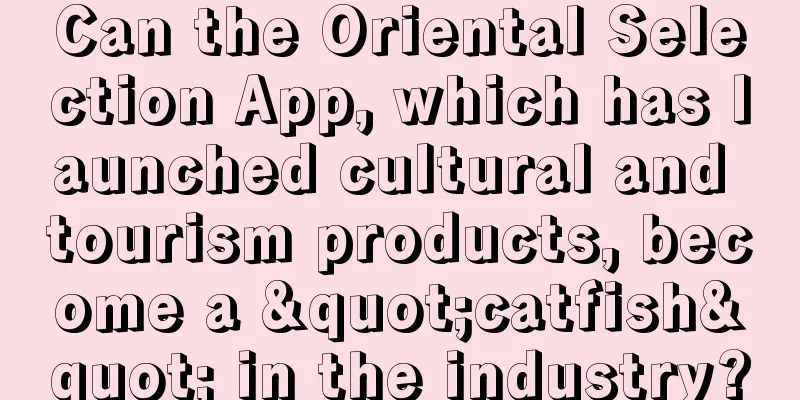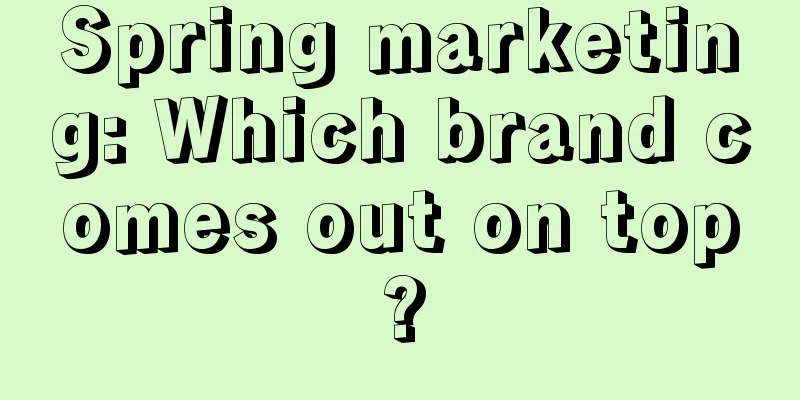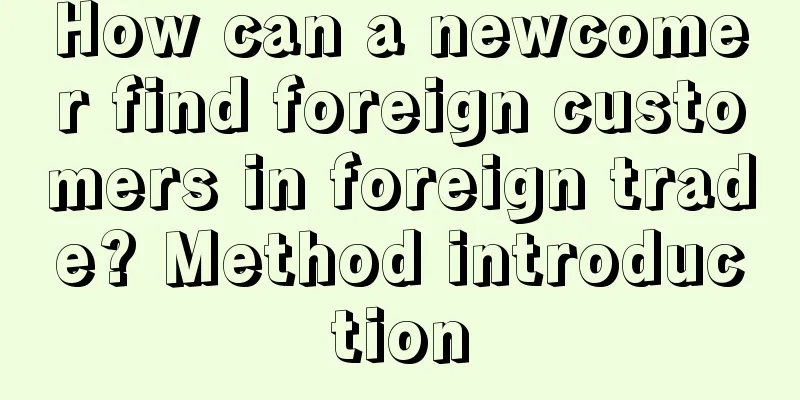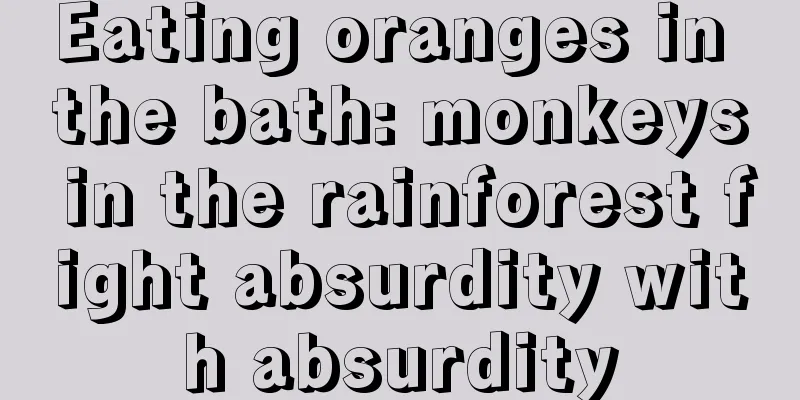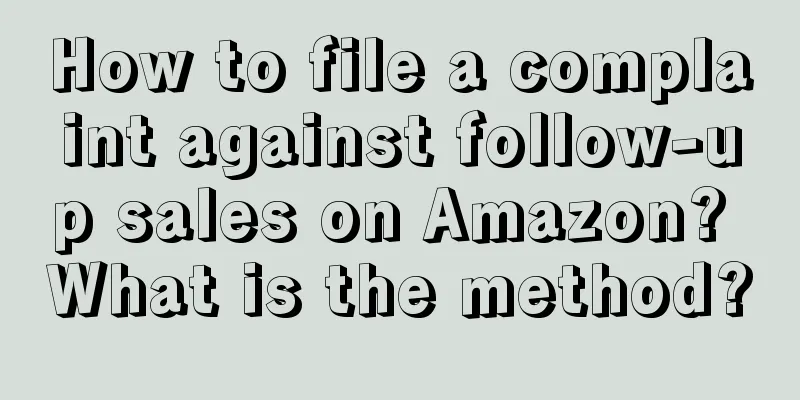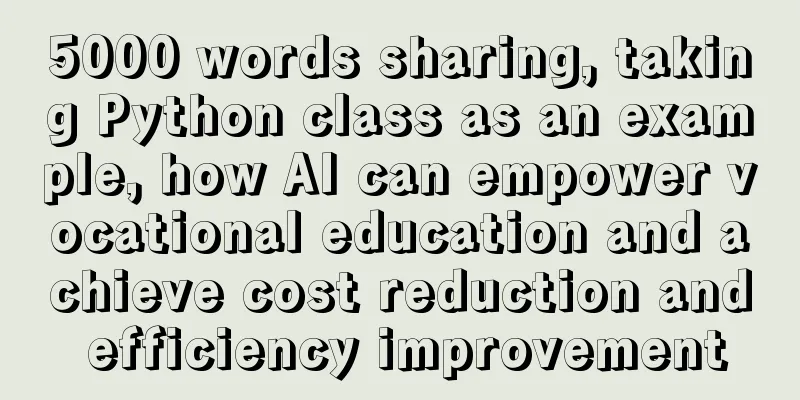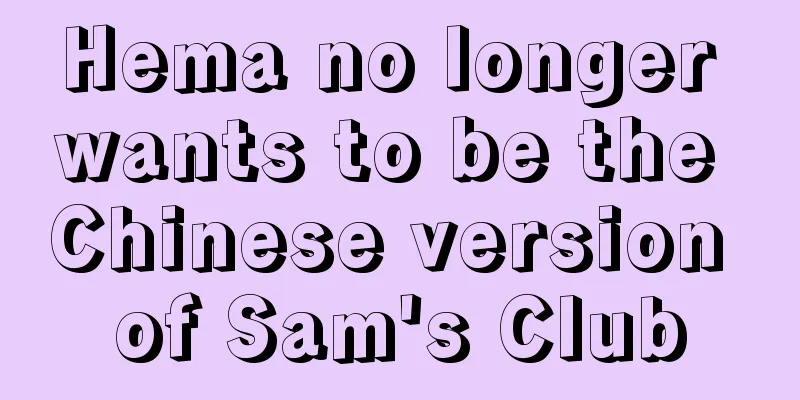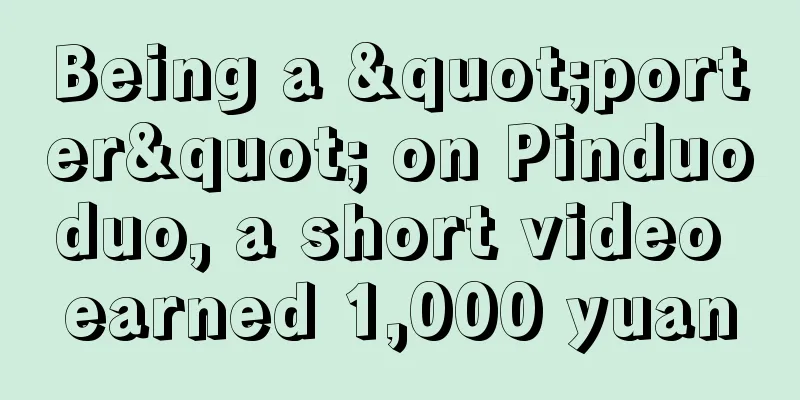WeChat 8.0.54 version internal beta updated these features
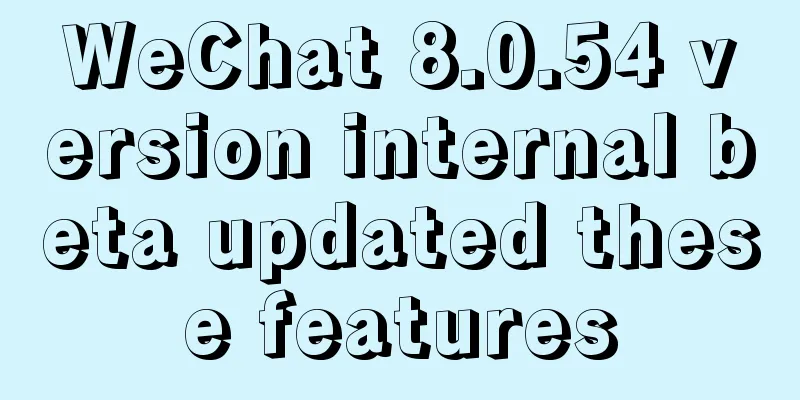
Following the launch of internal testing of iOS WeChat version 8.0.54, Android WeChat 8.0.54 also started internal testing recently. Previously, in the internal beta of iOS, WeChat optimized the video call page, but no similar updates were seen in the Android version. There is a slight deviation in the function updates between the two, but from the different versions, we can also see WeChat's considerations for subsequent function adjustments. So what practical features have been updated in this internal test? Let’s take a look. 1. Message forwarding optimizationIn the latest beta version, when we want to forward text, pictures and other messages to friends, a delete button appears when we select "Recently Forwarded" at the top of the contact page. After clicking, you can choose to delete the recently forwarded contact. After deleting, the friend or group chat will no longer appear in the recently forwarded interface. 2. Article forwarding optimizationWhen forwarding a public account article to a friend, a new "Delete" button will be displayed on the "Forward to" page. Click it to delete the frequently used contact. After deleting, the contact will no longer appear in the recent forwarding list. 3. Floating card optimizationThe floating card in the new version is moved to the top of the page, while in the old version it was in the middle of the page. In the new version, corresponding icons are added to the lower right corner of the floating card, such as the mini program icon and article link icon shown in the figure below. 4. Optimize the description function of address book friendsIn the latest beta version, when you open the address book, your description of your WeChat friends will be displayed, which was not the case before. 5. Make small changesThe font of "Tap" is bolded. When someone taps you, the font of "Tap" displayed is bolded, making it more obvious. Many netizens are looking forward to the Live Picture function in Moments for the Android version of WeChat. Of course, everyone is even more looking forward to the arrival of WeChat version 9.0. |
<<: How to price products in Pinduoduo
>>: New tea drinks are crazy for "24 hours"
Recommend
618 e-commerce ads invade content communities
In today’s content communities, advertisements are...
Xiaomi's new copywriting is cosmic
Last year, Xiaomi launched a foldable screen mobil...
How is the FBA fee calculated on Amazon Europe? What is the storage fee?
In fact, the cost of doing cross-border e-commerce...
Hengdian, do you believe in AI?
Hengdian is now at the crossroads of artificial in...
Alibaba International Station Updates Privacy Policy
In order to better protect the legitimate rights a...
What should I do if the traffic of my new Shopee store is 0? How can I increase the traffic?
For Shopee merchants, store traffic is very import...
My observations on the recent developments of WeChat Video Account
As a platform backed by the WeChat ecosystem, the ...
Brand No. 1: Double 11 promotion, four levels and three characteristics
The Double 11 shopping season has begun to warm up...
The search page is the most important defense for merchants on Xiaohongshu
Xiaohongshu is a community platform where many use...
What are the consequences of not using a white background for Amazon’s main image?
Whether uploading product pictures on Taobao or Am...
Operational strategy: 8 dimensions that influence content virality
In recent years, we often hear about hot products ...
How to solve the problem of Amazon's follow-up sales? This is the most effective solution!
Nowadays, competition in the e-commerce industry i...
The old domestic products are divided into two categories: some are revived, some are in the final glory
How can old domestic brands achieve self-salvation...
Shopee will launch the Super Brand Festival on October 10
Shopee will launch the Super Brand Festival on Oct...
How to write shein address? How to place an order?
When shopping online, it is very important to fill...