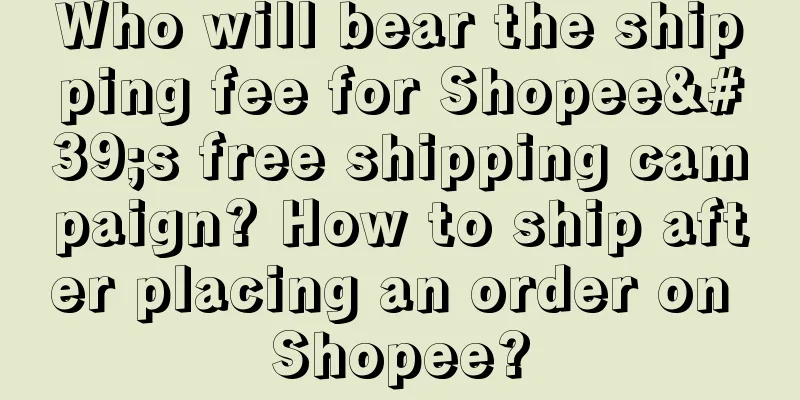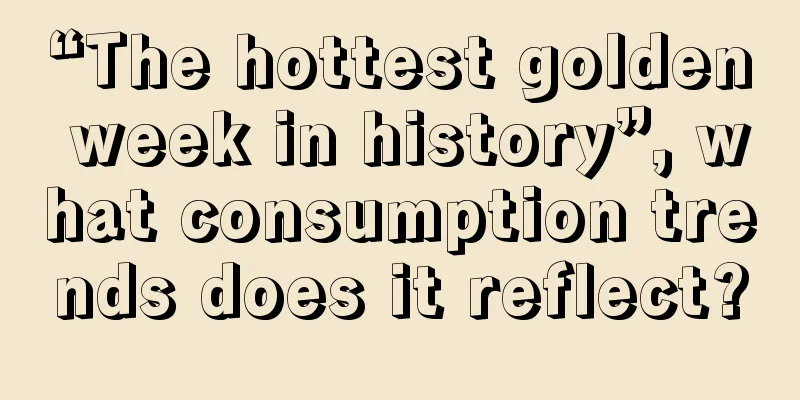How to cancel Facebook account? Can others still find you after you cancel Facebook account?
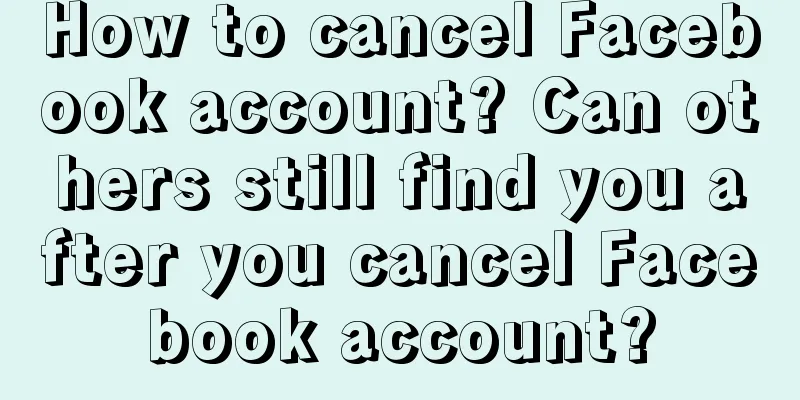
|
Facebook is one of the most popular platforms that connects people all over the world. However, sometimes we need to take a break from this virtual social place. In this article, we will take a deep dive into how to cancel your Facebook account and whether it can really help you get rid of the troubles of the platform. 1. How to log out of Facebook account Deleting your Facebook account is not an overnight process. It requires a series of steps to ensure that your account is deleted and can no longer be accessed by others. Log in to your account: Open Facebook and log in to your account. Access Settings: Find the drop-down menu in the upper right corner, select "Settings & Privacy", and then select "Settings". Select your account: Select "Your Facebook Information" in the left navigation bar. Enter Deactivation and Deletion: On the "Your Information" page, find "Deactivation and Deletion" and click "View". Select to deactivate your account: On the pop-up page, select "Deactivate Account". Confirm your identity: You may be asked to enter your password to confirm your identity. Select the reason for logging out: Select the reason why you are logging out of your account in the drop-down menu. Confirm logout: Finally, click "Continue" and enter your password again to confirm. After completing the above steps, your Facebook account has been successfully logged out. However, this is not the end, and we will discuss some related issues next. 2. Can others still find you after logging out of Facebook? Although you have deleted your Facebook account, can you really disappear in the virtual world? This depends on a number of factors. Search engines: Even if you log out of your Facebook account, some of your information may still exist in search engines. This is because search engines crawl at different frequencies, and it may take some time to completely remove the relevant content. Saved chat history: If you have had a private chat on Facebook, the other party may still be able to view the past chat history. Signing out of your account will not delete the messages you have sent. Activities or groups you participated in together: If you have participated in certain activities, groups or pages on Facebook, logging out of your account will not make all traces of you disappear in these places. Your previous comments, posts, etc. may still be visible. Tagged photos: If you are tagged in other people's photos, those photos may still exist in other people's albums even if you log out of your account. Public Information: Some information you shared publicly before deactivating your account, such as public posts and comments, may still be accessible to others. Although deregistering your Facebook account provides some privacy protection, it does not completely eliminate your traces on the platform. Before deregistering your account, it is recommended that you carefully review your past activities to ensure that your privacy is better protected. |
<<: Do I need to confirm receipt when buying something on eBay? How do I shop on eBay?
Recommend
Kimi's way of making money is so abstract...
Have you used Kimi recently? Have you noticed the ...
How much does it cost to do cross-border e-commerce on Amazon? Cost details
Amazon is the world's largest cross-border e-c...
Will Amazon joint accounts affect each other? How to cancel?
You can open multiple stores on Amazon. At first, ...
What are the top ten cross-border e-commerce ERPs? Introduction to the top ten rankings
The cross-border e-commerce ERP system is used to ...
Are you in the money-making department or the money-burning department?
There has always been room for discussion on the p...
Qiwei will officially start charging on May 7! Should I leave or stay? How to choose and adjust? All the answers are here!
Recently, WeChat for Business announced that it wi...
You can easily earn 20,000+ yuan a month through the official account. This is a really great way to monetize.
The author of this article breaks down the three m...
Will Shopee's cross-border business account be blocked? What should I do if Shopee stops accepting orders after placing a few orders?
With the continuous improvement of platform rules ...
How much commission do new Amazon operators usually get? Is the salary high?
There are still many merchants in China who sell o...
The misunderstood value of emotions
Today we are going to talk about emotional value a...
Come and create this account, you will definitely make money!
Script accounts are accounts that provide various ...
Mixue Ice City has become a prominent brand of new tea drinks
There is no circle that the Snow King cannot squee...
Why do people buy things?
The amount of work experience has a profound impac...
How long will Tianshui Malatang remain popular?
I believe everyone has eaten Malatang. Recently, T...
How to get A+ on Amazon without a brand? What is the method?
Many products on the Amazon platform are beautiful...
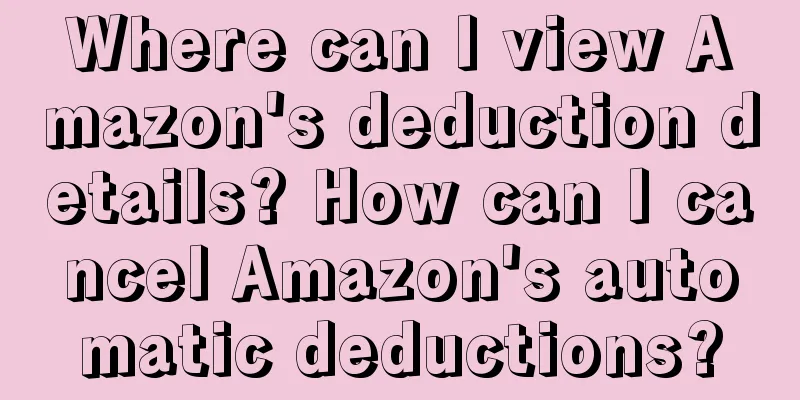
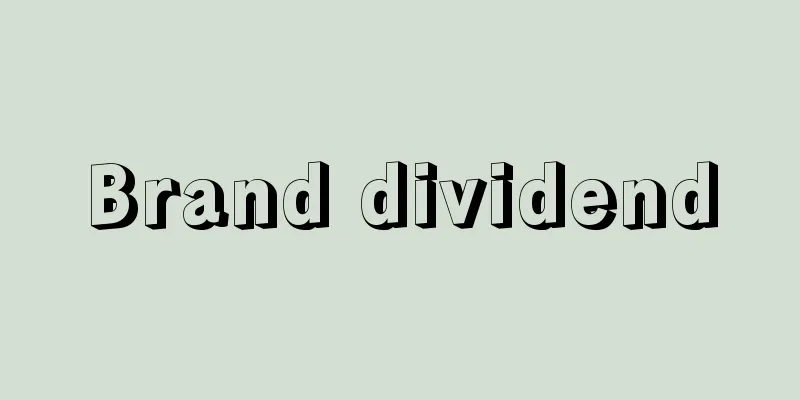
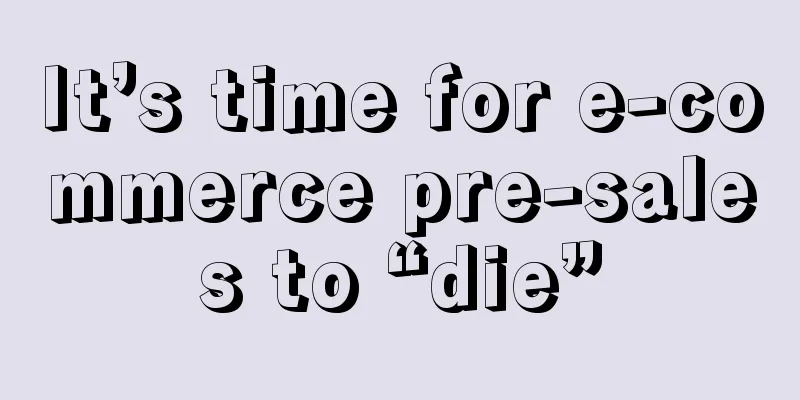
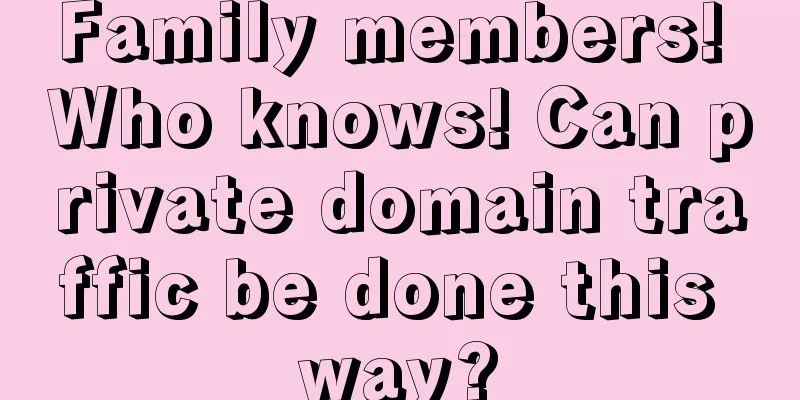
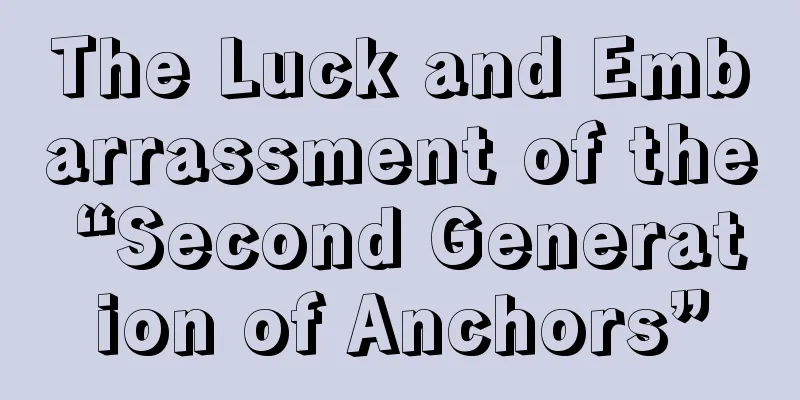
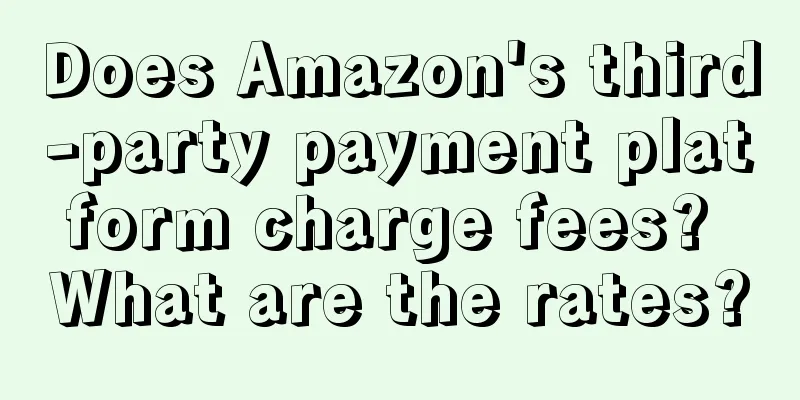
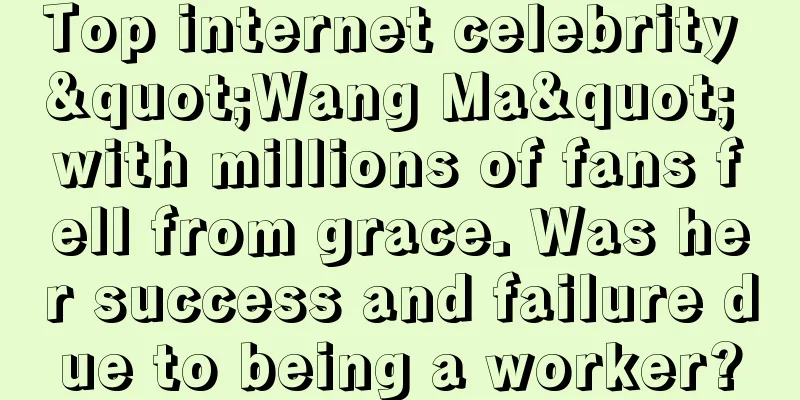
![6 popular article templates on Xiaohongshu|Just follow them [Industry templates V2.0]](/upload/images/67e706b7d094f.webp)