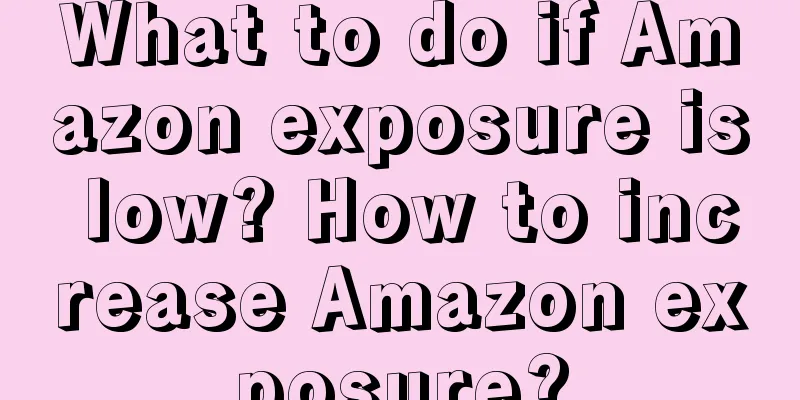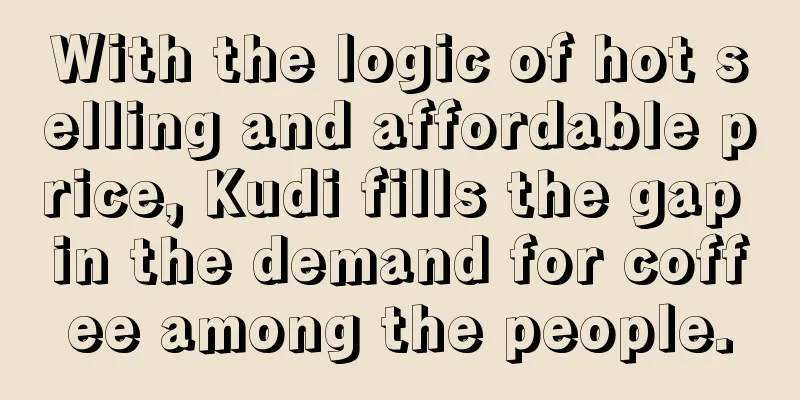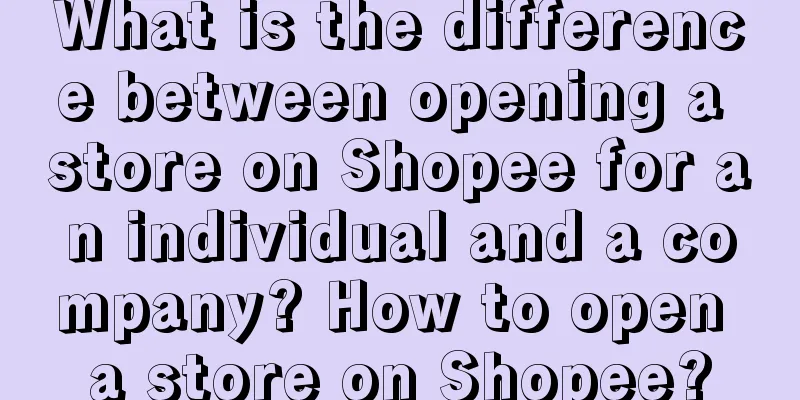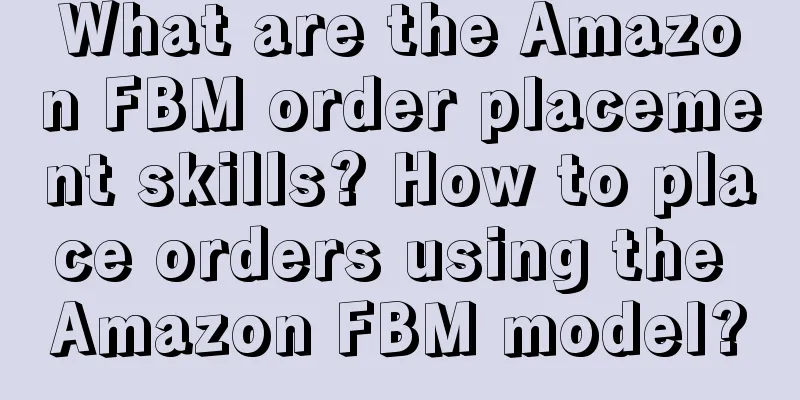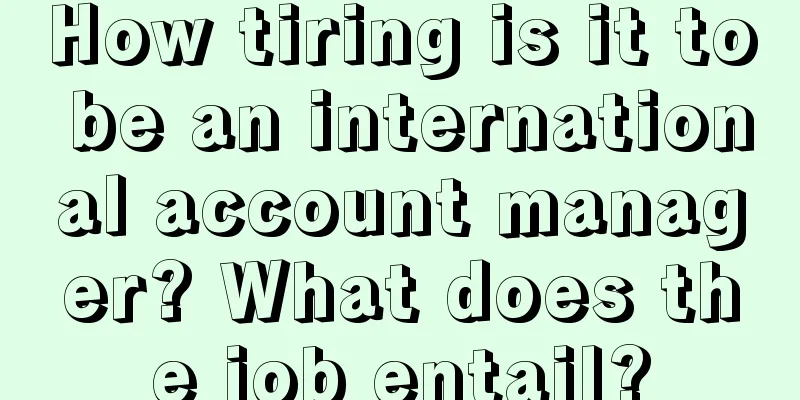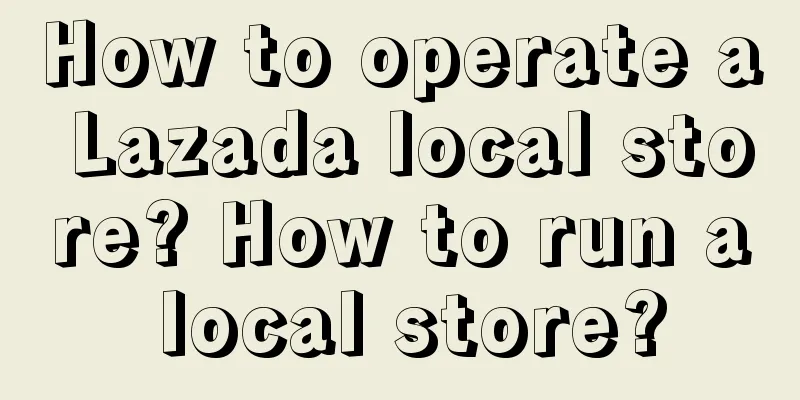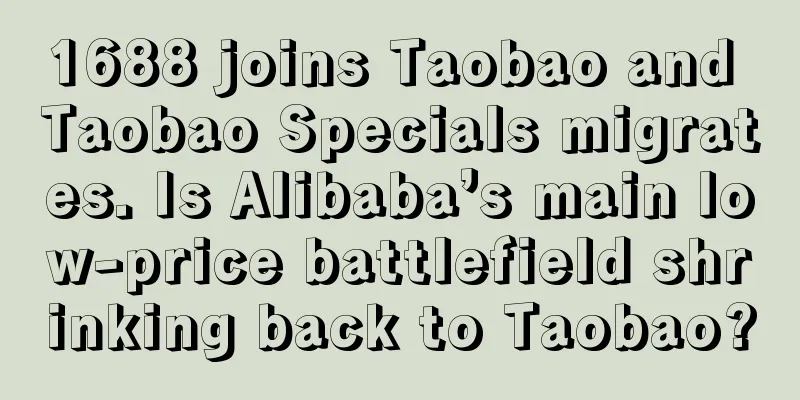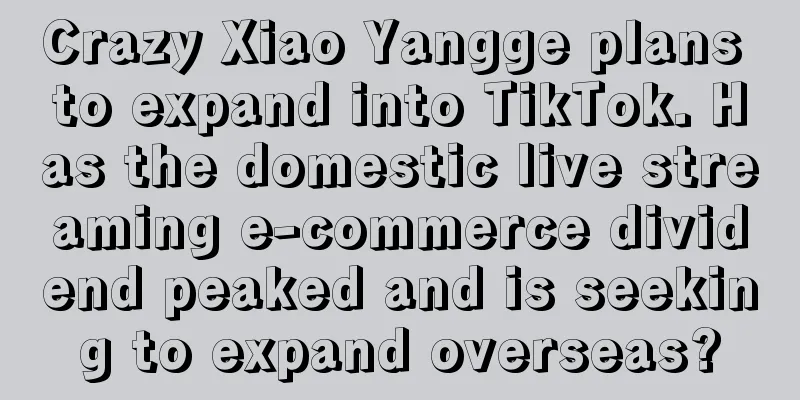How to log in to the overseas Amazon website? How to view the US site on the Amazon app?
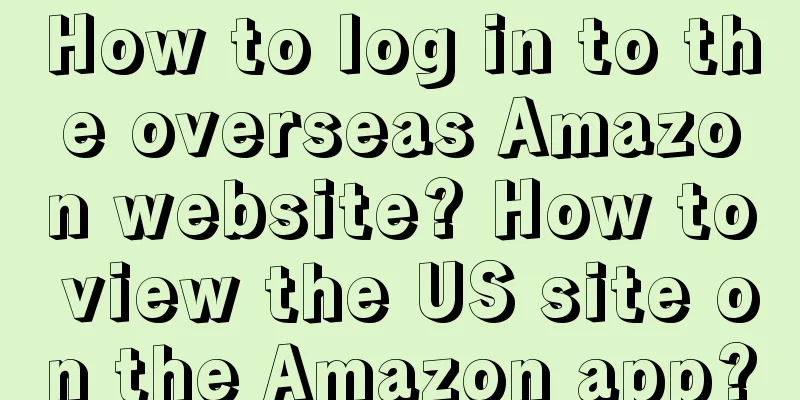
|
Amazon is one of the world's largest online retail platforms with many international markets. Logging in to Amazon's international sites allows you to access more product options, enjoy global promotions and offers, and discover new and unique products. This article will detail how to log in to Amazon's international sites to expand your shopping experience. 1. How to log in to the foreign Amazon website To log in to the foreign Amazon website, you can choose from the following methods: Using a web browser: The easiest way is to use a web browser on your computer or mobile device to visit Amazon's international website. For example, if you want to log in to the US Amazon website, just type "www.amazon.com" into your browser and log in using your Amazon account information. Use the official Amazon app: Amazon provides an official app that allows you to browse the international Amazon website on your phone or tablet. You can search for "Amazon" in the app store and download the Amazon app for your country or region. Use a VPN (Virtual Private Network): A VPN is a tool used to hide your true location and access international Internet content. By connecting to a VPN server located in another country, you can access Amazon websites in other countries or regions. Please note that some countries may prohibit or restrict the use of VPNs, so please understand the relevant regulations before using them. 2. How to view the US site on the Amazon App If you want to use the Amazon app to browse the US or other international marketplaces, here are some simple steps: Download the Amazon app: First, you need to download and install the official Amazon app on your phone or tablet. You can find the app by searching for "Amazon" in an app store such as the App Store or Google Play. Open the app: Once the installation is complete, open the app. You will see a welcome page where you can choose to "Sign in with an existing account" or "Register a new account" (if you don't have an Amazon account yet). Select Country or Region: On the login page, you can select the country or region you want to log in from. Click "Change Country/Region" or something similar. Log in or Sign up: Enter your Amazon account information, including email address and password. If you don't have an Amazon account yet, select "Sign up for a new account" and follow the instructions to complete the registration process. Start Shopping: Once you have successfully logged in, you can start browsing and shopping. Search for items that interest you, add them to your cart, and complete your purchase. Please note that you may encounter changes in currency and shipping options when logging into an international Amazon site using the Amazon app. Make sure you review the product detail page for accurate information and select the appropriate currency and shipping options during checkout. |
<<: How to do Amazon market research and analysis? How much money is needed to do Amazon?
Recommend
Fragrance, cars, pets, coffee shops... How do players in different industries build brand communities? 7 answers for you
Using brand communities to build private domains i...
These 4 workplace topics are likely to become popular on Xiaohongshu recently
As more and more topics related to the workplace a...
How long does it take to open a Lazada Super Alliance account? FAQ
As a cross-border e-commerce platform, Lazada'...
This is the traffic code of Zibo barbecue!
This article reviews the Zibo barbecue explosion a...
Five pitfalls of data analysis projects, don't step on them!
Data analysis is now a skill that most companies n...
How can I pay the annual fee of Alibaba International Station cost-effectively? What are the conditions for entering the International Station?
Alibaba International Station is the only online t...
Is the Shopee commission the same for each site? What are the differences between sites?
Nowadays, e-commerce is developing more and more r...
Tik Tok launches gift-giving red envelopes. Will big companies stage another red envelope war?
Since WeChat Store updated the gift-giving functio...
Is it easy to open a store on eBay? What should I sell?
From last year to this year, due to the impact of ...
How to solve the timeliness problem of Lazada? Pay attention to these points
When opening a store on Lazada, merchants must pay...
Meituan compromised and Douyin changed its direction. Has the local life strategy changed?
The business model of large companies is to gradua...
What should I do if I can only report numbers when writing a report?
This article introduces three methods to help data...
How advanced is the brand placement in the hit drama "Fanhua"?
The sensational drama "Fang Hua" not onl...
Women's clothing sizes are getting smaller and smaller, but brands can't go down a narrow path
The brand path should choose the appropriate route...
How are Amazon product ratings calculated?
Amazon product ratings are one of the most importa...