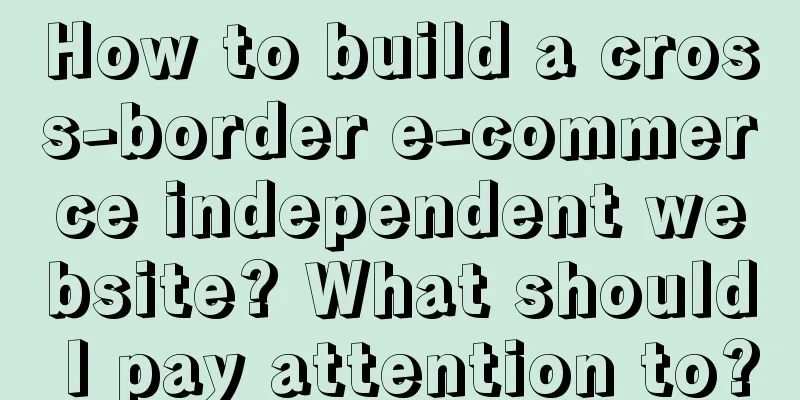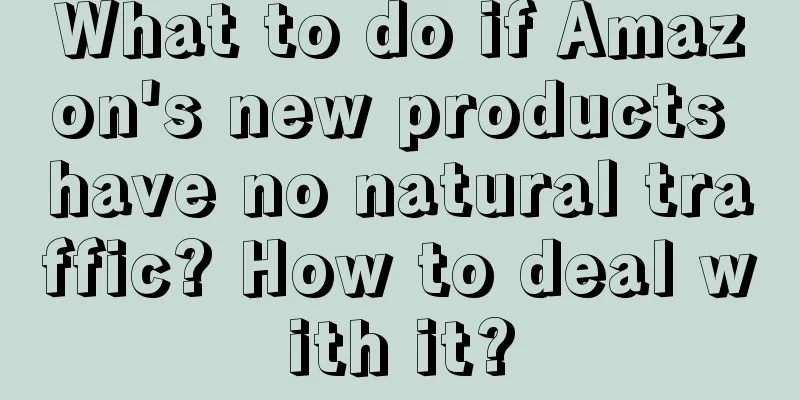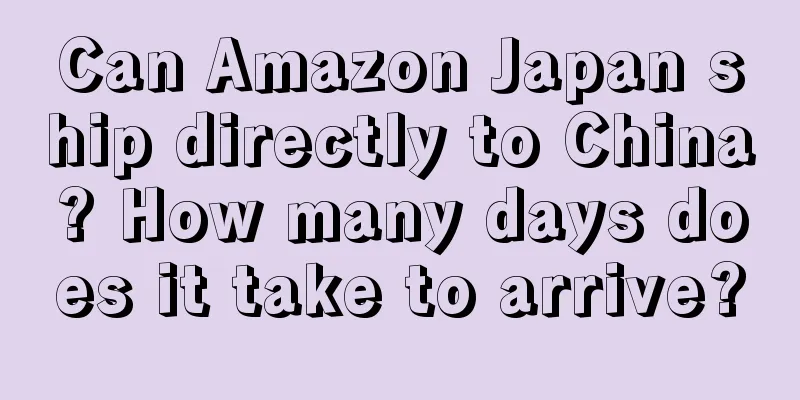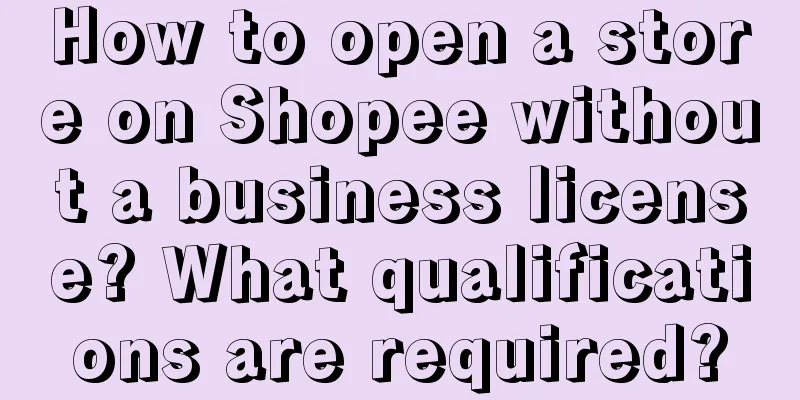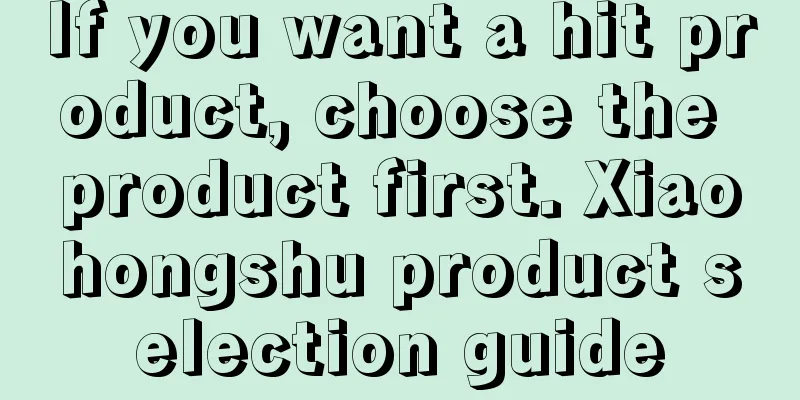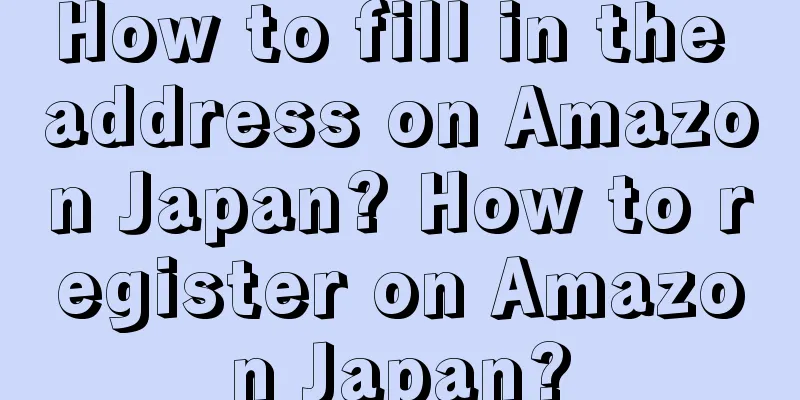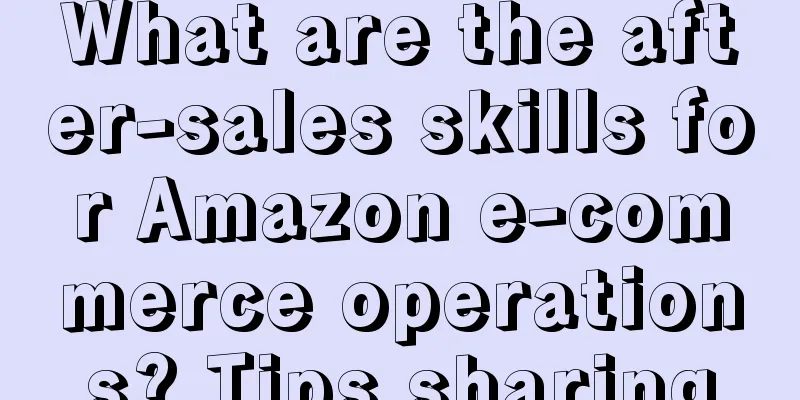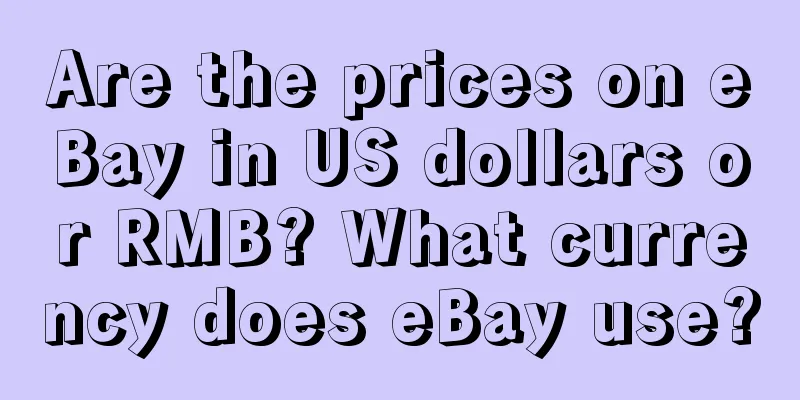How does Shopee short video operate? Introduction to the reward mechanism
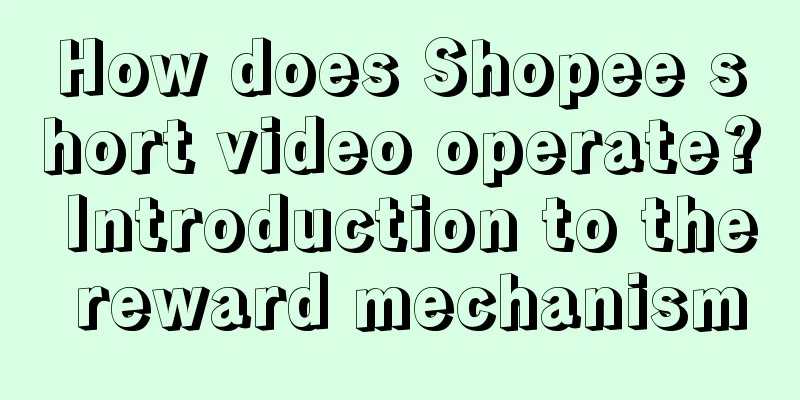
|
Shopee Video (SV) is a short video content section launched by Shopee, with an exclusive entrance on the Shopee homepage. For buyers, they can watch a large number of videos by just scrolling to the latest, and can explore more favorite videos and creators through video topics. For creators and sellers, they can record and upload attractive videos, demonstrate products through Shopee short videos, increase awareness and drive conversion rates. 1. How to watch Shopee short videos The main access points for Shopee short videos on the App are: The fourth one of Shopee's bottom navigation bar Push notification of Shopee short video, click to enter Shopee short video You can also access the Shopee short video page from the following entrances: Shopee short video interface: (1) Shopee short video profile page (2) Video tabs: Discover, Following, Trending (3) Create a video (4) Floating window: Shopee short video points page entrance (5) Product Tags: If the creator associates a product with the video before publishing, the product tags will appear here, allowing viewers to enter the product details page and place an order directly. (6) Video title, description and topic (7) Creator avatar: Click on the avatar to enter the creator's profile page; click the + icon to follow the creator (8) Like/Comment: You can like/comment/share the current video by clicking the corresponding button. (9) Audio: The audio used by the video 2. How to publish a short video on Shopee (1) Enter the short video recording page To facilitate users in creating videos, Shopee provides video creation entrances for multiple scenarios. You can enter the video recording page by clicking the following entrances. (2) Use different types of recording tools to record short videos On the recording page, creators can shoot videos, upload local videos, and use existing templates to make videos more easily. You can click [Magic] to use the magic tool, which contains different categories of magic effects to enhance the recording effect. Click [Beautify] to use the beautification tools to make your video more beautiful. (3) After recording, use the video editor After finishing the video creation, the user will be taken to the editing page where different editing tools are available. Clicking [Effects] can help enhance the video effect. Click [Stickers] to use emoticon stickers to stick on the video to make it more interesting. (4) Confirm interactive settings, add titles and product links before publishing The last step before uploading your short video is to confirm the video settings. You can add subtitles to the video, choose a video cover, and adjust the video. Click [Tap to add product], creators can add selected products to the video (multiple selections are allowed) and set video-exclusive coupons. When you click [#Hashtag(topic)] to add a topic to the video, the system will automatically recommend relevant tags based on the video content. Then, click the [Post] button at the bottom to upload your work. 3. Shopee short video reward mechanism Click on the Shopee short video reward floating window to enter the Shopee short video reward page. Users can get a certain amount of cash or coupon rewards after completing the task, and the coupons received can be used at checkout. After reaching the minimum withdrawal threshold, users can click [Withdraw] to withdraw the cash reward to their Shopee Pay balance. 4. Frequently Asked Questions 1. Why can't I see the short video entrance on the APP or PC? Currently, Shopee’s short video function does not support PC use, but only supports App use. Please make sure to download the latest version of the App on the corresponding site. 2. Who can create and publish content on Shopee Short Video? Sellers, KOLs and Shopee users can all create and publish content on Shopee Short Video. 3.What functions are available on Shopee short videos? In Shopee Short Video, you can upload existing videos from the video library or record your own videos. You can also use our filters, video effects, stickers, add music, text and dubbing audio, and even edit your videos. 4.Can all creators link to the products in the store? Yes, all creators can link products from any store. Sellers will have a "My Store" option when adding products to make it easier to tag products from their own store. 5. Will Shopee short videos have a promotional function? Currently, the platform algorithm learns how users interact with different types of videos to build an accurate recommendation model. The promotion function may interfere with this learning phase, and there will be a promotion function next year. 6.Will Shopee short videos have a search function? It is not available yet, search functionality will be available later. 7. Can sellers upload videos from other platforms to Shopee Short Video? Yes, the platform encourages sellers to upload videos from social media as long as the videos do not have watermarks or mention other platforms. 8. Can users post any type of content? For sellers, we recommend that videos encourage purchase or understanding of products related to you, and the video needs to comply with the video specifications. Recommended reading: What are the product specifications of Shopee? What are the functions? What are the functions of coupons in Shopee stores? What are the coupon amounts? How to get Shopee store turnover? How to withdraw cash? |
<<: How to participate in Shopee sample promotion?
>>: How to upload firefighting qualifications on Pinduoduo Temu?
Recommend
Data analysis method of experts 4: benchmark analysis
"The key to data analysis is the way to bench...
WeChat 8.0.54 version internal beta updated these features
WeChat, as an indispensable communication tool in ...
How to prepare before Shopee live broadcast? How to do live broadcast well on Shopee?
There are still many merchants who open stores and...
Is the front-end real-name system coming? Internet "de-anonymization" is an inevitable trend
This article analyzes the pros and cons of Weibo&#...
How to return a product through Shopify? How to cancel a return?
In the process of opening a store on Shopify, many...
How Businesses and Brands Can Avoid Failure
The article analyzes and summarizes the experience...
Can ZARA’s live show go beyond the path of selling high-end products?
This article explores how ZARA attempts to take a ...
Do I need to open a company if I want to do cross-border e-commerce? What are the requirements for opening a store?
With the development of globalization and the adva...
WeChat's "Send Gifts" feature is now in gray testing, netizens: Red envelopes are no longer popular
WeChat has launched a new feature, called "Se...
There are three levels of business analysis. What does the most powerful one look like?
Business analysis has become an important part of ...
Here it comes! Super detailed real-life examples of user portraits
When promoting or positioning a brand, the term us...
After spending 1.6 billion on advertising, why is Nezha Auto not remembered by people?
This article mainly discusses the phenomenon that ...
With both sales and popularity soaring, how many male consumers have been attracted by Luckin Coffee’s collaboration with “Black Myth: Wukong”?
In the cross-border marriage of games and coffee, ...
What are the requirements for applying for Amazon Zero Program? What are the benefits?
Now there are many people who have opened stores o...
How to create something new through cross-border activities?
As the co-branding mechanism of major brands matur...