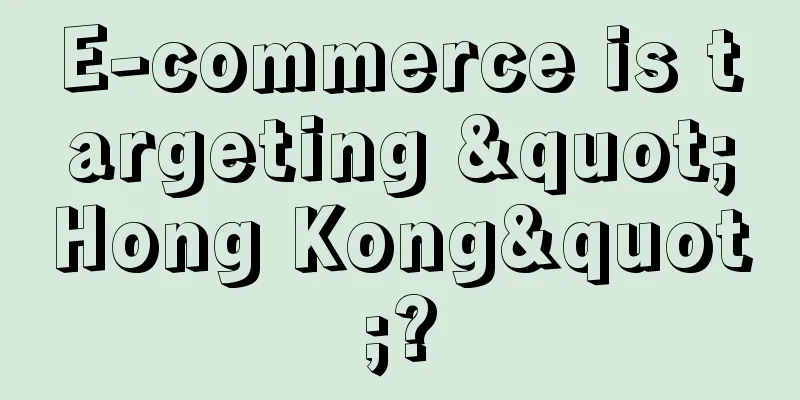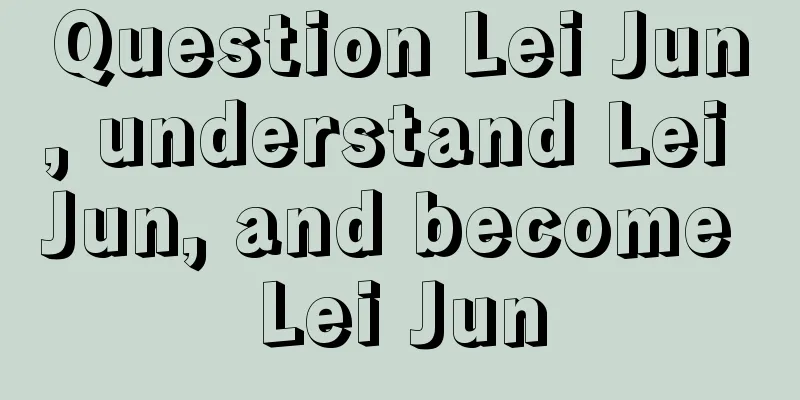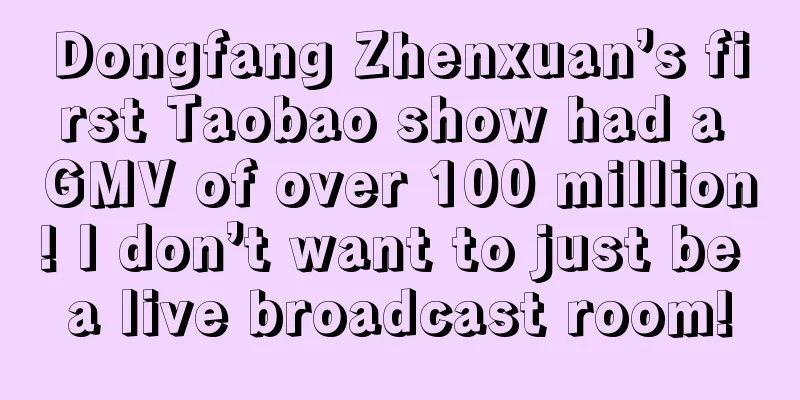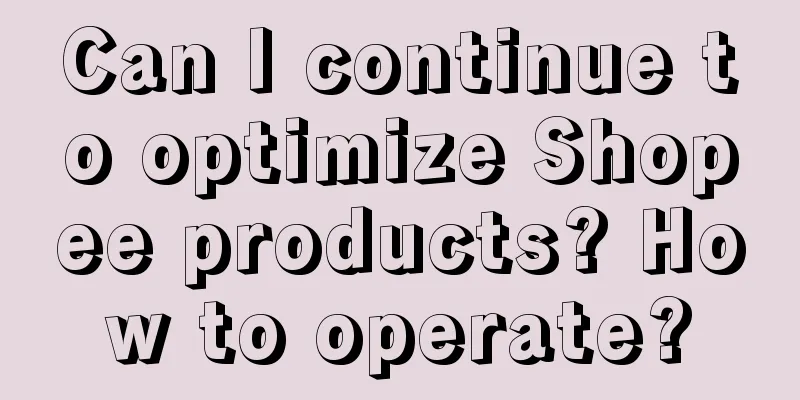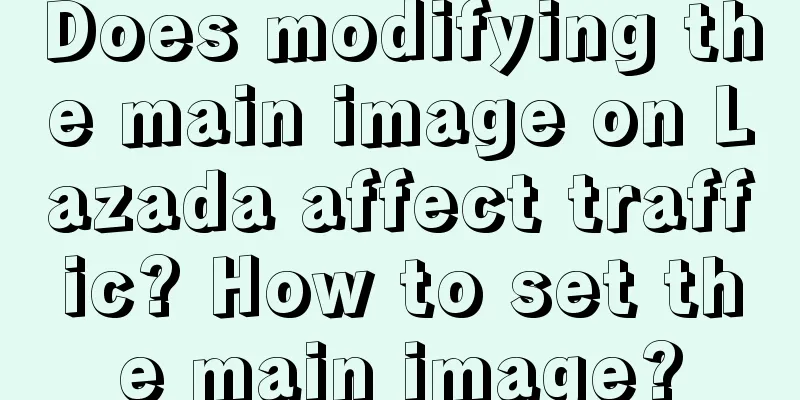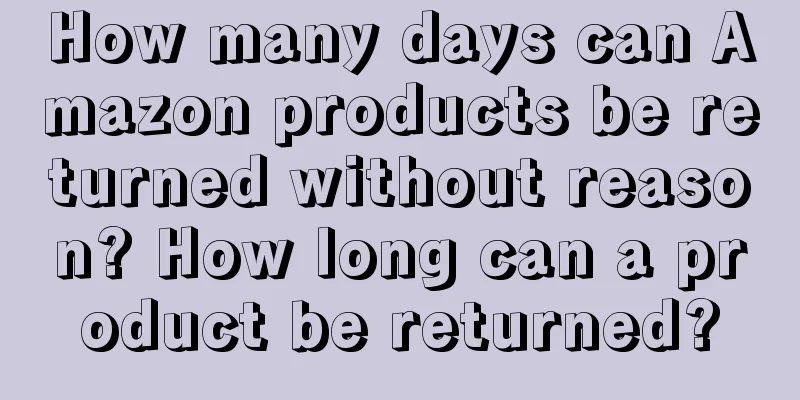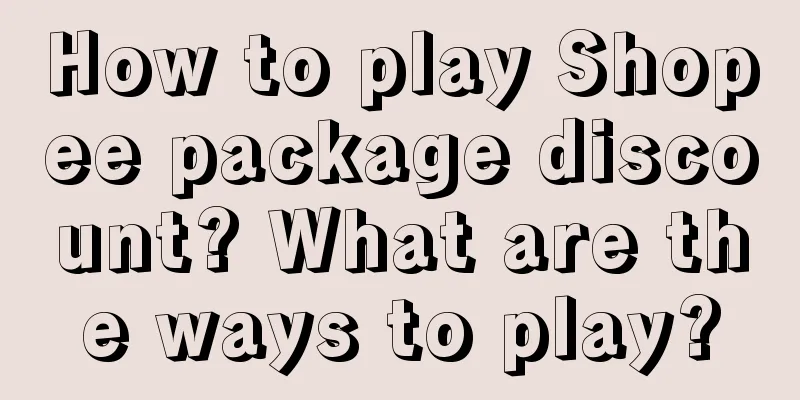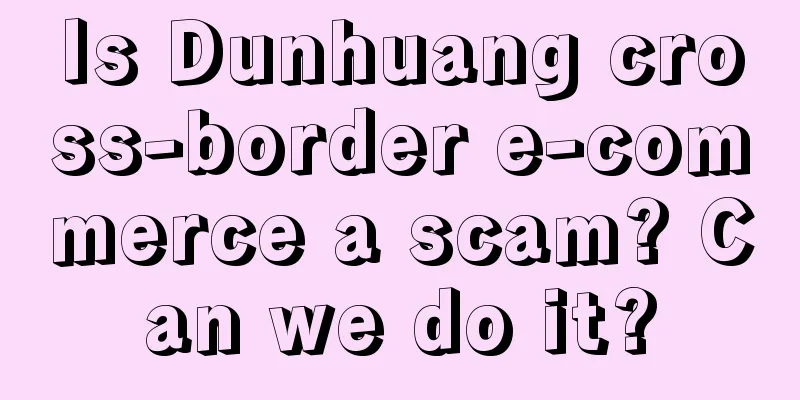How to decorate a shop using Shopify? Decoration tutorial introduction

|
Shopify is a one-stop business platform. Merchants need to build their own websites. Therefore, the decoration of the store also needs to be done by the merchants themselves. The theme of a website can determine the final appearance of the store. So how does Shopify decorate the store? Shopify decoration tutorial: In this Shopify tutorial, I will use the free Dawn template. This ensures that all readers can implement and practice. But I personally will eventually use Streamline's paid template in my new store in 2022. I do this for better UX and optimization. You can make the same choice, or you can choose a free template according to your own situation. After we have installed the template, we need to decorate the website. It is normal for beginners to encounter some difficulties at the beginning. You just need to be patient and observe the rules confidently, and you will soon find that Shopify's decoration interface is very user-friendly. I have to give extra praise to Shopify's backend design. The current user interface is very friendly and easy to use. Although the previous version of the backend was already very good, I am glad that it can still achieve new breakthroughs. The first step is to enter the Shopify decoration panel, log in to your Shopify backend, then find Themes, and finally click Customize on the right. After entering the decoration panel, you can see a lot of different buttons on the left. These buttons actually represent your website structure, and they are from top to bottom. In other words, the top button is your website notification bar. You can modify different areas of the website by clicking different buttons. Of course, you can even change their order. You can use your imagination. Here we click on the first Announcement bar, and after clicking it, you will see an add block button, which means I can add other components to this area. I can first click on the new component and then select this component. Then I can modify the text of the top message bar on the right, or change its color. If it is not needed, I can click on the delete button in the lower right corner. If I click on the second column on the left, Header, I will modify the navigation bar of the website. There are more places that can be modified in the navigation bar, such as setting your own logo, changing the background color, and setting whether to keep it sticky. The next step is to modify the banner carousel. Just click on the Image banner. You can set the image, text, and even the button of this carousel banner. All of them can be easily modified. This is the basic idea of Shopify decoration. In fact, many people can get started immediately after using it for the first time. The above is an introduction to the Shopify decoration tutorial. When decorating, you should choose a theme that is easy to navigate so that customers can easily find the products and information they need. |
<<: Can Shopee directly ship to mainland China? Can it ship to mainland China?
>>: How do I check my account restrictions on Amazon? Why is my account locked?
Recommend
How is Suisse's cross-border e-commerce? When did it start?
Amazon is the largest cross-border e-commerce mark...
After reviewing the case in March, I have a new understanding of holiday marketing
This article shares new thoughts on festival marke...
Lazada’s 9.9 promotion sales exceeded 75 times of normal days
In the 99 promotion event held yesterday, in the f...
What is Amazon TSFC association? How long does it take for the video certification results to be released?
Amazon is a cross-border e-commerce platform. Many...
Can I buy a Shopee account? Is there any risk in buying it?
Many sellers who opened stores on Shopee have thei...
What are the consequences of deducting 3 points from Shopee? What will happen?
Most merchants who open stores on Shopee will stri...
Practical sharing of video account operation
How can a video account be operated to make money?...
Don’t do Mother’s Day marketing! Unless you let “love and gratitude” enter her alveoli
The author of this article talks about many exampl...
Spring marketing: Which brand comes out on top?
In spring, everything comes back to life, and the ...
Video account live broadcast room user path and two key models
As live streaming has developed to this point, onl...
What is Amazon Europe VAT? In what situations do you need to register?
Nowadays, when doing cross-border e-commerce, you ...
In addition to "kissing until your lips are rotten", smart brands have many other ways to celebrate Valentine's Day in a romantic way
This year, on Chinese Valentine's Day, various...
Harbin's ice and snow tourism has become popular. What role does social media play?
Harbin's tourism industry has been booming rec...
Short short play "saves" Hengdian ensemble
In 2023, the micro-short drama track was very popu...
How is the profit of Temu sellers calculated? How is the commission of Temu operators calculated?
Temu is a good cross-border e-commerce platform. F...
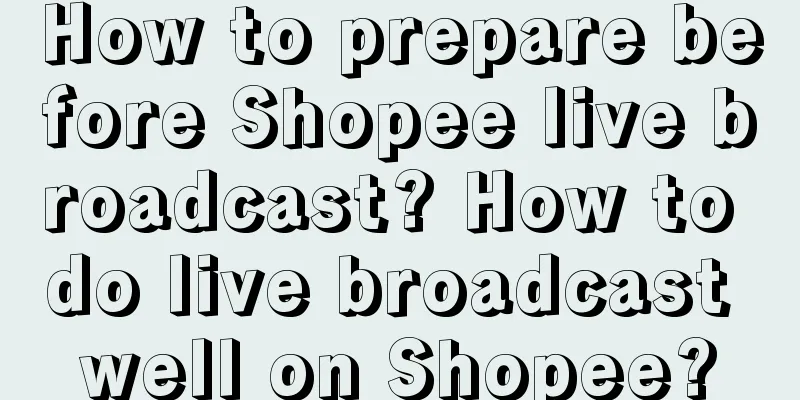
![6 popular article templates on Xiaohongshu|Just follow them [Industry templates V1.0]](/upload/images/67e70a1405e25.webp)