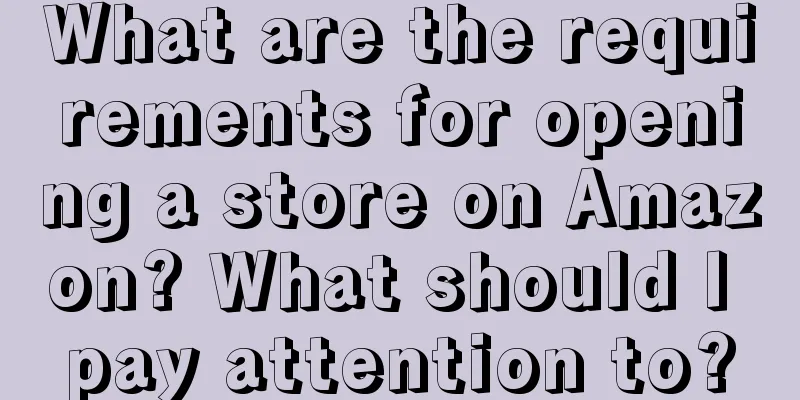What is the process of opening a personal store on Amazon? Process Introduction
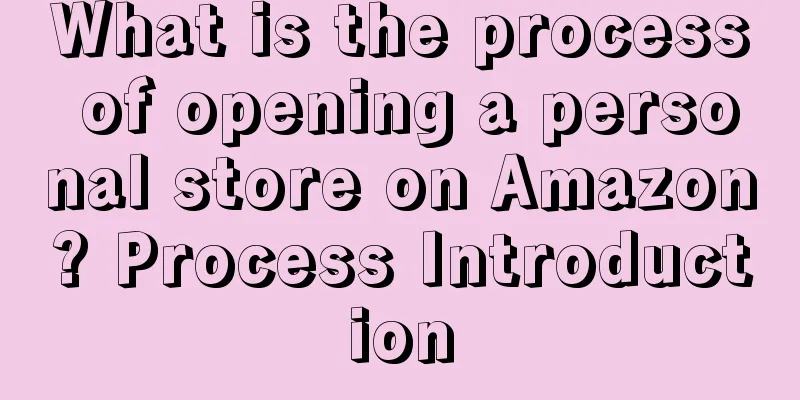
|
Amazon allows companies to settle in, and also allows individual merchants to open stores on Amazon. Many domestic merchants have opened stores on the Amazon platform. This article is aimed at those novice merchants to talk about what is the process of opening a store on Amazon? 1. Go to the Amazon Global Selling website, click "Global Selling" or "Open Sell Now" in the top menu bar, select a site to open a site, and then register. Currently, there are 7 main sites for Amazon Global Selling. 2. Enter the seller registration page, fill in your name, email address, mobile phone number and other information, and click "Next". 3. The next step is to verify the registered email address. Find the 6-digit verification code in the email and enter it into the dialog box on the registration page. 4. You cannot skip this step when opening a global store on Amazon, because all registered sellers are corporate sellers. You need to set the company's address, Chinese and English names, contact number and other information. 5. The next step is to complete the seller’s information, such as name, ID card, residential address, contact number, and verify the mobile phone number. This way, you can complete two-thirds of the work of opening a global store on Amazon with a click. 6. Next is to bind a credit card. You can bind someone else's credit card, and the company can also bind an individual's bank card. There are no special requirements. After filling in the credit card information, you can submit the binding. 7. There are also things like filling in the Amazon store information; seller identity and address verification, etc. that need to be completed; and finally, tax audit and filling in the deposit method must be completed carefully and then submitted to the platform for review. 8. If the platform review is passed, then the Amazon global store opening is completed. In general, the process of opening an Amazon personal store is to go to the official website to register an account, complete the personal information, bind the credit card, fill in the store information, and finally submit the information for review. |
<<: How to follow-sell all the products in Amazon? How to follow-sell in bulk?
>>: How to open an overseas payment account? Where to open one?
Recommend
Xiaohongshu Hot Article Code [March]
In this article, the author disassembles eight typ...
[Mid-year review] Frontline traders’ in-depth thinking on marketing
In today's rapidly changing business environme...
The Metaverse has become a new darling of fashion brand marketing. How can emerging technologies revolutionize customers' interactive experience?
As the Metaverse continues to develop, it opens up...
After studying Apple, Procter & Gamble, Nike, Disney, etc., we summarized two key words for business management:
Have you ever had this kind of trouble: after a ne...
How did the Director of Culture and Tourism in the short video become popular?
Short videos have become a very popular way to spr...
Don’t be a third-rate brand. Dismantle the brand assets of Lego and Patagonia
Under the impact of the digital wave, brand buildi...
How is Shopee's shipping fee calculated on the Taiwan site? How does Shopee operate?
As a cross-border e-commerce platform, Shopee has ...
After meeting 30+ front-line traders, I summarized 20 new views on private domain
"Private domain" is one of the hottest t...
What is LTV analysis?
What is LTV analysis? How to calculate it? How to ...
Successful transformation! Domestic trade OEM has become the leader of Shopee
China's domestic trade market is full of volat...
What are the reasons for Amazon store closures? Four reasons analyzed
There are many merchants opening stores on Amazon ...
When companies engage in private domain operations, should they hire people or engage in marketing automation?
What options do enterprises have for private domai...
@郭有才 starts live streaming to sell goods, can he return to the peak?
Recently, Guo Youcai has returned to the public ey...
Does Amazon have an overseas site in Indonesia? How many overseas sites does Amazon have?
In the global e-commerce arena, Amazon has become ...
Content marketing, such as opening blind boxes
Content marketing is like opening a blind box, ful...

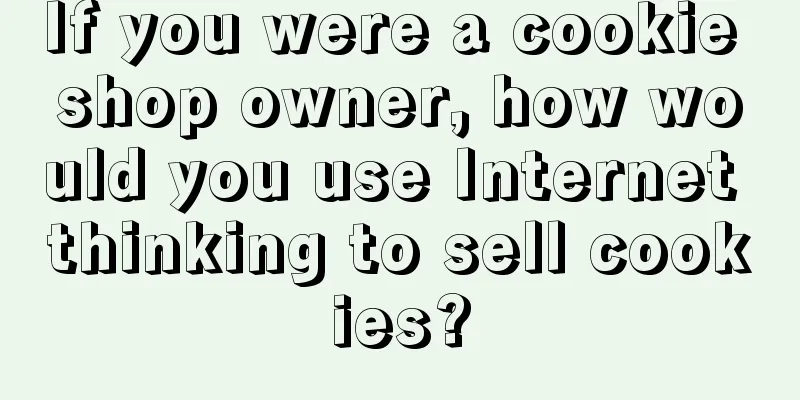
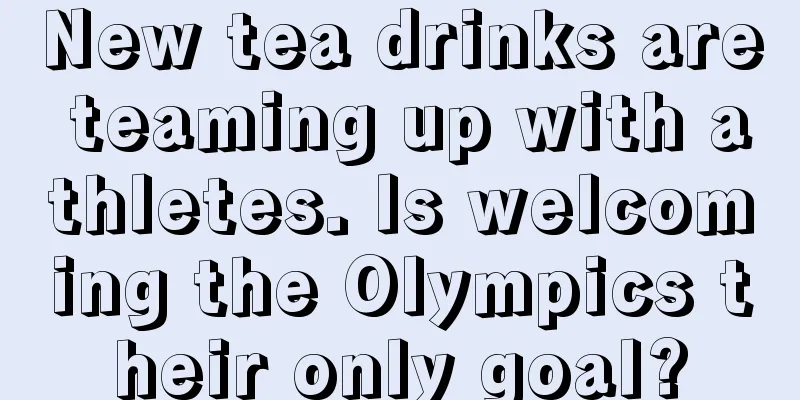
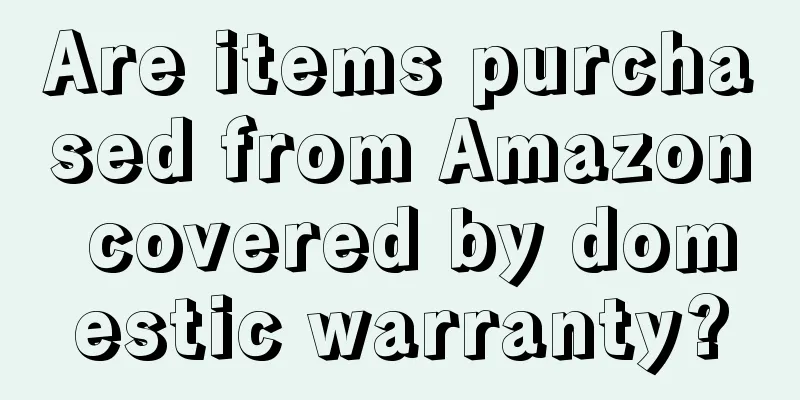
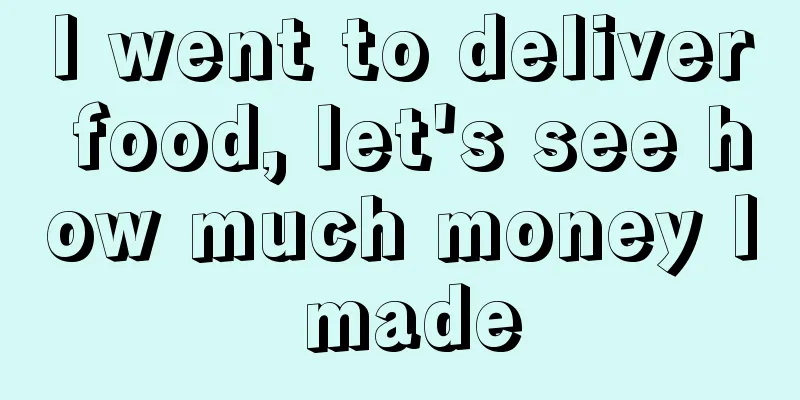
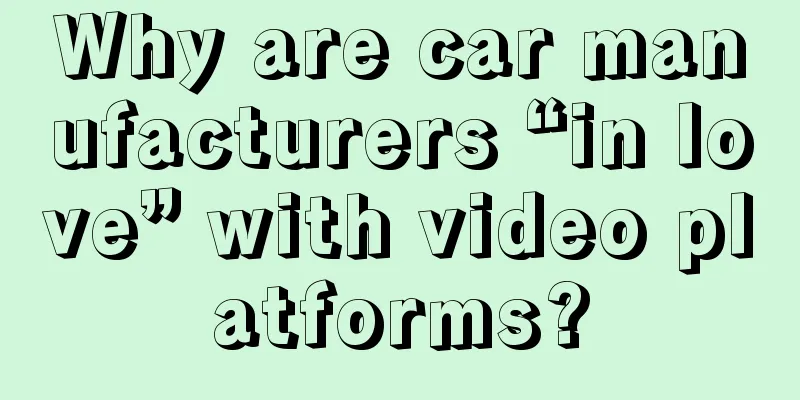
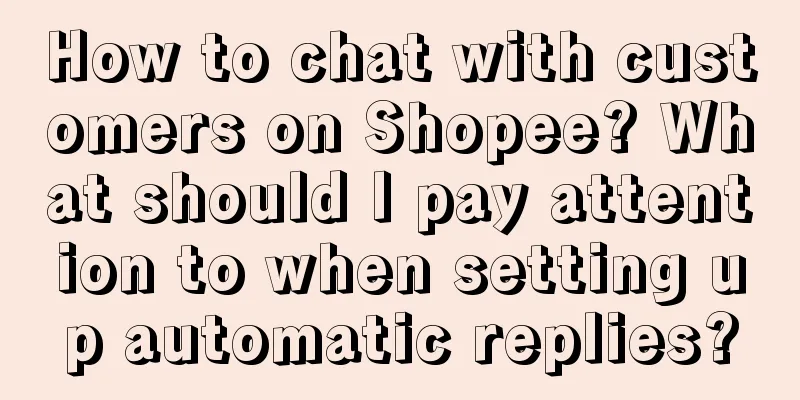
![[Anti-pit reminder] Precautions for using the AARRR model](/upload/images/67e6d6a409434.webp)