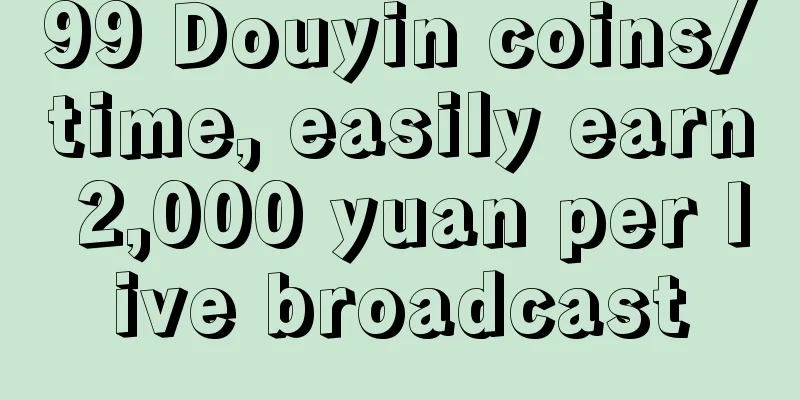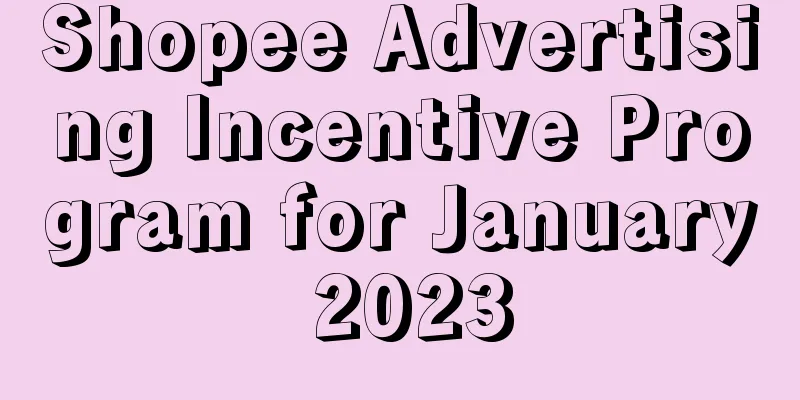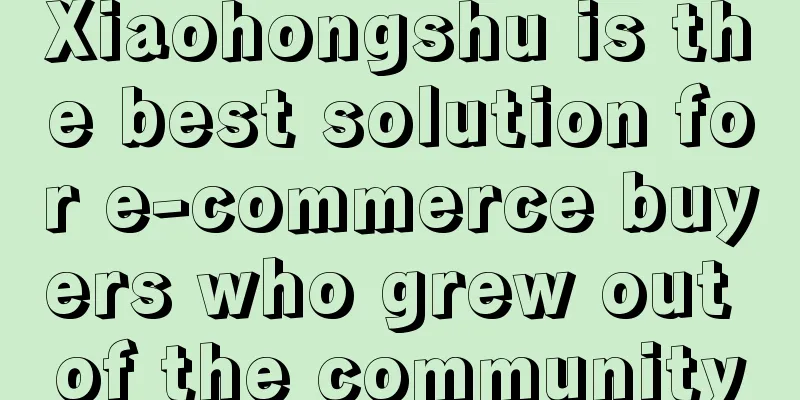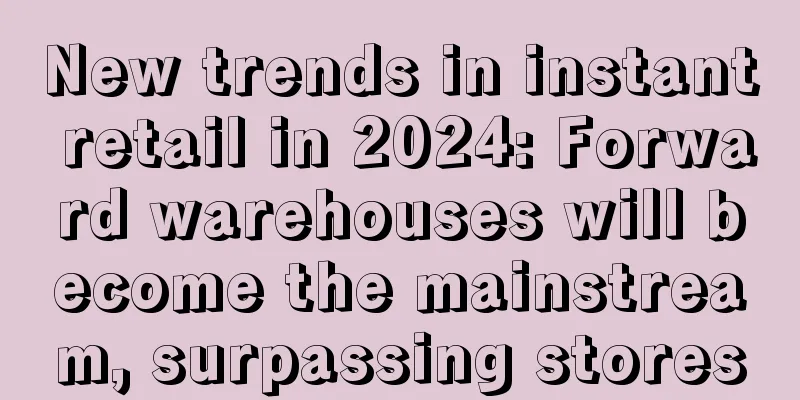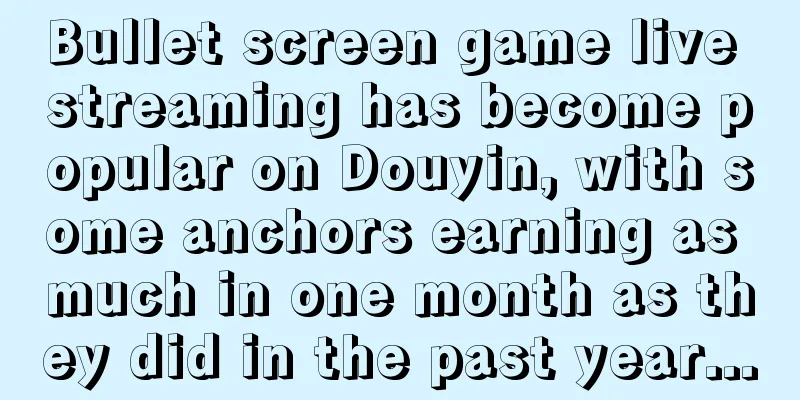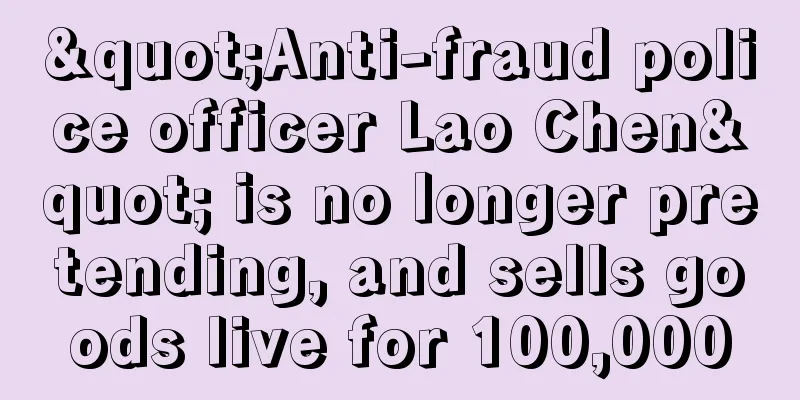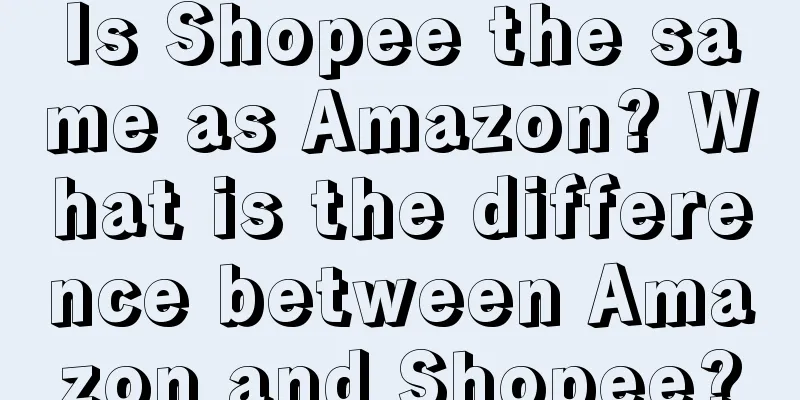How to follow-sell all the products in Amazon? How to follow-sell in bulk?
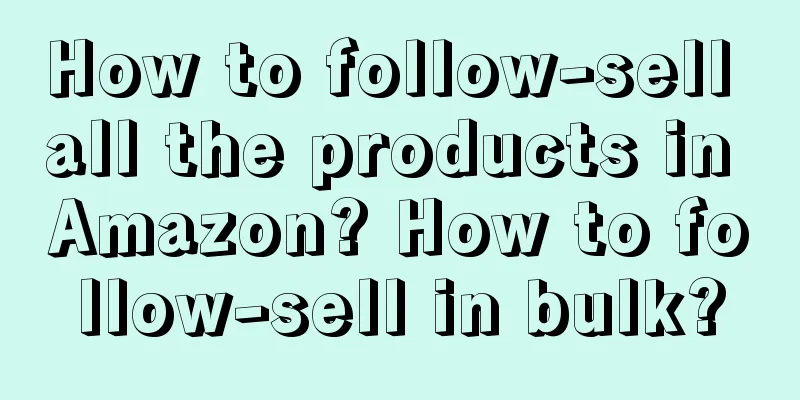
|
If Amazon merchants want to copy-sell other merchants, they must ensure that the products they want to copy-sell are exactly the same as their own products, and there must be no infringement issues. So how can Amazon copy-sell all the products in the store? How to follow-sell all store products on Amazon? Find the product you want to copy sell on Amazon (note that it must be exactly the same as the product we bought), and find the product's ASIN number on the product details page. Specific operation: Open the product link, press CTRL+F on the keyboard, enter ASIN in the search box and jump to the corresponding ASIN code part in the picture below. Next we have two options. One is to directly enter our own Amazon seller backend to start following the sale, and the other is to use third-party tools to follow the sale. 1. Follow the sale directly in Amazon Seller Center Step 1: Go to your Amazon Seller Center and click Add a Product Step 2: Enter the ASIN number you just found in the search box Step 3: Fill in the corresponding columns (items with red * are required), then click Save to upload your products and start selling them. In addition, sellers can also directly follow the sale on the product page they want to follow. There is a "Sell on Amazon" button below the product shopping cart. Click the button and fill in the relevant information to enter the follow-sale process. I will not show you the pictures one by one here. 2. Use third-party tools to follow sales Compared with directly following the sale in Amazon Seller Center, using third-party tools can achieve more functions and make following the sale more efficient. Sellers can choose a third-party tool that suits them for following the sale. Step 1: Select the store you want to follow and then paste the ASIN code you just copied and search Note: If the selected product ASIN code corresponds to multiple variants, you need to expand it before selecting. Step 2: Fill in the information on the page and save it before you can start following the sale. Third-party tools generally have a timed follow-sale function, and you can start following the sale after setting the start and end time. In addition, if you want to follow the sale of many products, you can use the batch follow the sale function: 2. Fill in the Excel form and submit it. Generally speaking, if Amazon merchants want to follow-sell all the products in their store, they need to use third-party tools to do so. Many third-party tools have the function of batch following-sell. |
>>: What is the process of opening a personal store on Amazon? Process Introduction
Recommend
How to use influencers to expand your business across the globe?
This article describes how brands can maximize the...
How does Amazon offer free shipping? Does Amazon offer shipping insurance?
As one of the world's largest e-commerce platf...
Shopee Advertising New Seller Recharge & Full Rebate Incentive Plan in September 2023
In September 2023, Shopee advertising new sellers ...
The "Chinese old money trend" popularized by Xiaohongshu was also wiped out by Taobao and Pinyin
Recently, the new Chinese style of dressing has be...
Four operational strategy systems that you must know when operating mutual financial projects
In the previous article, we talked about using gro...
With layoffs and overseas expansion not going smoothly, how can Dewu continue to be so “poisonous”?
Dewu has recently faced the challenges of layoffs ...
You can also make money by selling mobile phone wallpapers!
This article mainly shares how to make money by se...
90% of people don’t make money by live streaming slicing and selling goods!
Why don't celebrities and internet celebrities...
How to control Amazon ODR? What are the influencing factors?
Order defect rate (ODR) is an important factor in ...
Does the Amazon payment account have to be a legal person? How to avoid association?
Merchants who open stores on Amazon need to prepar...
How many products should be listed on Amazon US? How to upload products?
After we open a store on Amazon US, we need to upl...
Douyin’s anti-counterfeiting campaign is very popular, but I advise you not to do it!
Have you seen the popular shopping videos that fig...
Are sex toys banned on Amazon? What products are selling well?
As a commodity that meets specific needs, sex toys...
Is it good to open a store on a cross-border e-commerce platform? What are the advantages?
Many businesses have set their sights on foreign c...
Is the payment returned by Amazon in full? FAQ about payment returns
In fact, Amazon's business is often based on a...