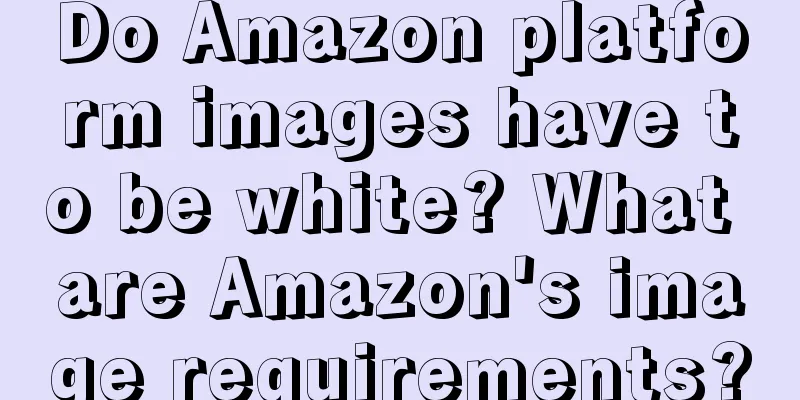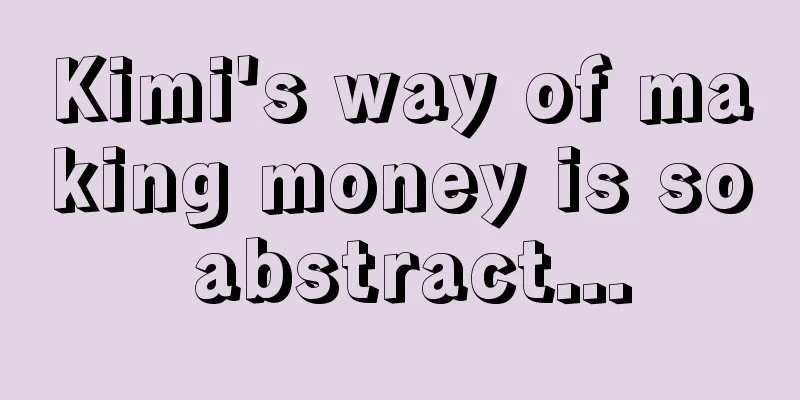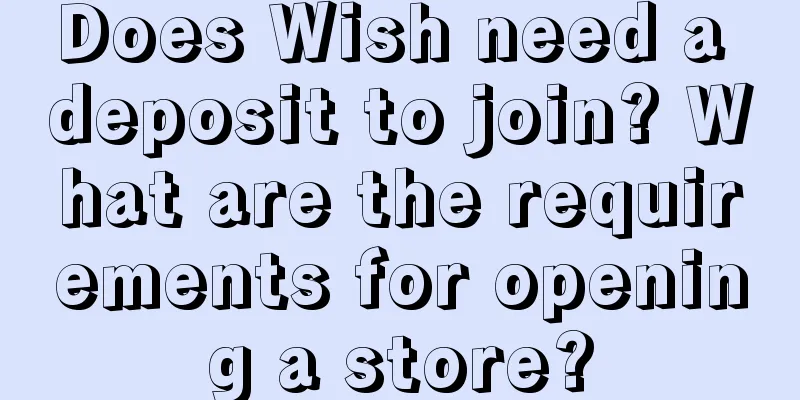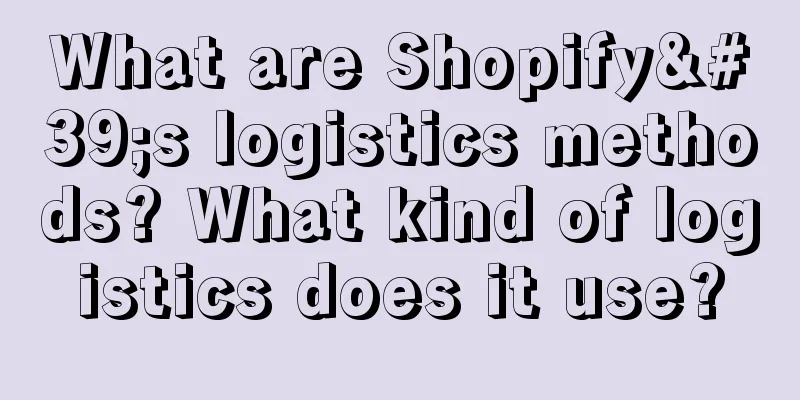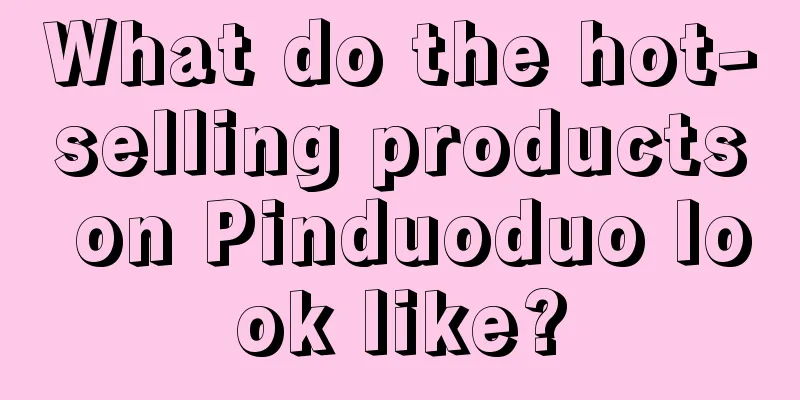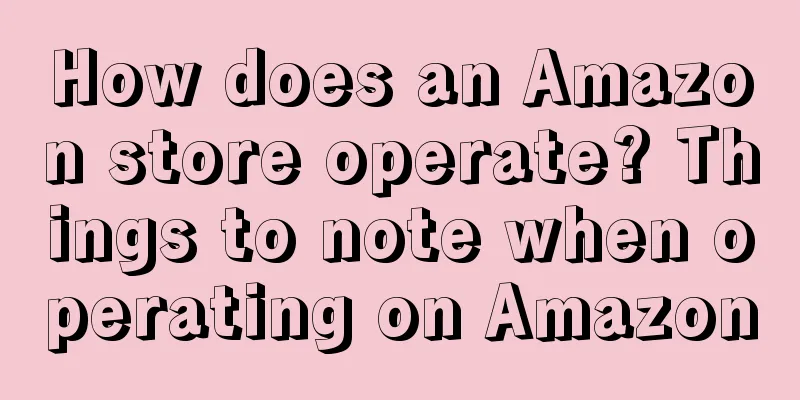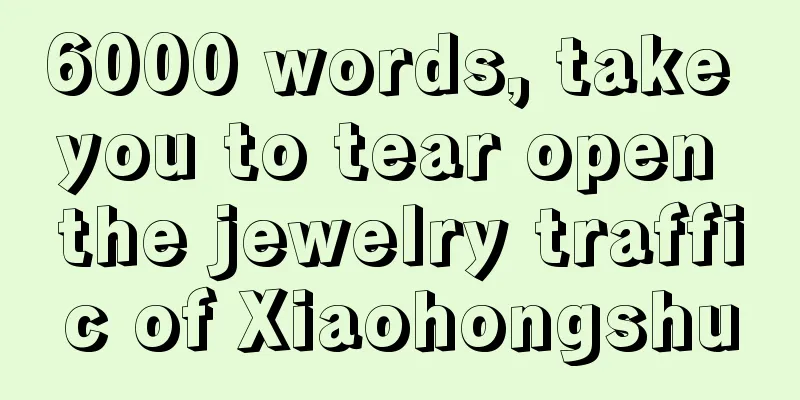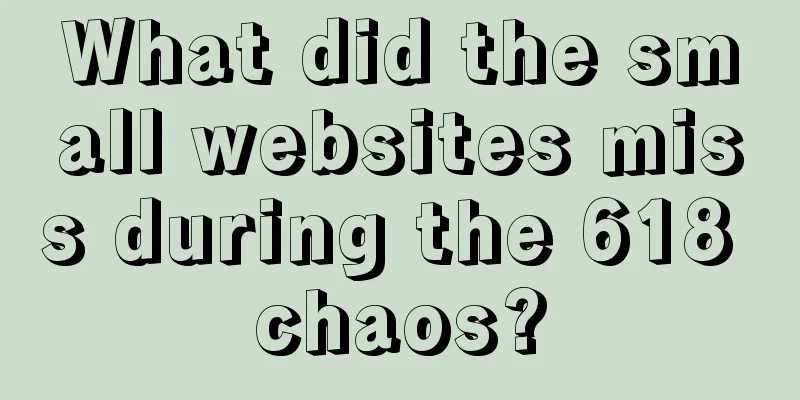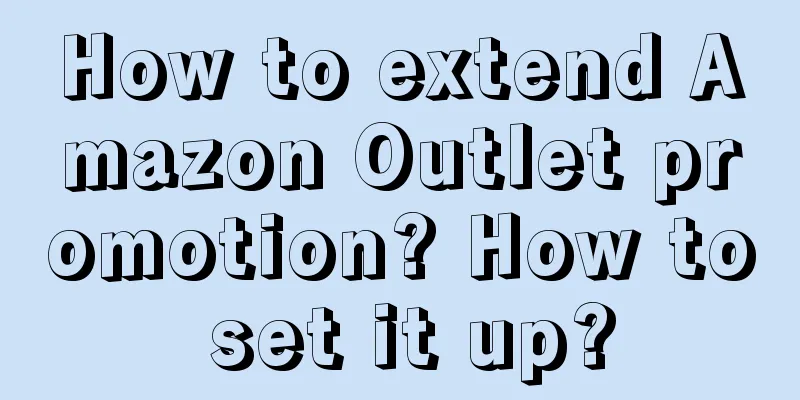Will Amazon's express delivery service be closed during the Spring Festival? How can merchants prepare?
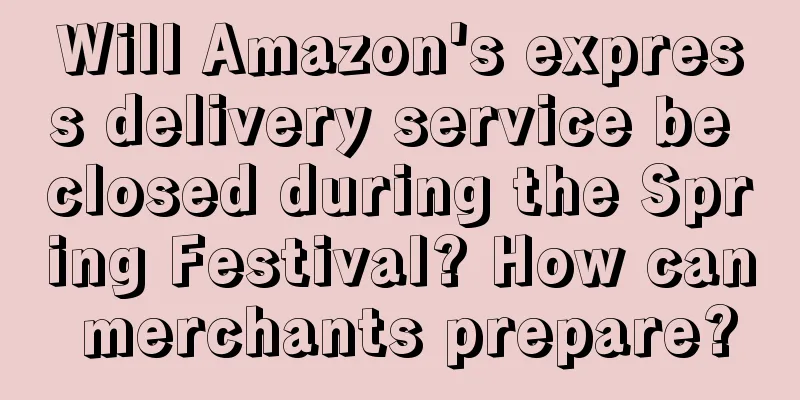
|
There are many rules that need to be followed on the Amazon platform. The Spring Festival is coming soon, so will merchants take holidays during the Spring Festival? In order to solve everyone's problems, the following content provides relevant answers for you. Is Amazon's delivery service closed during the Spring Festival? Have a holiday. When the FBM holiday mode is turned on, the products sold by the seller will be temporarily removed from the shelves. The benefit of turning on the holiday mode is that buyers can avoid placing orders during the holidays, but sellers cannot ship in time, resulting in delayed or cancelled orders. These delayed or cancelled orders will affect the performance of FBM sellers and may even cause FBM Amazon to suspend the seller's account. The disadvantage of holiday mode is that FBM sellers cannot receive orders during the period when it is enabled, and even if they return to sales, their rankings and sales may be affected. How can businesses prepare? Method 1: Extend product stocking time. The specific method is to open the inventory management inventory in the seller backend, find the product that needs to extend the inventory time, click edit to enter the quotation page, modify the processing time and save. For example, if I change the processing time to 5 days, the buyer is browsing my listing and sees the reminder that this product takes 5 days to ship. In this way, even if the buyer insists on placing an order, I can ship it after the holiday without worrying about affecting my account performance. Method 2: Extend the stocking time in batches. If we operate many products at the same time, we can also use the table to modify them in batches. The specific method is as follows: 1. Find the batch upload item in the inventory menu of the seller's backend. 2. Download the inventory file, select the product type, operation website and template according to your actual situation, and select Custom in the mode option. 3. Open the downloaded template and delete the fourth line of prompts. 4. Fill in the product type, seller SKU, quantity, and select partial update in the Update and Delete cell. 5. Enter the seller backend again, find and upload the file you just created in bulk upload of products and upload of inventory files, and wait for the file upload to be completed. During the Chinese New Year, many Amazon customer service staff will be on holiday, so many sellers will turn on holiday mode, but this will also have a certain impact on Amazon stores, so sellers need to understand this clearly. Recommended reading: Are there risks in opening an Amazon store for others? What are the risks? Will Amazon deliver during the Chinese New Year? What if it cannot deliver? What to do with Amazon self-delivery during the Chinese New Year? How to set it up? |
<<: How to prepare goods for cross-border e-commerce during the Spring Festival? Tips
>>: How to write an Amazon Spring Festival holiday notice? What templates are there?
Recommend
Let’s talk about podcasts, a traffic depression
As the audience of podcasts expands, more and more...
With over 7 million paying members and annual GMV exceeding 1 billion, how did Youjian open 1,500 stores in the private domain?
With the development of the appearance economy, th...
Why build an independent website? Is it okay to sell food?
An independent website is a website that is free f...
A couple opened 2,800 gold shops and is planning an IPO
The price of gold skyrocketed. Author I Chen Xiao ...
Is cross-border e-commerce possible? How does it work?
Speaking of cross-border e-commerce, in fact, many...
How to increase Xiaohongshu’s traffic 10 times?
In the world of digital marketing, Xiaohongshu, as...
How to write a cross-border e-commerce advertising script? How to advertise?
With the development of the global economy and the...
Xiaohongshu's Hot Articles Routine Summary in September
Xiaohongshu Hot Articles Beauty Case 1: Awesome! A...
Is the smoke of war coming for 618? Taobao and JD.com are overloading their military training
There is still more than a month to go before the ...
With its frequent collaborations, has Moutai captured the hearts of young people, or is it over-consuming the brand?
Recently, Moutai has been involved in more and mor...
Can Shopee be linked to a mainland bank card? What are the requirements for withdrawals?
There are still many merchants opening stores on t...
What are Shopify's logistics methods? What kind of logistics does it use?
When you are working on cross-border e-commerce pl...
In 2023, I decided to go to the temple for a vacation
In the first spring after the epidemic, people cou...
How much money can Amazon's no-source model make in a year? Is it easy to do?
Amazon's no-source model is quite popular amon...
Which country has the least traffic for Lazada? Analysis of each site
If you want to do cross-border e-commerce, when ch...