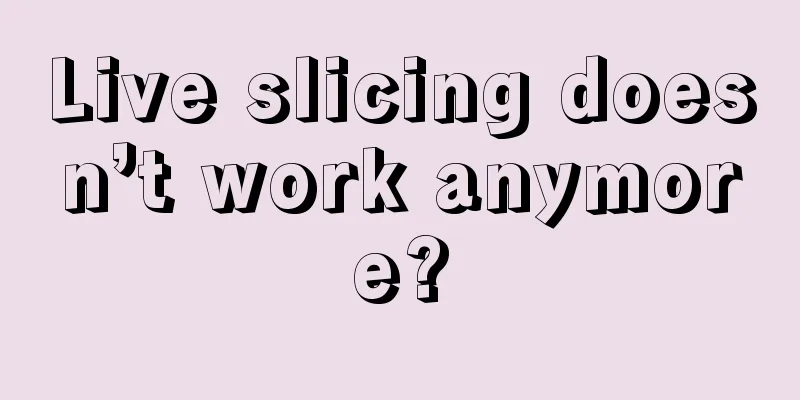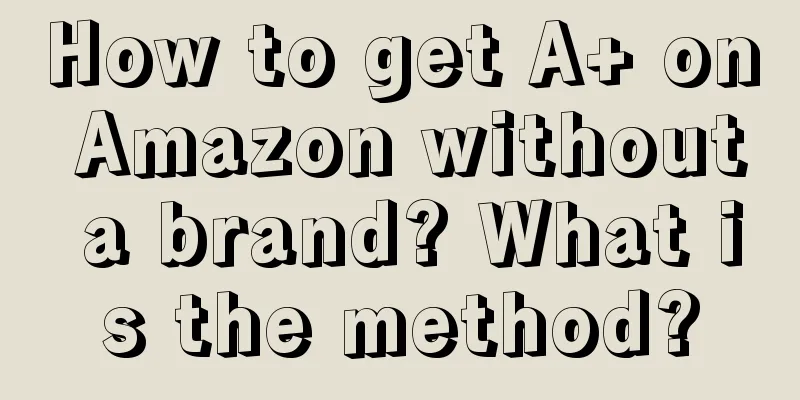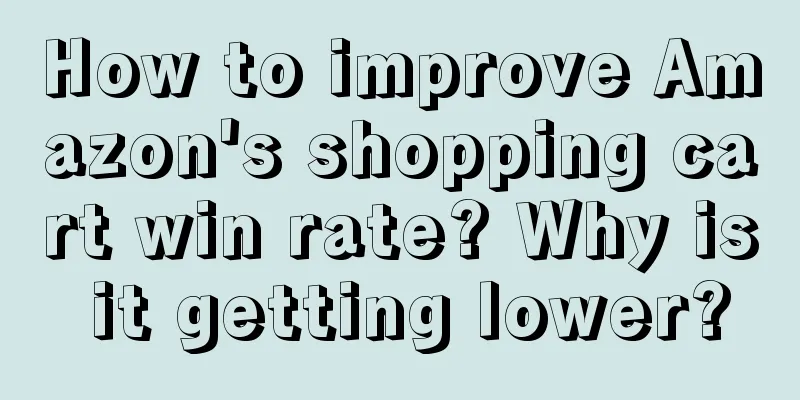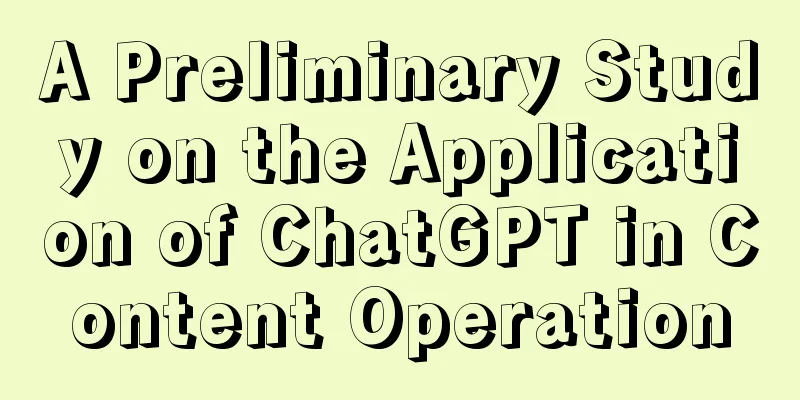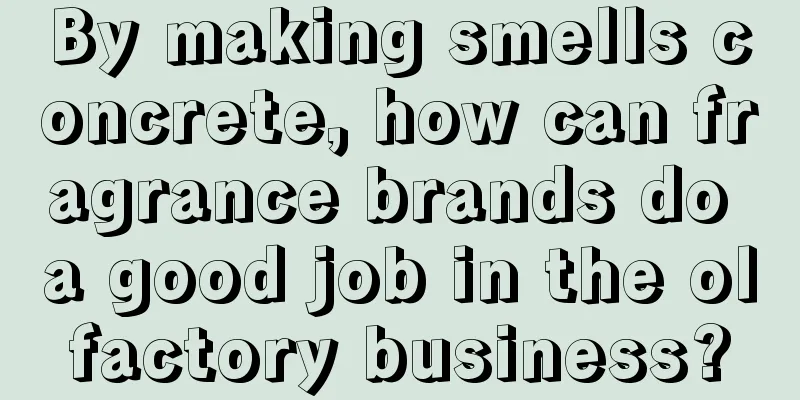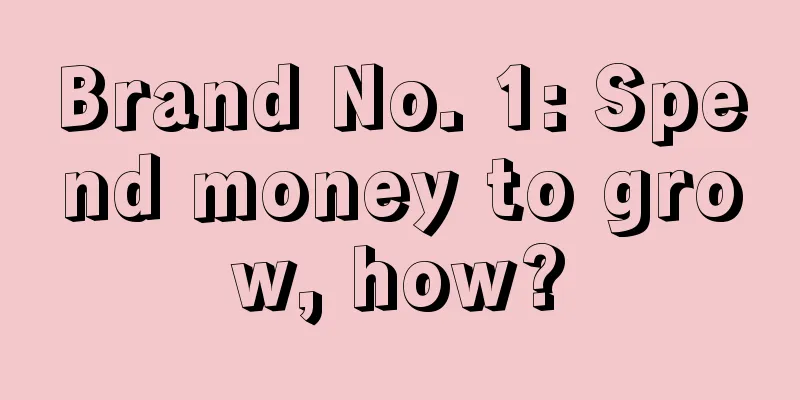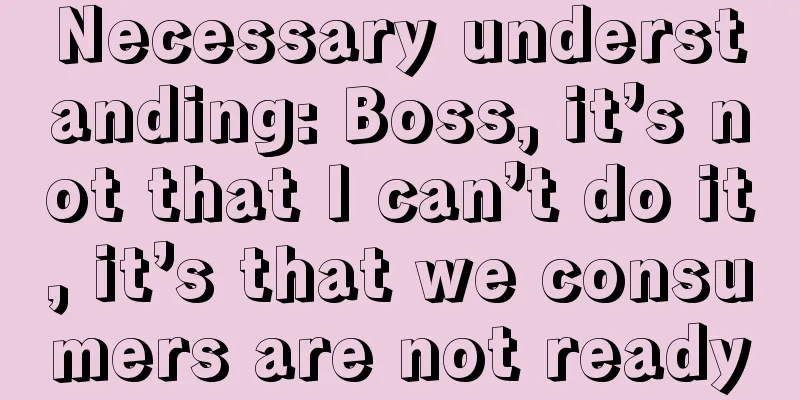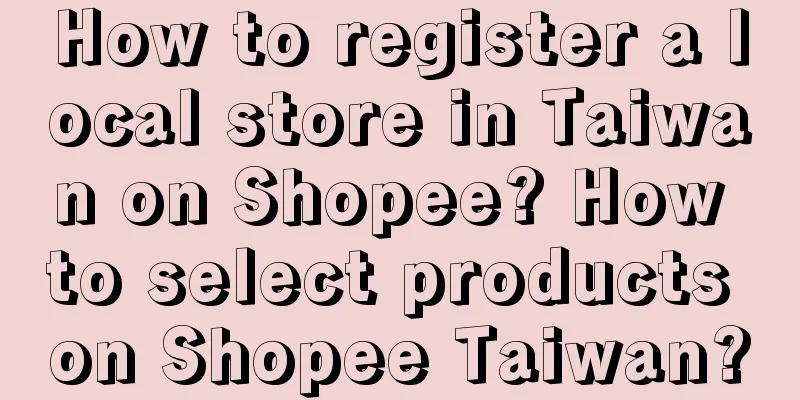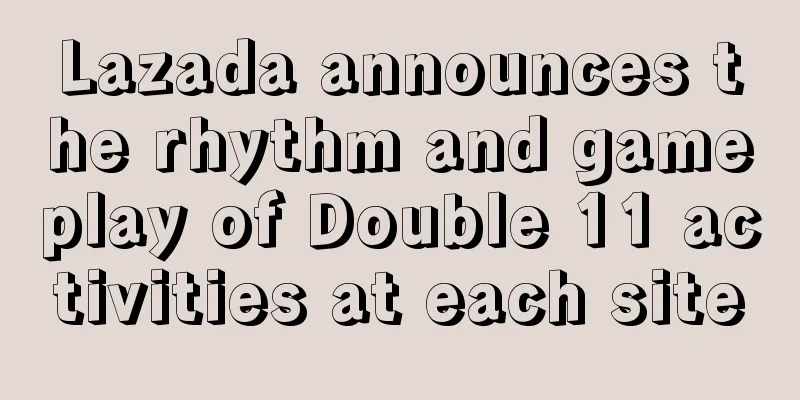Where is the Amazon Compliance Reference and how do I use it?
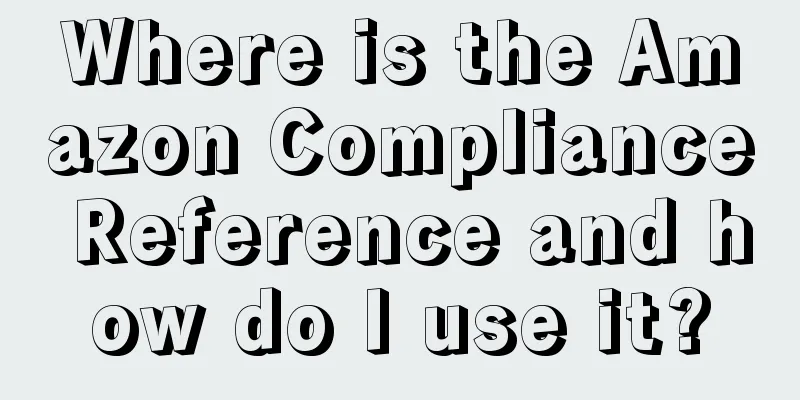
|
The most fearful thing when opening a store on Amazon is that your products or certain operations violate the rules. This will lead to the store being punished, which is the most unfair. Therefore, the Amazon platform actually has a compliance reference function that can self-check whether there are any violations. So where is the compliance reference? Where is the Amazon compliance reference? Amazon Seller Platform has released a new tool for querying compliance - the "Compliance Reference" function. With this function, both new and old Amazon sellers can ask questions and find solutions for high-risk products sold on Amazon. This feature is currently only available on Amazon US, and supports inquiries on relevant regulations and service providers for destinations in the United States, the United Kingdom, Germany, France, Spain, and Italy. How to use this feature? Step 1: Open the Amazon seller’s backend - find “Inventory” in the menu bar - find “Add New Product” in the drop-down box. Step 2: On the Add Product page, search for "Compliance Reference" - "Compliance Self-Assessment". Step 3: Go to the compliance reference page and select the shipping address (where the goods are shipped) and the delivery address (the items to be sold). Step 4: Select the type of product you want to see. There are two ways: ① Enter the product keyword/HS code ② Product type box. Step 5: In the lower right corner of the definition product type, click "View help content". Step 6: On the [Review Requirements] page, Amazon sellers can see four items of compliance: product compliance, dangerous goods compliance, export trade compliance, and import trade compliance. Each item of compliance is detailed with the required product qualifications. Step 7: Amazon officials are also very considerate and collect qualified service providers in various aspects for sellers, and sellers can choose and check according to their needs. Step 8: Once the compliant service providers are selected, the quantity selected by the seller will be displayed on the "Service Provider" page on the right side of the page, and then click "Create Report". Step 9: After clicking Create Report, the service provider’s contact information will be displayed on the page. Sellers can also download the PDF file to view the product’s compliance information. I have shared with you the reference places for Amazon’s compliance. You can find them quickly by following the above method. This way, you don’t have to worry about the products you have listed violating regulations. In addition, you should take the initiative to understand the violations that are easy to make on the platform and avoid them in the future. Recommended reading: What are Amazon restricted products? Amazon restricted products list How does Amazon improve conversion rates? What are the methods? How long does it take for Amazon video review? Are there any requirements for uploading video ads? |
<<: What is the Amazon Mariner Program? How did it happen?
>>: What are the Amazon compliance submission tips? How to use Amazon compliance features?
Recommend
Amazon updates eligibility criteria for premium A+ content
Amazon has announced that the eligibility requirem...
After taking a look at the top ten consumer products in terms of the number of fans on Xiaohongshu, is this brand game worth focusing on?
Taking the top 10 Xiaohongshu consumer brands with...
How to update the attributes and categories of global products on Shopee? How to perform batch operations?
The Shopee Store Product Attribute Tool is a produ...
Bawang Tea Princess has no "seven-year itch"
In today's increasingly fierce competition in ...
What are the steps to buy items on eBay? How to buy things on eBay in China?
Shopping on eBay is a convenient way to find a wid...
To interpret the data, I found a very useful seven-step standard method
In our daily lives, we always see various data tab...
Why does the market still need a JD Takeaway?
In February 2025, JD.com officially increased its ...
Tik Tok live streaming is accelerating its “land grab”: lowering the threshold for starting broadcasts and developing gameplay…
Douyin live broadcast has come up with a new trick...
Four questions about Xiaohongshu
This article analyzes the four major issues curren...
Which payment method is better on eBay? How do eBay sellers set up payment methods?
As a seller on eBay, it is crucial to choose the r...
When will Xiaohongshu release the best traffic and become popular easily?
A complete analysis of Xiaohongshu note publishing...
What are the channels for selecting products on eBay? What tools can be used?
Friends who want to do cross-border e-commerce, pl...
Can the new rural "top streamer" bring goods?
In the wave of rural revitalization, a group of ne...
Google's textbook AI fightback
This article mainly describes the series of counte...
How much is the average bidding price for Amazon's targeted ads? What are the bidding options?
Merchants who open stores on Amazon need to unders...