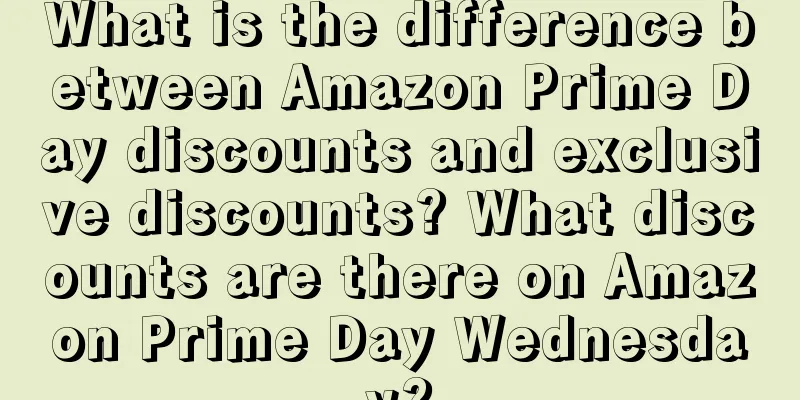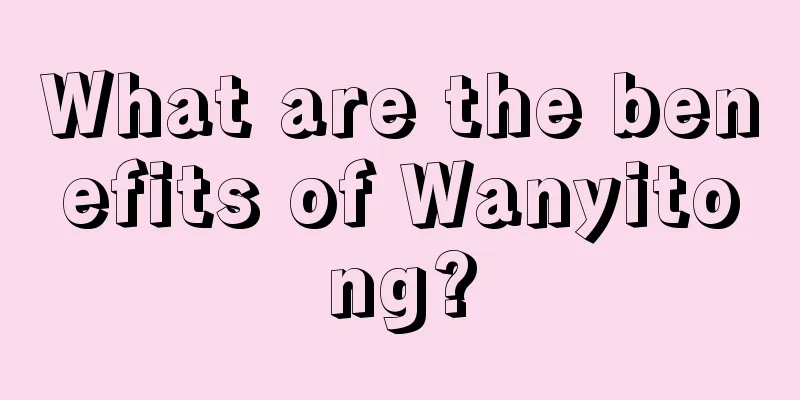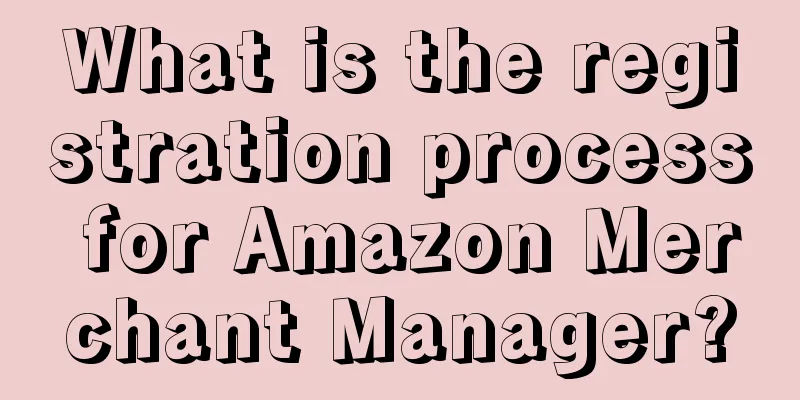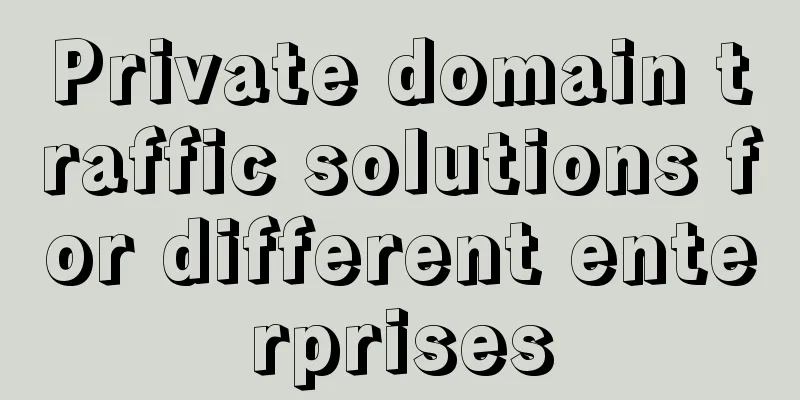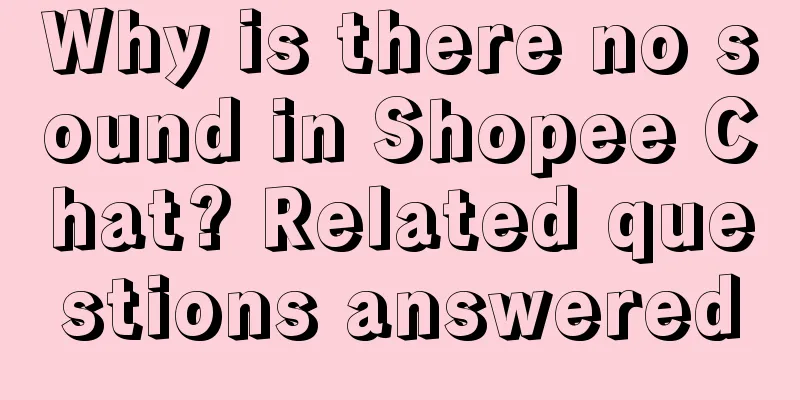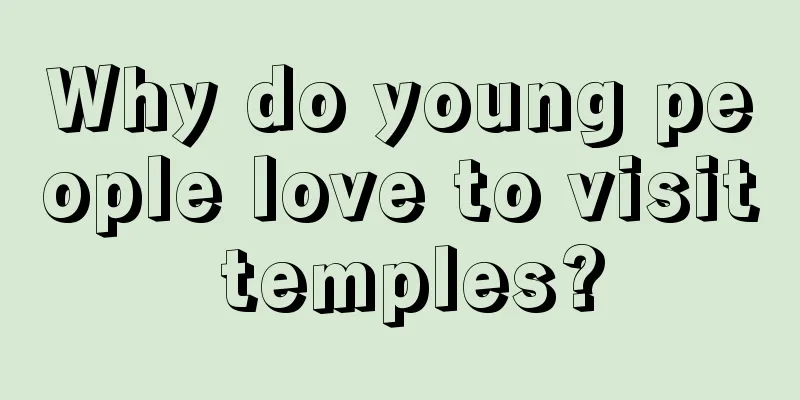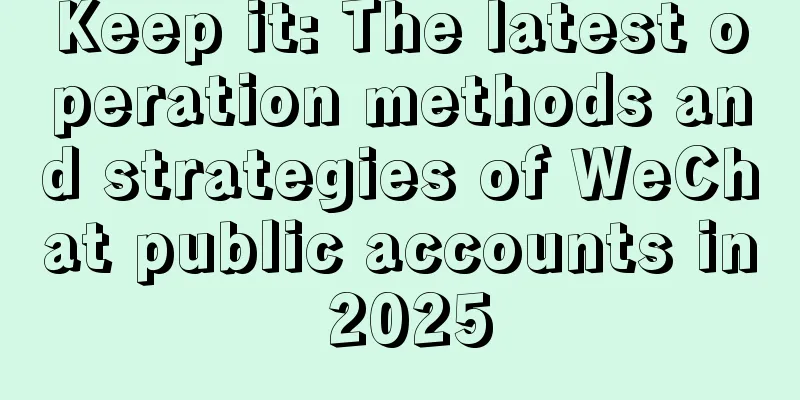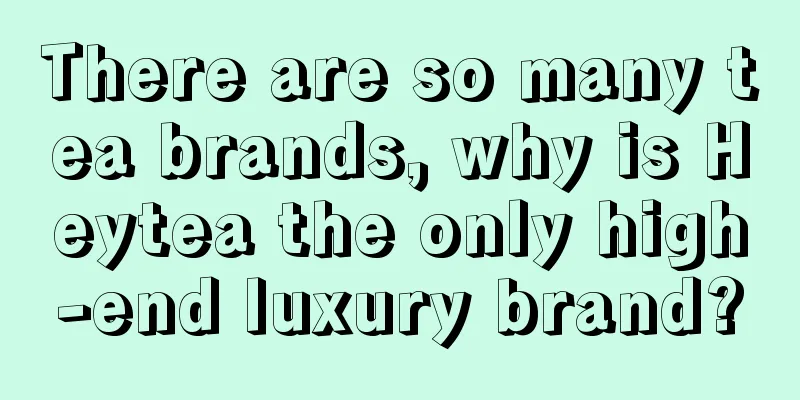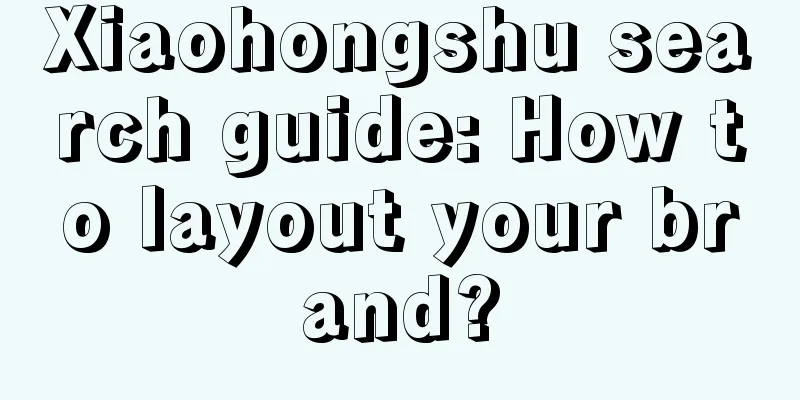Why is there no sound on Shopee Chat? What's wrong?

|
Shopee Chat is a tool launched by Shopee for buyers and sellers to communicate. You can consult sellers on related issues through Shopee. However, some merchants have reported that there is no sound in their chats. Why is that? Next, let’s talk about the introduction of the lack of sound in Shopee Chat. What's wrong? If there is no sound, it may be because you have not turned on the sound reminder, or there is a network delay. You can turn on the sound setting for message reminders, or log out and log in again. Of course, you can also check the sound card and audio settings. When you click on the recording settings, there should be two options: internal speaker configuration and main microphone configuration. Select the option that is suitable for your computer configuration. If it still doesn't work, you can talk to the customer service online help, take a screenshot of the problem and show it to them, and they will fix it for you. How to set auto-return? Open and message settings: Only accounts that have opened replies can set messages. Chat supports automatic translation, which has covered multiple minority language sites. Therefore, there will be no language barriers when communicating with users on the web. Applicable sites: Indonesia, Thailand, Vietnam, Brazil. Supported languages: Indonesian, Thai, Vietnamese, Portuguese. Permission requirements: Anyone can open it for Indonesia. For Thailand, Vietnam, and Brazil, please contact your account manager to apply for opening. Message function allows you to quickly find messages, filter unread messages, and mark messages to avoid missing out on potential orders. ① Search name: You can quickly search through the search box. ②All filter box: You can use the filter box to filter unread and marked messages. ③Message filter box: You can mark messages as unread, star messages, or delete conversations. The chat window allows users to communicate through chats, and view information and order status, so that everyone can understand better. ① View information: You can view personal profiles and block or report them if there are any problems. If you encounter someone who deliberately makes trouble, you can consider using this. ② Quick Edit: You can edit quick messages and enter the chat settings page. ③ Send multiple types of information: In addition to text, you can also send stickers, pictures, and product links to buyers to make communication more efficient. In this way, users can learn about the store's activities and then place orders based on what they need. ④Send quick messages: You can set quick messages to quickly reply to common messages. ⑤View order: You can track the order status. ⑥Coupon entrance: Click to enter the coupon page and you can see it. In fact, the reason why Shopee Chat has no sound may be because you did not open it or there is a network or system problem. At this time, you can log out and log in again, and it will basically be restored. If it still doesn’t work, check your computer sound card problem, or contact the customer to find out the reason. |
<<: Can I do cross-border e-commerce by myself? How can I do it by myself?
>>: How to do Amazon reviews? Where to start?
Recommend
How is Amazon's US storage fee charged? What does Amazon storage mean?
There are many sites on the Amazon platform, and t...
The top ten most profitable agricultural operation models (promote more and look for opportunities together)
In today's fiercely competitive market, we sho...
How to write Amazon SKU? What are the writing rules?
Now there are more and more merchants opening stor...
Abandon "traffic-based growth" and start "strategic-based growth"
This article will use a series of case studies to ...
How does eBay make money? What are the techniques?
I believe that everyone is very familiar with the ...
How to log in to Shopee Seller Self-Service Center? How to use it?
Shopee Seller Service Portal (SSP) is an integrate...
Why is Amazon's sales unstable? How to increase sales?
Whether you are an experienced e-commerce seller o...
How to solve the high shipping costs of Amazon Germany? What are the operating costs of Amazon?
As the Amazon platform continues to grow, more and...
What I witnessed at ChinaJoy 2024: Top game developers competed against each other, and new Internet giants joined the show
ChinaJoy 2024 was unprecedentedly grand, with top ...
What logistics does the independent station use for delivery? Which logistics are better?
In the operation of independent stations, choosing...
What are the channels that Amazon often uses to select products? What is Amazon FBA?
Product selection is a crucial step in successfull...
"Promise" Guo Youcai gained 10 million followers in 10 days: a grassroots internet celebrity selected by the platform's "algorithm"
This article tells the story of Guo Youcai, a gras...
When Stephen Chow makes a short play, does it matter how much "Chow" is in "Golden Pig and Jade Leaf"?
Recently, Stephen Chow's short drama "Gol...
How to write an internal letter on Amazon? What should I pay attention to when sending an internal letter?
Recently, there are a lot of Amazon merchants who ...
Taobao 88VIP major upgrade, will it compete head-on with JD.com PLUS members?
As paying members, who is better this year? Every ...