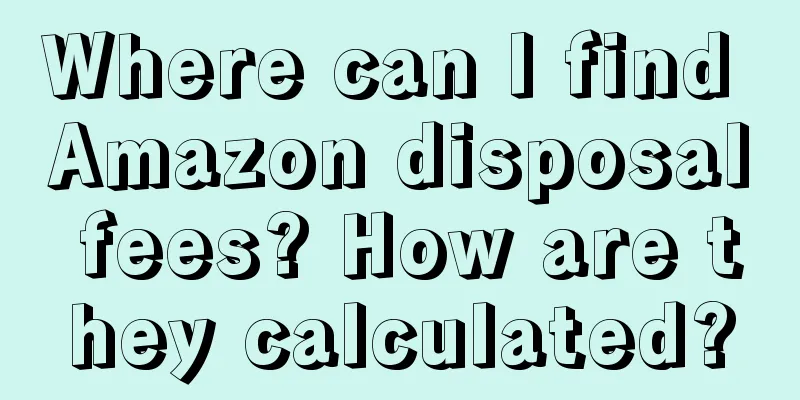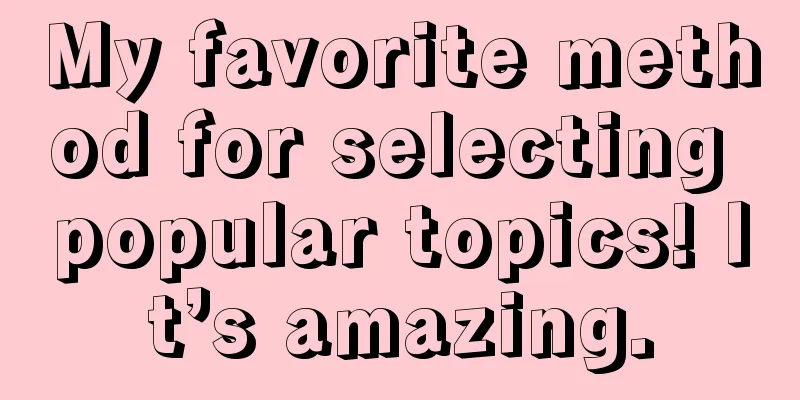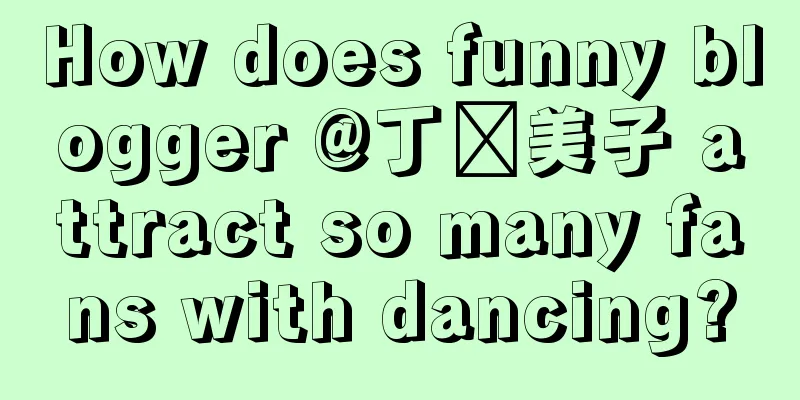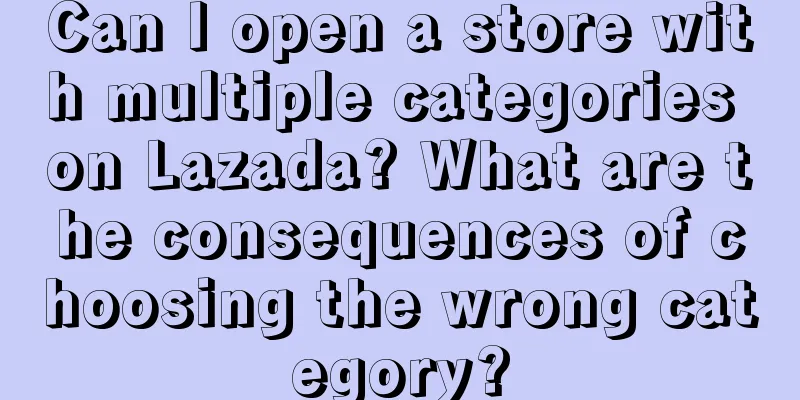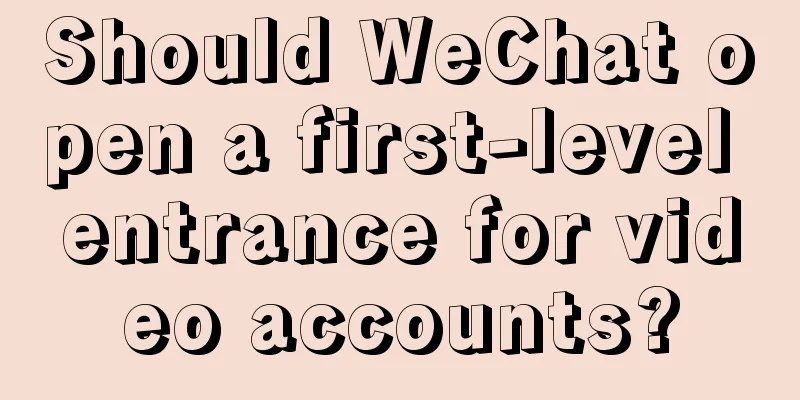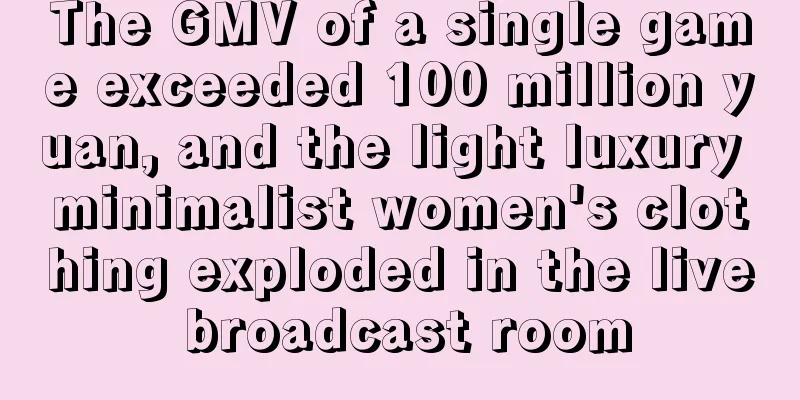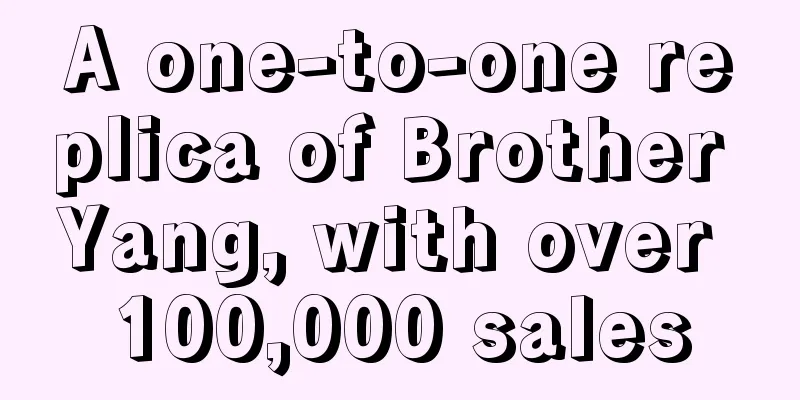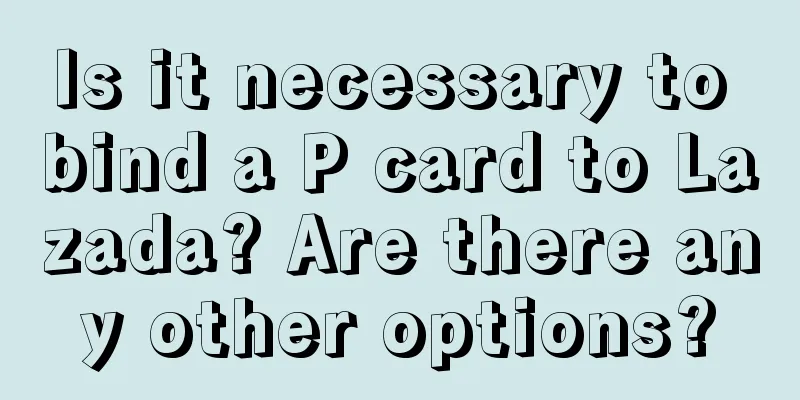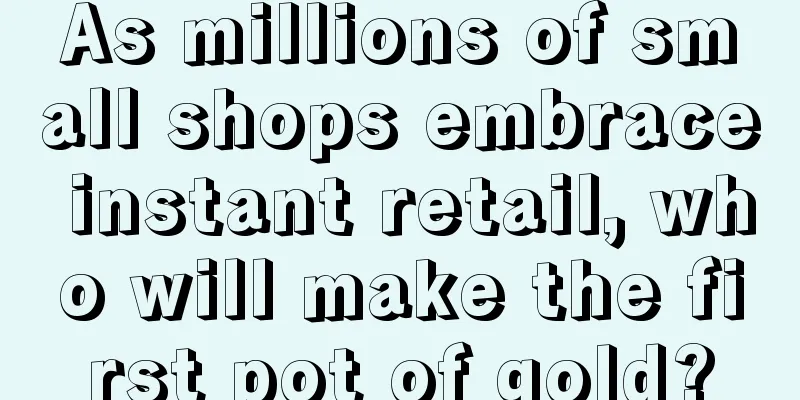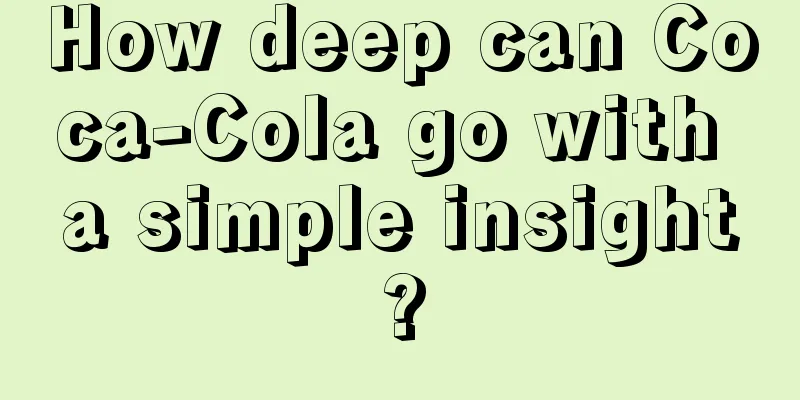How to open a store on Amazon US? Introduction to the store opening tutorial
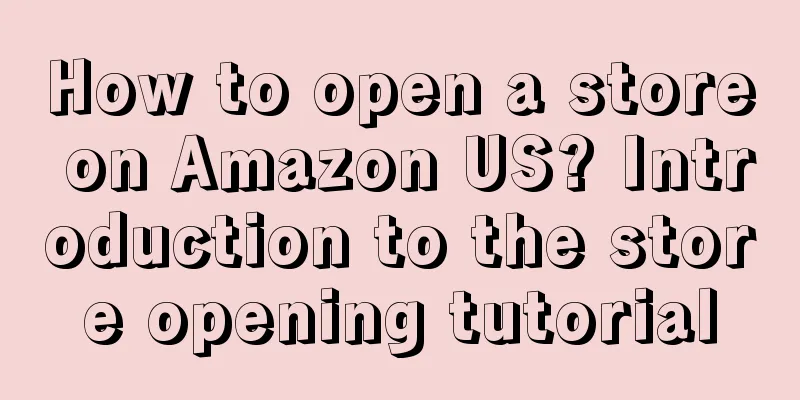
|
In fact, the market of Amazon US is also quite good, so many merchants also want to know how to open a store? Well, today we will talk about the information about opening a store on Amazon US. If you are a novice who wants to open a store on the US site, you must take a serious look at today’s content. Store opening tutorial introduction 1. Materials required before the store 1. Email address. 2. Company name, address, and contact information. 3. Dual currency card. 4. A contact number. 5. The registered entity must have company qualifications and needs to provide relevant documents, representative certificates, and card statements. 6. Domestic bank account. II. Account Types and Fees If you register an account and sell through the self-introduction channel, you must have company qualifications. If the account type is a professional sales plan, the account must pay a monthly subscription fee. 3. Specific store opening process 1. Click the official website: registration site. 2. Fill in your name, email address, etc. to create a new user. 3. Select the address, business type, and fill in the name (English) and company name (Chinese). 4. Fill in the company information, including address, phone number and other detailed information to complete the information filling. 5. Fill in personal information, including nationality, identity proof, etc. 6. After selecting "Mall", fill in the "Account Information for Receiving Payment". There are three options for filling in the receiving information: (Please ensure that the deposit method information is correct. If there is a problem with the account, the account cannot be settled.) ① Option 1: Use Global Payment, you can use RMB to receive global payments and deposit them directly into your domestic account. Select "China" as the address and fill in the account or card number information as prompted. ②Option 2: Use a valid bank account in the United States or Hong Kong to receive payments in USD or HKD. Select the bank address as "United States" or "Hong Kong" and fill in the account information. ③Option 3: Use a third-party deposit account accepted by Asia. In this case, please select the bank address as "United States" and fill in the account information provided by the institution. 7. Fill in the billing information, including card number, expiration date, cardholder name and address. 8. Fill in the store information, including name and confirm product information. 9. After completing the steps, go directly to the identity verification stage. 10. Registration is complete and you can immediately enter the backend for management. 11. Finally, after successfully logging into the backend, you will be asked to provide your identity information for review. This is all we have to say about the process of opening a store on Amazon US. Before opening a store, you must prepare the materials well, otherwise it will delay the subsequent review. Insufficient materials or incorrect filling will cause the form to be returned many times and need to be filled in again, which will waste your time. |
<<: Does Amazon US FBA need to pay taxes? Details required!
>>: What does Amazon ERP mean? How to use it?
Recommend
This small product has sold over 300,000 copies on Douyin
What are the characteristics of a small item that ...
Why can't I log in to Wish? What are the reasons?
Some domestic merchants like to sell products on c...
The “essence” of brand content marketing
In the field of corporate self-media, most brands&...
Amazon launches Seller Wallet
At the recently concluded Amazon Global Selling Cr...
What did the small websites miss during the 618 chaos?
During the 618 e-commerce promotion, the advertisi...
How long does it take to register VAT on Amazon Europe? How to apply for VAT on Amazon Europe?
When we open a store on the Amazon platform, merch...
Doing private domain is like falling in love
This article vividly illustrates the core concepts...
Didi’s copywriting “Treading Water”
Two years later, Didi started to refresh its outdo...
Is 30 orders a month too few for a new Amazon store? How to place orders quickly?
Everyone has heard of Amazon. When many friends ne...
12 words of healing copywriting, extremely comfortable ~
In addition to pouring cold water, copywriting can...
Xiaohongshu achieved 800,000 sales with just 2 non-commercial hot articles, a must-read for low-cost marketing!
On Xiaohongshu, how can brands bring traffic and s...
What is the difference between Amazon local stores and cross-border stores?
To open a store on Amazon, you first need to choos...
Taobao opens up a "new route" to overseas markets, with some clothing sellers earning an extra 200,000 yuan a week
Taobao launched a global free shipping plan for cl...
Xiaohongshu is conquering the "male" barrier
In order to achieve user growth, Xiaohongshu has t...
The key to success in e-commerce: the speed of making beautiful pictures determines the speed of making money
In the field of Pinduoduo e-commerce, the key to m...