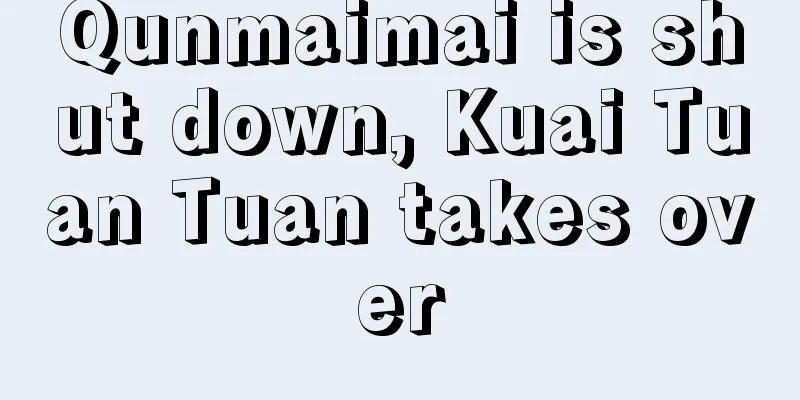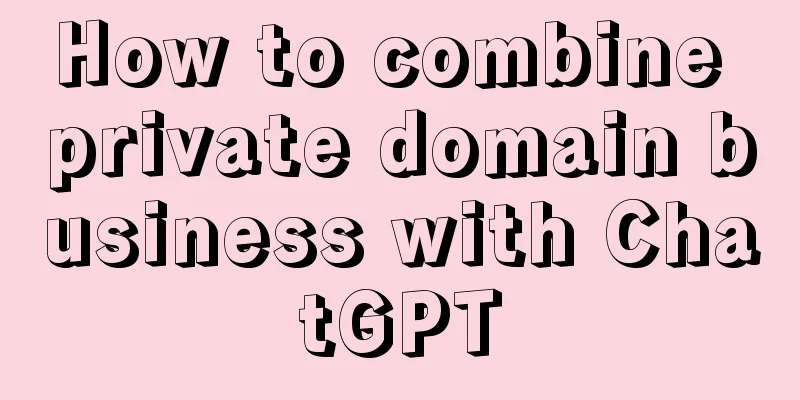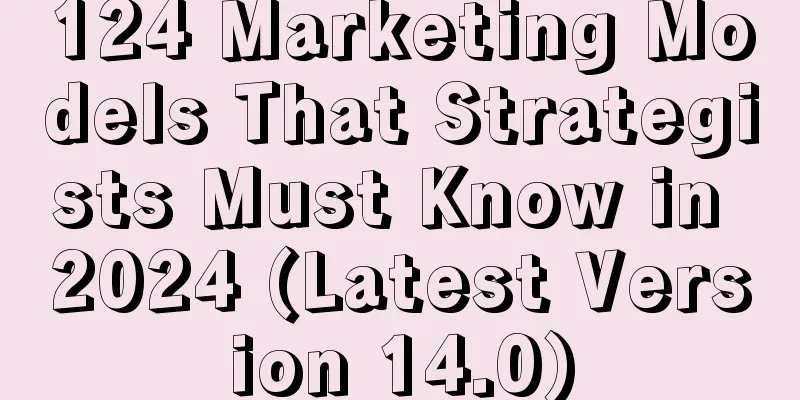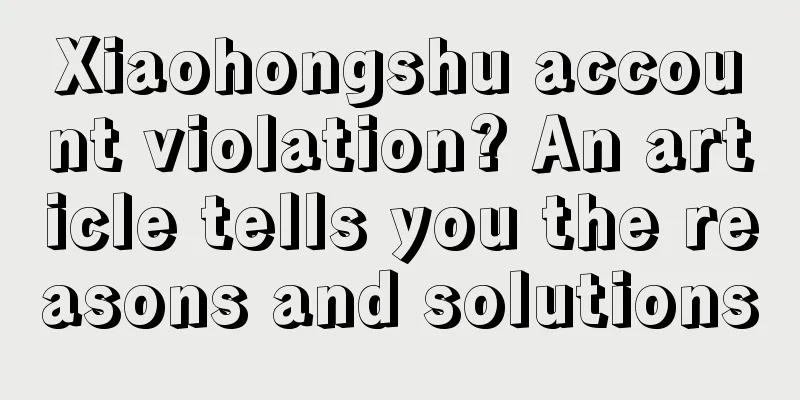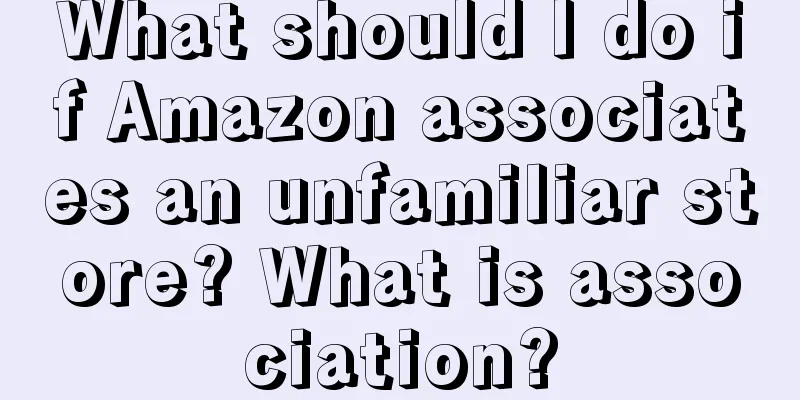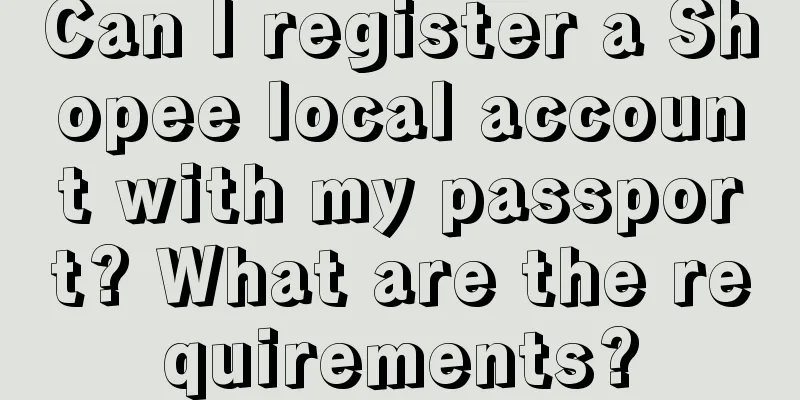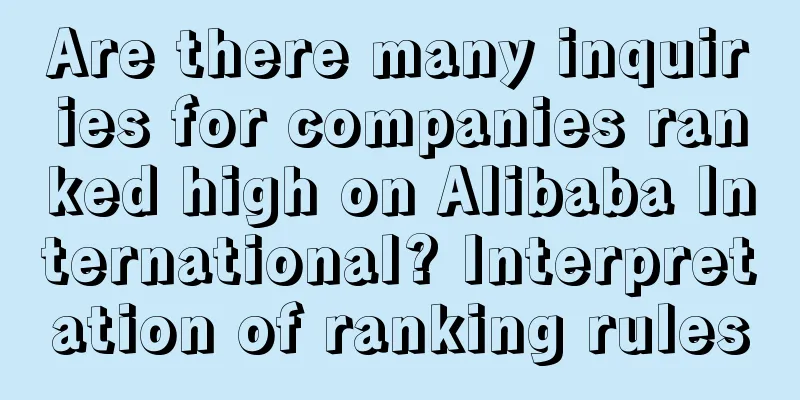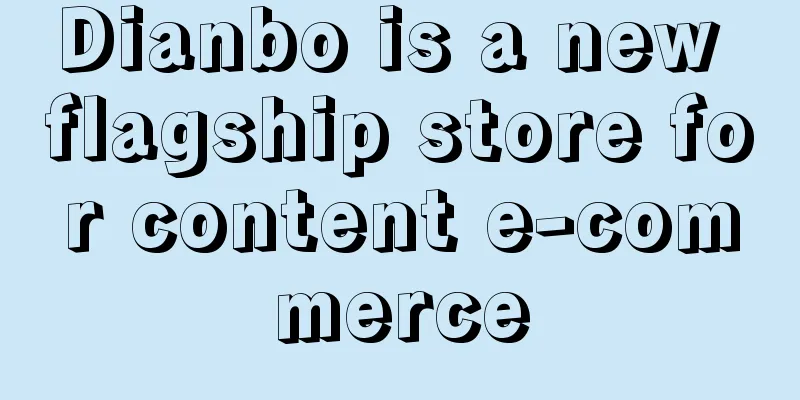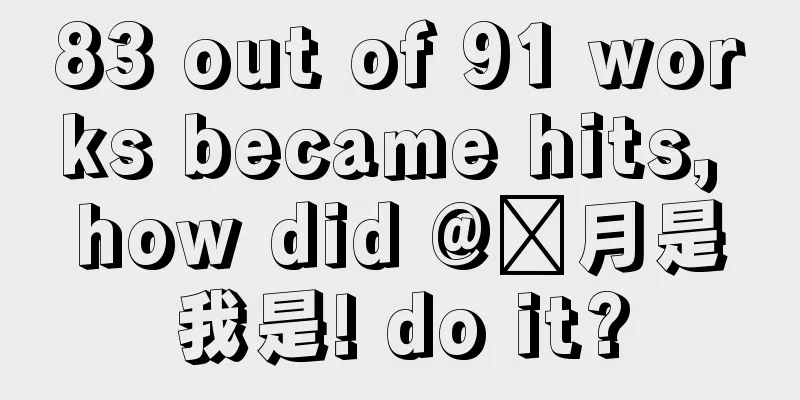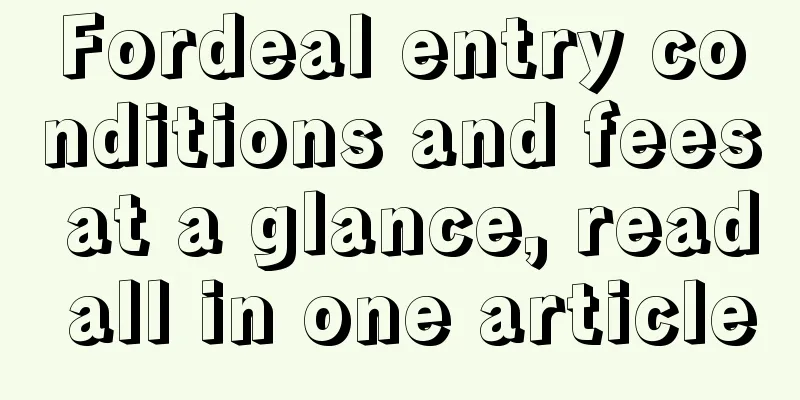How do I remove a product from the wish list? How long does it take for a product to be put back on the shelf?
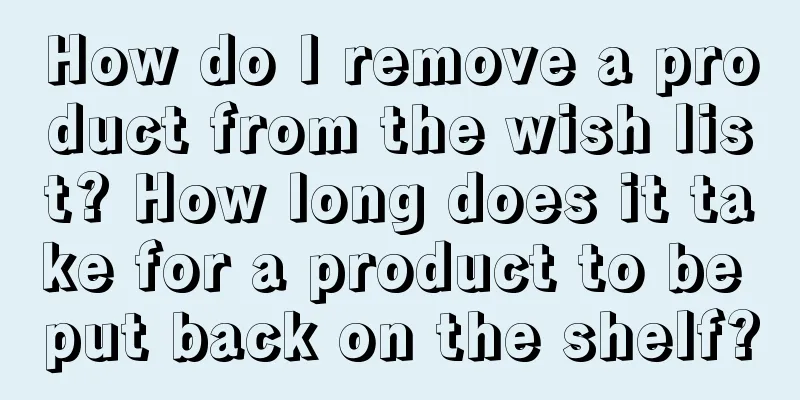
|
As a world-renowned e-commerce platform, Wish provides merchants with broad sales opportunities. However, sometimes we may need to remove certain products, such as insufficient inventory, expired products, or legal issues. 1. How to remove products from Wish? First, log in to the Wish merchant backend. In the Wish merchant backend, we can find options such as "My Goods" or "My Products" and click to enter the product management page. Secondly, select the products you want to remove. In the product management page, we can see a list of products that have been put on the shelves. Next to the products that need to be removed, you can find the corresponding action button or check box to select the products to be removed. Next, perform the delisting operation. According to the interface prompts of the Wish merchant backend, we can choose "delist", "stop selling" or similar options to perform the delisting operation. After clicking the corresponding button, the system will confirm and prompt whether the delisting operation is successful. Finally, check the removal result. After the removal operation is completed, we can return to the product management page to check whether the status of the removed product has changed. If the product status is displayed as "Removed" or similar information, it means that the removal operation has been successful. 2. How long does it take for a Wish product to be put back on the shelves after being removed from the shelves? Wish does not clearly stipulate the time limit for re-listing products after they have been removed from the shelves. Merchants can re-list products at an appropriate time according to their own needs. However, before re-listing products, we need to pay attention to the following points: Check product information: Before relisting, we should carefully check the relevant information of the product, including price, inventory, description, etc. Make sure this information is accurate and complete. Resolve issues: If the reason for the removal is due to product quality, copyright issues, or other legal issues, we need to resolve these issues and ensure that the relisted products comply with Wish's regulations and policies. Update product status: Before relisting the product, we need to change the status of the delisted product to "list" or similar options. In the product management page, find the corresponding product and click the "list" button or similar operations to update the product status. It should be noted that the relisted products need to be reviewed by Wish. Wish will verify the relisted products to ensure product compliance and quality. The time for the review may vary, but in general, the review is relatively fast. It is a common operation to remove products from Wish. Merchants can remove products at any time as needed. The operation of removing products is relatively simple. You only need to log in to the Wish merchant backend and perform the corresponding removal operation on the product management page. |
<<: How do I register a corporate account? How long does it take to register a corporate account?
>>: How can I open a store repeatedly? What are the consequences of opening a store repeatedly?
Recommend
B station UP host on Douyin: Some people have more than 20 million fans and sales of over 100,000 products, but they still can't relieve the anxiety of monetization
Introduction: The up-stopping incident on Bilibili...
By making smells concrete, how can fragrance brands do a good job in the olfactory business?
This article deeply analyzes the development statu...
What is the Amazon brand authorization process? What are the benefits of Amazon brand authorization?
Merchants need to abide by the rules when opening ...
How to efficiently attract users in the infant formula market? Tips on how to effectively create content on Xiaohongshu!
How much do you know about the infant formula mark...
How to set up Shopee promotional packages? What is the setting method?
I believe all Shopee merchants are aware that afte...
Having learned the essence of Zhou Hongyi, who will take over the traffic of the leaking Maybach?
The car owner's rights protection has attracte...
What is the Shopee Singapore 55 Big Promotion? Detailed introduction
There are 7 days left to register for the 4.25 cou...
Do you only use AI to write copy? These 6 amazing tools are essential for user growth
Now AI has been widely used in various industries,...
2024 "Internet Giant Narrative List"
In 2024, major Internet giants have launched fierc...
"Plum sauce" is very popular, and brands are using it to take advantage of it to create new marketing methods
Wumeizi sauce is very popular, which brand is the ...
How to design the "live broadcast" plot in online articles?
Live broadcast plot creation: Use online writing r...
How to watch Shopee live broadcast? How to activate Shopee live broadcast?
Many people buy overseas imported goods on the Sho...
Private domain customer acquisition is worth doing all the time, over and over again!
In this era, it is becoming increasingly difficult...
Are there any new product requirements for Shopee's second site? How to upload new products on Shopee?
Shopee has a total of eight sites, and merchants c...
The badge marketing of Bawangchaji has gone viral
Have you been flooded with Bawangchaji's badge...