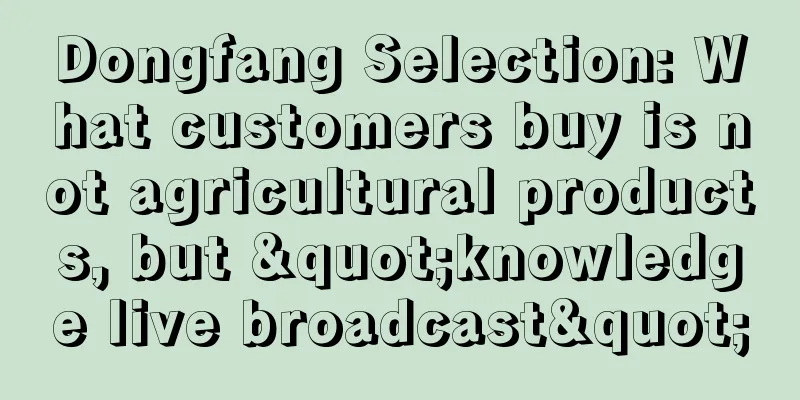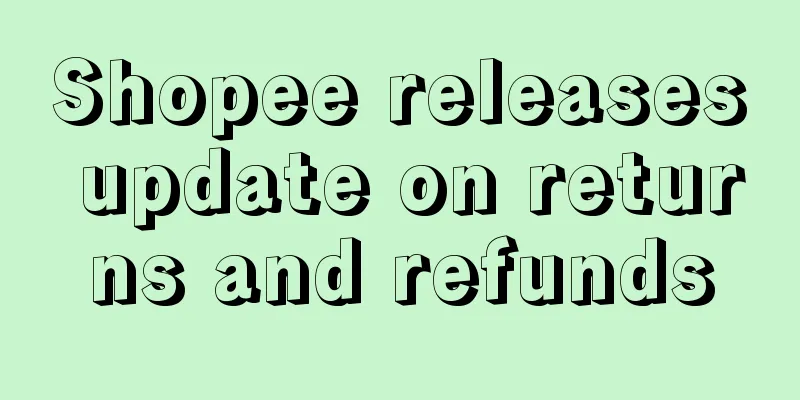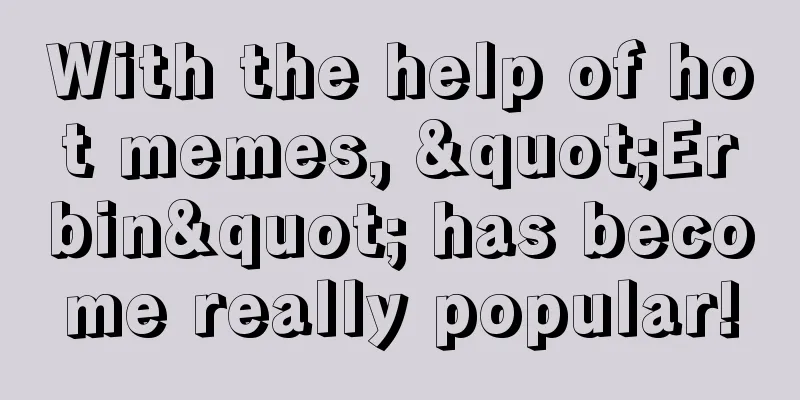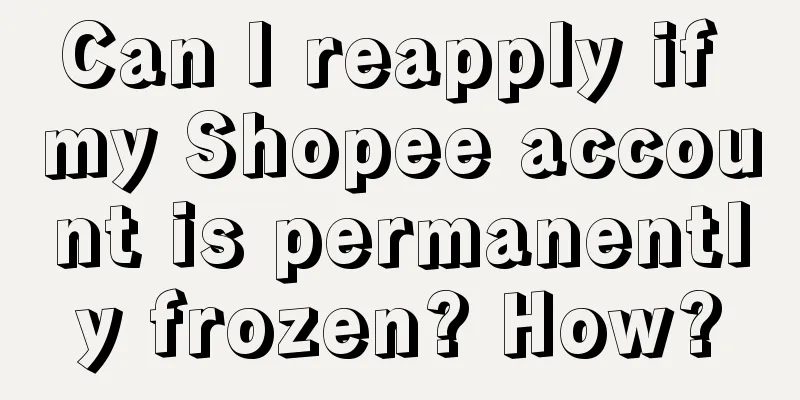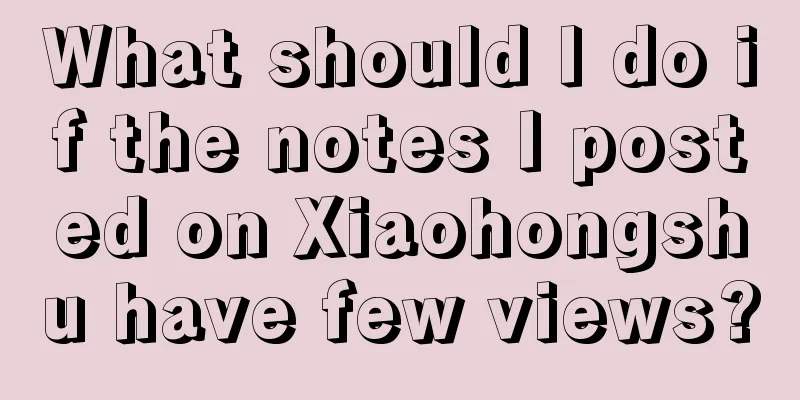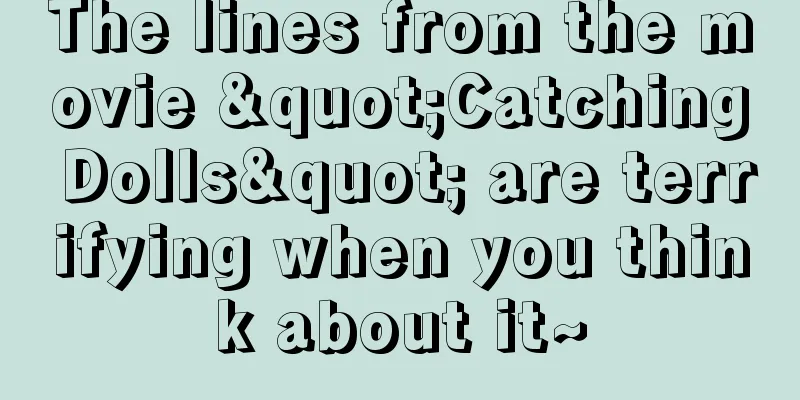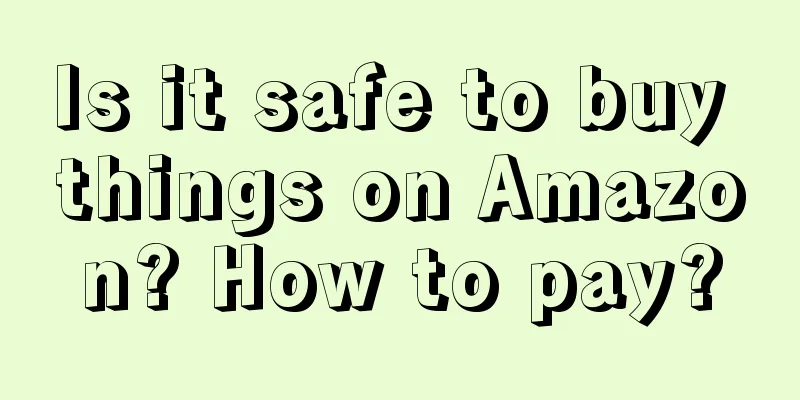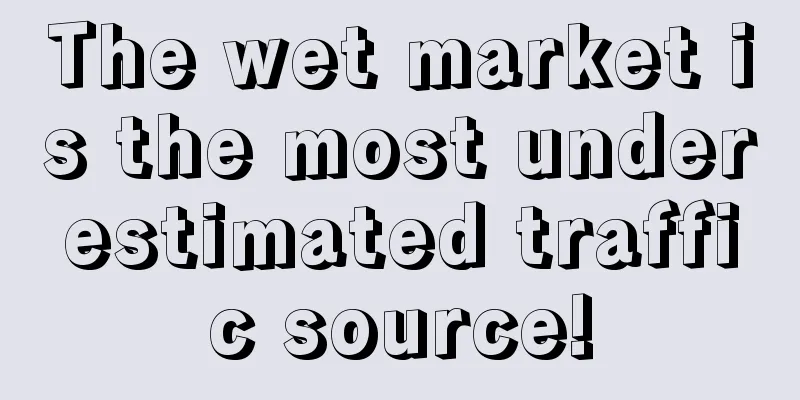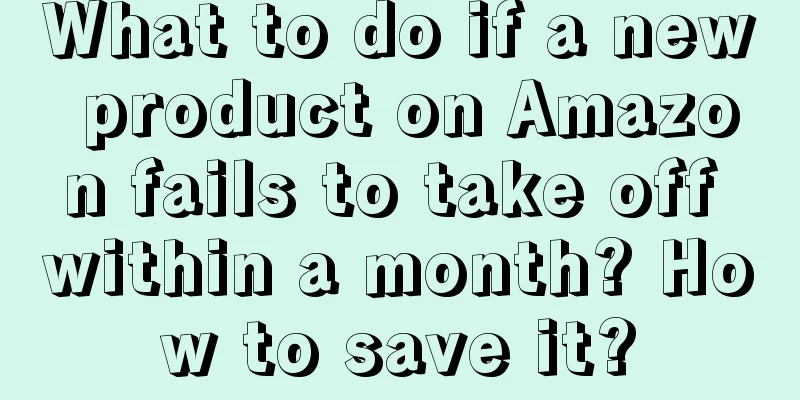How to watch Shopee live broadcast? How to activate Shopee live broadcast?
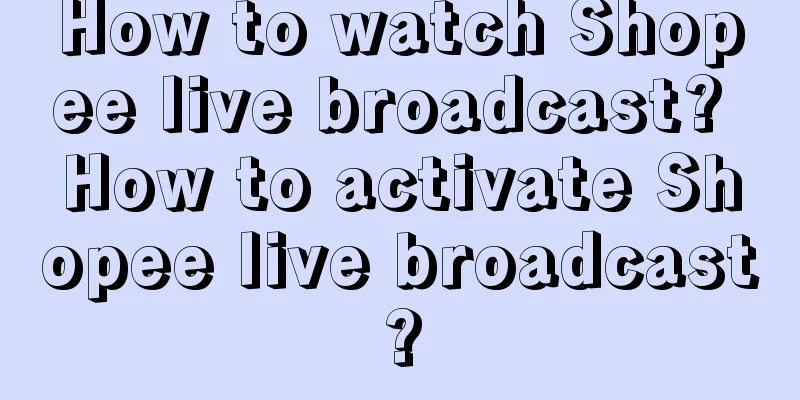
|
Many people buy overseas imported goods on the Shopee platform, but in fact, like Taobao, it also has its own shopping live broadcast. Many people don’t know how to watch the live broadcast on Shopee, so they can’t enjoy the discounts in the live broadcast room. Let me teach you below. How to watch Shopee live broadcast? Just find a store with live broadcasts on the Shopee shopping platform and watch it. How to activate Shopee live streaming? Before the live broadcast 1. Create a Live Stream Go to shopee-app-my-buy-live-create a live media 2. Upload your life cover Add cover - Add photo: You can take a photo directly or select a cover photo from the album. Precautions A properly designed and eye-catching cover will entice users to click. Presented by Characters: 60-70% of the main visuals are recommended. LOGO display: It is recommended to avoid system through color, visual symmetry, design sense, center and shrink 60% cutting. The recommended image size is 9:16, and the reference size is 900×1600. Presented as a collage of product images: It is recommended to place the subject in the center and render it fully. 3. Add vivid titles and descriptions Click New Title, enter a live title (required), and enter a live description. 4. Increase live broadcast products Click to add related items - select items from Thumbs Up Goods and my store. After uploading, you can sort or delete them by yourself. Please note that the upper limit is 200 items. After all these are set up, start the live broadcast and enter the studio to preview the screen. 1. Confirm the live broadcast title in the upper left corner - click the inverted triangle button on the right side of the title - preview and check the live broadcast narration. 2. Click the shopping bag icon - you can select the products to be displayed - the displayed products will be displayed in the upper left corner of the real-time screen, making it convenient for customers to choose to purchase. 3. Clicking on the smiley face is my favorite beauty mode, and you can choose the degree of beauty. 4. Click the camera icon to set the front screen or rear screen. 5. About 3 minutes after the live broadcast starts, the system will automatically send a broadcast push notification to the Shopee fans of the live broadcast host. 6. Click the live broadcast button to complete the live broadcast preview. After confirmation, you can start the official live broadcast. What to do after the live broadcast starts? 1. Add products to live broadcast Click the shopping bag icon and select the + Add button to add more items, up to a maximum of 200 items. 2. Please leave a message during the live broadcast Click the dialog block icon to enter a message and interact with users during the live broadcast. The word limit is 200 words. 3. Share live broadcasts in live broadcasts Click the share icon to other social platforms such as Line, Messenger, WhatsApp, Facebook, etc. 4. End the live broadcast Click the "X" icon in the upper right corner to confirm closing the live broadcast. Click OK to close the live broadcast screen, and the system will automatically display the number of viewers, cumulative likes, and live broadcast time. If you want to watch live streaming sales on Shopee, just go to the store that has a live streaming room. In fact, it is not difficult to watch live streaming. The difficult part is how merchants can do live streaming sales well. Because Shopee live streaming is very popular now, the competition is very fierce, and how to retain the audience has become a difficult point for everyone. Recommended reading: Shopee Free Door-to-Door Collection Service Standard Update Notice Shopee Platform Activity Deposit Policy Does Shopee provide traffic support when connecting with operations managers? What kind of support is there? |
<<: How to do Shopee promotion? What do you need to prepare?
>>: Which Shopee second site is better? What other sites are there?
Recommend
Chinese companies win the World Cup marketing war
The 2022 World Cup is over, Argentina won the cham...
The discount calculation method of the wish merchant promotion platform will be optimized and updated
Attention! Wish has further optimized and updated ...
7 categories, 28 money-making products, each of which can make you rich quietly
This article systematically summarizes the hot-sel...
How is Amazon's star rating calculated? How can I improve it?
On the shopping platform of e-commerce giant Amazo...
What is the level of Amazon's 100 orders a day? How to increase Amazon's order volume?
There are many merchants opening stores on the Ama...
Is it reliable to register an Amazon store for 2,000? Is the transfer legal?
Amazon is still very strict about store registrati...
How can I place an order by following others’ sales on Amazon? What are the techniques for following others’ sales?
Now more and more merchants are opening stores on ...
How is Shopee's Taiwan cross-border store? How to join Shopee?
There are still many merchants doing cross-border ...
What is more difficult than doing private domain business is recruiting private domain talents.
In the wave of digital marketing, the management o...
Where can I find the Amazon sku? What should I pay attention to when setting it up?
Amazon is a relatively well-developed cross-border...
How to optimize Shopify product titles? What should you pay attention to?
There are many cross-border e-commerce platforms a...
"Dopamine Outfit" is popular all over the Internet, and another "dark horse" with increasing fans has emerged
Do you know about "dopamine dressing"? W...
Does the new Amazon store make money? How to operate it?
There are many domestic seller friends who want to...
What currency is used in Shopee Taiwan? How is pricing determined?
As a cross-border e-commerce platform, Shopee has ...
Seven thoughts on branding in marketing
Many brands actually lack consistency in the proce...