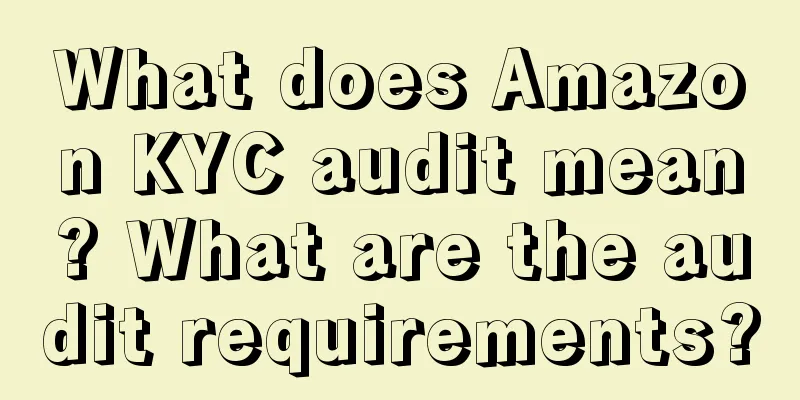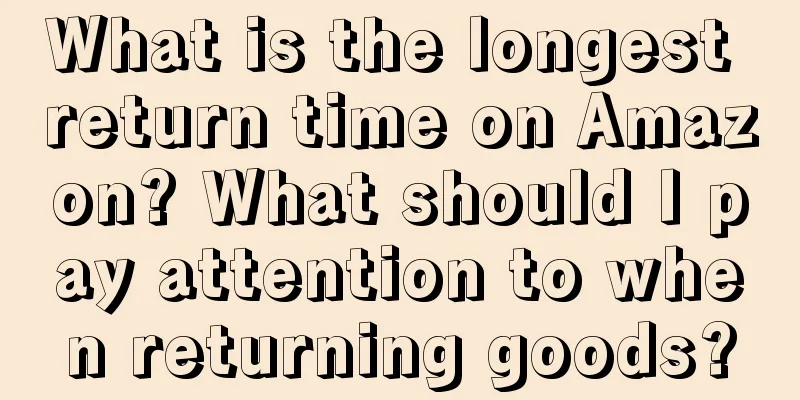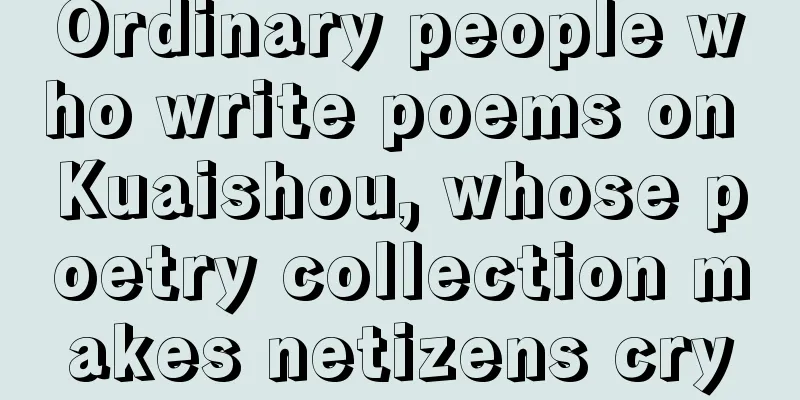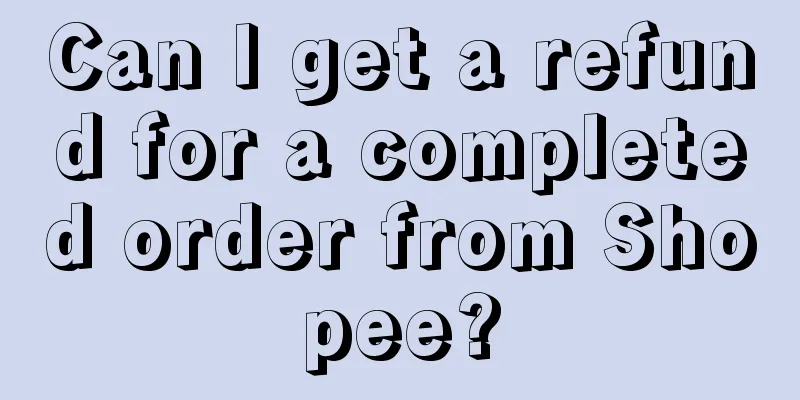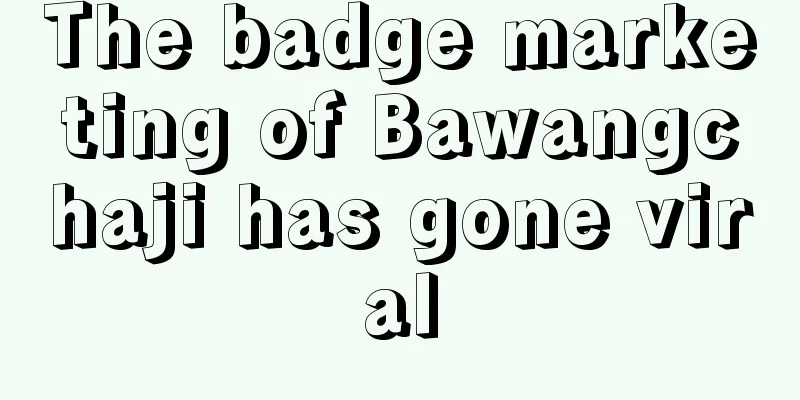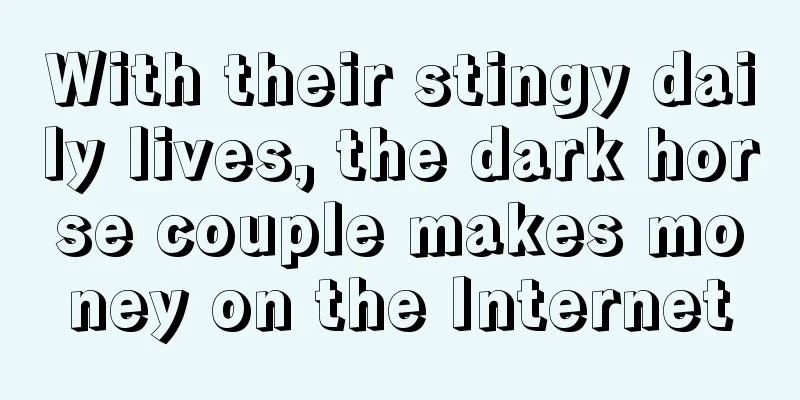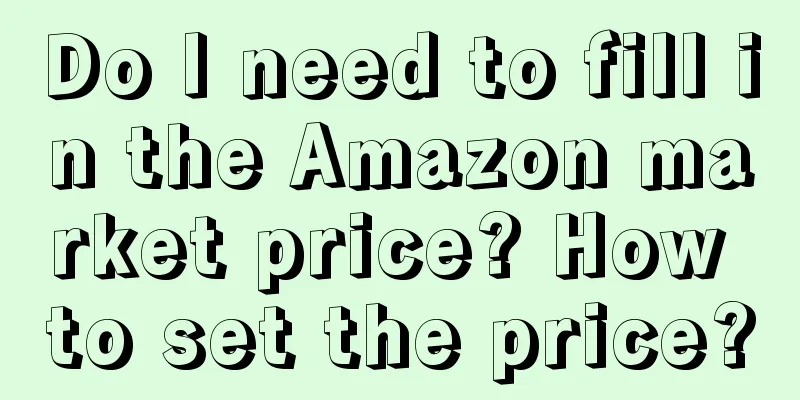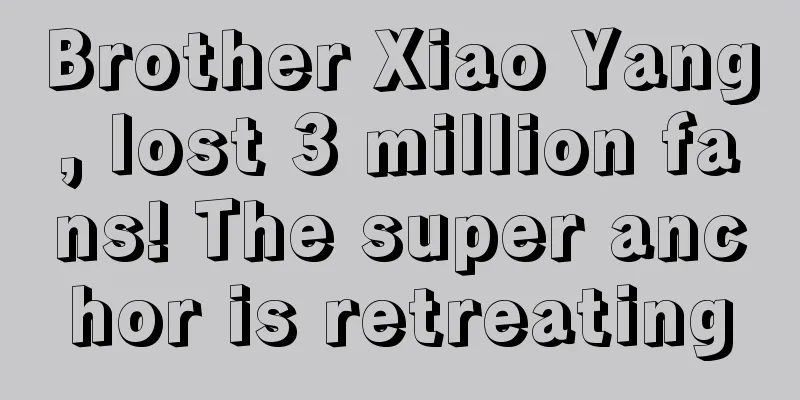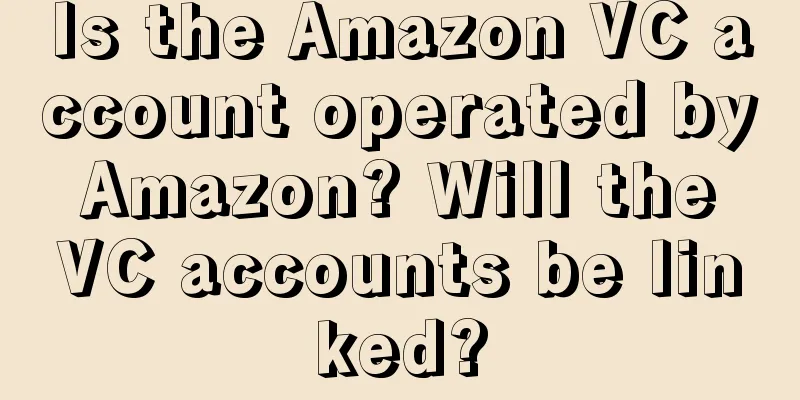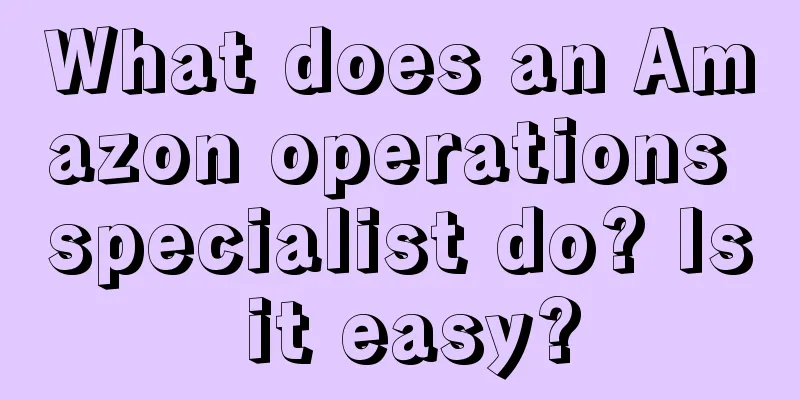How to edit videos in Wish? How to upload product videos?

|
As the world's leading mobile e-commerce platform, Wish platform's video function plays an increasingly important role in its product display and user experience. How to effectively edit and upload product videos has become the focus of merchants. This article will reveal the video editing skills and uploading process of the Wish platform. 1. How to edit videos on Wish Choose the right video content: First, make sure the video content is highly relevant to the product and can clearly show the features and advantages of the product. Avoid overly lengthy or irrelevant content. Use the right shooting tools: Use high-definition, stable shooting equipment to ensure clear video quality and stable images. Also, consider using appropriate lighting to highlight the details of the product. Editing and splicing: Use video editing software, such as Adobe Premiere Pro, Final Cut Pro, etc. to edit and splice the video. Remove redundant parts, emphasize key information, and make the video more attractive. Add background music: Appropriate background music can enhance the viewing experience of the video. Choose music that matches the style of the product to create a good viewing atmosphere. Text description: Add short, concise text descriptions to the video to highlight the selling points of the product and help viewers better understand the video content. Adjust the frame rate and resolution: According to the recommended parameters of the Wish platform, adjust the frame rate and resolution of the video to ensure smooth playback on the platform. Preview and Feedback: Once you’ve finished editing, preview your video and seek feedback from colleagues or friends to further optimize it. 2. How to upload product videos on Wish Log in to the Wish merchant platform: Use your registered Wish account to log in to the merchant platform. Go to the product details page: In the product list, find the product that needs to upload a video and click it to enter its details page. Upload video: On the product details page, find and click the "Add Video" button. Then select the edited video file from your local computer and upload it. Fill in relevant information: When uploading a video, you need to fill in relevant information, such as title, description, etc., in order to better convey the video content to consumers. Preview and submit: After confirming that everything is filled in correctly, preview the entire page. If there are any changes that need to be made, you can make adjustments. After confirming that everything is correct, click Submit to complete the addition. Waiting for review: After uploading the video, it needs to be reviewed by the Wish platform. Generally, the review cycle is 1-3 working days. Publish and view: After the review is passed, the video will be automatically published and displayed on the product details page. You can click to view the uploaded video at any time and perform subsequent optimization and updates. Remember that high-quality video content can better attract and retain customers and increase conversion rates. Therefore, it is worth investing time and energy in creating excellent videos. At the same time, continue to pay attention to the latest policies and regulations of the Wish platform so that you can adjust and improve your video strategy in a timely manner. Recommended reading: How does Wish cross-border e-commerce make money? What are the rules for listing products on Wish? What does Wish Merchant Platform do? What are its advantages and disadvantages? What does wish merchant platform mean? What is its use? |
>>: How to make money by editing Wish? How to create a hit product?
Recommend
How to use Shopee Zhixia? What are the tips?
Since the launch of Shopee cross-border e-commerce...
Poor-quality children's books, high-priced paper books, boycotting e-commerce, why do booksellers only "hate" JD.com?
The conflict between booksellers and JD.com intens...
How to open a cross-border e-commerce store? Introduction to preparations for opening a cross-border e-commerce store
There are actually quite a lot of merchants doing ...
What products are suitable for selling on the Wish platform? What should I pay attention to when uploading products?
When we choose a platform to sell things, we need ...
The seven hot content theme trends in Xiaohongshu’s maternal and child track in 2023 are here!
This article mainly analyzes the seven hot content...
A comprehensive review of the New Year Goods Festival, what surprises have e-commerce platforms brought to users this year?
The annual New Year Goods Festival is here. In ord...
Black Myth: Wukong surpassed 1 billion on the first day, making all Chinese players excited
The emergence of Black Myth: Wukong has not only e...
Does Amazon in Europe have VAT? In what cases do I need to register for VAT?
After opening a store on the Amazon platform, merc...
After ChatGPT became popular, a valuable operator needs to have 6 abilities
The author of this article introduces the six capa...
With 100 million units sold in 3 years, Bear Electric Appliances has become the top small household appliance brand. How does it plan its private domain operations?
In recent years, more and more people have paid at...
Don’t complain that being a host is hard to make money. It turns out that the monthly salary of an ordinary job is only three to four thousand!
Introduction: The author of this article mainly in...
Where is the reporting interface on Amazon? Will I be discovered if I report a competitor on Amazon?
In the digital age, e-commerce platforms such as A...
Xiaohongshu search guide: How to layout your brand?
In the tide of the digital age, Xiaohongshu is ris...
If you want to do marketing and sales, you must know these points
If you want to do marketing and close deals, you m...
10 money-making insights I acquired in 6 months
Based on his own experience, the author summarizes...